Often what is written on the TV screen is simply not visible, so it makes sense to change, increase the font size on your Android set-top box.
There are two ways, each complementing the other.
Table of contents
First. Through the menu screen.
Let's go to settings:
(you have another menu ⇒ press )
We enter the screen of the Android Box, then there is a choice of options
Has the font increased? Adding a second way will increase it even more
Second. Through a special possibilities
Let's go to settings:
(you have another menu ⇒ press )
Just toggle the checkbox in the right place
Ready! In my practice, there were no failures here, and if there is, write below!
PS Site support via the link 😉
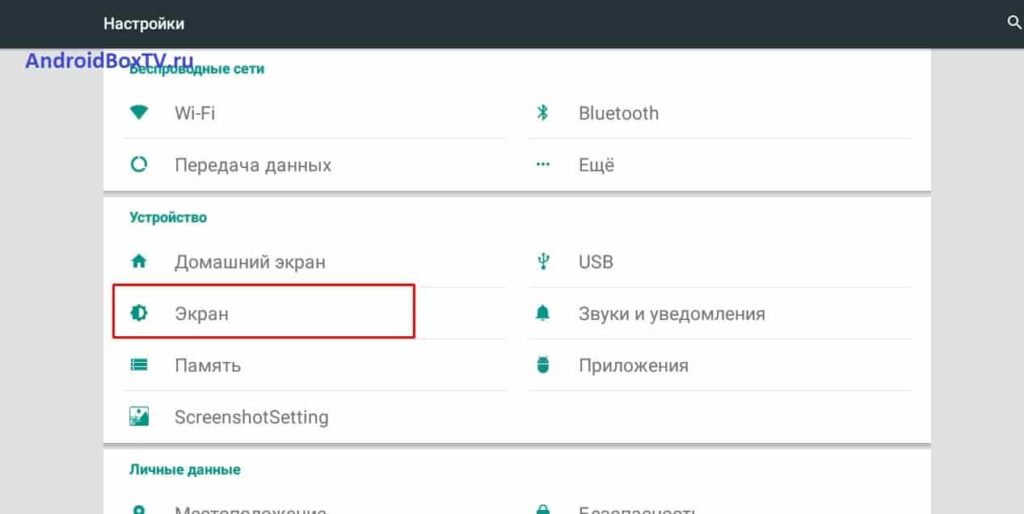
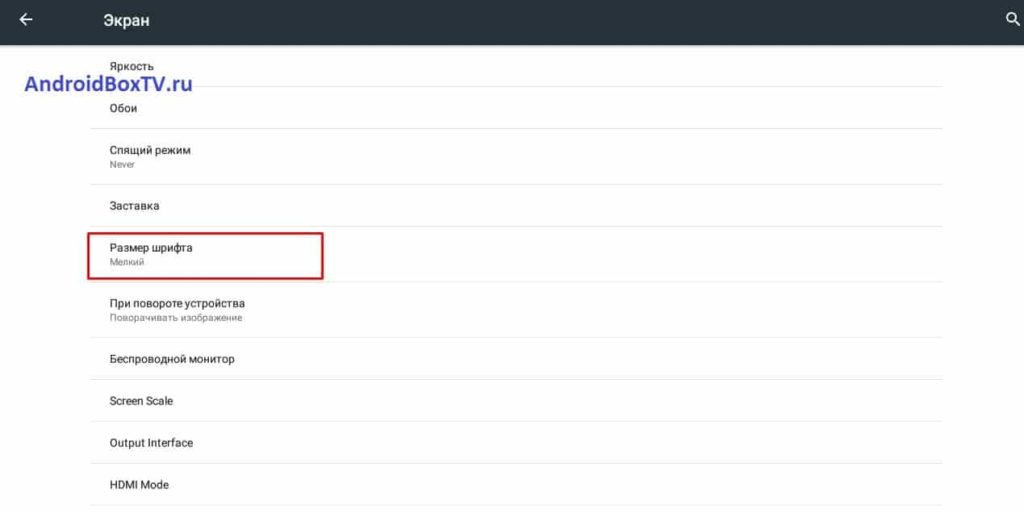
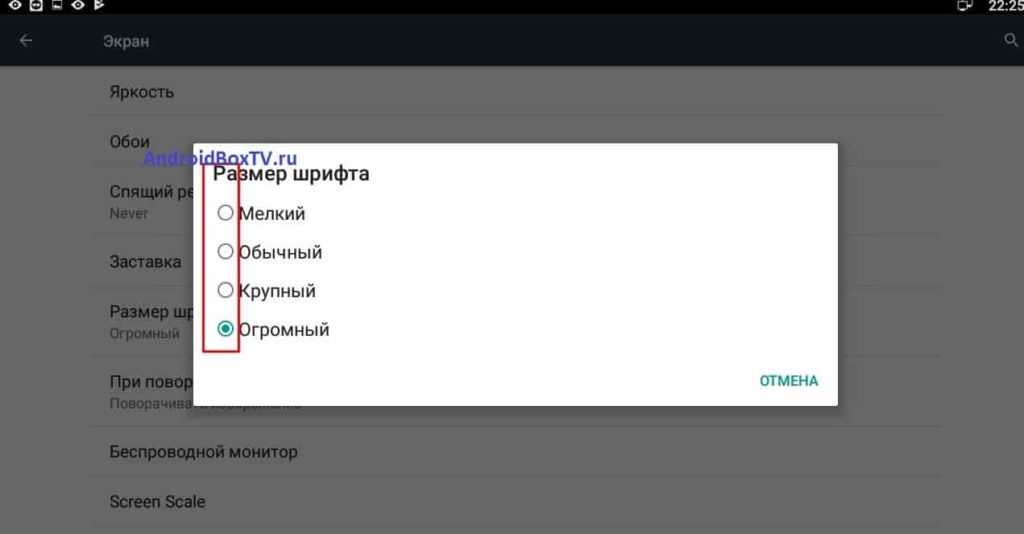
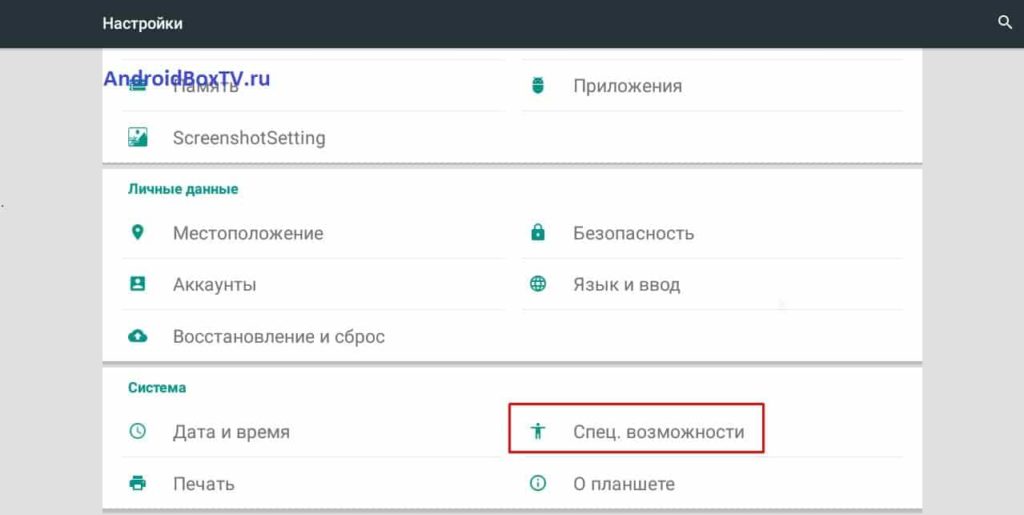
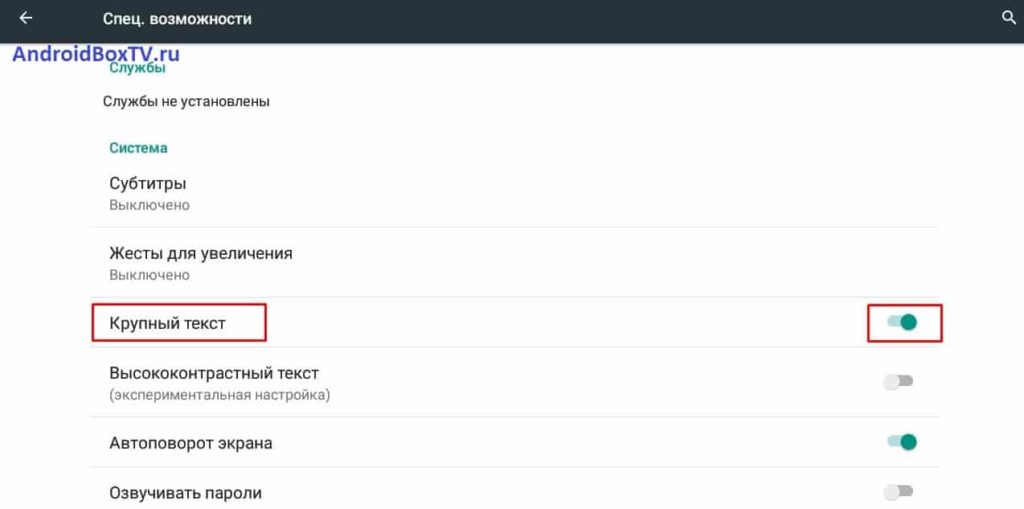


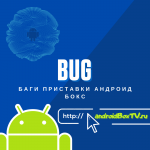
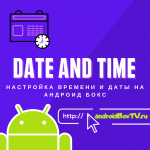
And on the Android 10 TV box there is no such setting. How can I increase it?
There are no such settings in the T95 prefix