The most annoying problem of the Android Box, which follows on the heels of all newcomers - users. The prefix simply starts to turn off when watching TV, or running some kind of program. analysis of graphs, viewing YouTube. The prefix is turned off in those moments when you do not click with the mouse or remote control.
Common mistake! It is useless to reinstall programs, it will not help!
What's happening? Yes, this is an echo of the OS Android tablet (smartphone), namely the sleep mode. Removing it is very easy when you know where!
Let's get started! We enter the usual menu of the Android Box console
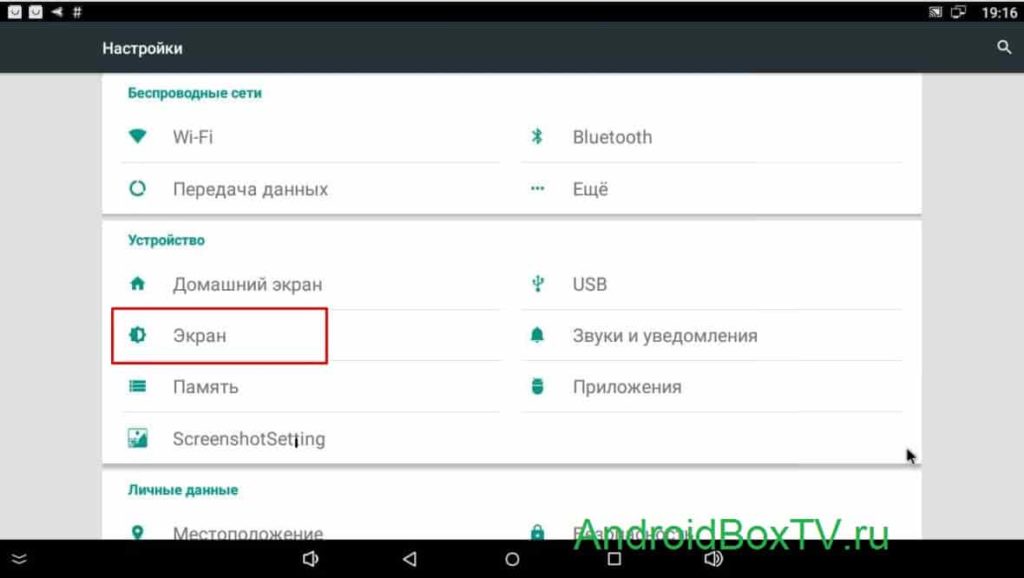 (you have another menu ⇒ press )
(you have another menu ⇒ press )
We find the name “Screen” and then without words - screenshots of the Android Box prefix, what needs to be done:
That's it, Android Box problem is solved with a few clicks. Write how the written helped, well, or what is not clear, it is always interesting.
PS Site support via the link 😉
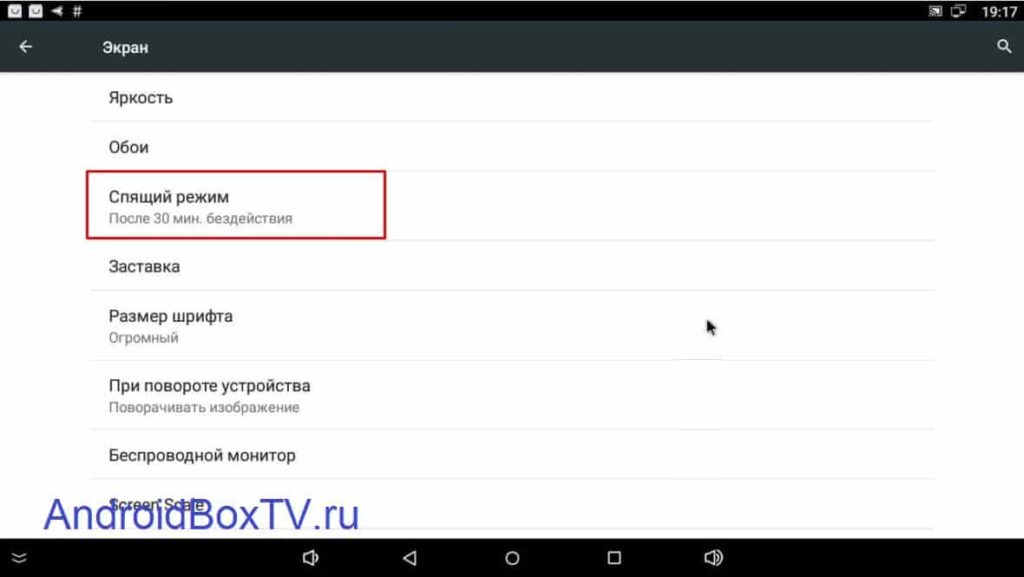
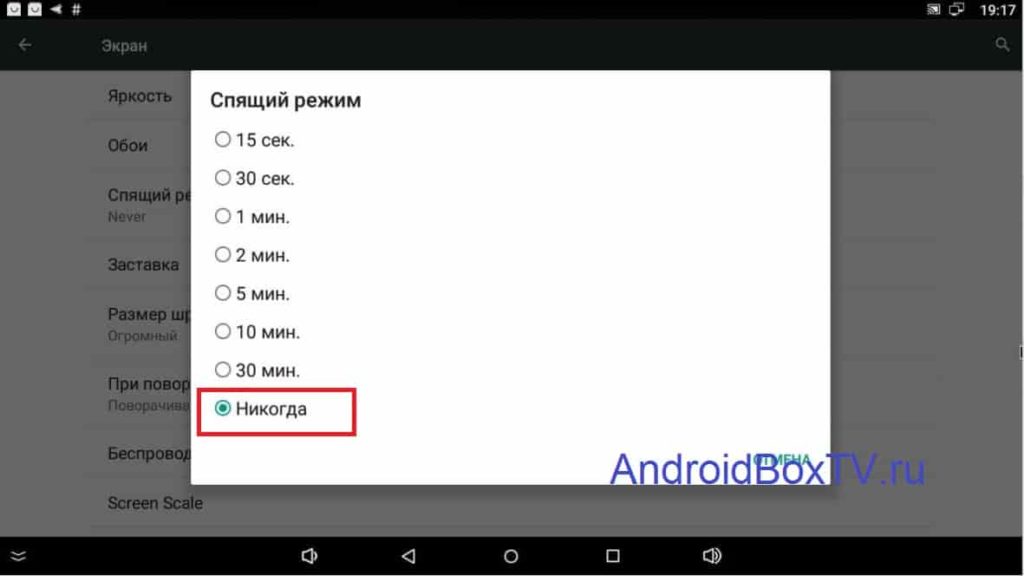
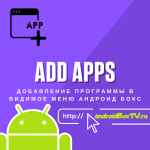
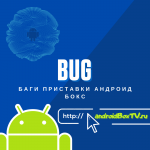


All this is bullshit, since there is no mention of this item on normal android tv firmware. Especially on 7 and 8 and above android
I received the T9 prefix, tied the remote control from the lg TV and the next day the prefix stopped turning on from the remote control. transferred to another TV and tied the remote to the Samsung and everything was gone, the set-top box works fine. checked when binding the remote to lg again does not wake up. unplug the remote.
the prefix S 806 through dekіlka khvilin vmikaєtsya. I can’t do anything, the docks won’t pull the block of life. Vtikaesh - start pratsyuvati, and then we will do the same. Who can tell what needs to be done?
No ,,never" to ,,,b
Faced the same asshole, when watching a movie, the set-top box goes to sleep, for half an hour I didn’t click the button, the screen goes off .. in the settings of the sleep mode there is no “never” item. I didn’t find anything worthwhile on the Internet .. I activated the item in the settings menu developers ”.. it has a setting “do not turn off the screen while charging”.
I changed 6 chargers, glued a radiator, put a cooler on top - nothing helps - it goes into sleep mode by itself (all sleep mode functions are disabled in the settings)
I agree with Sergey, there is no such item
On the H96 Max prefix, after about 10 minutes of operation, a self-shutdown occurs. After a minute, Android automatically restarts itself. Moreover, from the menu, all shortcuts to applications installed from the Aptoide store are propagated. If artificially restarted, then all the shortcuts of all these applications are returned. Is it possible to enable automatic OS update? Maybe someone met with this?
I also don’t have such an item, but through the tasker you can safely change this setting. you can set it to “never”, or you can set the screen to turn off after 7 seconds.
tell me. at the moment of connecting electricity consumers (computer or gas boiler ... ..), the image on the screen and the sound disappears for 1-3 seconds and then appears and works normally until the next connection .... prefix MXQ pro.
H96 MAX 4K ULTRA HD does not have a “never” option. Idiot manufacturers especially did not soar their brains with this. Horseradish turns off after 2 hours as an alarm if you do not move the mouse.
Put a screensaver on the screen and it will not turn off.