Let's look at the whole path from receiving (purchasing) the Android Box, to the first appearance of the image on the TV screen. Interesting? Go!
Table of contents
Opening the box
The prefix is received, unpacked and is practically the following:
The Android Box prefix can be very tiny, from personal experience I will say that I have seen a prefix that is less than the width of the palm of your hand. This probably only affects the number of USB slots in that set-top box, there were only 2 of them, in larger set-top boxes there are 4 of them. But in any case, you can connect a slot expander (USB hub).
I will say right away: reading the instructions is a useless exercise. there is absolutely nothing there, and you will be lucky if it is in English. You can only find out how much electricity it consumes, but this data is useless to us.
There are no batteries in the Remote Control. We need “mini-finger” (little finger) type AAA (2 pcs).
Android Box connection
Let's study the connection sockets:
Everything is clear in the picture above, the only thing is if you want to connect the set-top box via WiFi, then leave the connection to the LAN of the Android Box set-top box unattended and connect only the power and HDMI cable. Plug the other end of the HDMI cable into your TV.
The HDMI cable is very short in the kit, a meter HDMI cable costs about $5-$10 on the market.
To connect old TVs, there are HDMI-tulip and HDMI-Scart type cords (sold separately):
Check if the connection is correct:
- The power supply is connected to the network, which is inserted into the set-top box (the power indicator lights up and looks at us).
- HDMI cable connected to set-top box and TV.
- If we connect the Internet LAN - the cable with the RJ-45 connector is inserted until it clicks.
Turning on the TV for the first time
We turn on the TV and use the “input” button on the TV remote control to switch it to HDMI mode (tulip, Scart).
Android Box not showing
Causes:
- Power not on, check if the indicator is on.
- The console is not included from the control panel. The indicator must be blue.
- The TV has a lot of HDMI inputs. Switch several times to empirically understand which Android Box is included.
- The Android Box is connected to HDMI incorrectly, double-check everything again.
Do the checks sequentially as described here.
I will continue the page, what if there are problems at the first, and perhaps the most important stage - please write in the comments. Thank you.
PS Site support via the link 😉
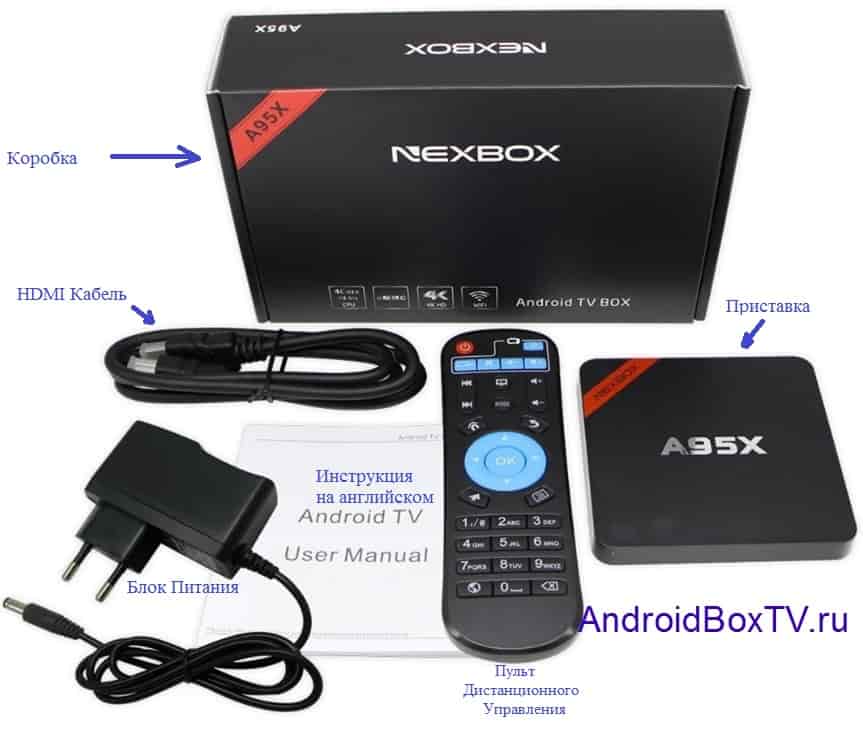









I heard that this prefix can be used to distribute the Internet. Write about it, please, in more detail. Thank you in advance)
Android Box prefix. can really be used as a router, and of course I will describe how this is done. Thank you
https://givekey.ru/razdacha-wifi-pristavkoj/ promise fulfilled, here's how to set up WiFi distribution
Thank you
I bought a prefix, turned it on. There is no image on the LG TV screen. The blue signal is on.