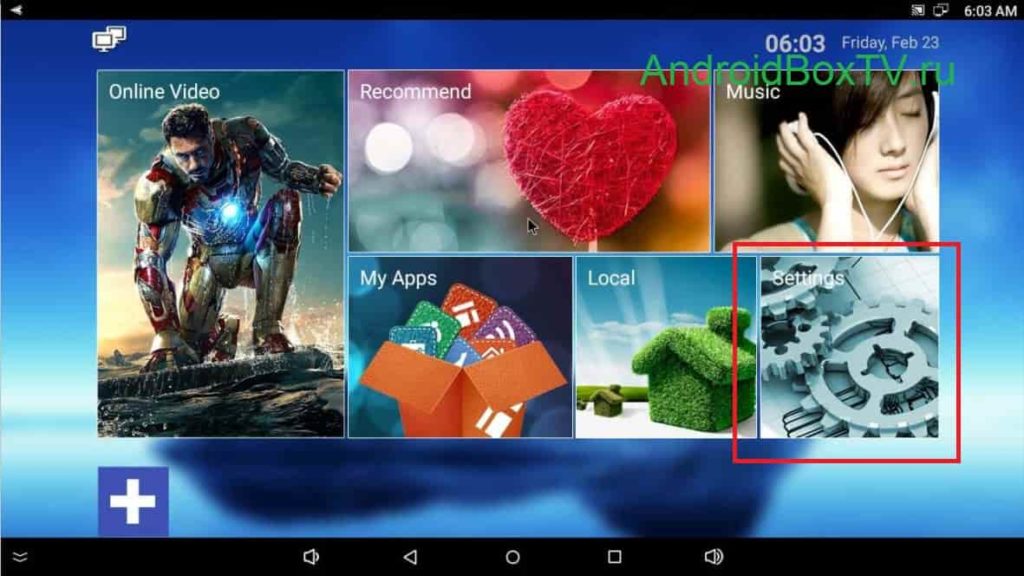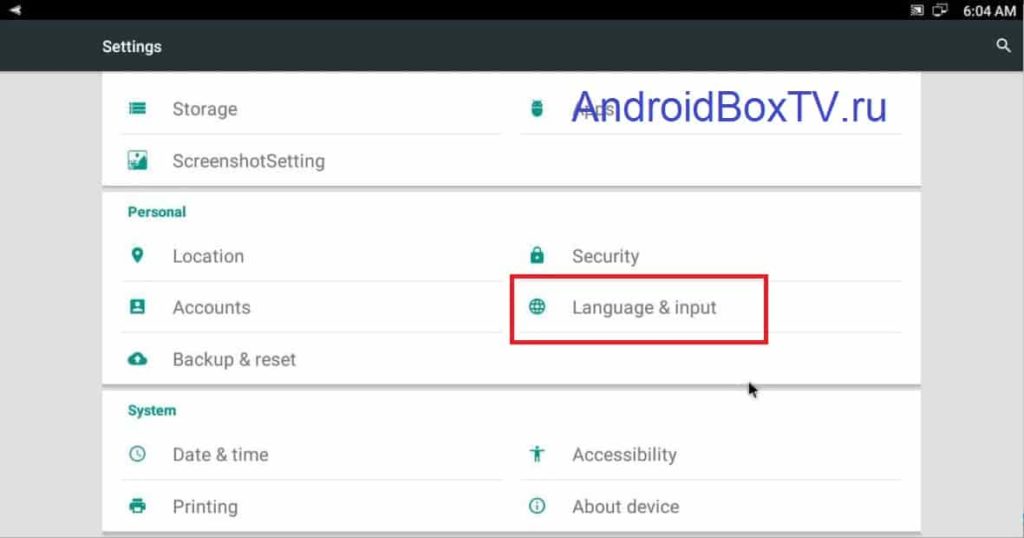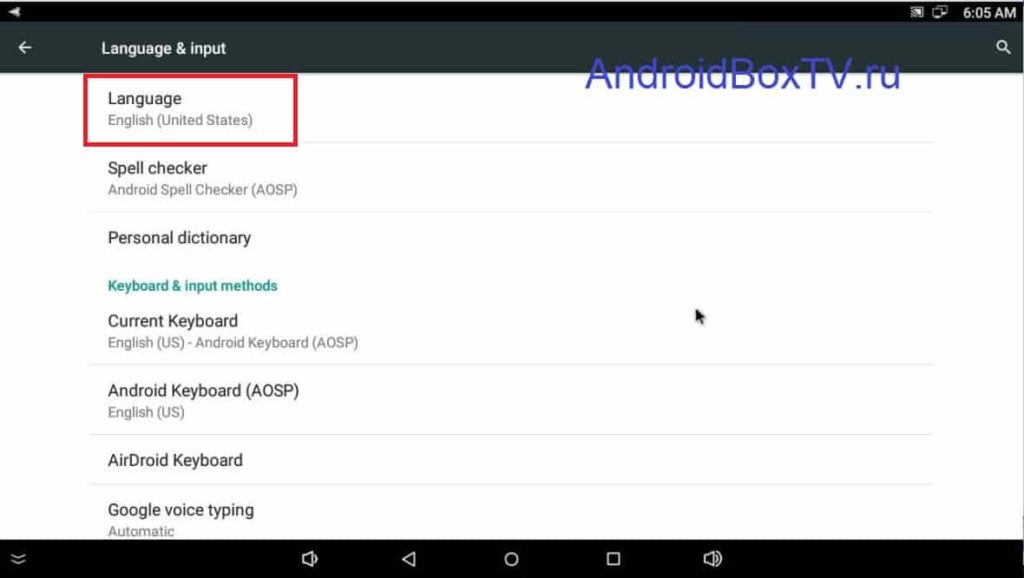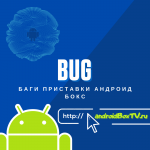The set-top box is unpacked, connected and we make its first plug-in, alas, but in 100% of cases we will see an incomprehensible menu, everything will be in English. After reading this article, you will understand what to do with it. So let's get started!
Language Selection
Plugging the set-top box into the outlet will take a few minutes to start its work, the Android set-top box is a small computer and the operating system needs to be loaded, after loading you will see the following:
Click Settings (maybe top right). We get to the menu, where nothing is clear:
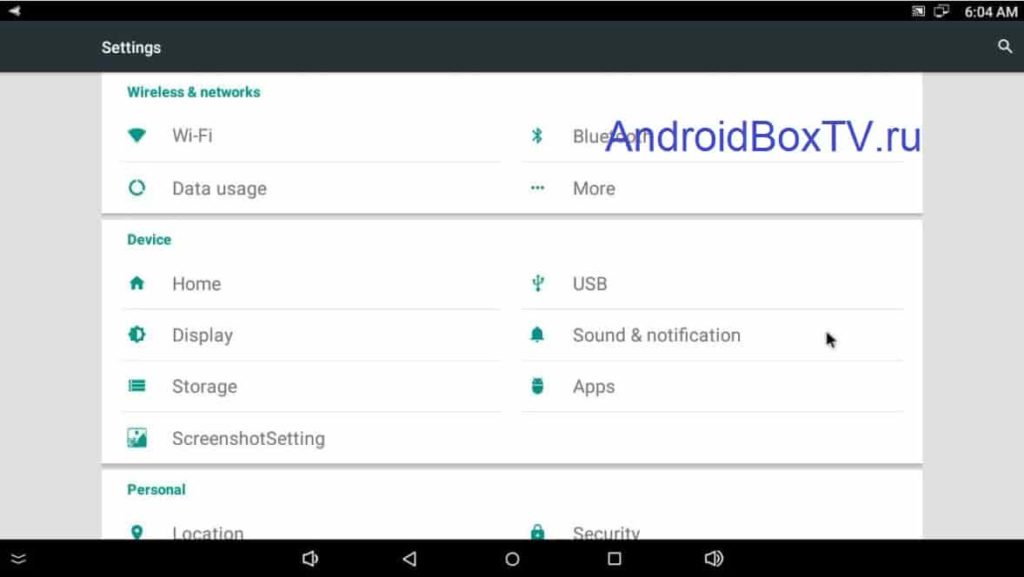 (you have another menu ⇒ press )
(you have another menu ⇒ press )
We rewind the page down and find the following entry “Language” (there can be many interpretations):
After entering, there are two steps left, I will not explain. You can see from the screenshots of the Android console where to click and what to look for:
Happened? write a comment)
PS Site support via the link 😉