SS IPTV application and see how to add your playlist in it. Both on the app and on the website. This application has the ability to view channels from your ISP, if such a service is available.
The application is fully adapted to the remote control, it is possible to create a list of favorite channels, and the channels work from different playlists.
Let's install. We open the Play Store in the search, we type "SS IPTV" here is this application:
Install:
Downloading. Installed. We open. Accept:
It is better to use the mouse quickly, I can do everything with the remote control.
So these are free channels:
They are freely available, if your provider is not defined, you must manually enter. Now let's go to the settings:
Select the country, then the city and your provider:
Confirm:
Let's go back to the main menu of SS IPTV for Android TV. Let's open. Let's see:
Here are how many channels are free:
For a full package of channels, you will have to pay an average of 100 rubles.
Who on the remote control has colored buttons, you can use the blue button to add a channel to the favorites list. Or this option: click here and add:
In the same menu, the format is changed and the audio track is selected (if possible).
Let's go back - here is a list of favorites, and here you can add channels from different playlists:
Let's go back to the settings. Content. Click to add:
Let's add a playlist now: And enter the address. Links to download playlists here or here (long), short to fit:
We collect any:
This is a shortened link to an internal playlist. Now click save:
Added playlist, open:
Once again, let's go to the settings and see the parental control, there is limited access. Let's change this now:
The channels are set by default in the app. 18+ you can create a pin code yourself. Your default value is 12345. Enter, click save and we have unlimited access:
Now we will get the code to add a device on the site:
We wrote it down (preferably on a sheet) and exit the application. We close. The site can be accessed from any device: phone, tablet, computer. In the search, we type SS IPTV. Link to site .
This is what the site looks like. We open the menu and we need "Playlist Editor" .
Here I have a TV already added here, now we are executing the code from the application on the console:
Entered. Click add device. Added. We open. Here comes the attachment:
You can add playlists here, add:
Here you can write any name with this playlist:
And you need to click save:
We saved and we all get out of here. And let's go back to the application and add it to the main screen. We open here it was immediately added:
If it is not added, you will need to go to the settings, content and click "save":
Here's the info:
If something is not clear how to configure what, how to add what, you can read it all here.
In principle, everything is clear. Try it, add your playlists to free TV, test the application.
PS Site support via the link 😉
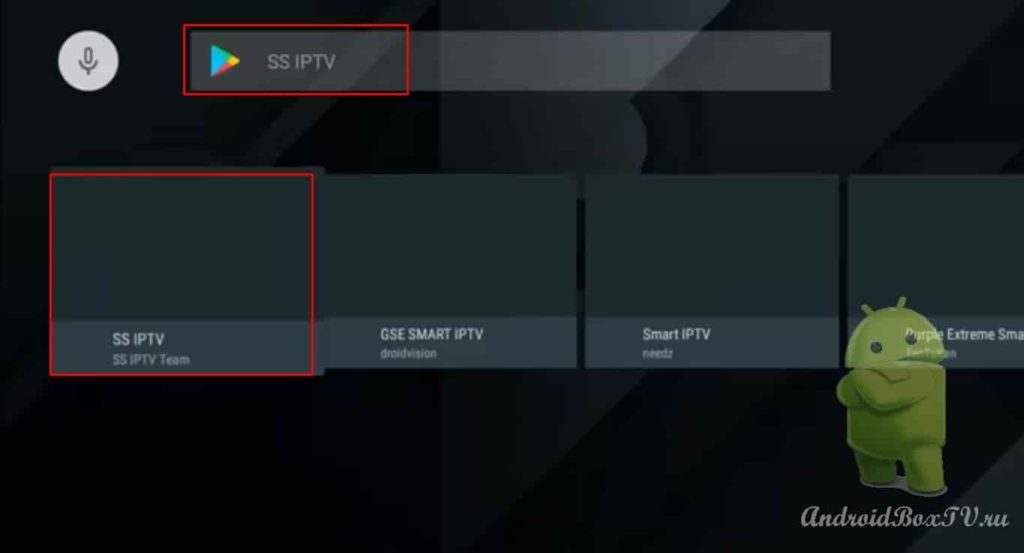
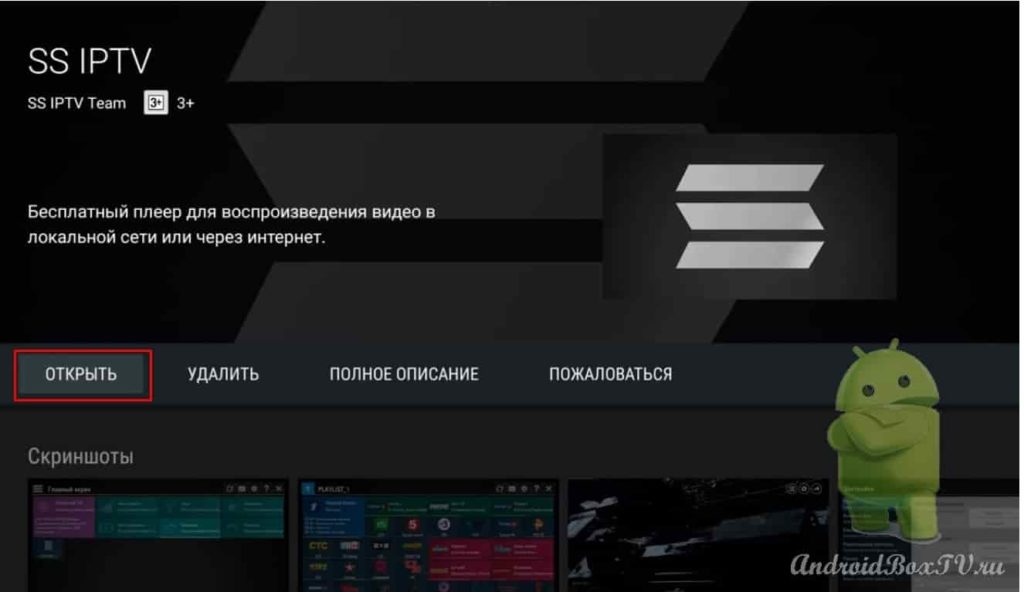
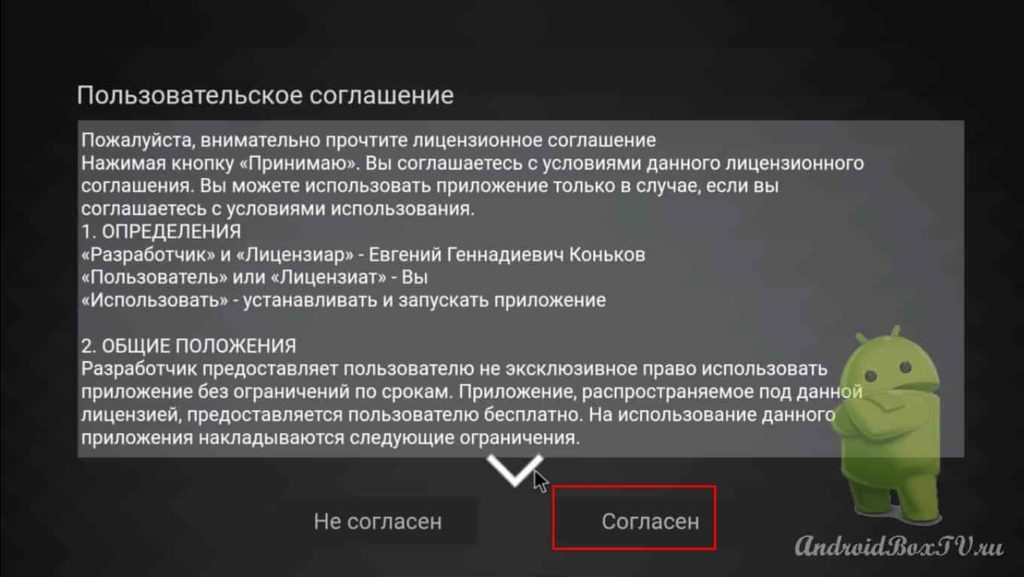

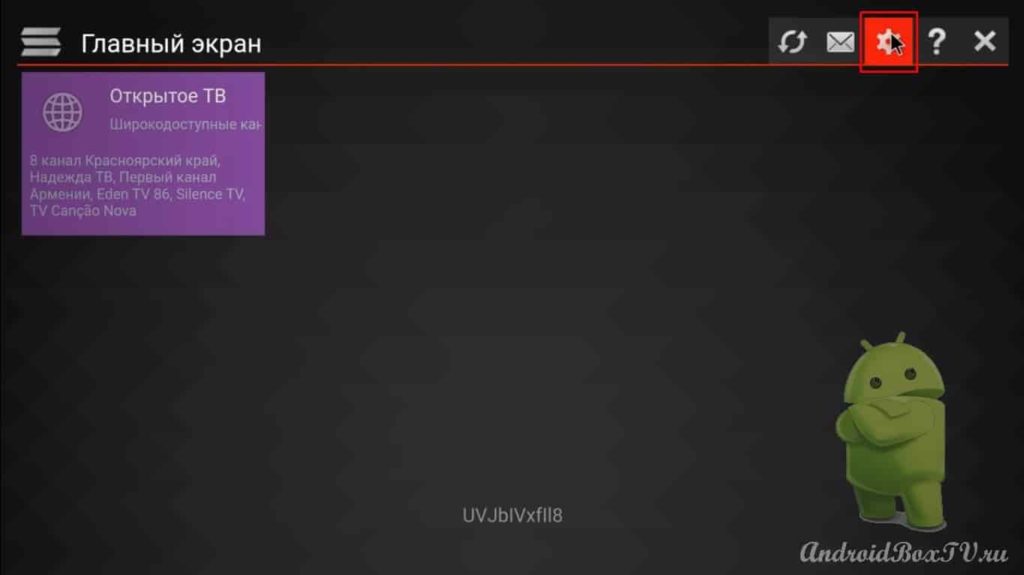
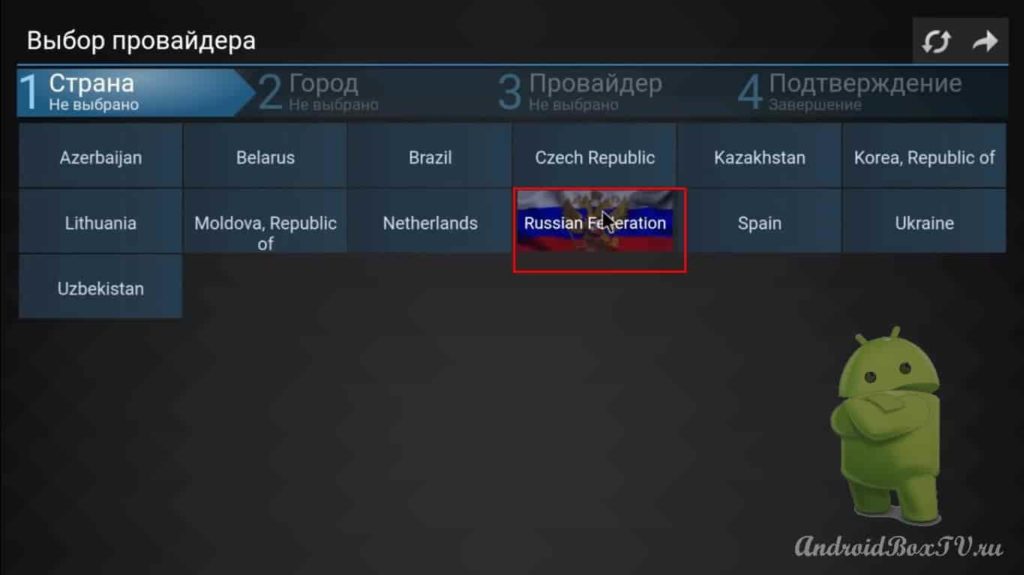
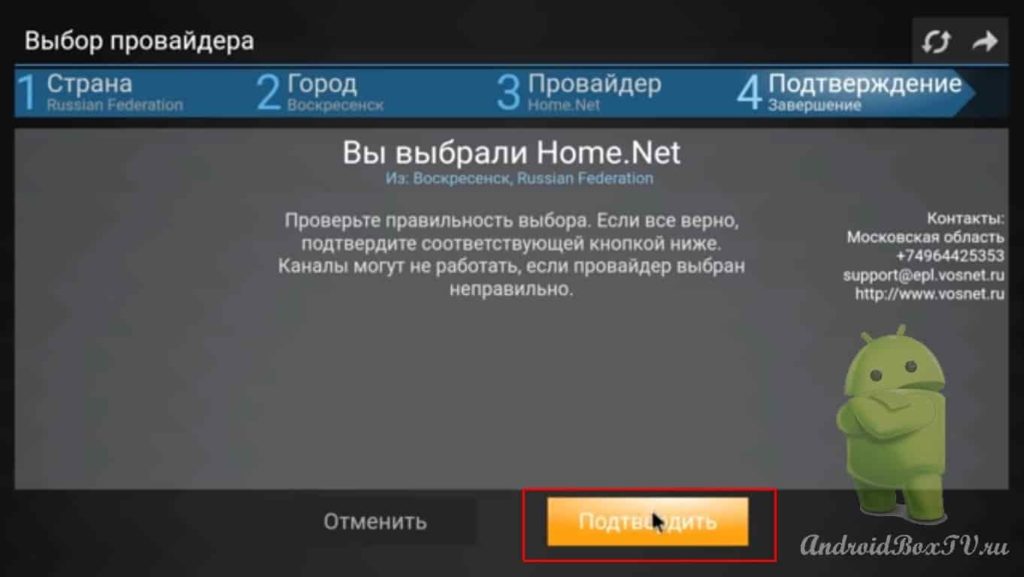


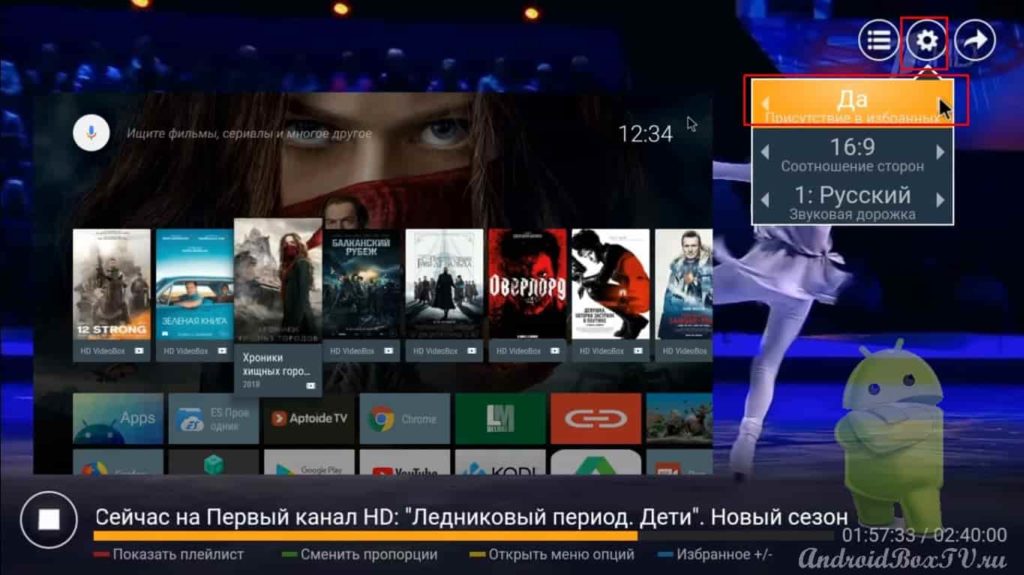

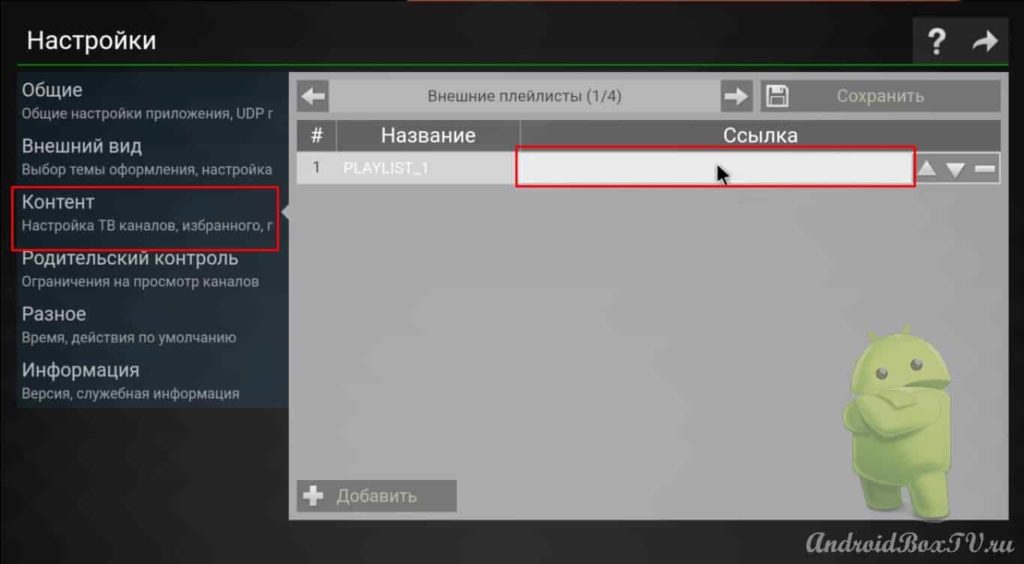
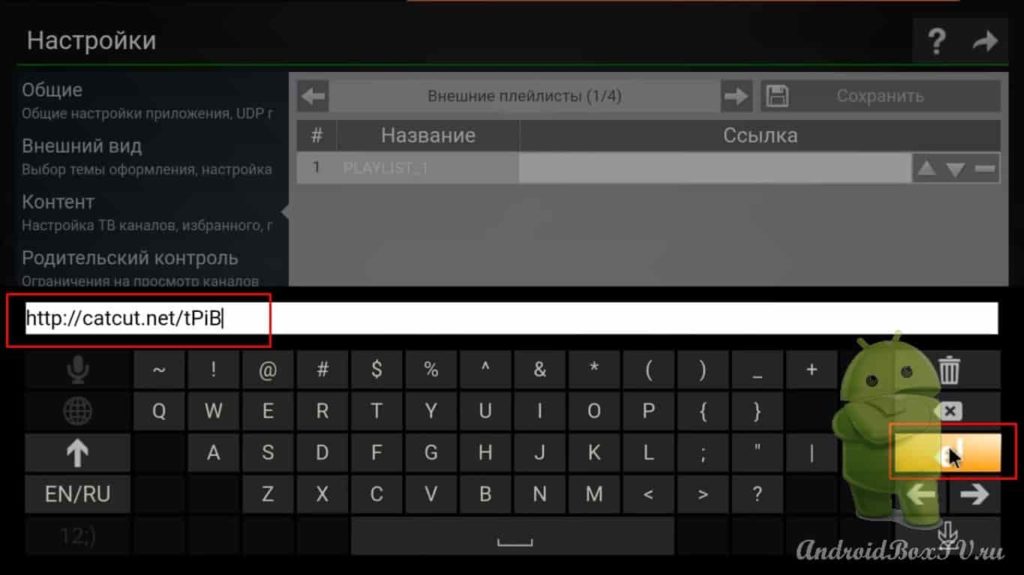
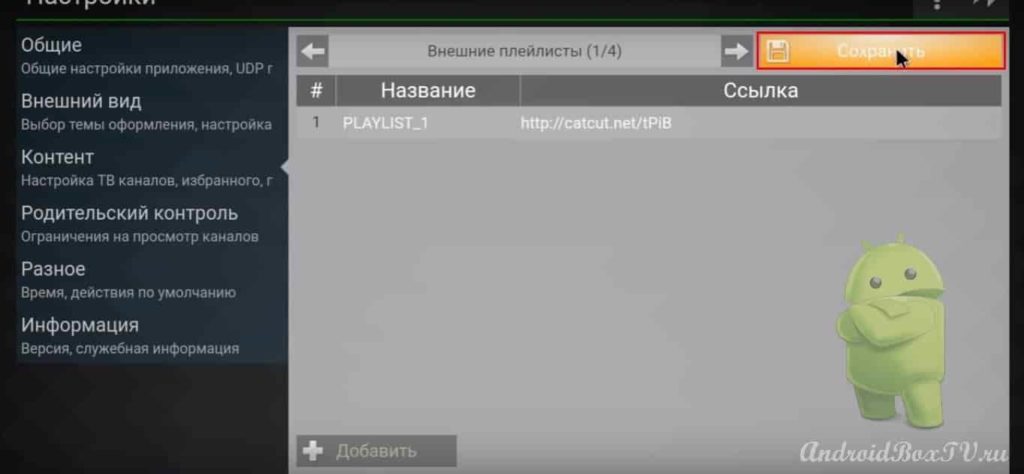
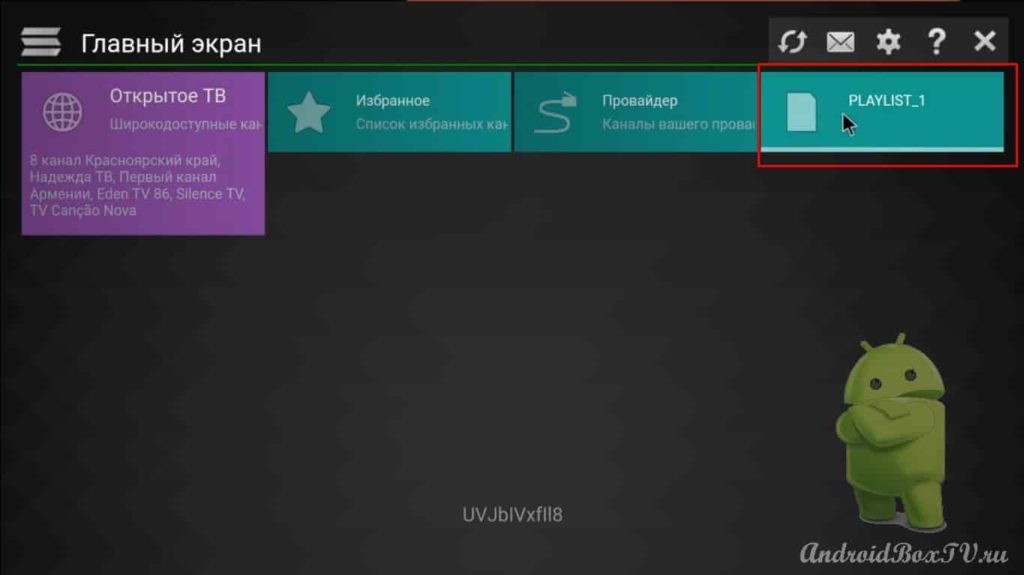
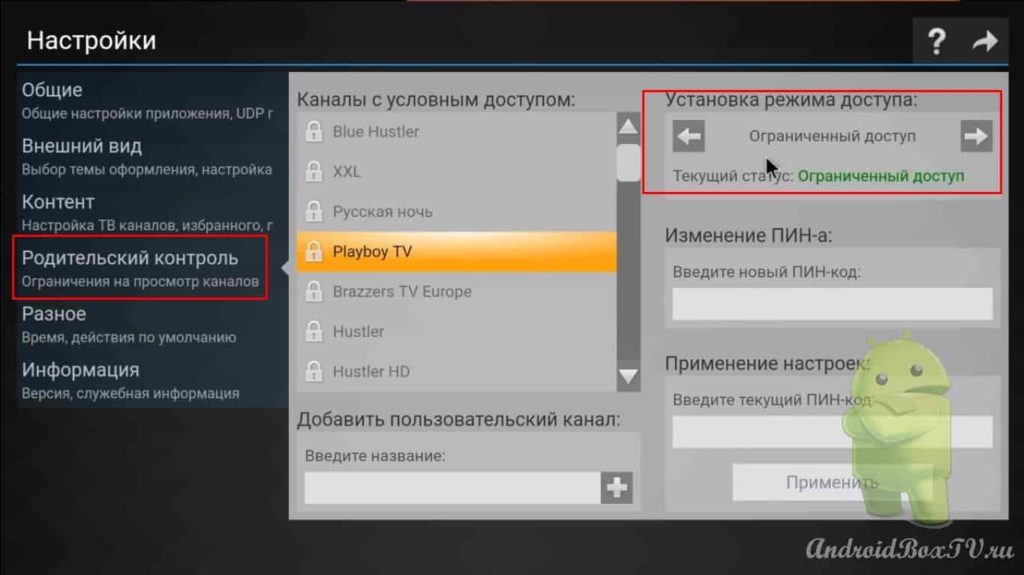
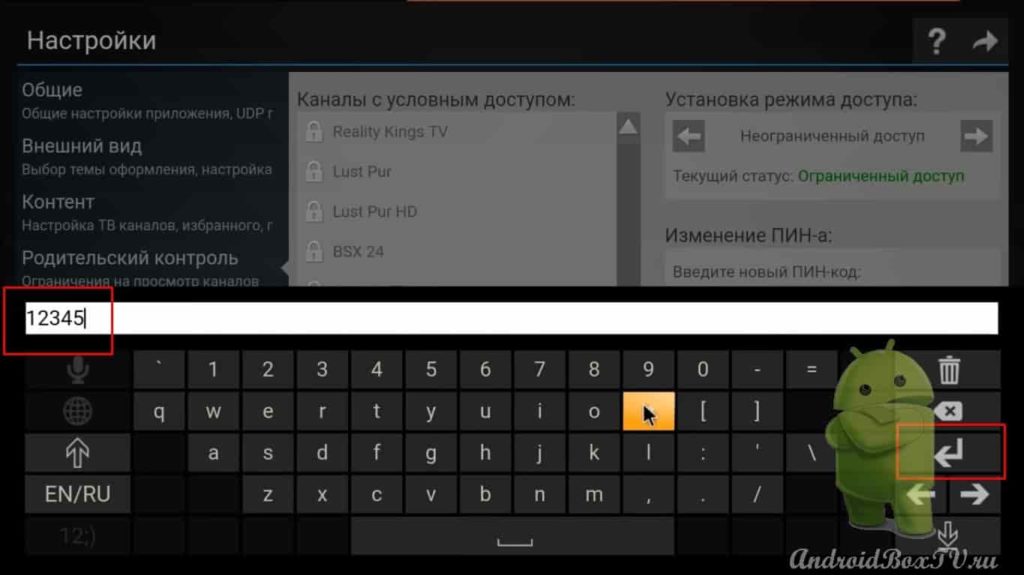
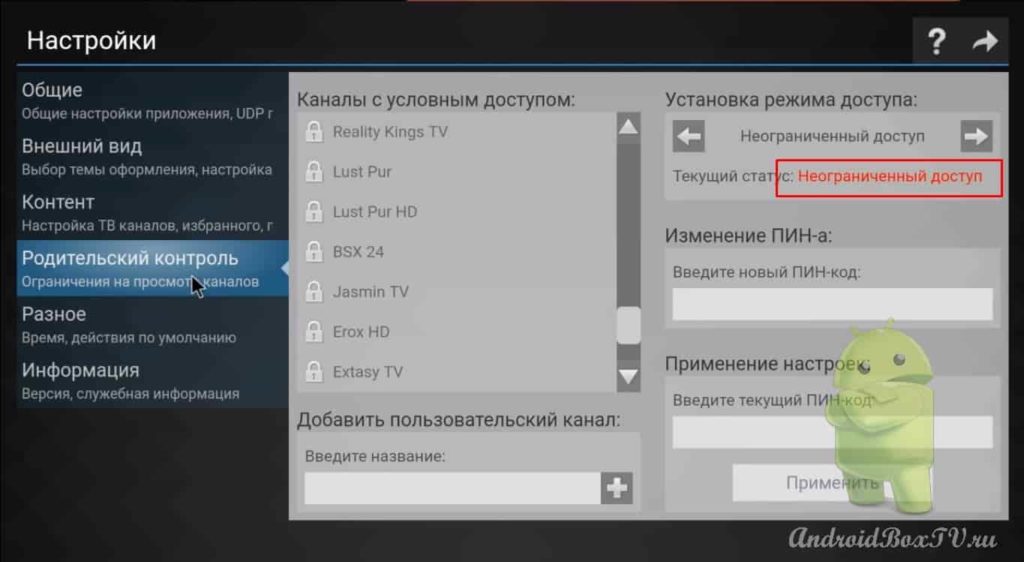
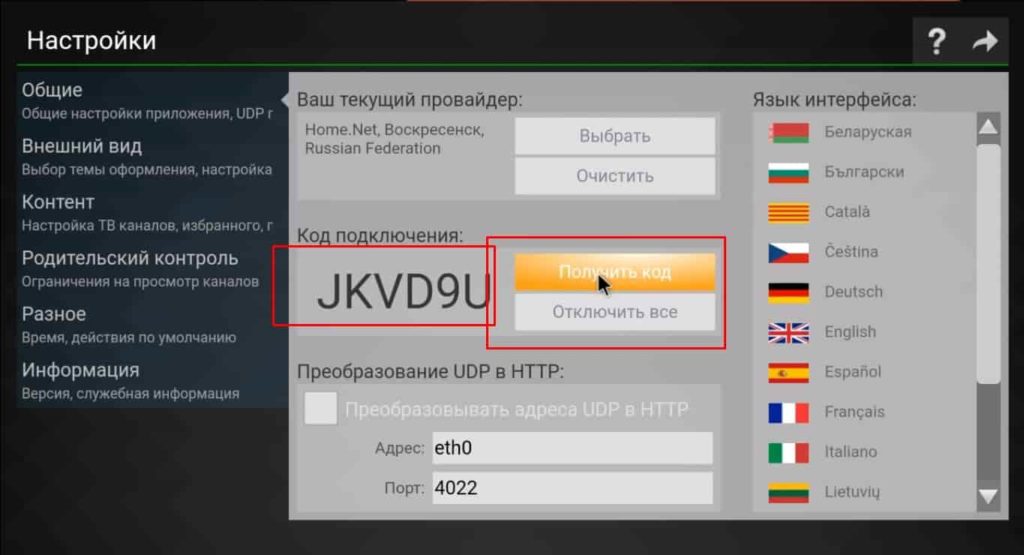
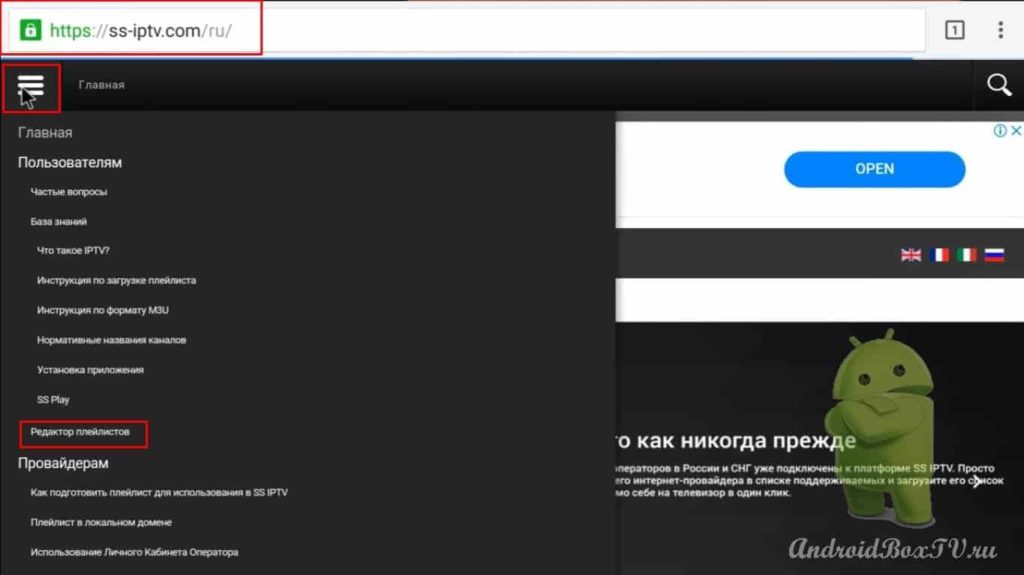
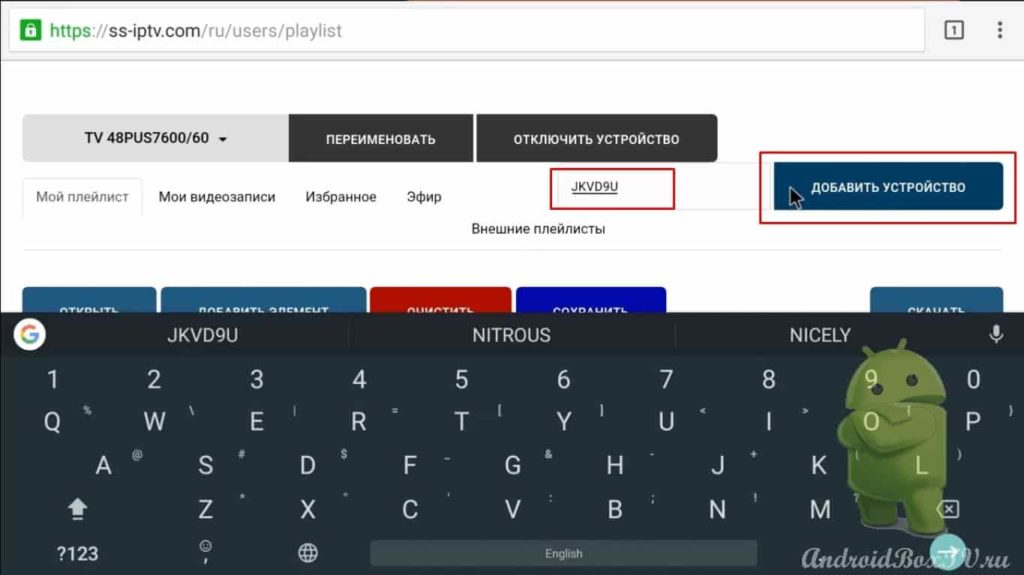
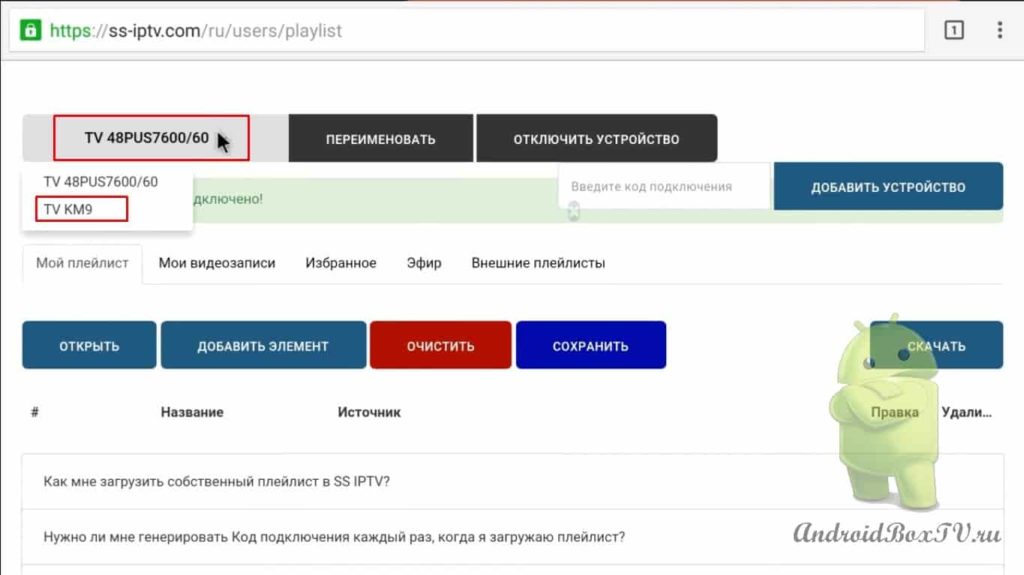
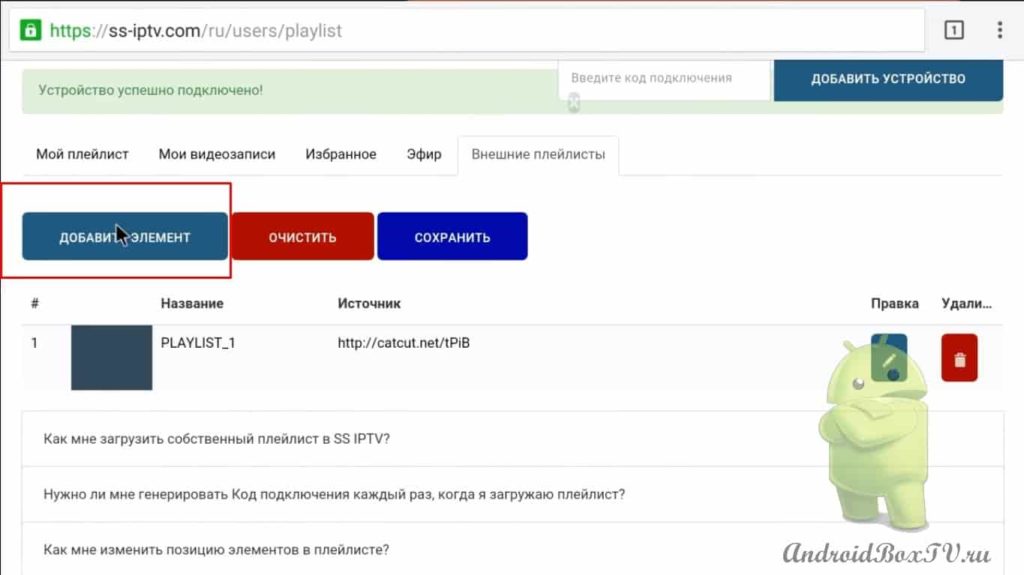
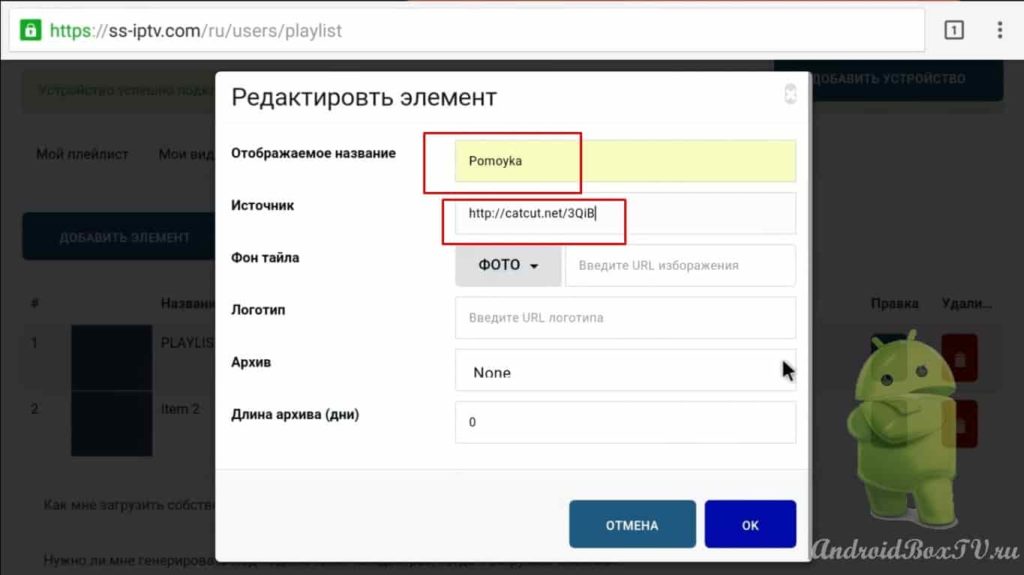
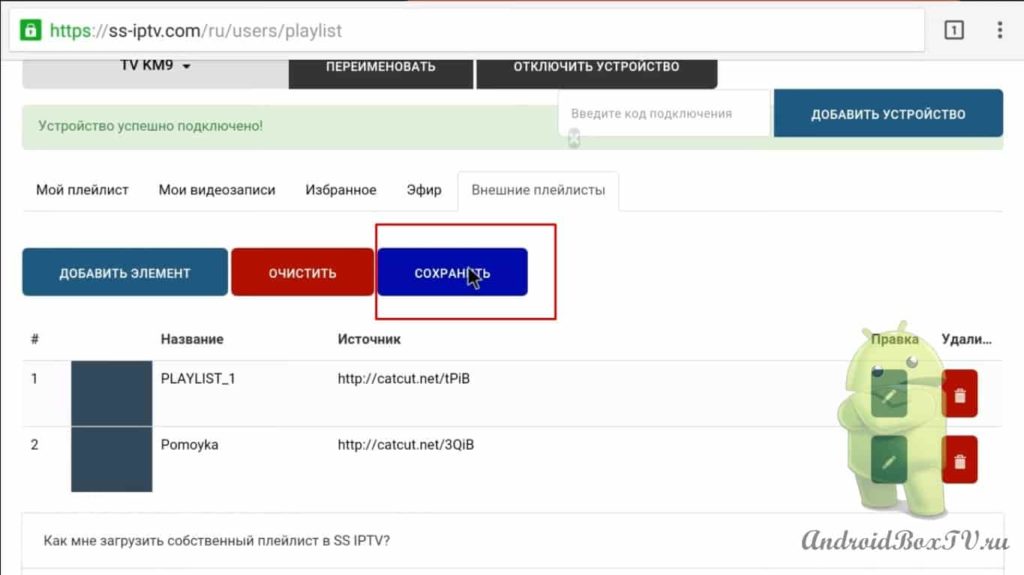
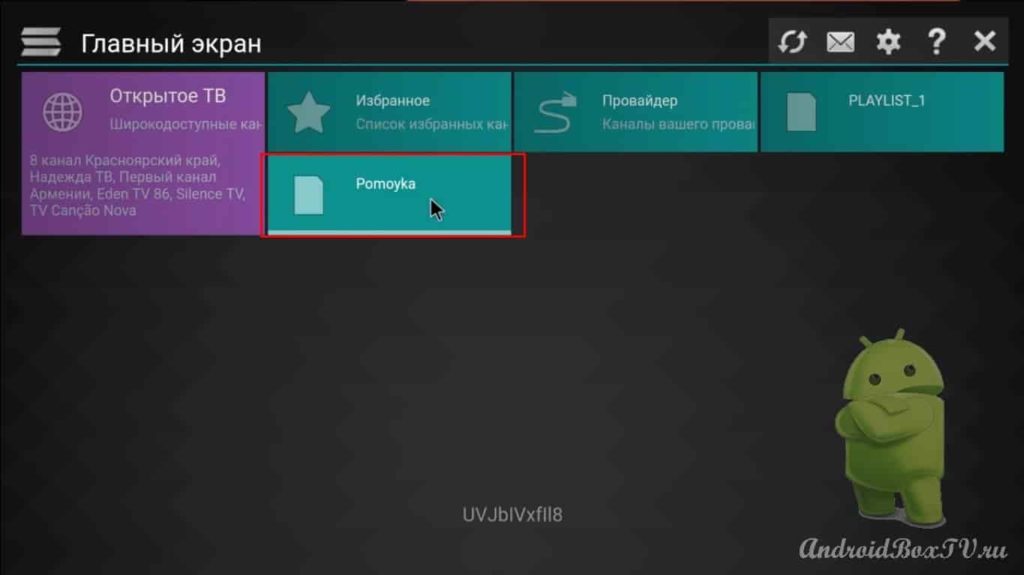
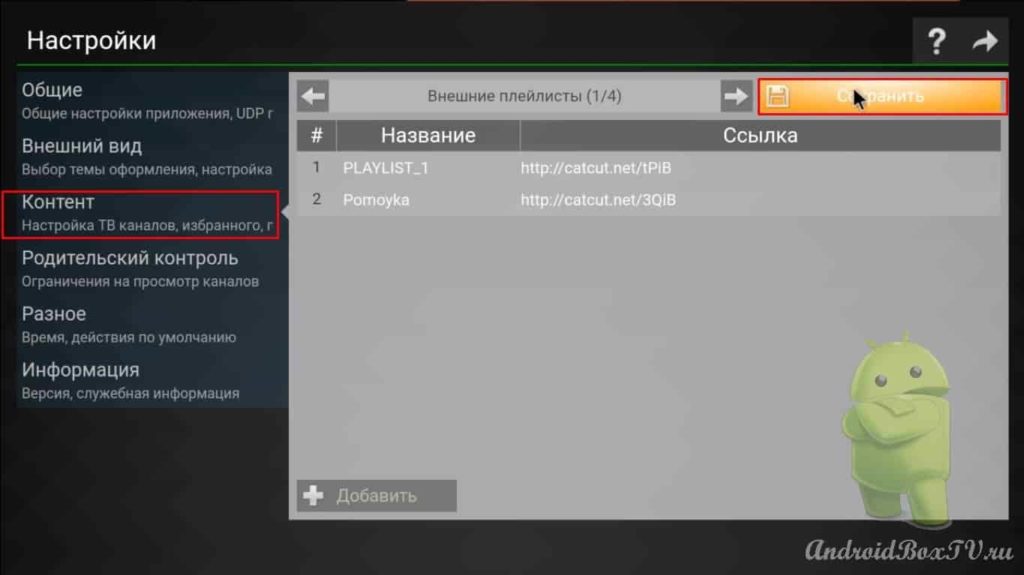





Hello, how can I recover my deleted account?