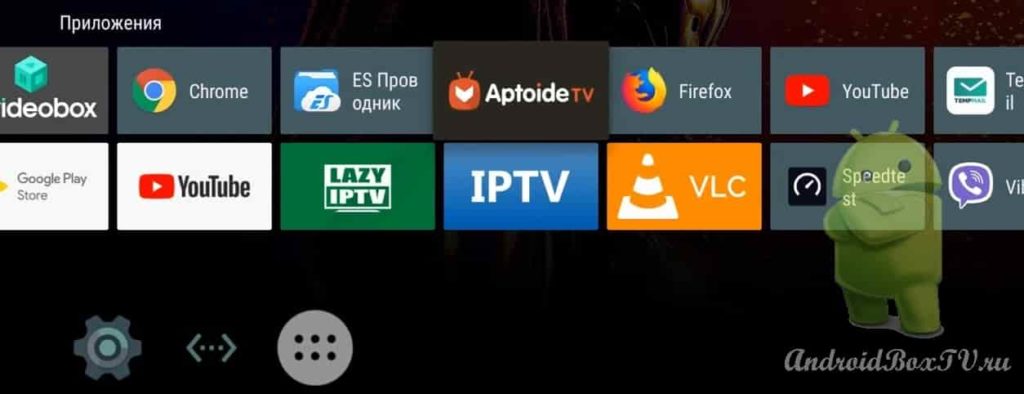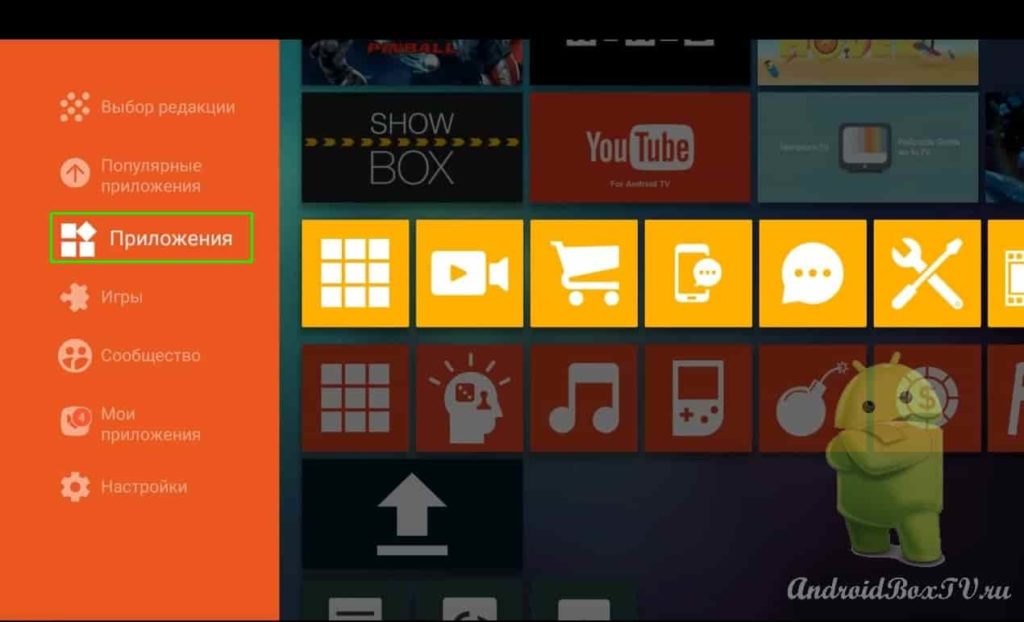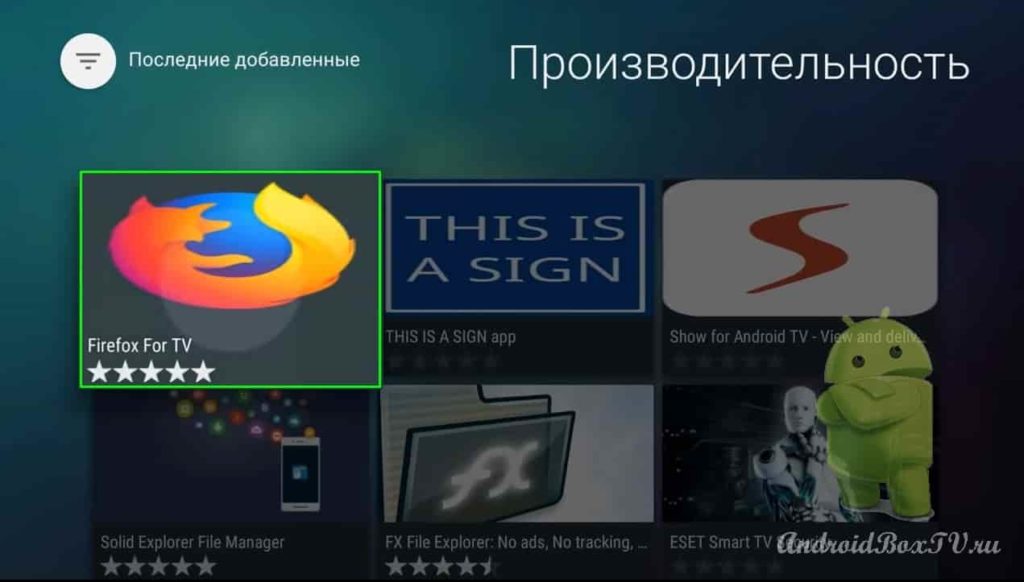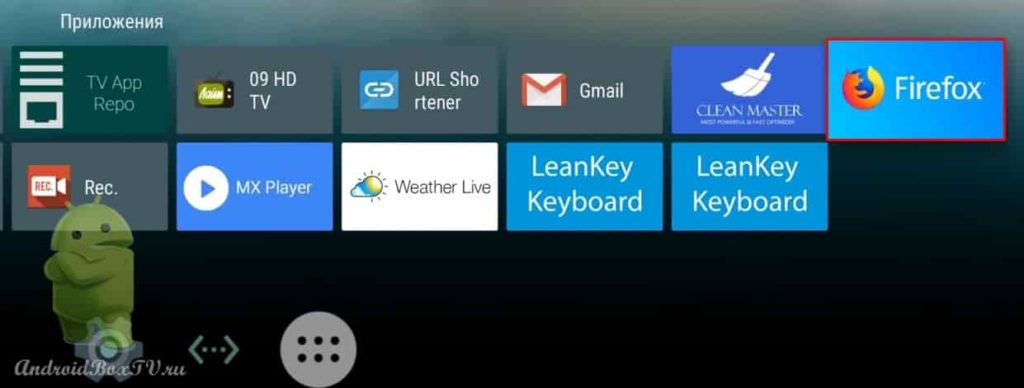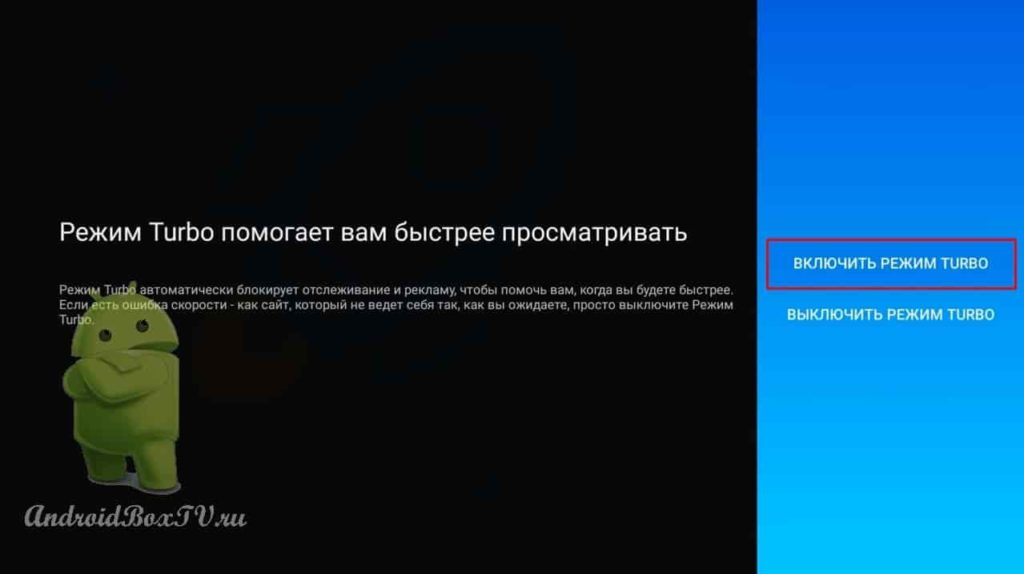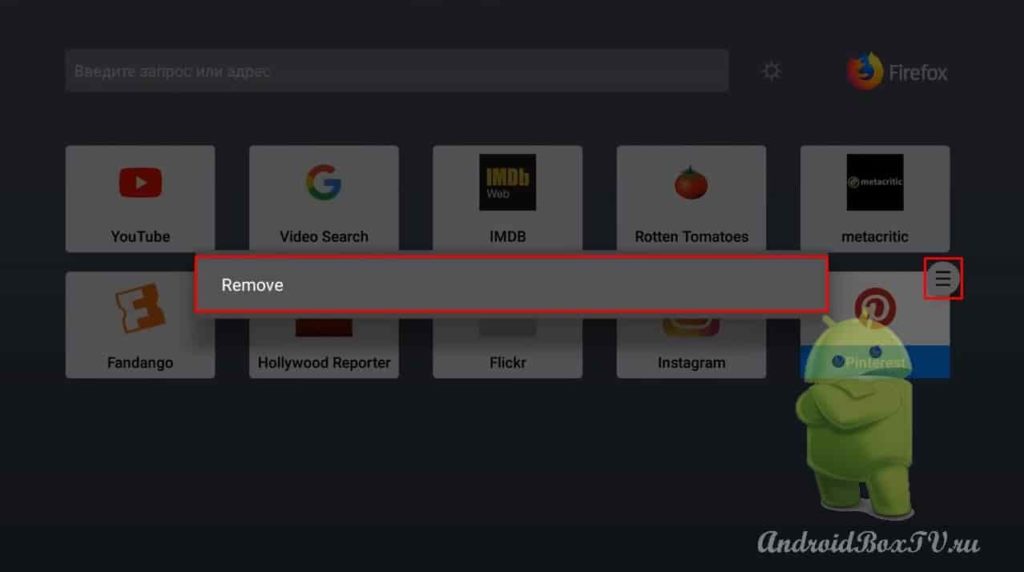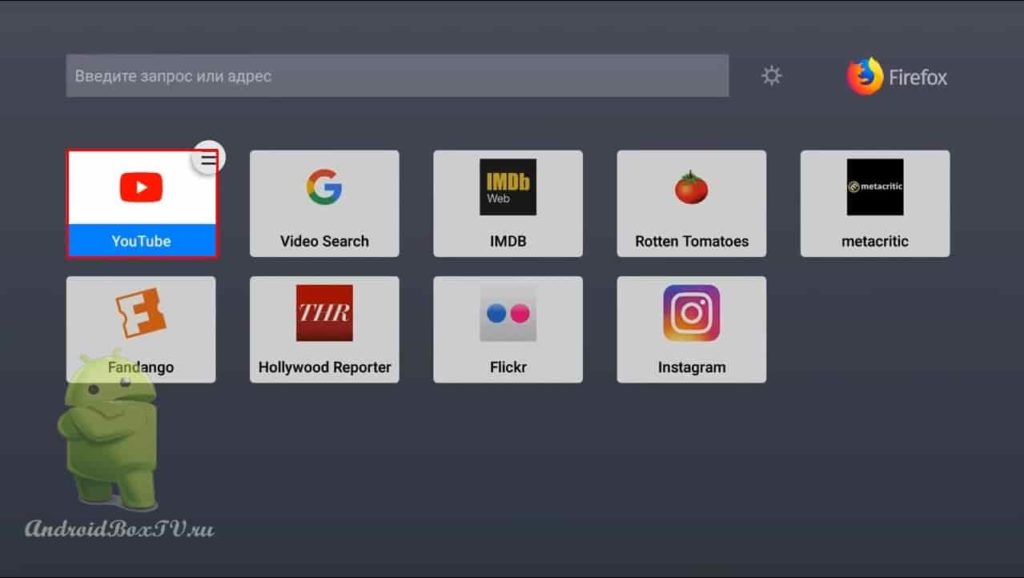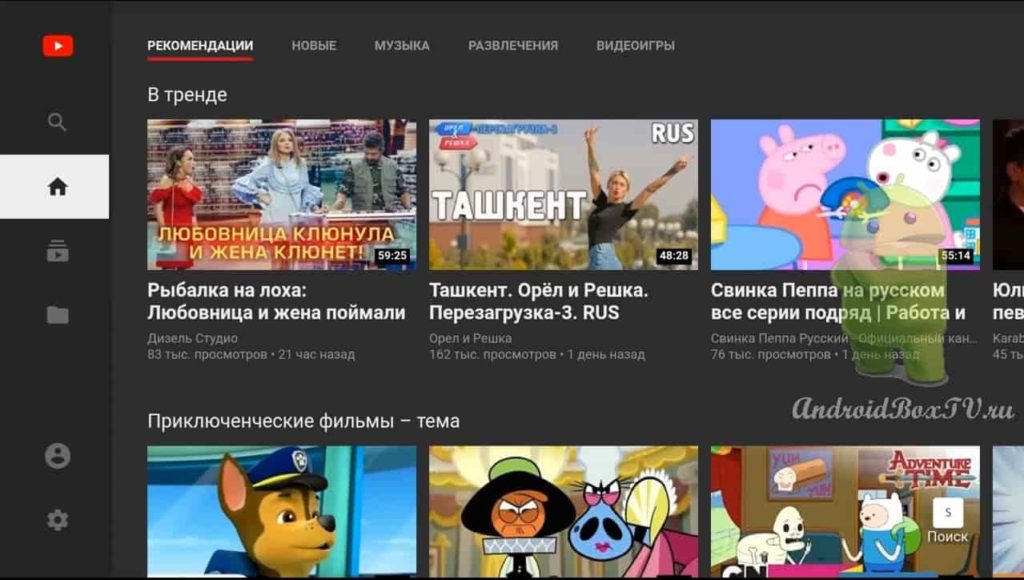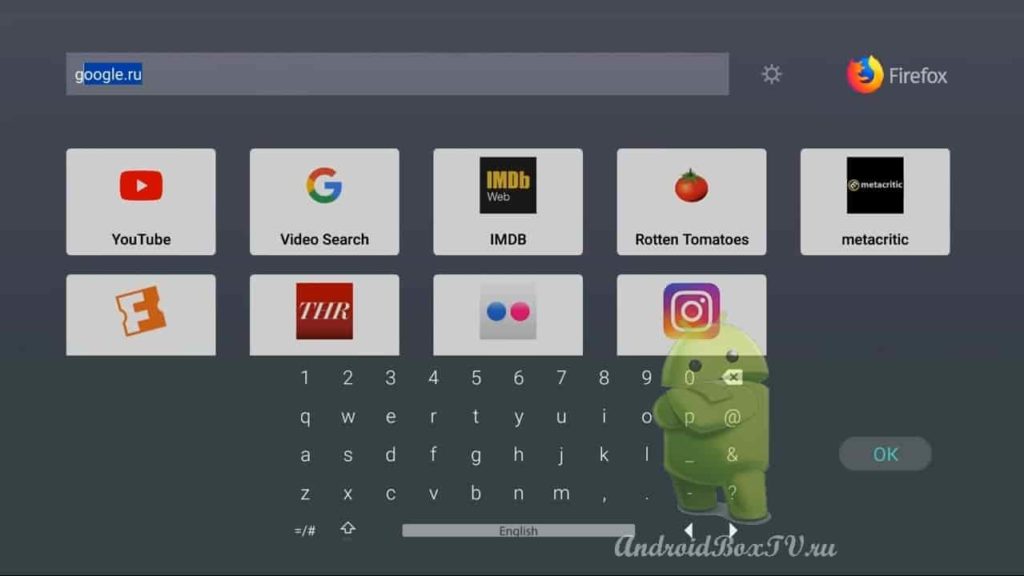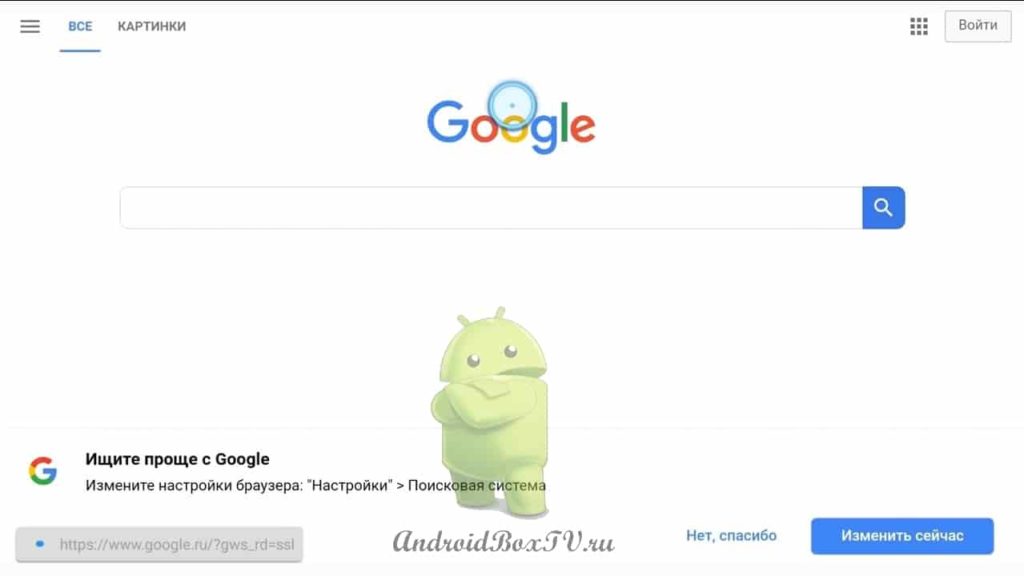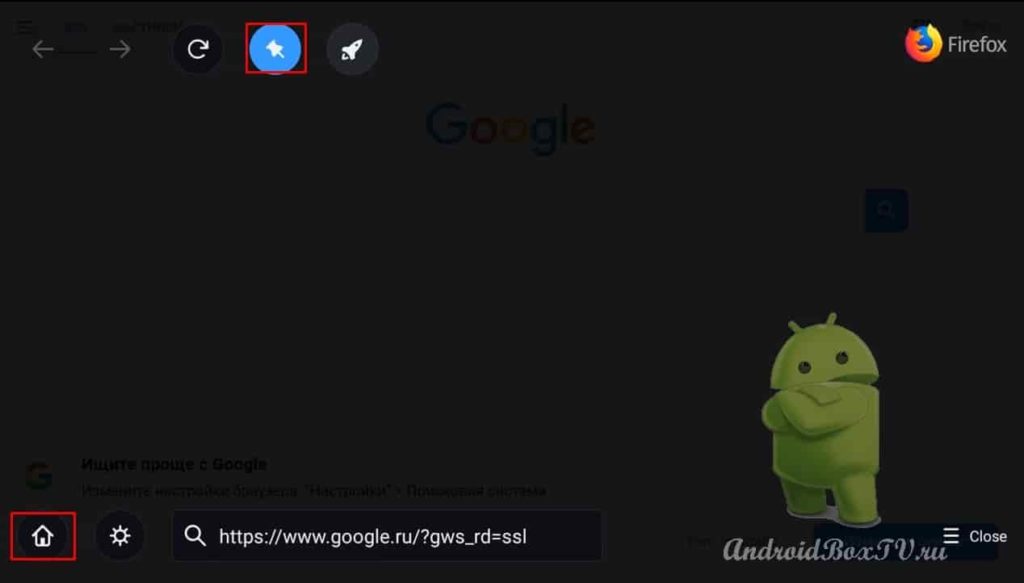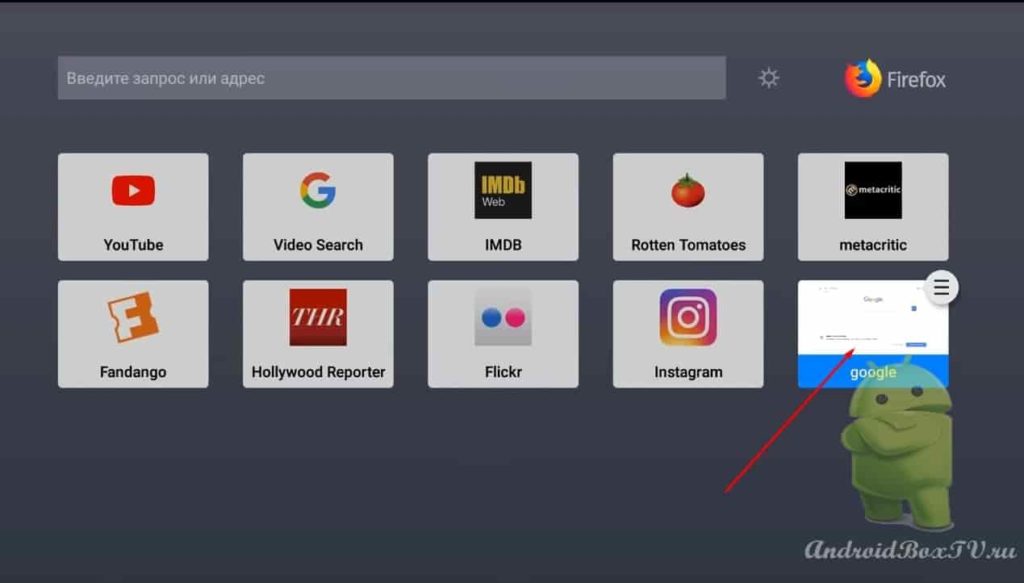Let's analyze the Mozilla Firefox for TV application. This is the Firefox browser for the TV. Installing another TV Bro is here. Google chrome is here .
Downloading this application on Google Play will not work, but if the developers do not quit, then this feature will appear soon.
To download, we will use the Aptoide TV program (the installation of which is described here ):
We launch. We need an "applications" section:
Performance category:
We open. Here it is - the very first Firefox browser:
Link to the APK file for Mazilla: here .
Settled. Let's get out of here, look at the icon:
It looks like this. We launch. Turn on turbo mode:
We need a button on the remote control 3 horizontal stripes (menu):
How the remote control buttons work is already described here .
We press. Now you can delete the bookmark:
Let's go to youtube:
YouTube plays video with html player for browsers. So the video doesn't work very well. You can exit from here using the menu button.
Maybe someone has a different button on the remote, try it. Now to the "house" - home.
Let's type something in the search bar and see how to add a bookmark to the home screen. Recruiting Google:
Here you need to get used to it to understand how to control the round pointer:
Press the menu button again. Select this pin, the bookmark is added to the main screen. Now the house:
Bookmark added:
Here is a browser. Let's hope that its development will not be abandoned, they will add the standard download function.
Check out other articles from the "First Acquaintance" section here .
PS Site support via the link 😉