In this article, we will consider an application called "Key Remapping", but in our case, these are the buttons on the remote control.
Also, with this application, you can add additional actions to the remote control buttons - this is a long press and in the premium version, double-tap, triple-tap and simultaneous pressing of two buttons.
We launch the Aptoide TV application store (the installation of which is described here ):
We type in the search "key remapping". Pressed "search".
We need the Buttons remapper application:
Install:
Also, the APK file can be downloaded from the link .
We open:
Enable slider:
Select "Key Remapping":
Special features include:
Click OK:
Here we click on the plus:
Let's add a short or long press for the key:
I will select the home button home:
With the back button, the device does not work correctly. The delay can be changed:
And I leave the “Last application”:
I click Ok. Let's add more functions for the buttons. Click on +. In the premium version, combinations are available:
This is a double click (Triple click), pressing two buttons at the same time:
Select the menu button, these are three horizontal bars:
And let's choose to open a browser:
OK. Also, who has number buttons on the remote control, you can add the opening of applications.
Let's choose "other":
Let's select button 1:
And select the action “Other”:
Open application:
And select the application for this button. Let's take the clipboard for example:
OK:
Let's go out. Let's try holding the home button. The last application opened:
True, you can close it only with the mouse. We exit, double-click on the menu and you can open the browser:
Made a label:
If anyone needs a link to the labels . Let's open the application:
You can remove unnecessary actions or reassign:
If with some buttons assigned to additional actions, the device will not work correctly, try deleting or reassigning to other buttons, but that's all for me today.
PS Site support via the link 😉

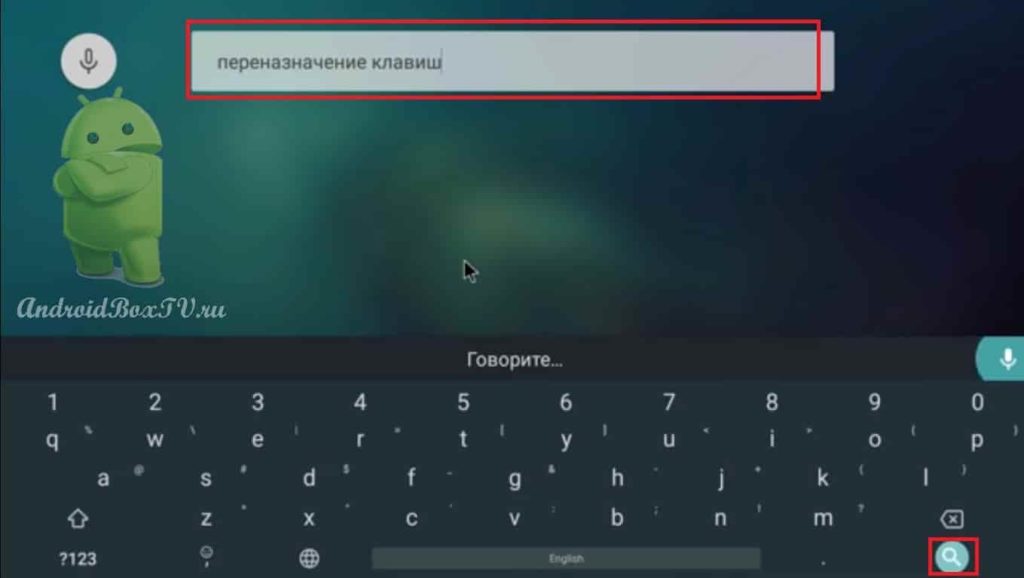


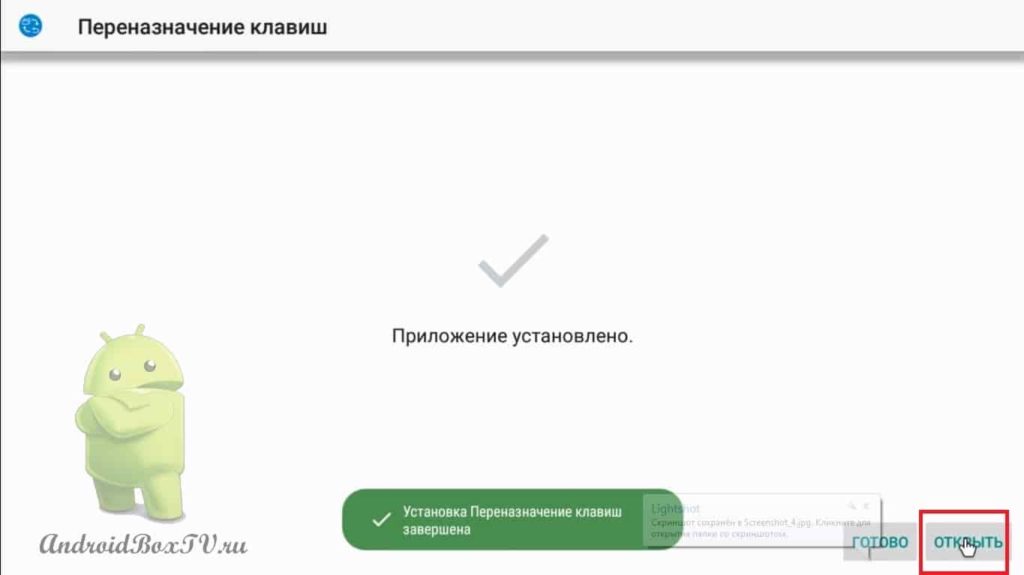
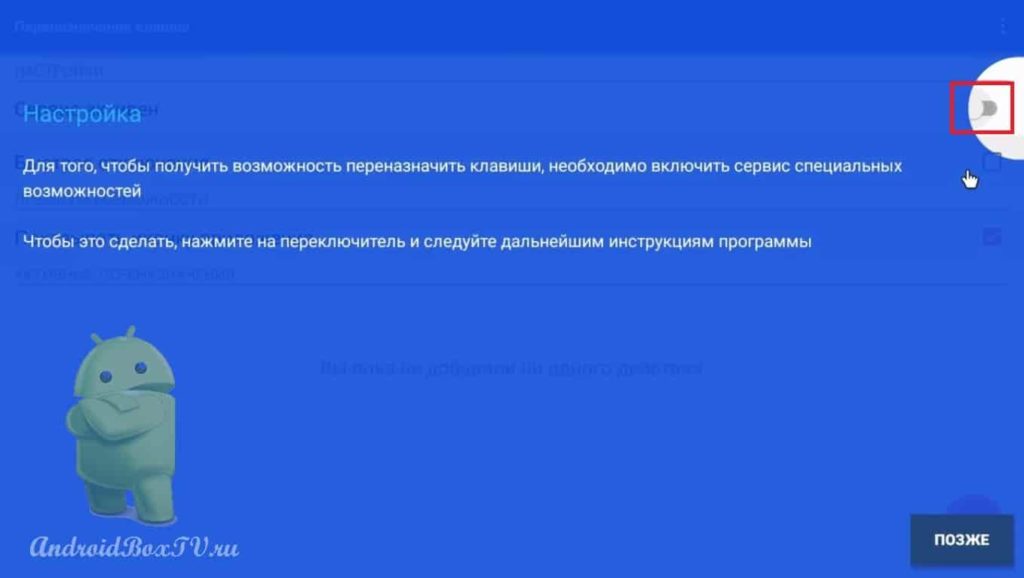
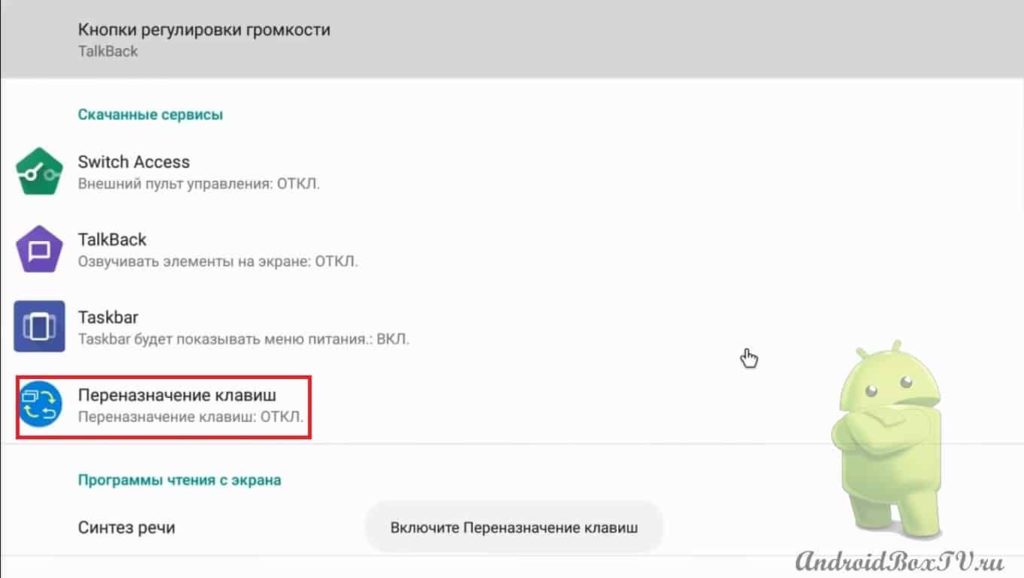
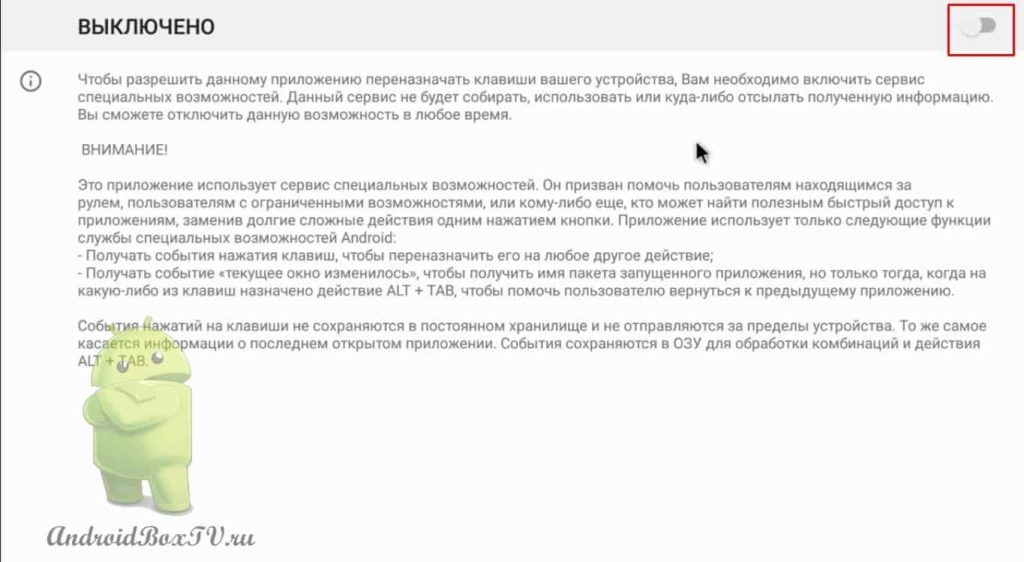
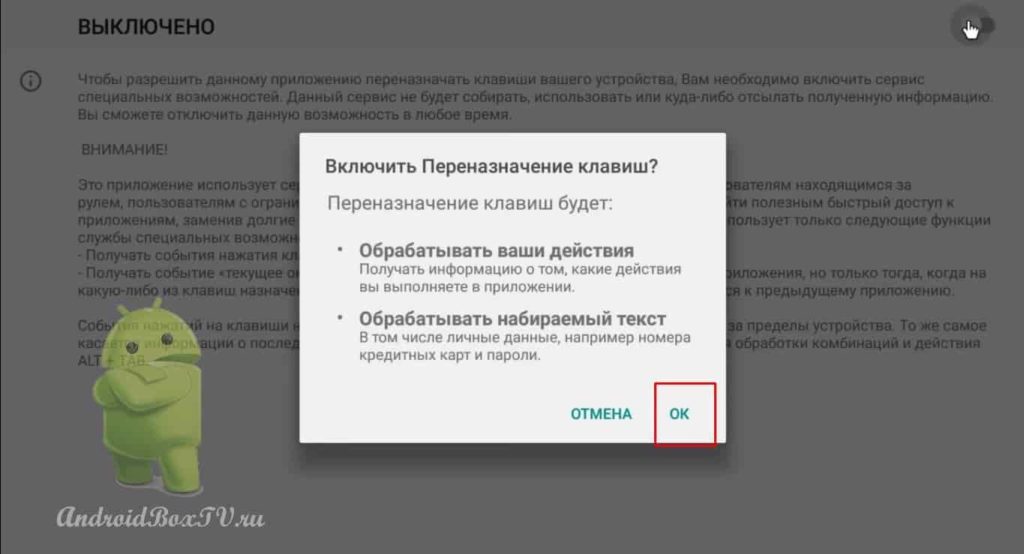
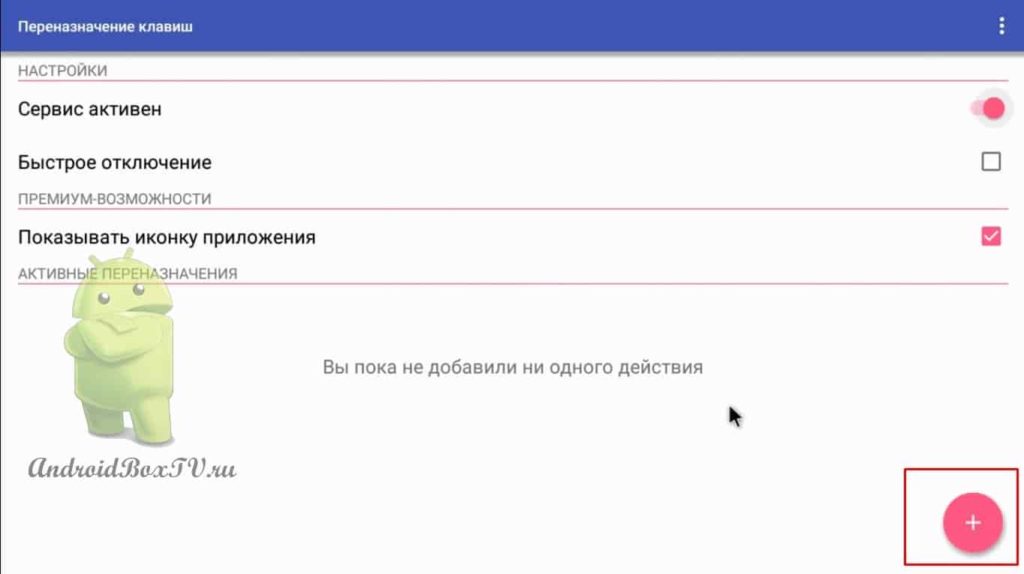
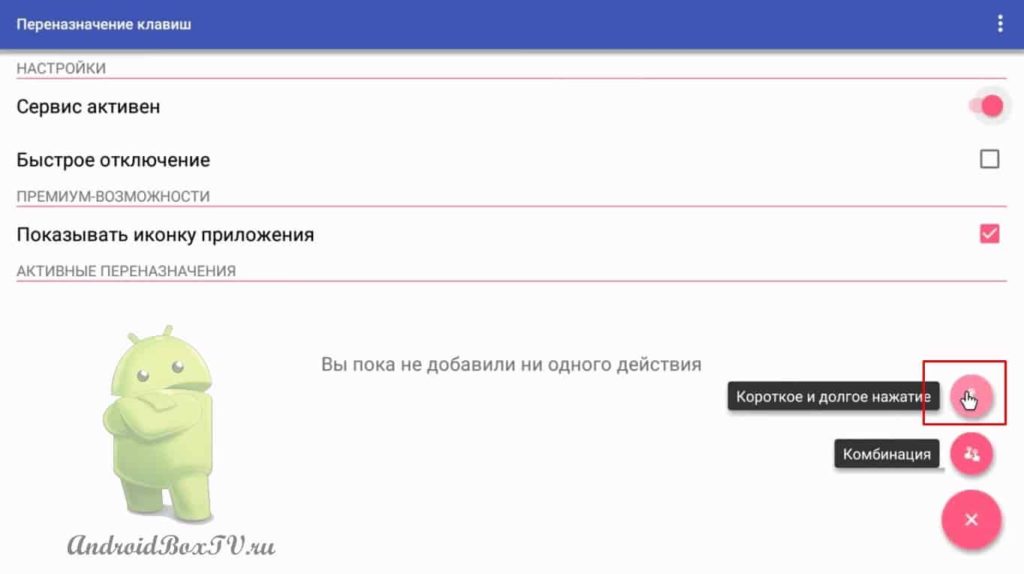
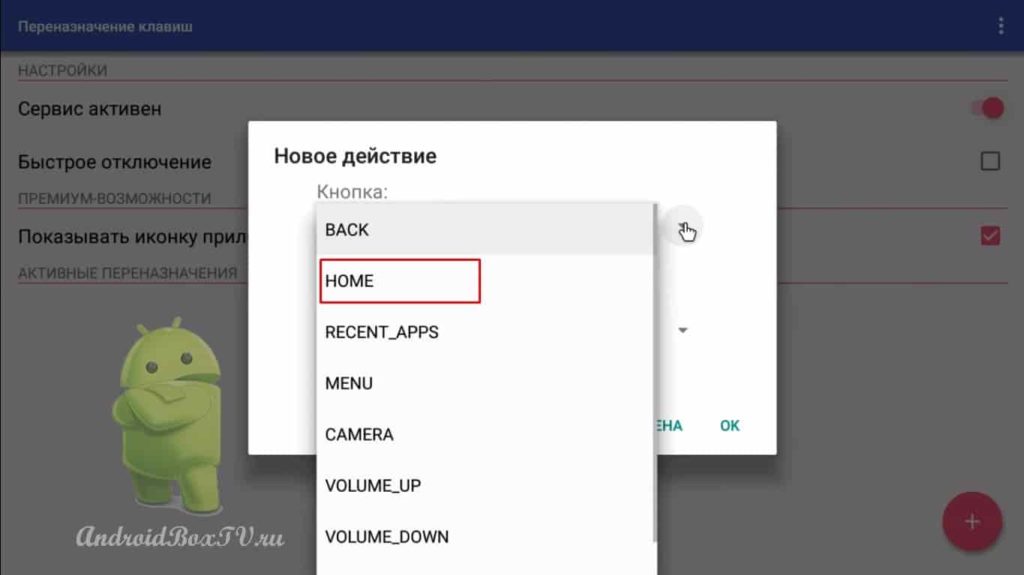
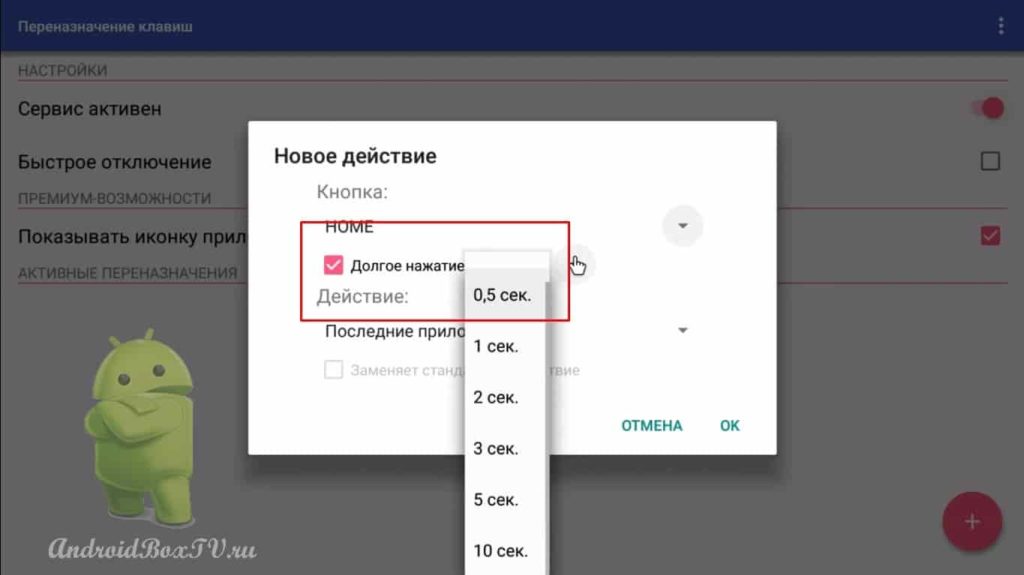
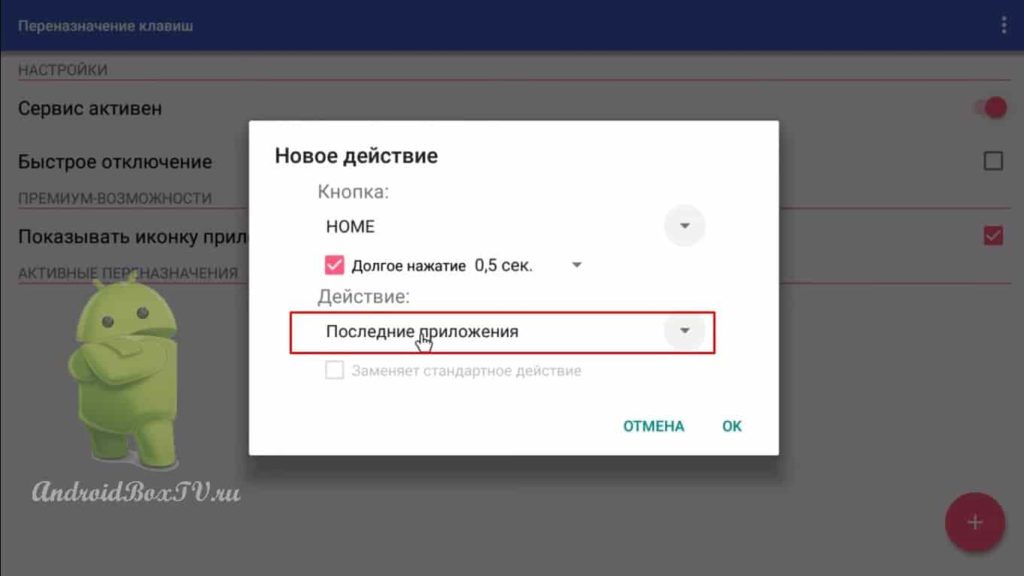
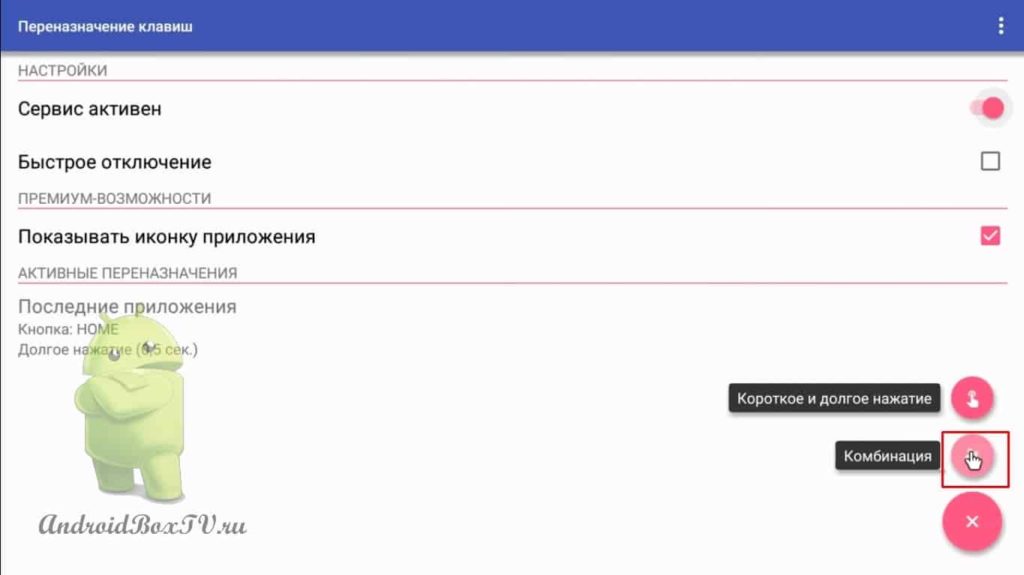
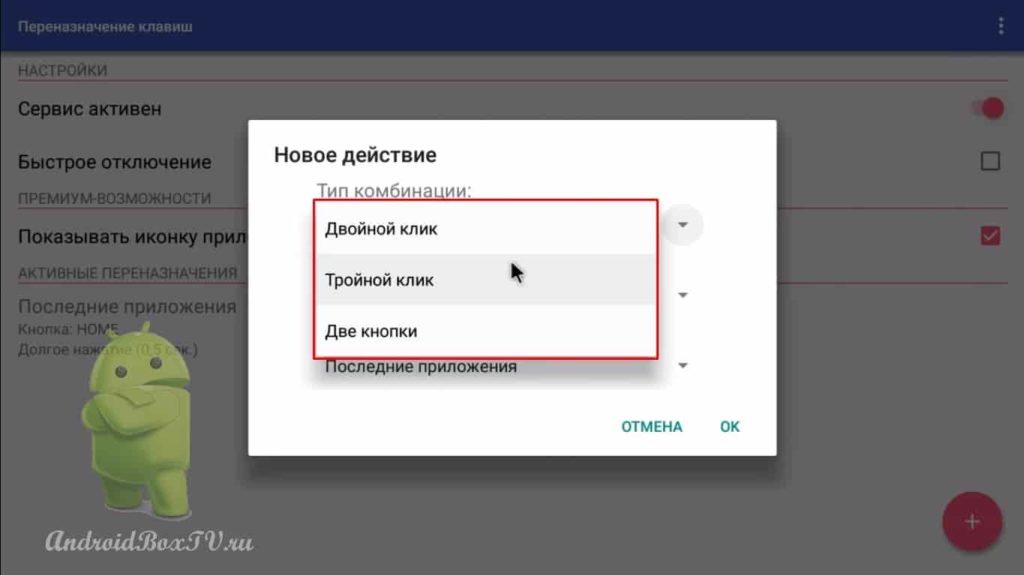
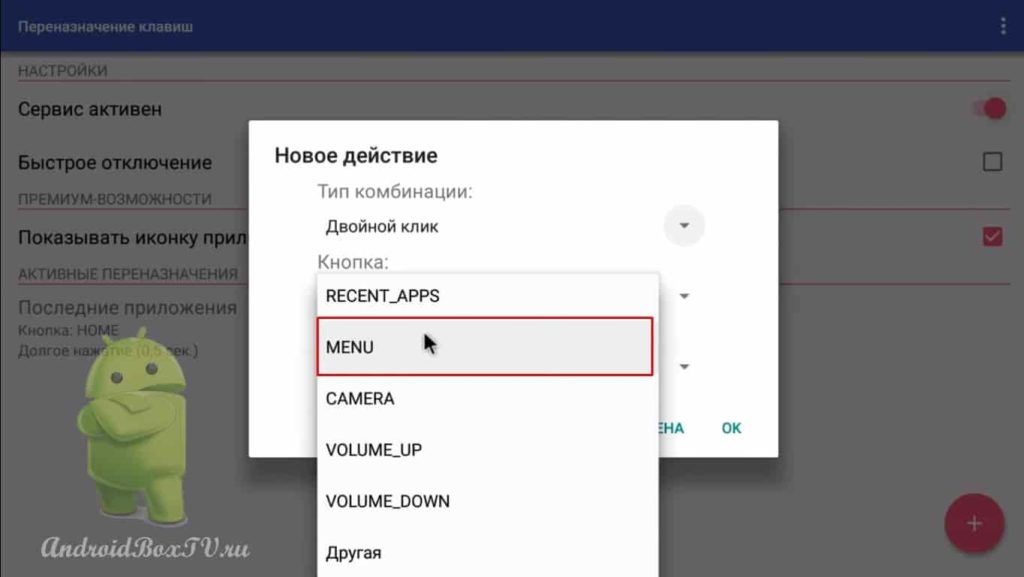
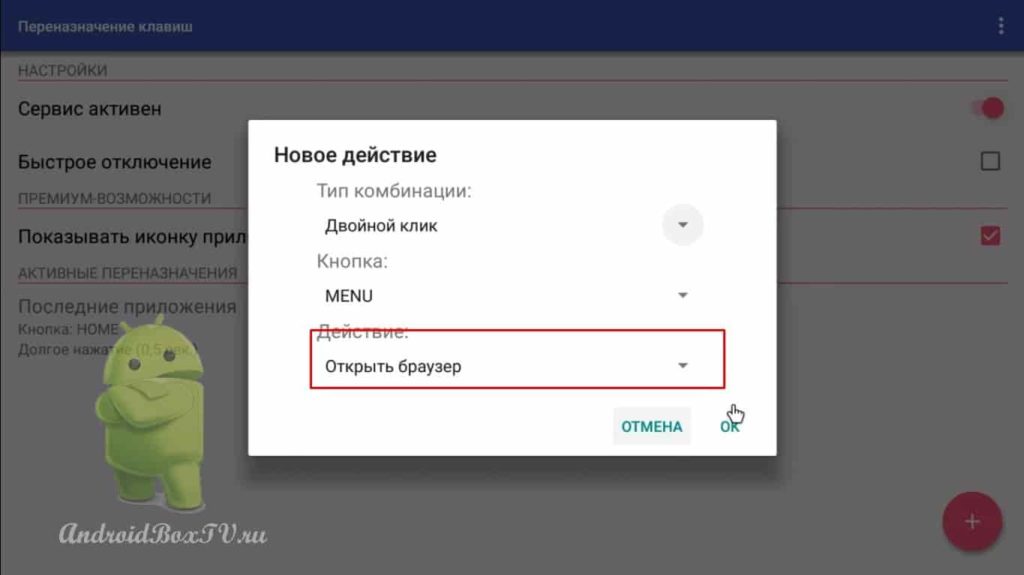
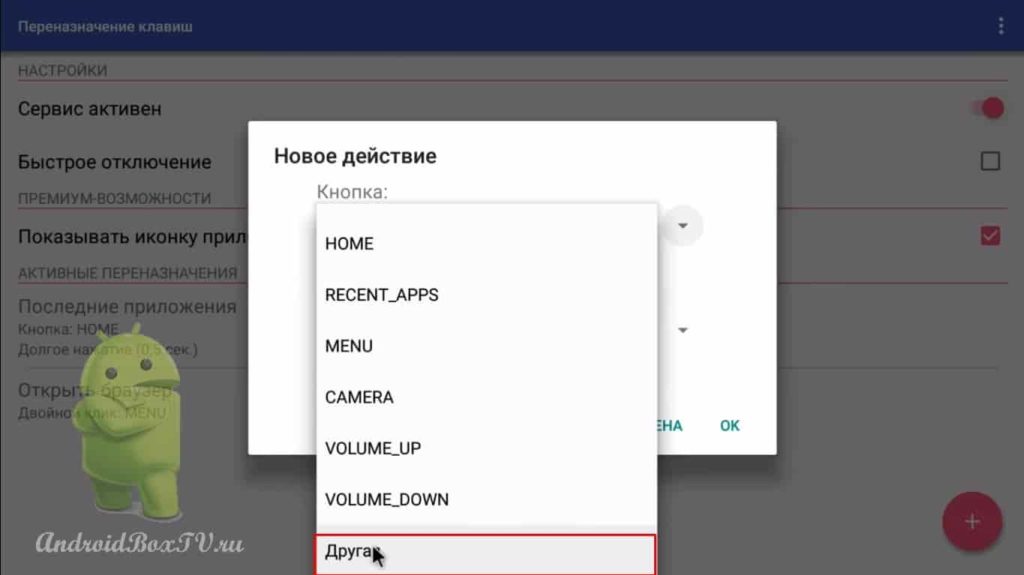
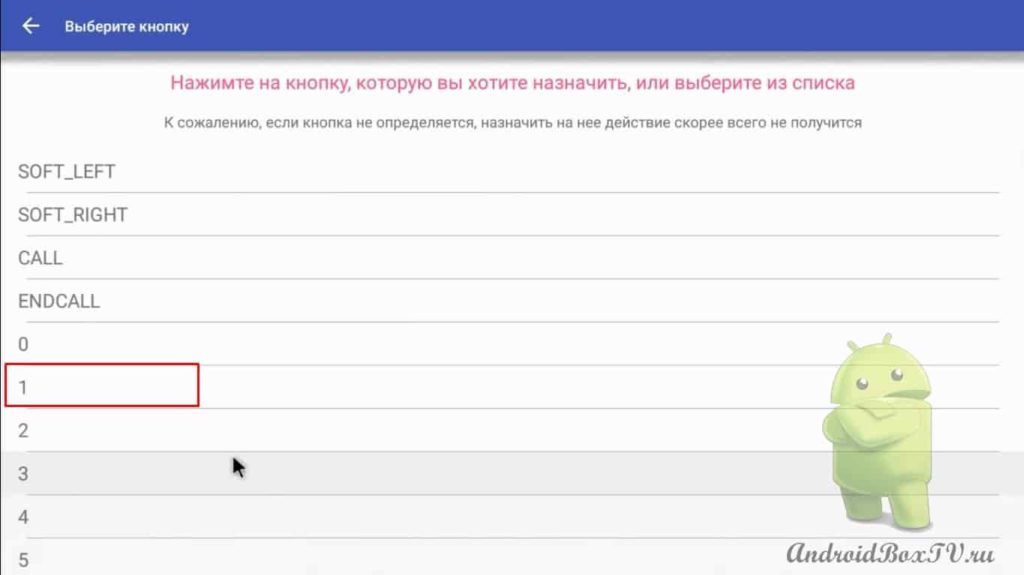
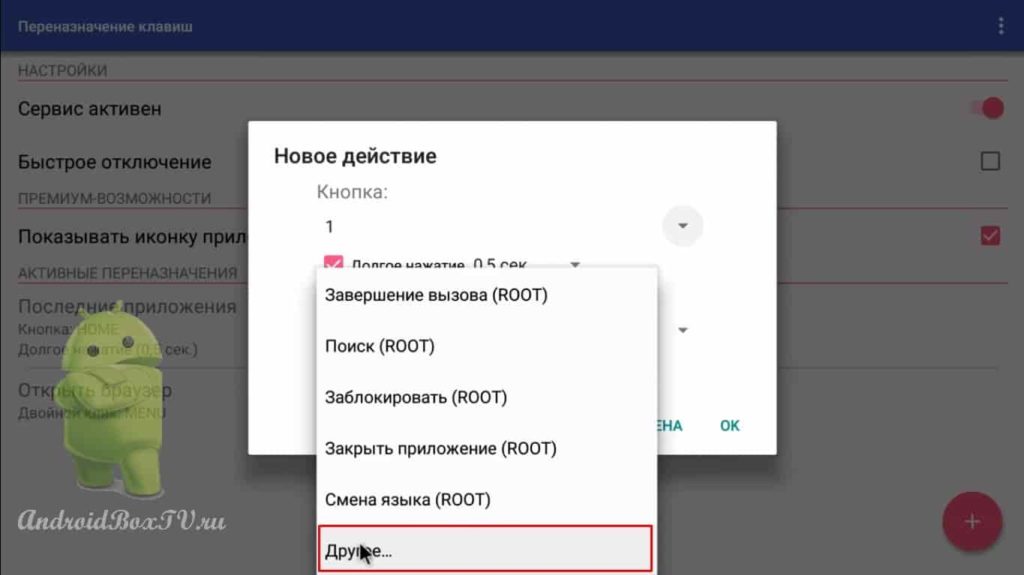
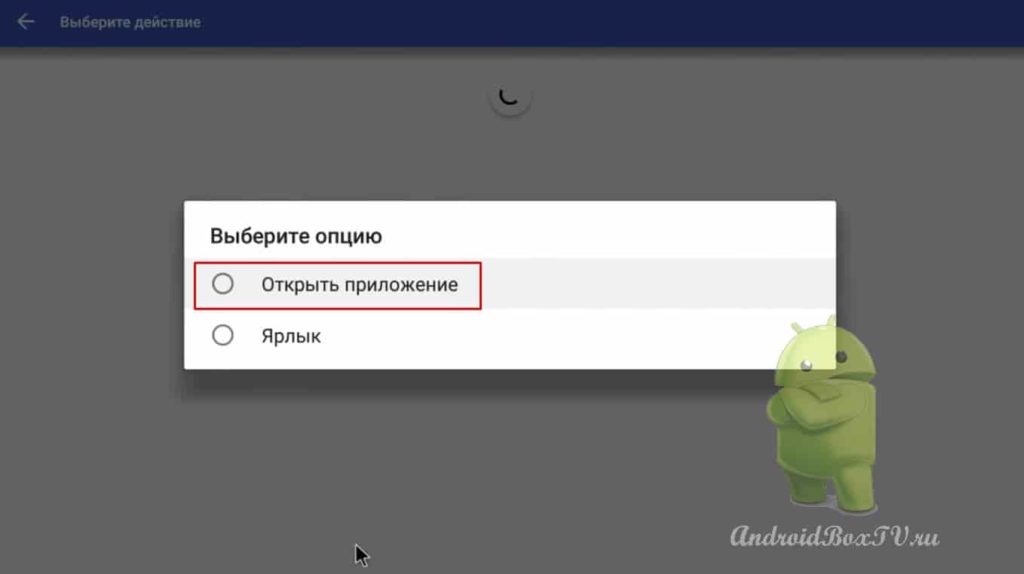

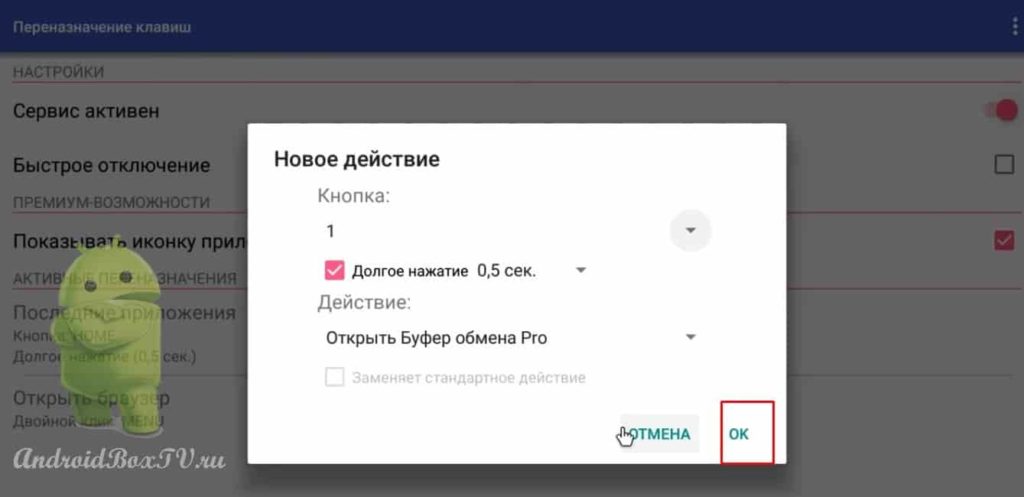
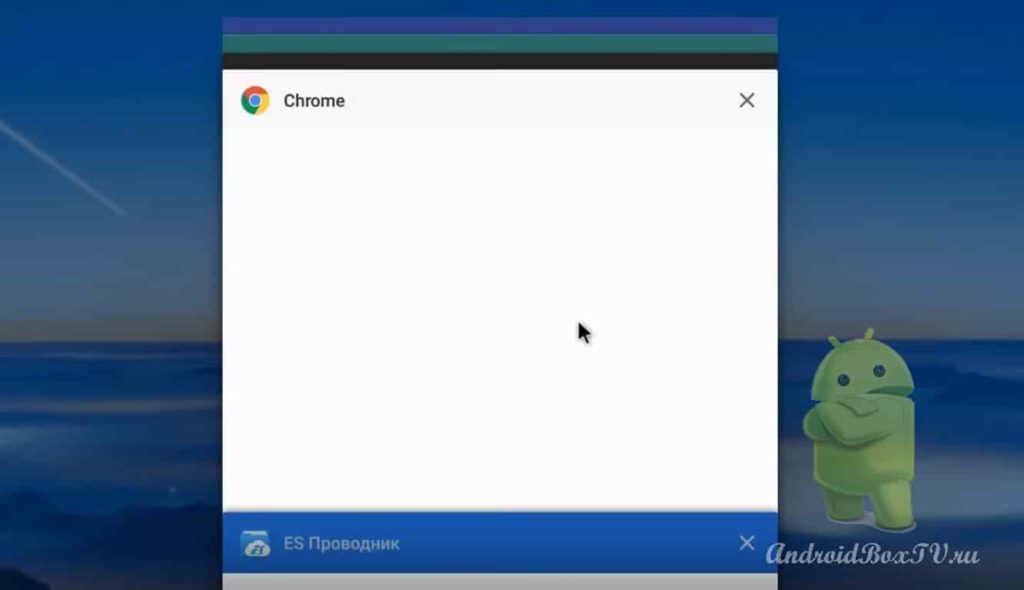
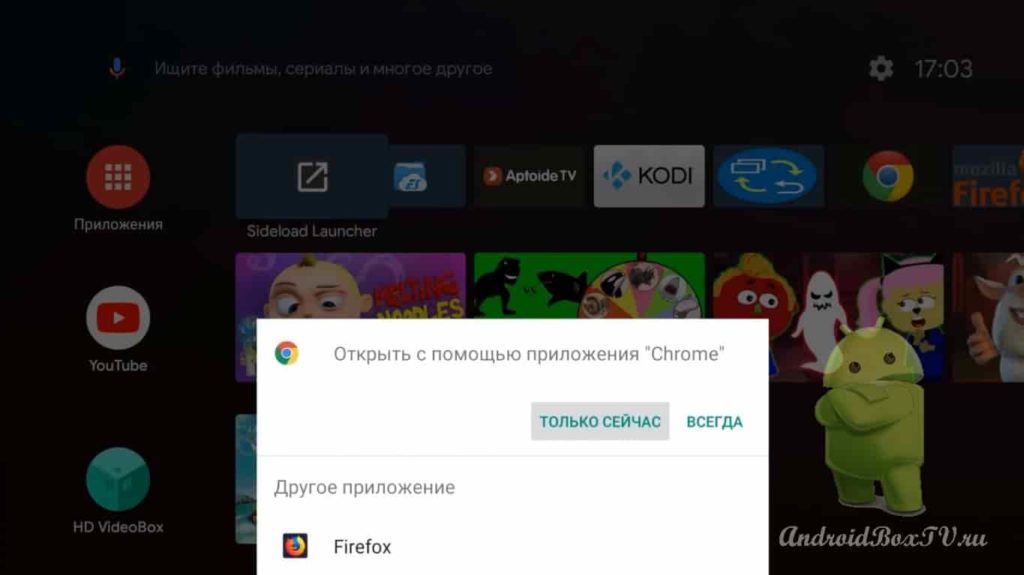
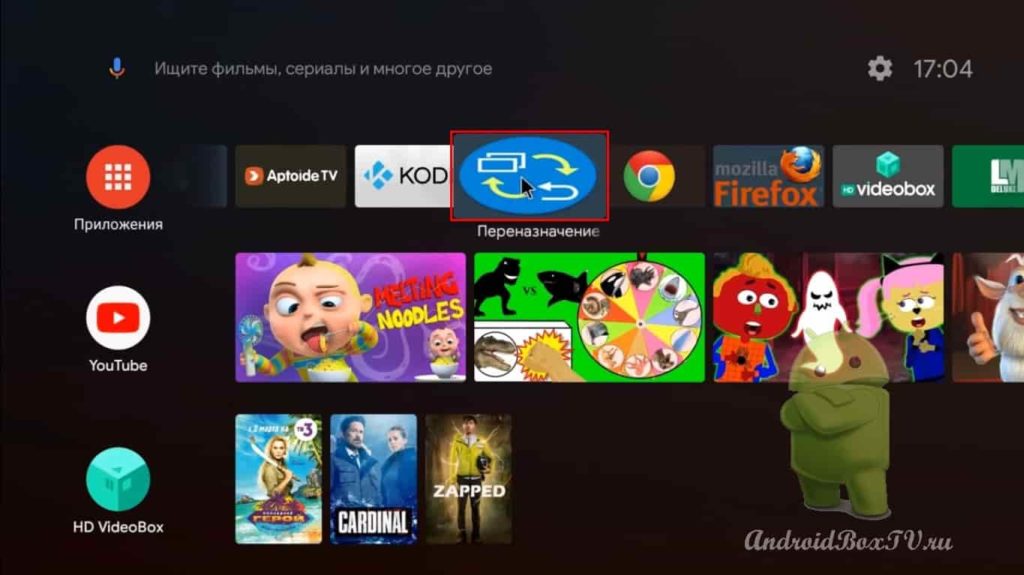
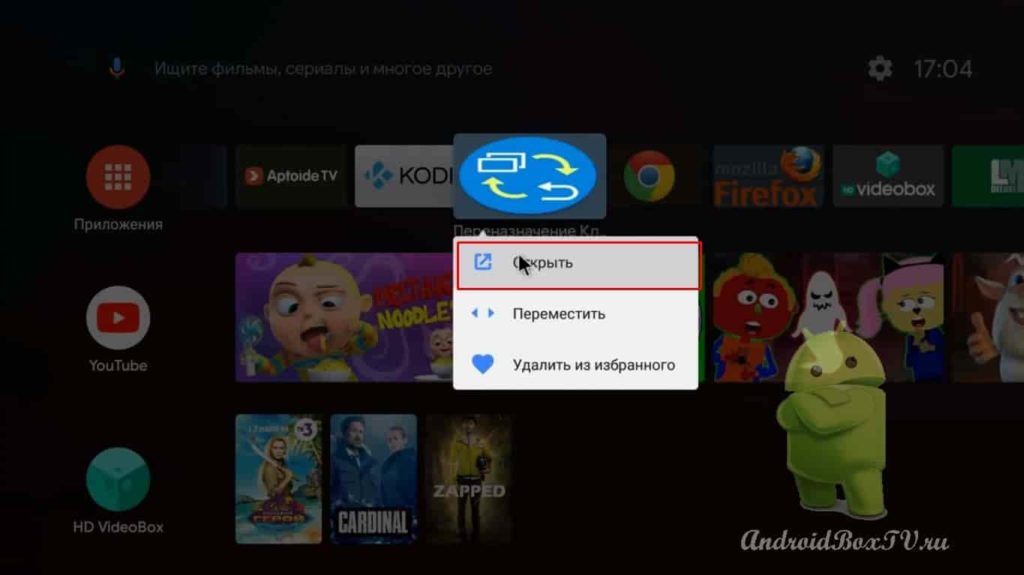
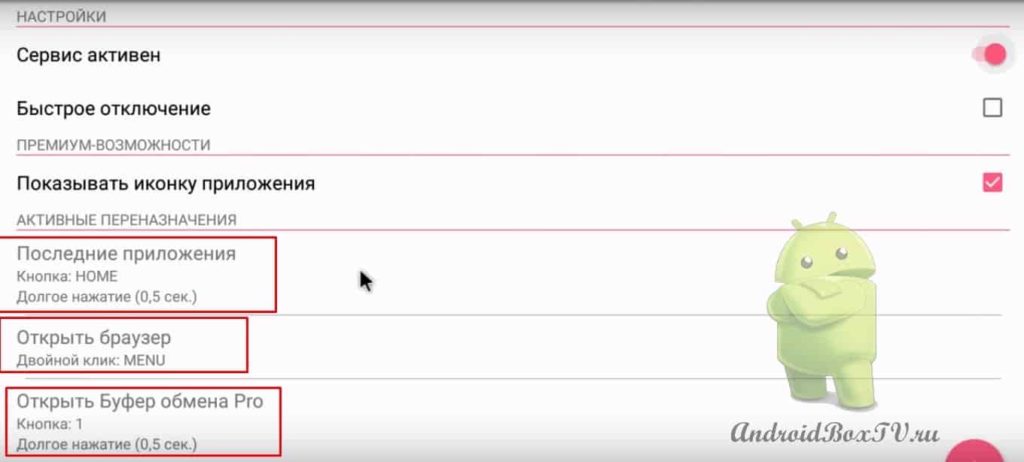




Stick useless and third-party garbage software in your ass, which will devour extra resources and other services. It is better to reassign the keys of a third-party remote control at the system level. And this is a vyser
thank you exactly what you need buton mapper does not see part of the program this aids everything !!!