For the necessary actions with the program, you need a mouse or skills to work with the control panel in the "mouse" mode. We talked about how to do it here .
Install and review the KillApps program. With it, you can close all applications: after games, video players, explorers and other actions. In order not to restart the device, but simply take open the program and close unnecessary applications.
Let's use the Aptoide TV app store (the installation of which is described here ). Opens:
In the search, we type KillApps:
We press search.
Here is the app:
Also link to the APK file https://disk.yandex.ru/d/DBHT4VmP7W0aIQ here
Installed. We leave. Let's look at the work of KillApps on the example of the Ace Stream Media application.
At the moment it is running, will the program handle it?
This is how Kill Apps looks inside:
We see the number of running applications, above is the menu, and there are settings in it. Let's go:
You can change the theme light/dark:
Make a backup of the settings. Then you can restore:
Options "System Applications" are available in the PRO version:
When you turn it on, be careful with them, as they will close applications that you do not understand and the Android Box will not work correctly.
We rewind the page down and see running applications, just above the exception. Let's do the necessary:
Note those applications that will not close:
Decide for yourself what to include in the exceptions.
When you click on “Play”, you need to confirm the permissions to overlay windows:
We also give permission:
Enable special features:
And close all installed applications (except for exceptions earlier):
It's still faster than rebooting the device. Until you open them again, applications will not start.
Let's open Ace Stream Media. We look, you see - the application began to start again, before that it started immediately:
The application works, and now it is clear how.
Some people may find this app helpful. Write comments.
PS Site support via the link 😉
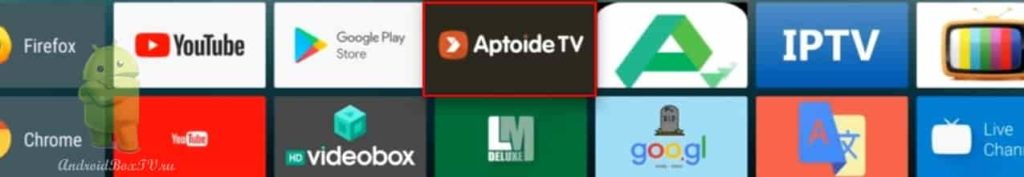
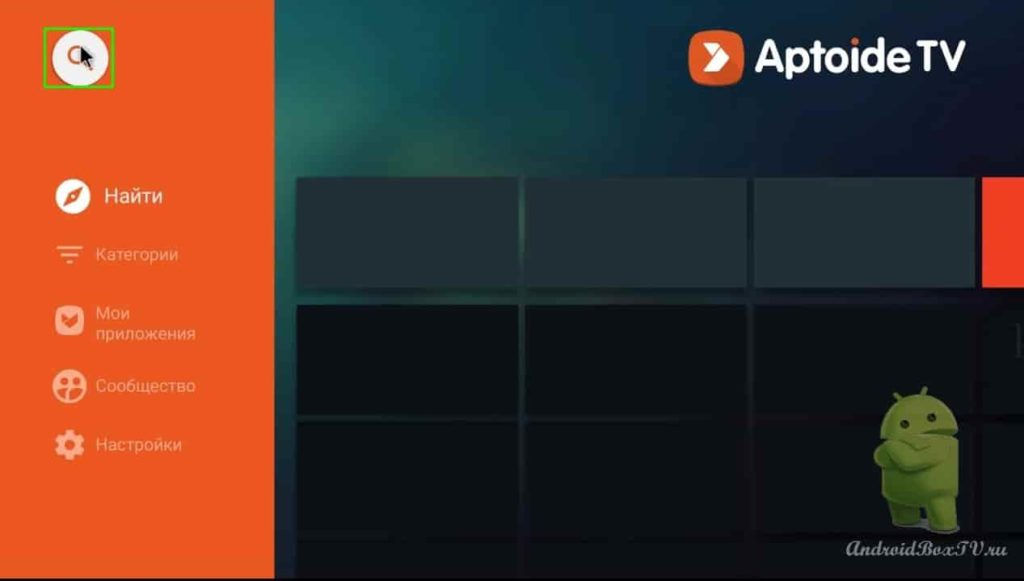
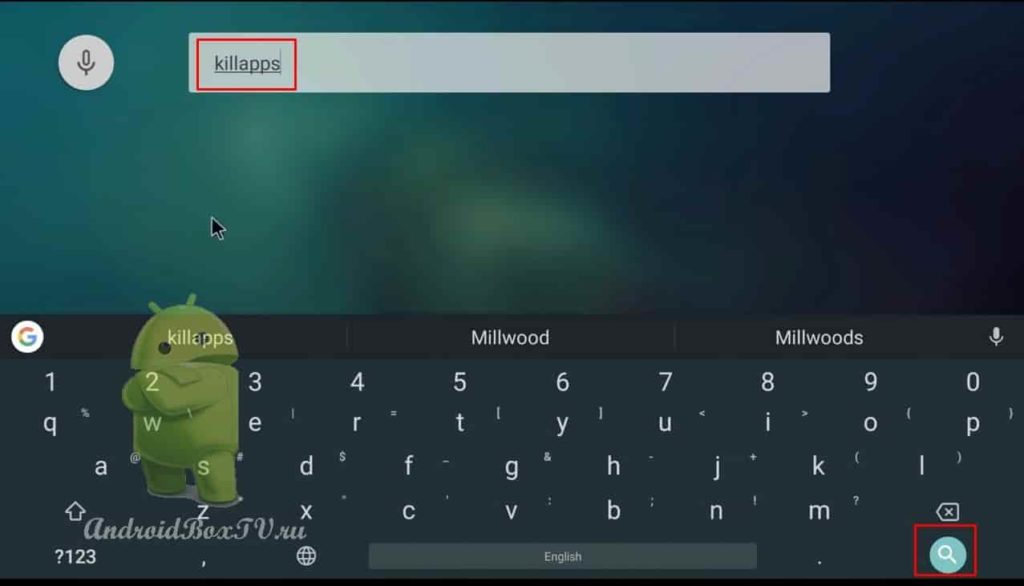
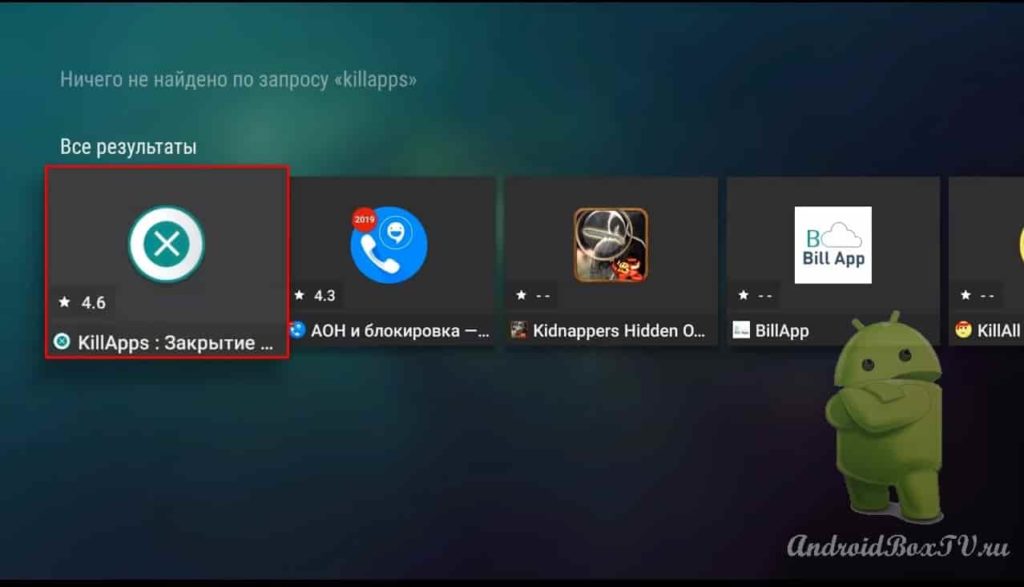
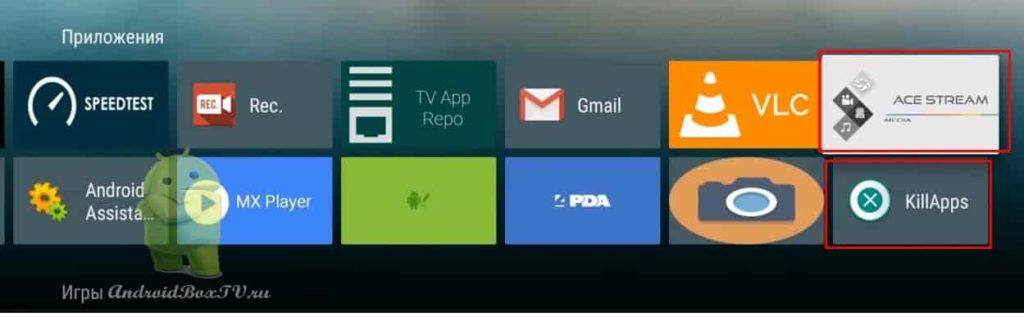

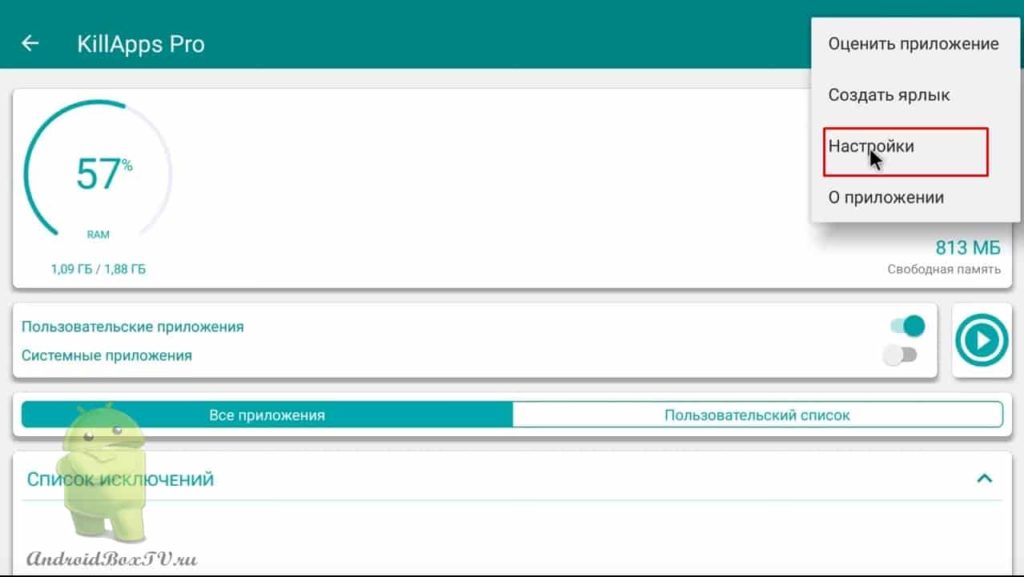
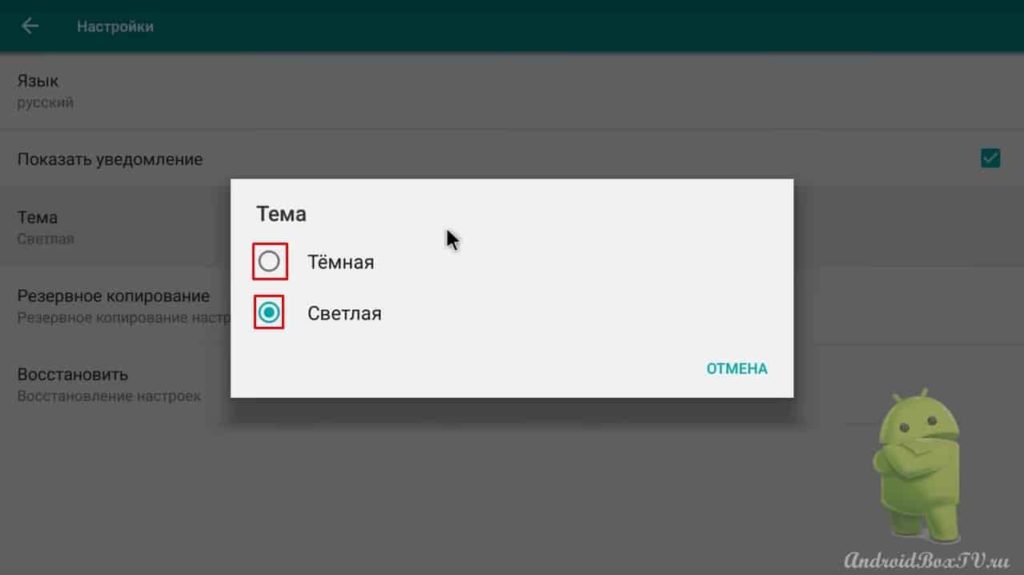
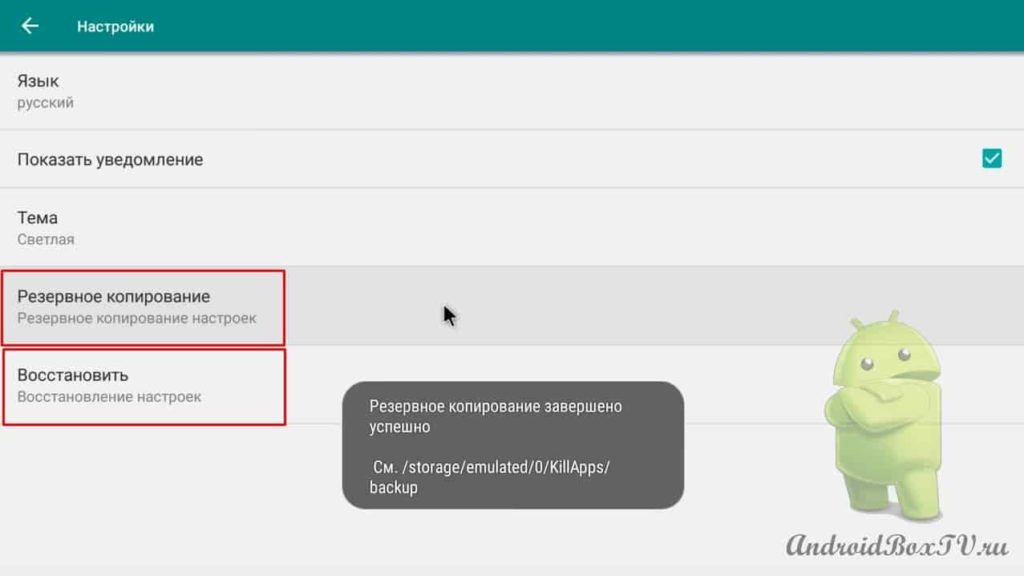
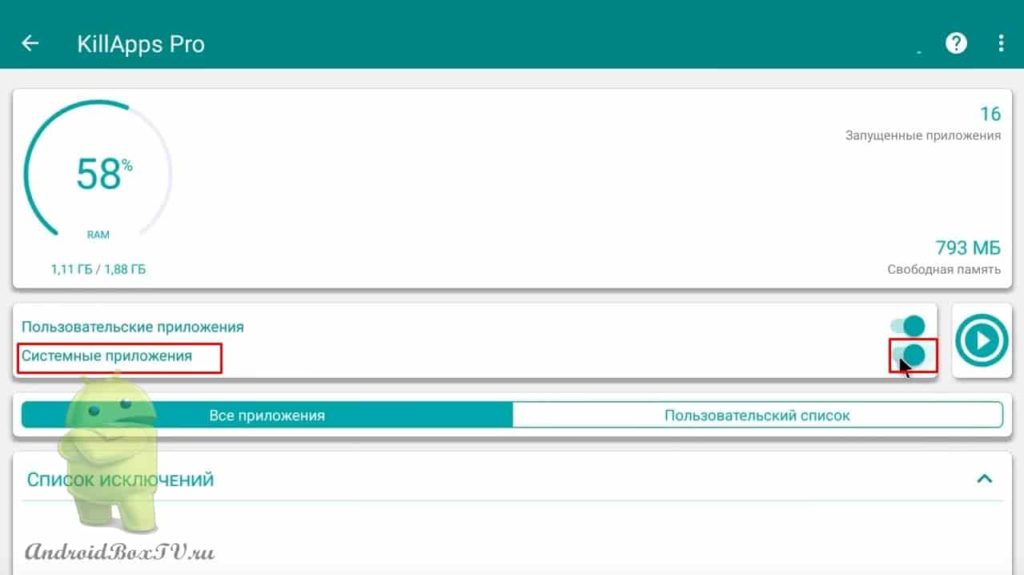
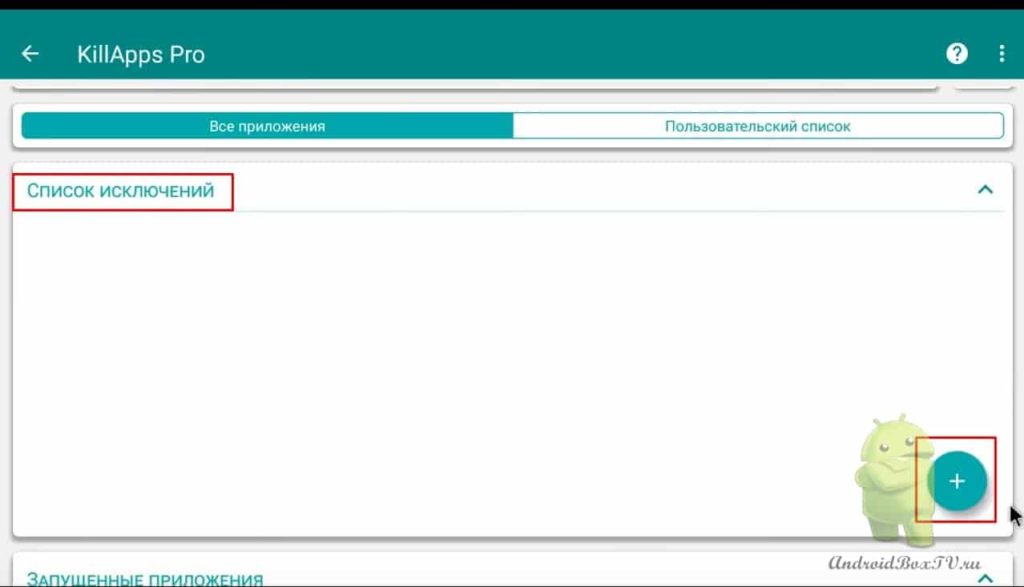
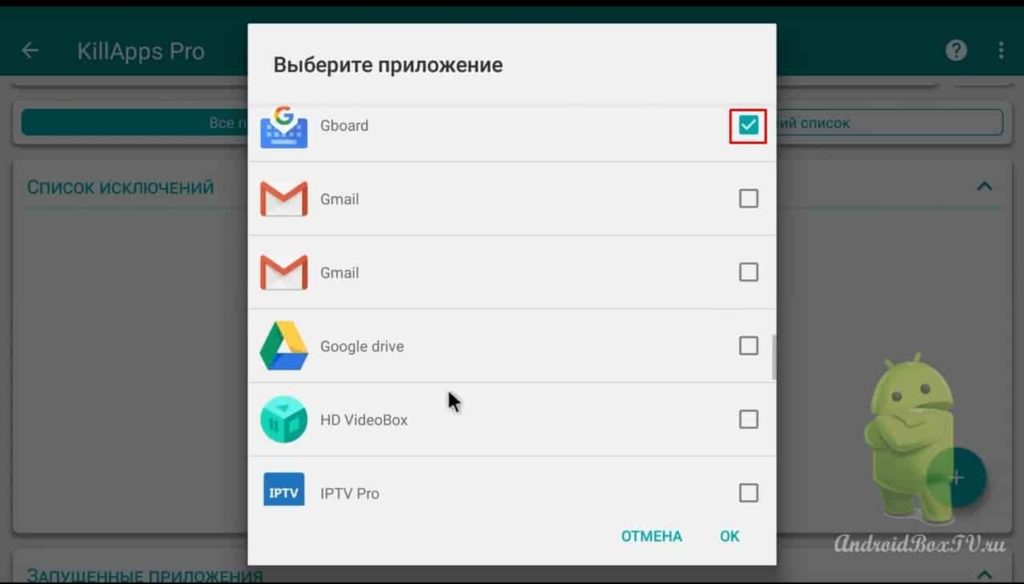
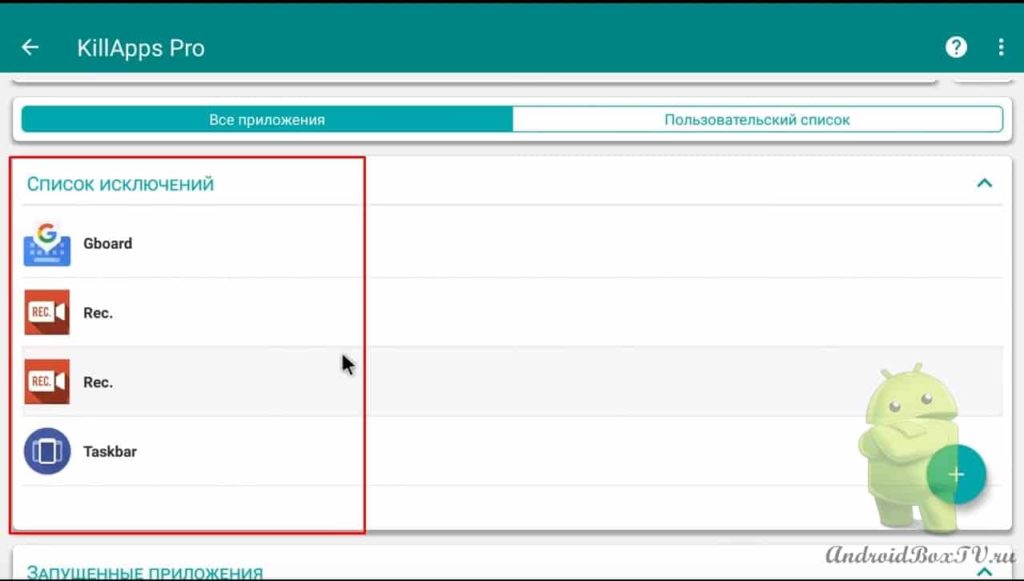
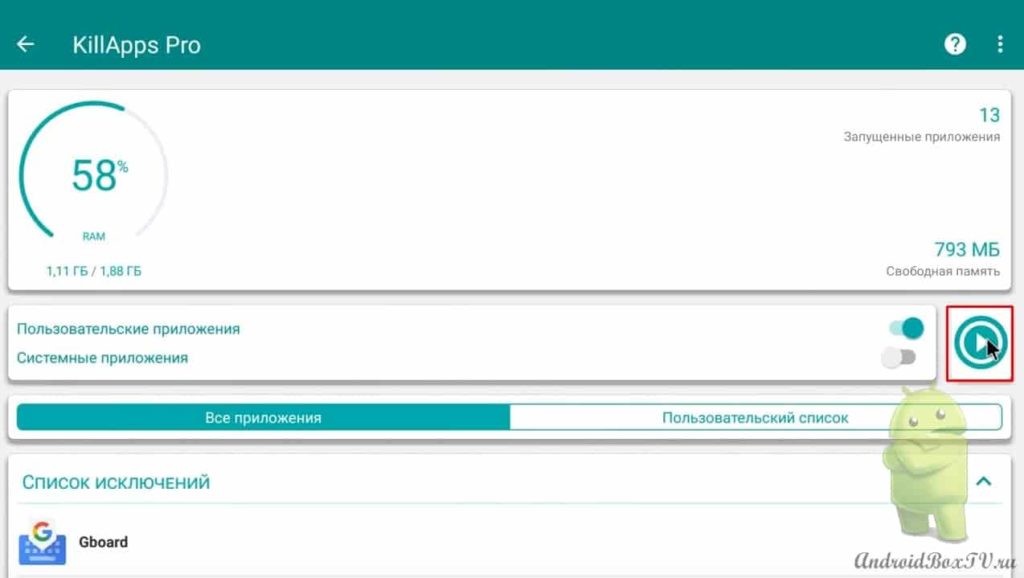
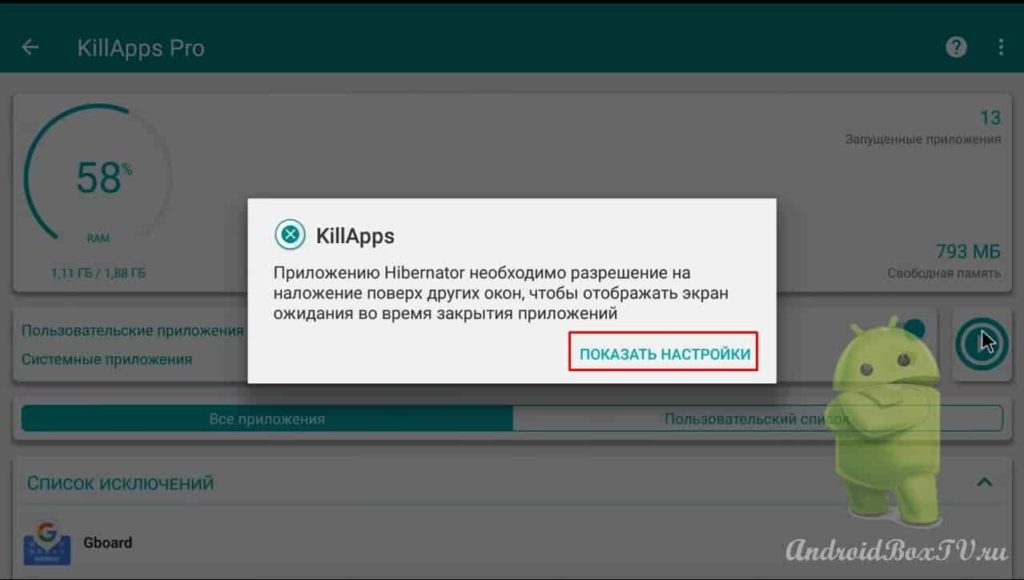
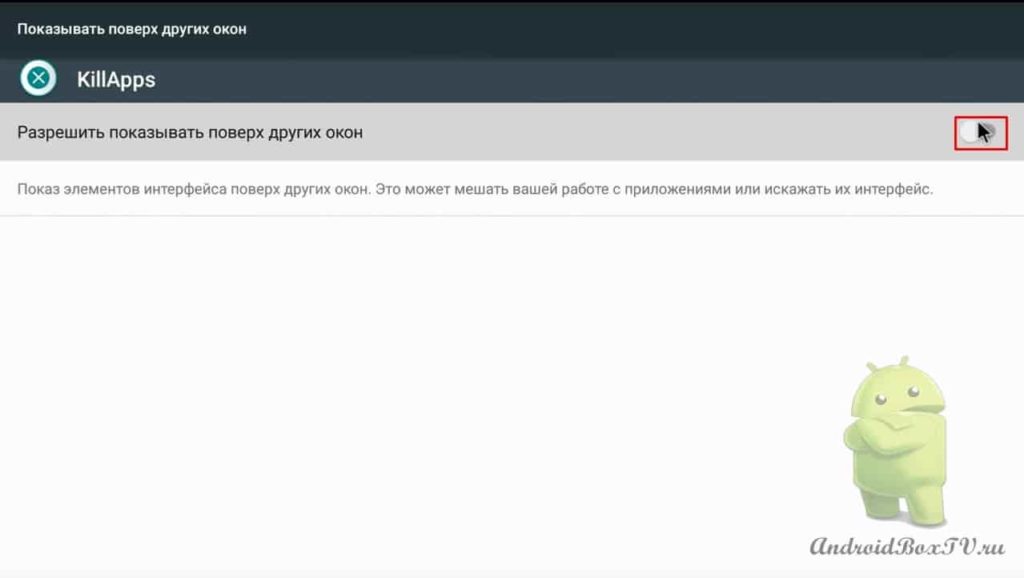
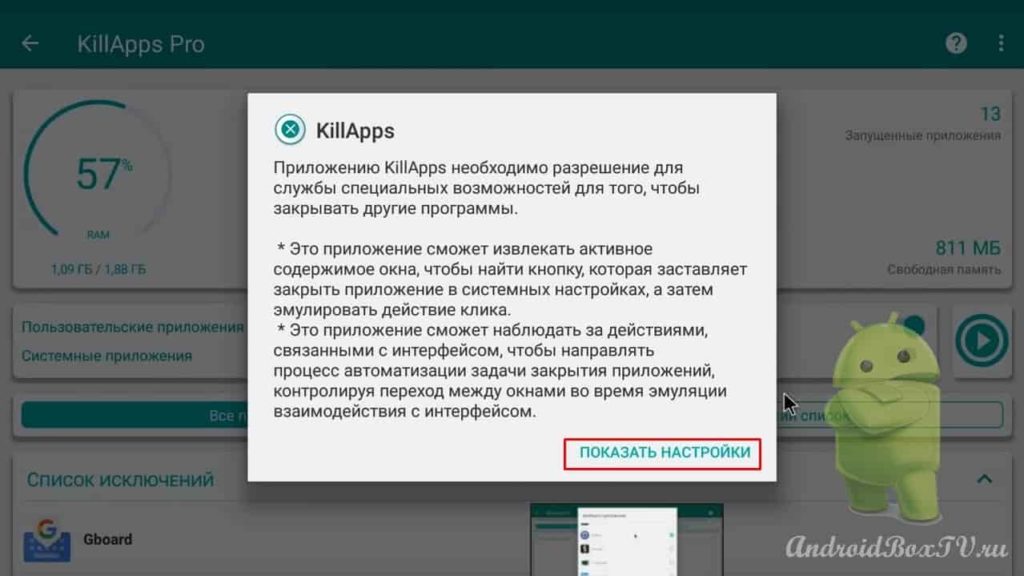
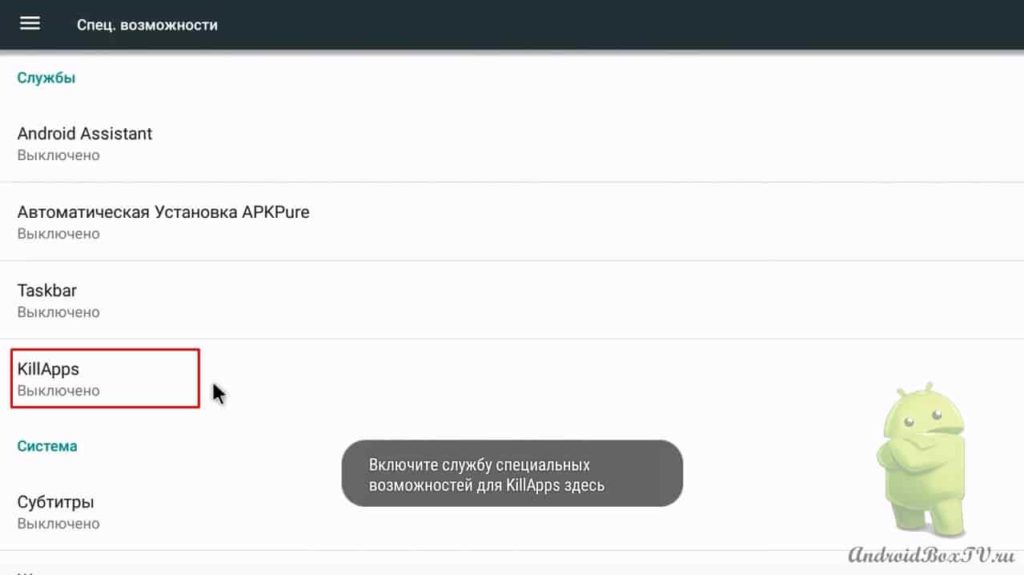
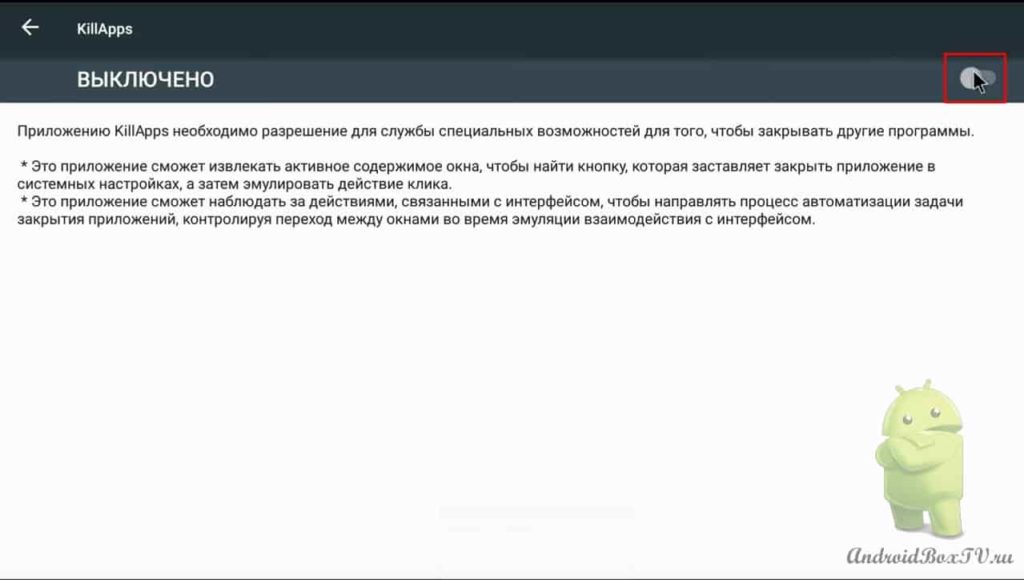
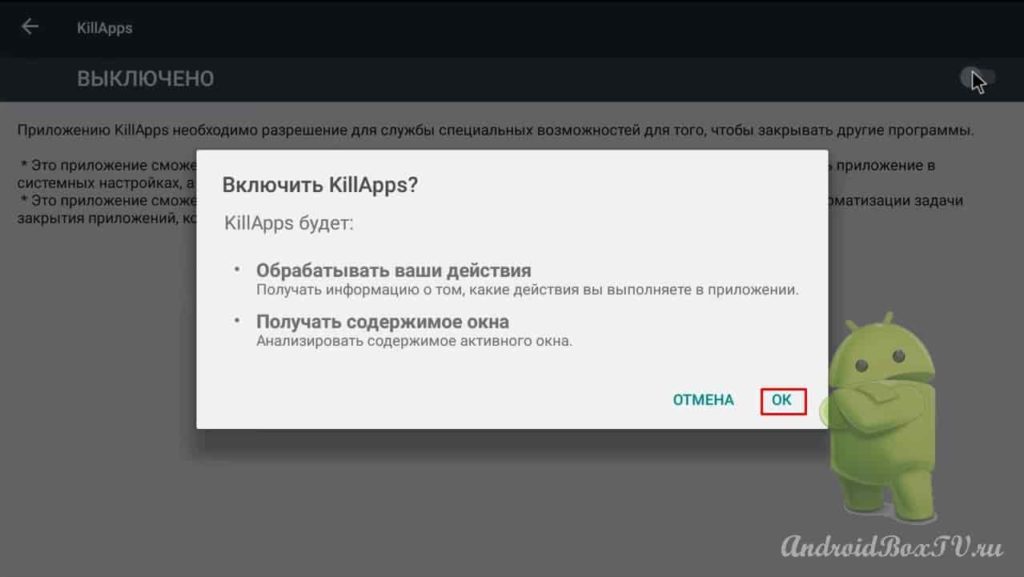
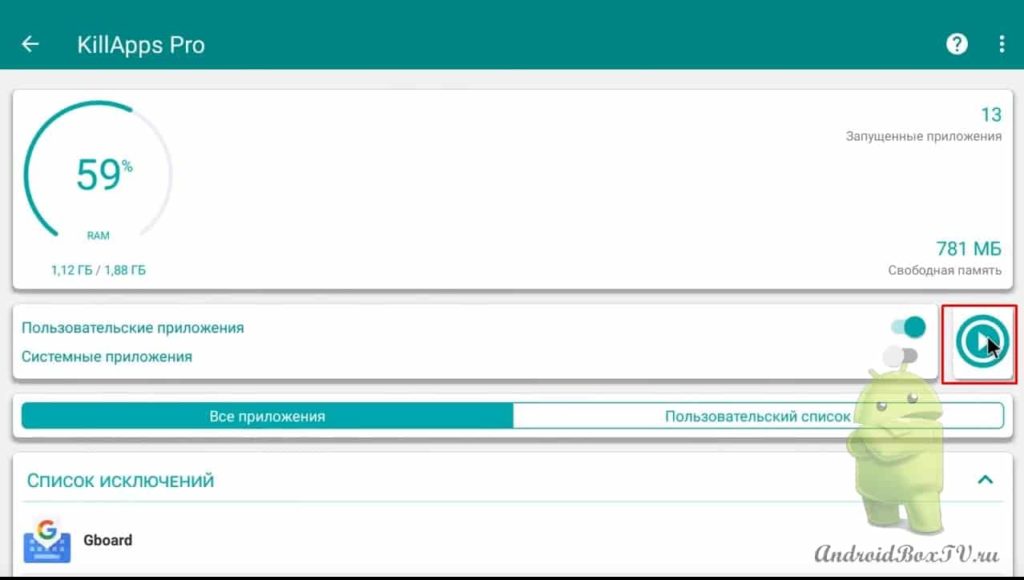
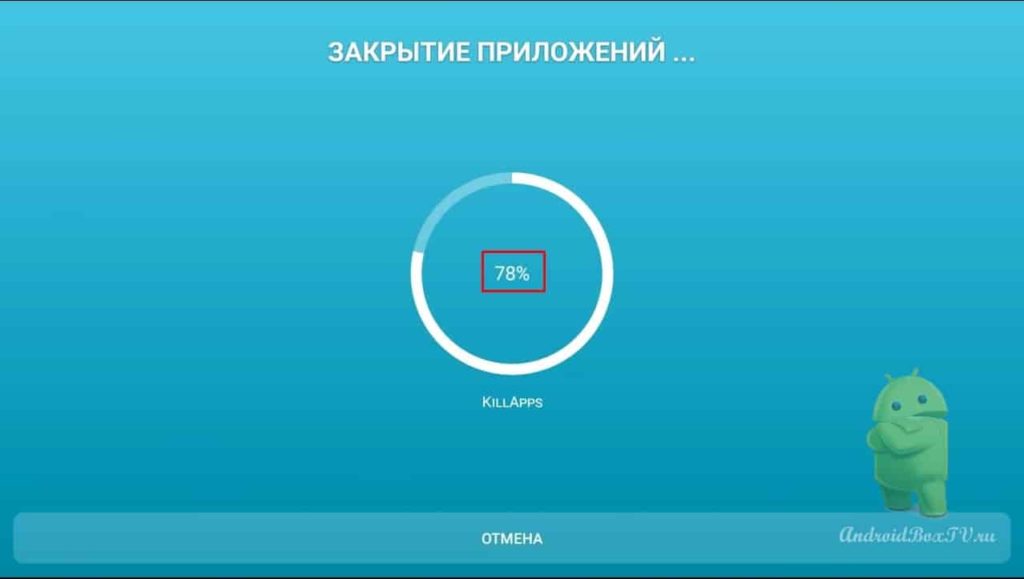
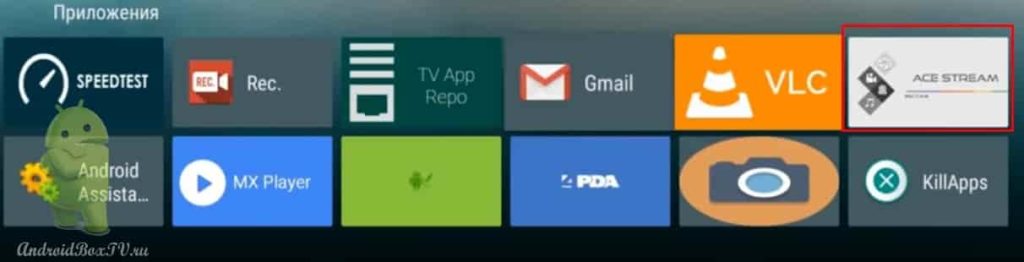
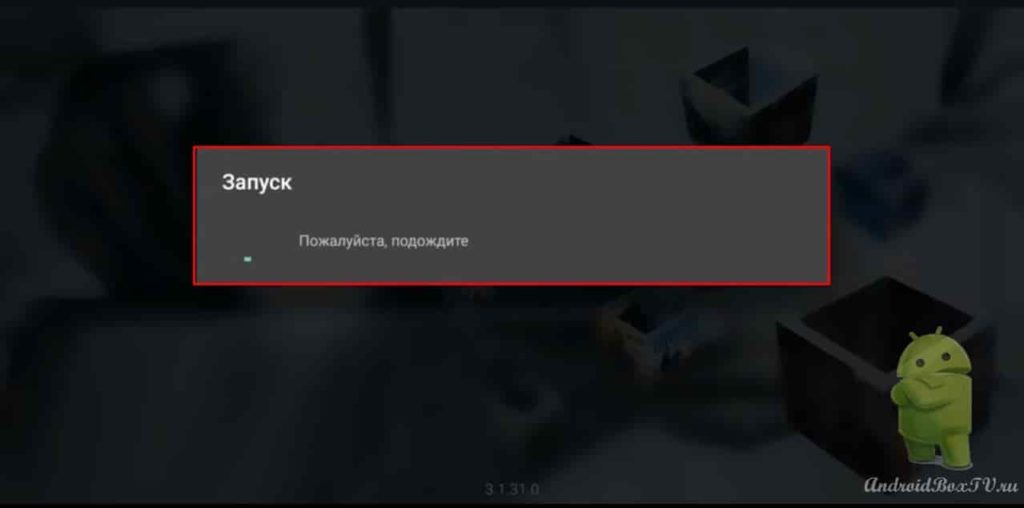



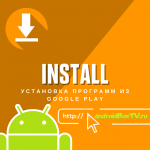
But what if there is no access to special features? some stripped-down android is installed on the projector and you can’t enter the settings