It would seem, why the time and date on the Android Box? But many people want "the watch to show everywhere." Well, the topic is small, but we will also consider it! Yes, and from experience I will say that some programs take time in these settings, television, for example.
We go into the usual one from the last entry , the Android Box settings panel, go into them and press this:
(you have another menu ⇒ press )
Well, now we do everything as shown in the following screenshot, of course, if your time is different from Moscow time, then you should select a different time zone for the Android Box:
That's all, here of course you can tell how happy I am that you read this, well, to fill the page with text! But I'd rather suggest you send greetings in the comments :), Thank you all!
PS Site support via the link 😉
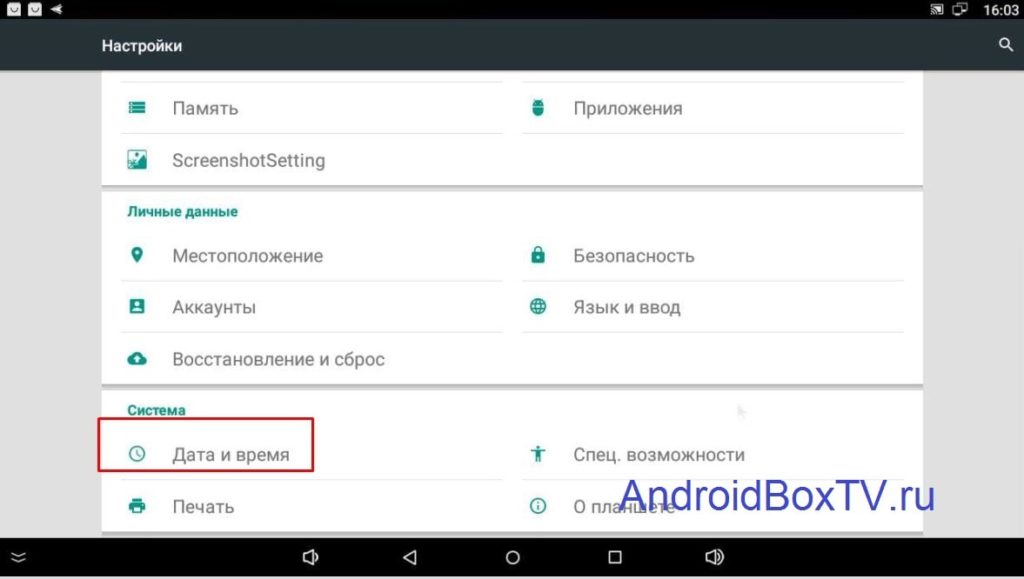
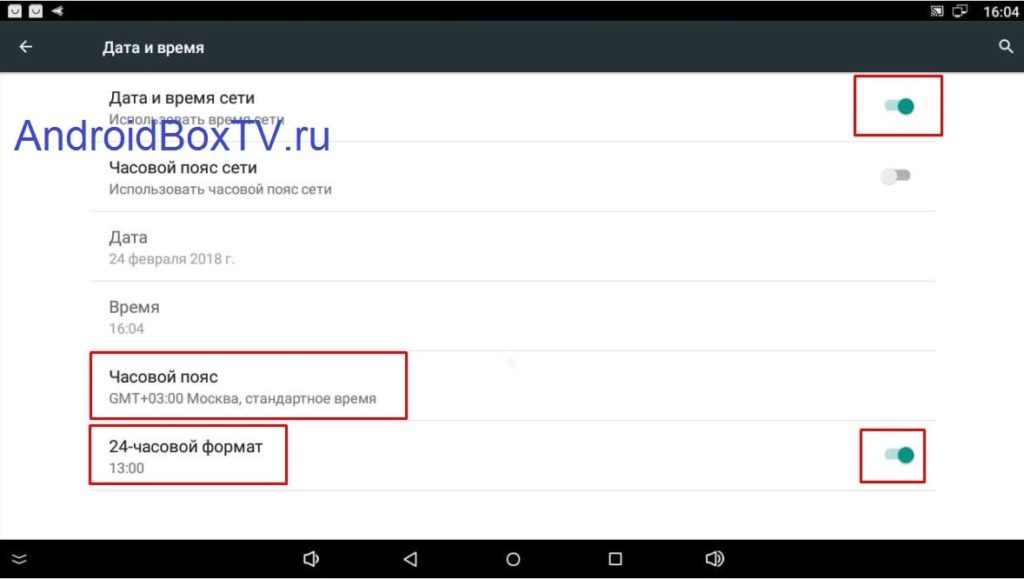


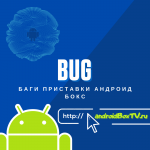
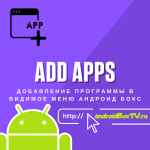
Thank you!!! Very important information for me!
Anonymous, thanks, the first review of the site, very nice!
Everything would be fine. In the evening I set the clock, in the morning I turned on the TV - 23:09 ... why is it not saved? Already changed the second prefix. Reboot every time to pull up from the network? Not Camille...