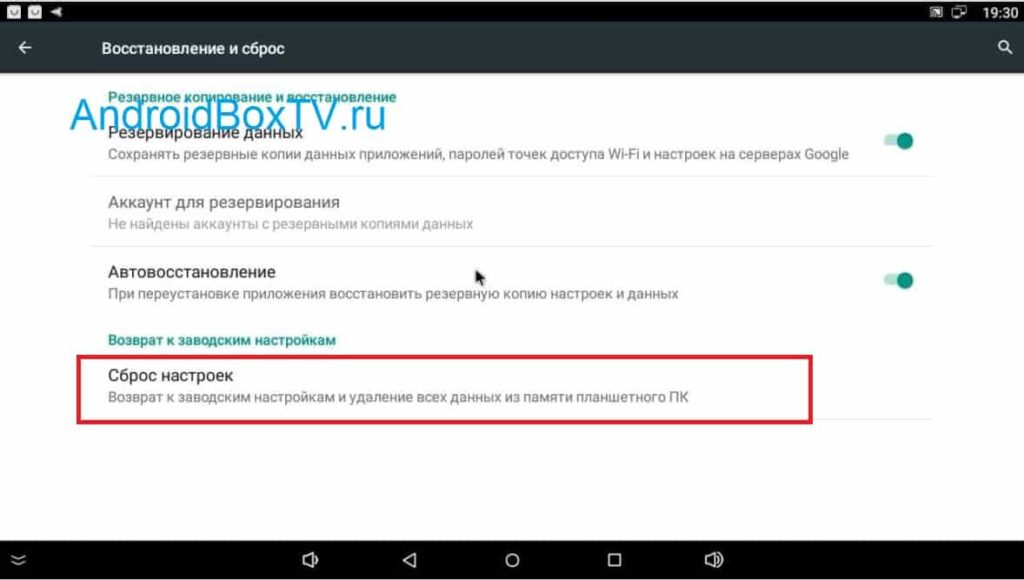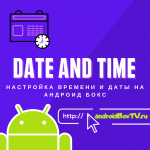Apply when everything is bad with the Android Box prefix: hangs, buggy, and when this article .
Check if everything is saved! Further actions will delete all settings, applications, languages, photos!
Before installation, it is better to delete Google Play accounts (described ⇒ here )
The prefix will be the same as you printed it out of the box (dust and scratches do not count).
Rushed!
In the settings menu (below), select the following:
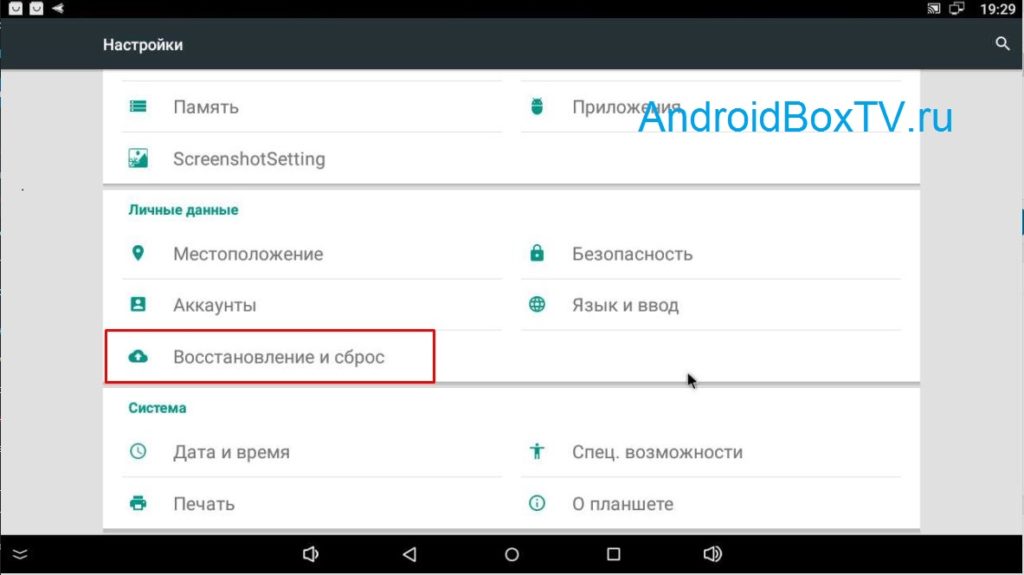 (you have another menu ⇒ press )
(you have another menu ⇒ press )
Here is the finish line:
Feel free to press, agree, but the time until all this happens (5 minutes on average) is enough for you to write a comment about this site and the girl who harnessed me to do it, I’ll say right away - beautiful :)
Now again you need to select the language and connect WiFi
Instead of Z.Y. I wonder how Google Play will behave, whether it is possible to register another account on it after a rollback, or, as in modern smartphones, I forgot my Google account, you can’t do anything with the phone. Who has set-top boxes with Android 7 and above, can you write? I have not yet tracked my kickbacks, and I have one Google account.
PS Site support via the link 😉