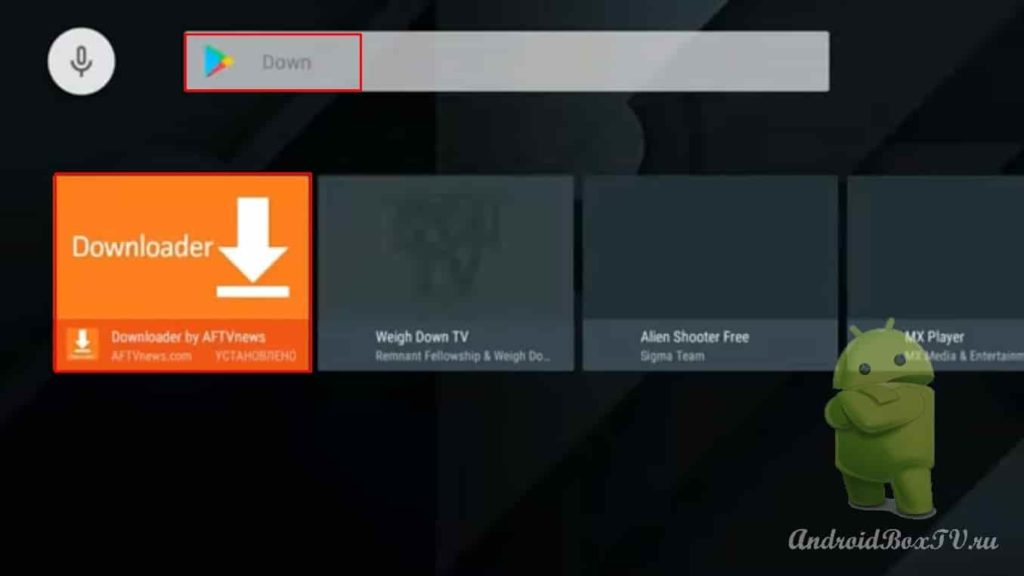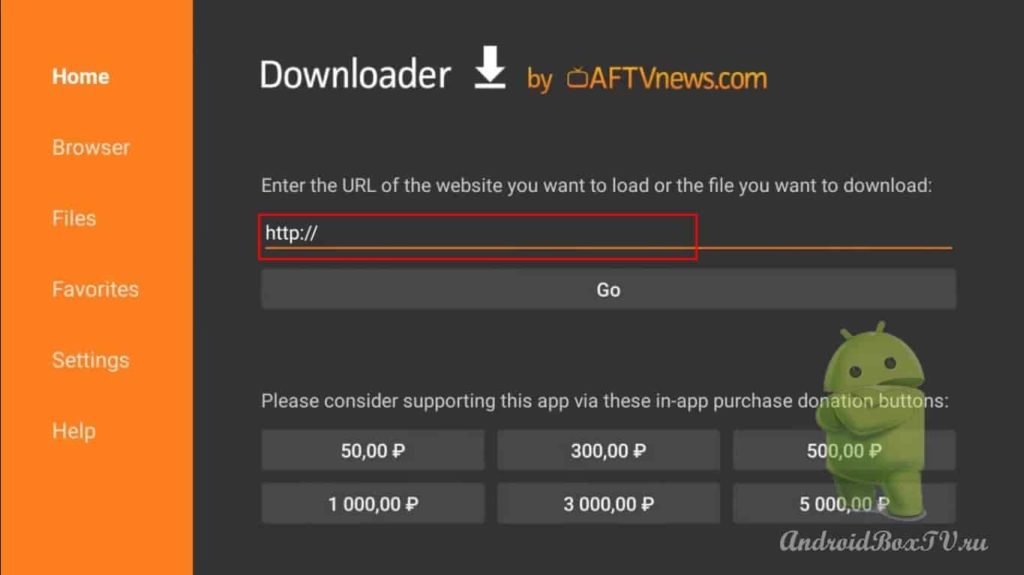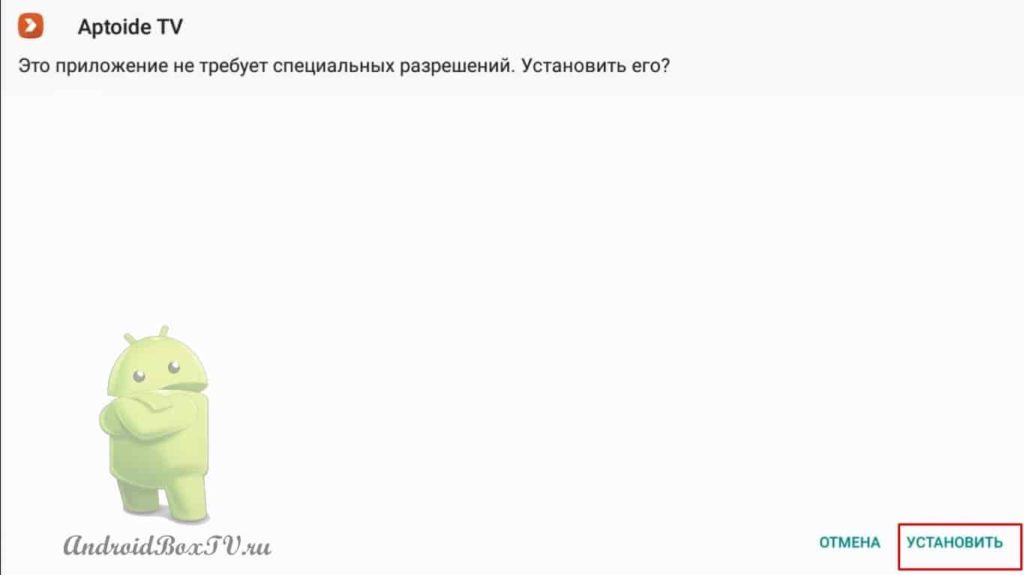An article for newcomers who first purchased devices on the Android TV operating system opened the Play Market and did not find the applications they needed there.
Let's figure out how to install an alternative Play Market - the Aptoide TV application store.
Let's go to Google Play and install the application d ownloader - in the search we write "down":
If you write the whole "downloader" - the application is not displayed in the search results. Install, open, allow what they ask and enter this link apkins.aptoide.com/AptoideTV-5.0.2.apk (do not erase anything):
Click "Go" and the download started. Then click "install":
We open, we allow everything that is asked.
Everything can be enjoyed:
- first line - popular applications,
- the second is updated (New Arrivals) applications:
You can search by category.
It is possible to install previous versions of programs:
It happens that the application has been updated and does not work, you can uninstall and install the previous version.
Experiment with installing different programs yourself.
And write down what happened. Check out other articles from the "First Acquaintance" section here .
PS Site support via the link 😉