A rather impressive topic is obtained, we will break it into three submenus “Creating a new Google Play account” - intended for completely “new ones”, “Logging in with an existing account” - who already has a registration on Google Play and forgot how to do it, and “Deleting a Google Play account ”- for those who are already tired of all this))) The beginning will be common for the first two topics, it will fork in the process
We display in the main menu (we already did this ⇒ here ) and press:
The prefix will start thinking and checking an empty account, we are waiting for:
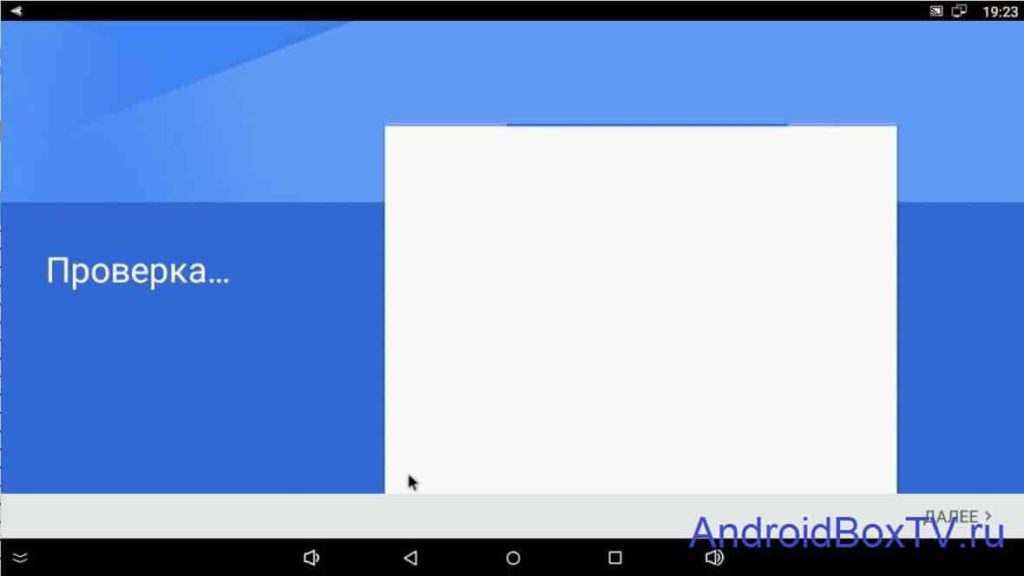 (you have another menu ⇒ press )
(you have another menu ⇒ press )
When the check is over, you will be offered a choice, now our topic is bifurcated:
Table of contents
Create a new Google Play account
Select “Or create a new account”, click next:
Take a leaf pen and better duplicate the data that you will further enter into the Android Box, namely, enter your first name, last name:
Now the phone number, select the region - for Russians RU, as in my screenshot, enter the phone number without the country code (Russians remove +7):
Please enter correct data! When recovering a password, and it is almost always forgotten, this data will be asked!
They will ask if it is possible to send you a code, you have no choice, and they didn’t withdraw money from me .... click "continue"?
“Magically” an SMS will come to the phone, and a form for entering it will drop out on the TV screen, leave everything that was typed in the form, just add the code from the SMS, click “next”:
We remember your gender and date of birth, still duplicate everything on a leaf:
And now the most difficult thing is to come up with a name for your mailbox, believe me, all easy, cool and even complex names are busy, only mega-complex ones remain, so dilute the numbers with letters and vice versa, experiment - duplicate with a pen on a piece of paper:
When you succeed, the full name of what you came up with @gmail.com is your account name and also your email address.
Next, you will be asked general questions about data backup and card payment details, I will describe them at the end of the two subsections in green font . Let's move on to the next subtitle!
Login with an existing account
“ When the check is over, you will be offered a choice, now our topic is bifurcated, ” remember this phrase? now we make a different choice:
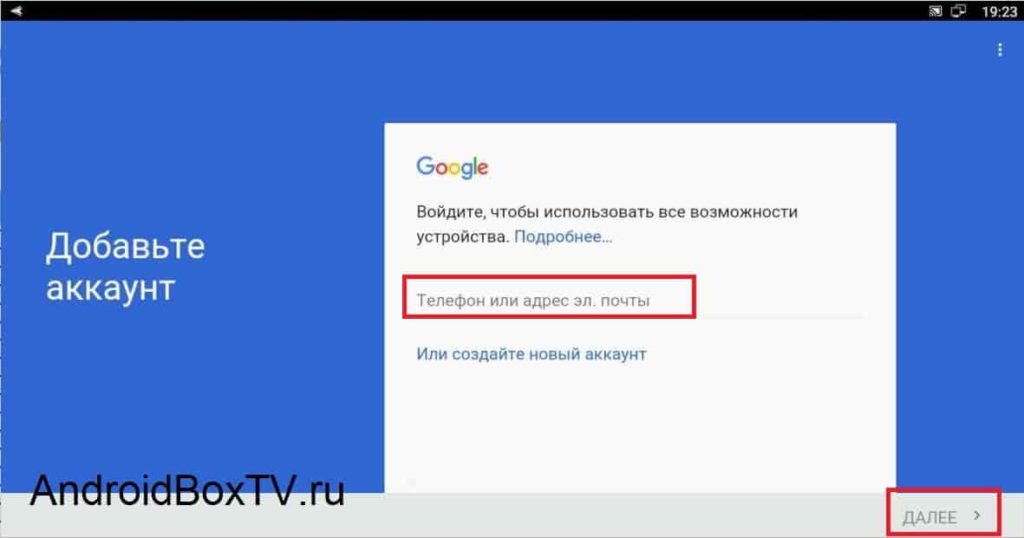
Further on the knurled, enter the password, suddenly forgot, I hope you understand how to restore, if not, write in the comments:
And now the general ending, about which I already wrote in green , this applies to both subsections, we will be asked about consent, but in fact they will not leave a choice:
“Someone”, we think, checks:
Here “I do not touch the checkbox”, I confirm the Android Box backup:
Now they will ask for payment details. Why are they on the console? Well, pay for paid Google Play apps. I always refuse, in general I don’t write payment data on the Internet - it’s personal. Yes, and Russian origin interferes with installing something for money)):
Click continue - we get the usual Google Play search page on smartphones and tablets, but already on the Android Box console:
Go to the mail (name of your account) there will be a letter - confirmation, you need to click "Yes, it's me", i.e. confirm entry. All!
As they say - you can use it, now let's talk about how to erase your account, I recommend doing this before resetting to factory settings (it is written ⇒ here )
Deleting a Google Play Account
We enter the usual settings and look for the word “Accounts”:
We select Google there we have an account:
We see this, and then click where I show:
The following screenshot explains what I wrote here about the dampness of the set-top box software, but we boldly click “Delete account”:
It is done! Google Play account disappeared:
The entry is by far the longest, if you are not tired of reading, write what you think, and where you can cut back on my meticulousness, thanks!
PS Site support via the link 😉
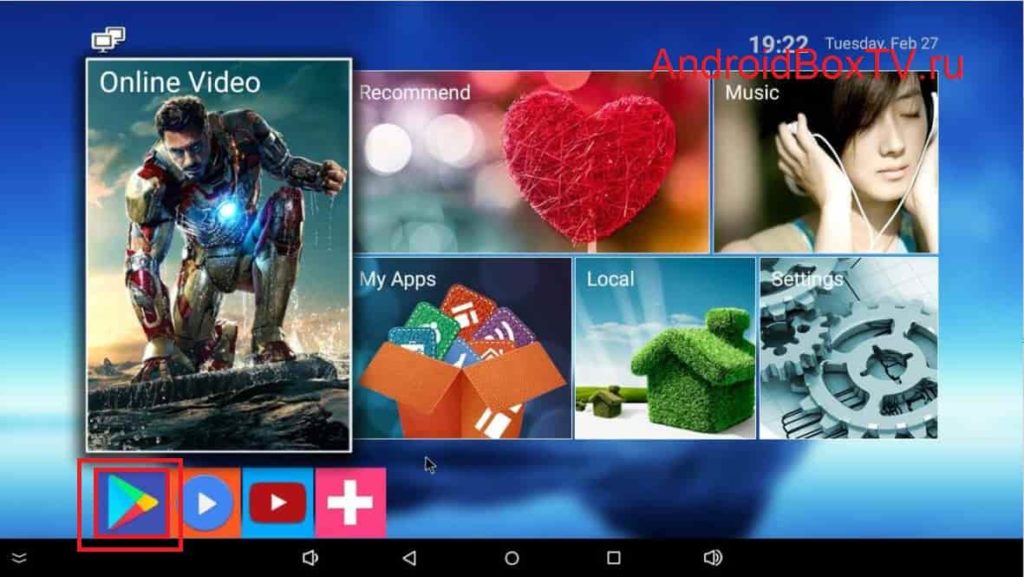
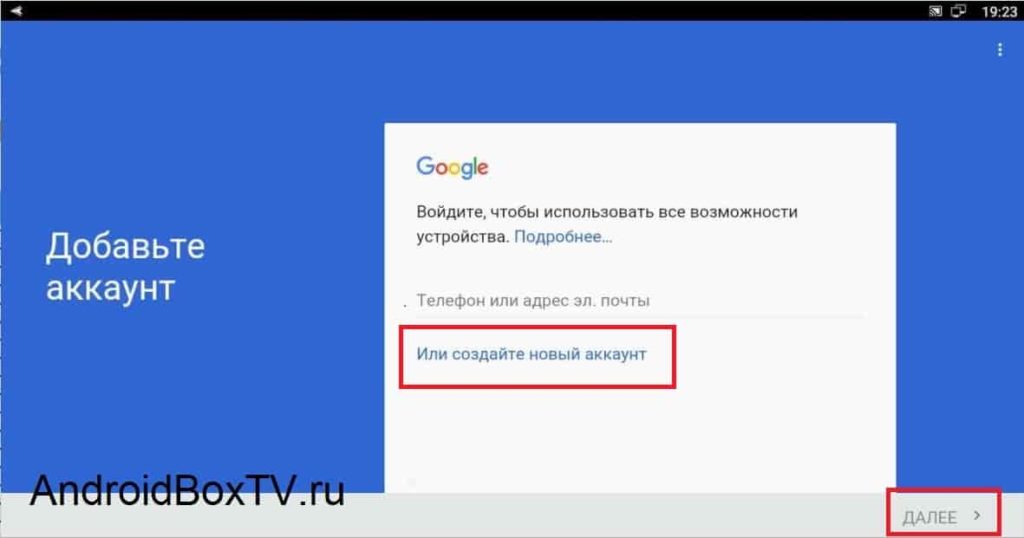
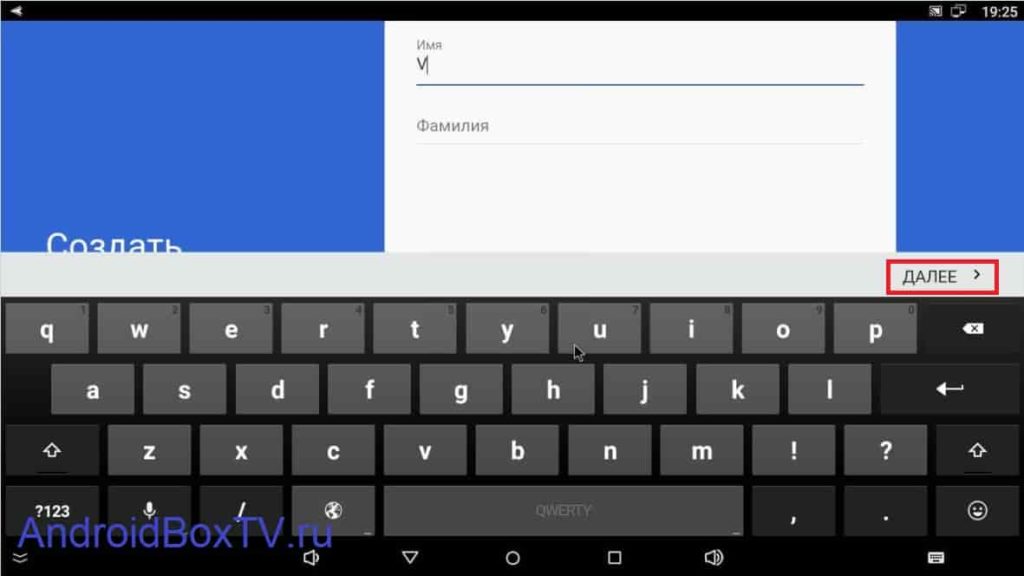
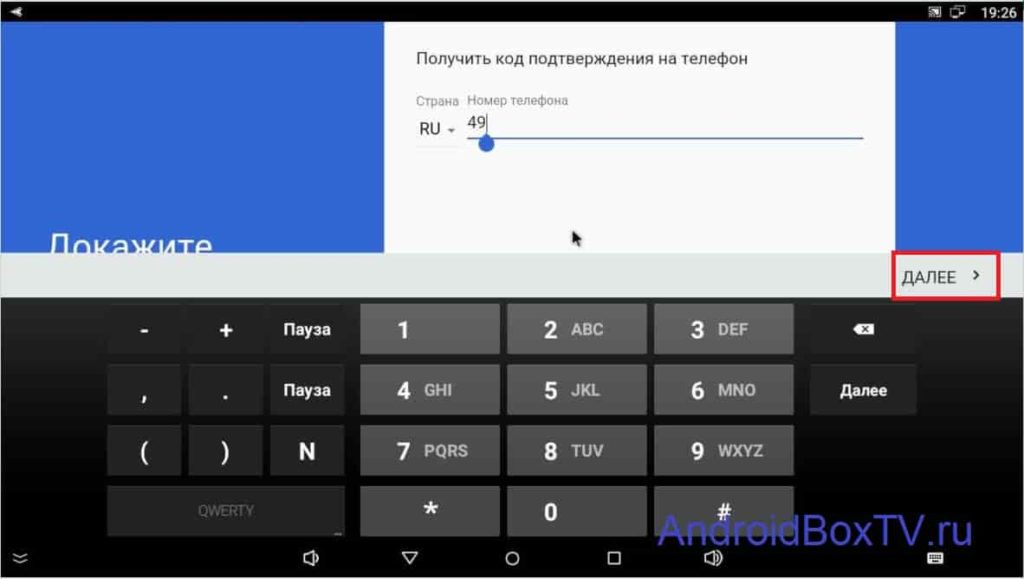
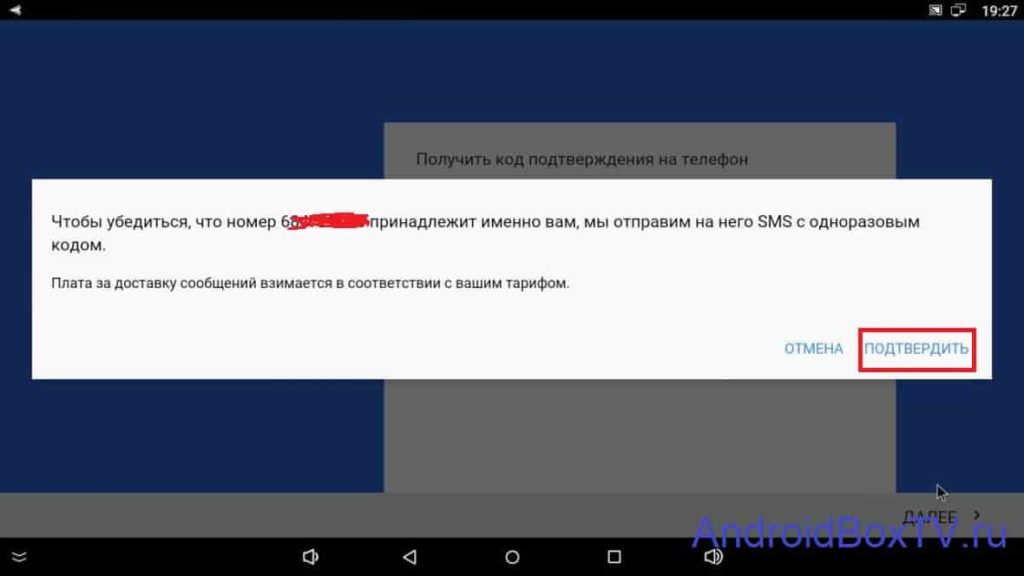
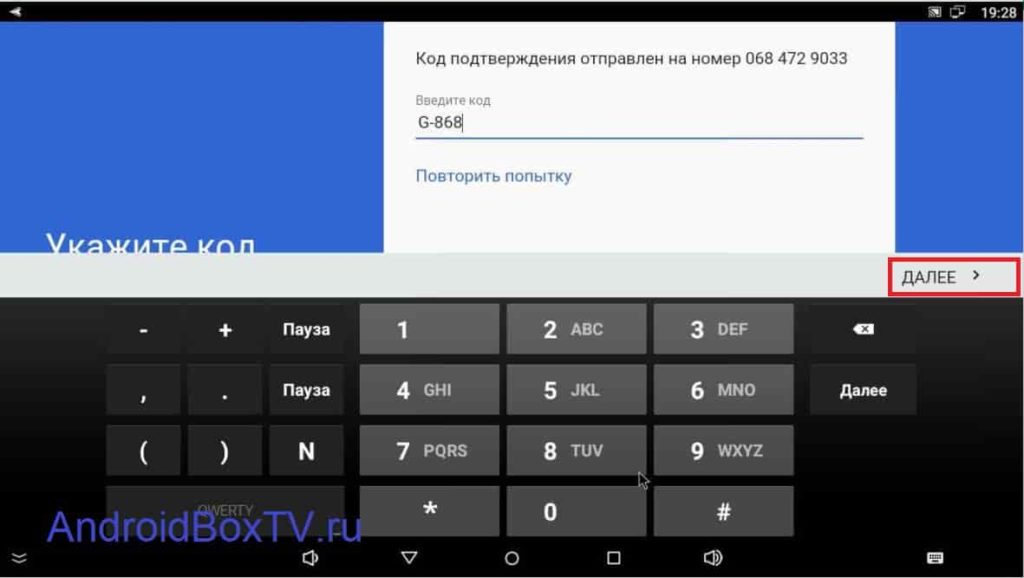
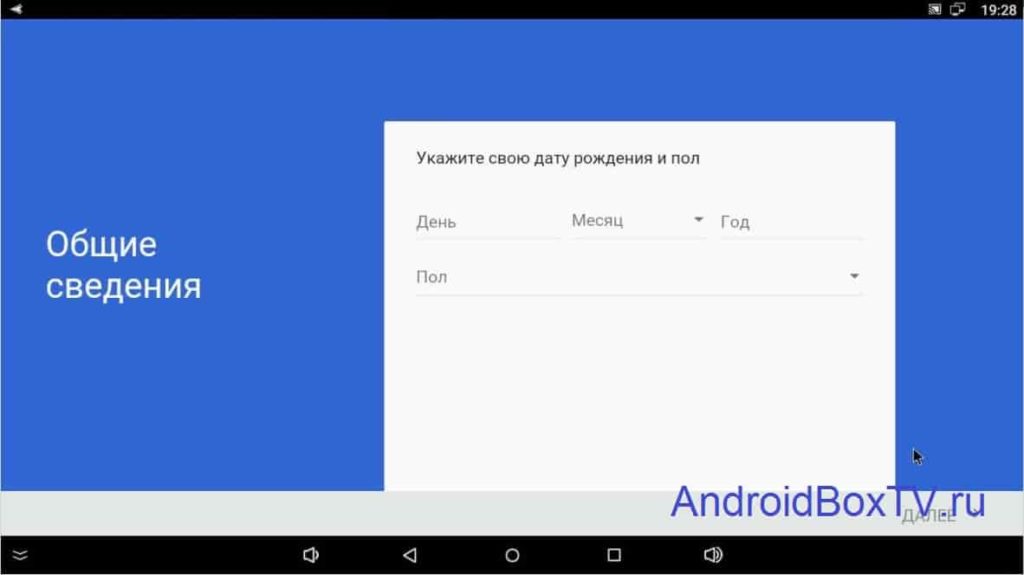
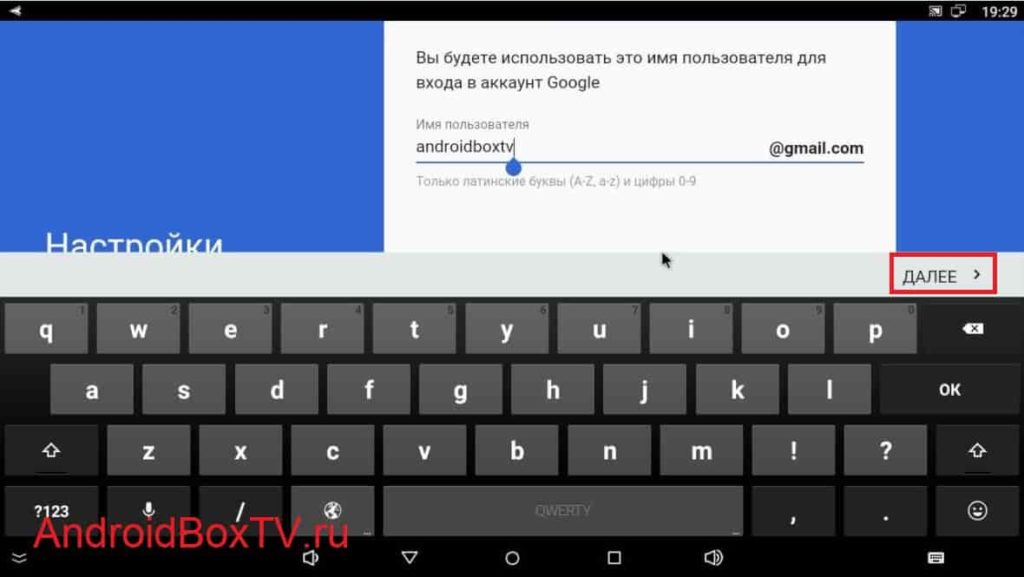
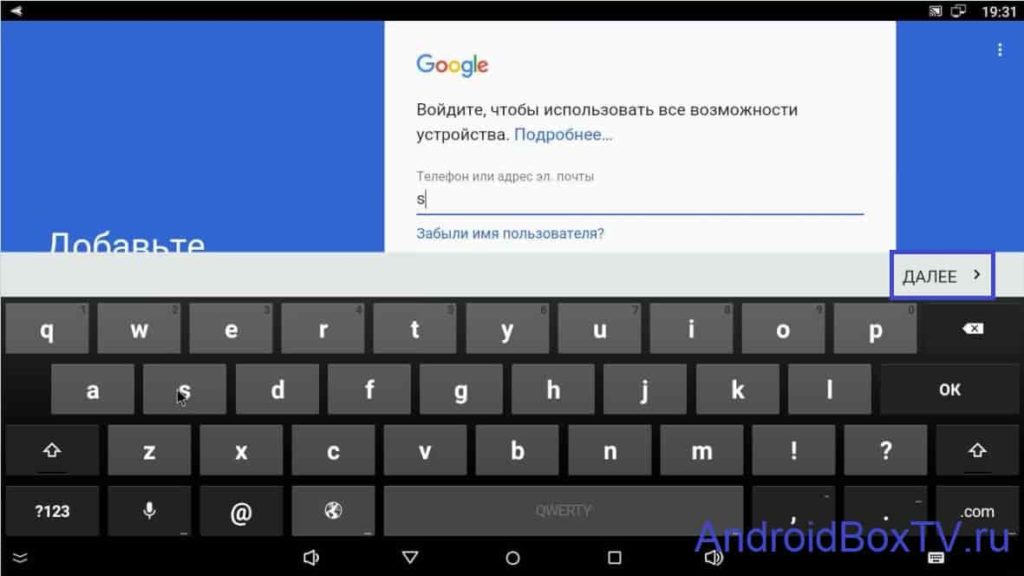
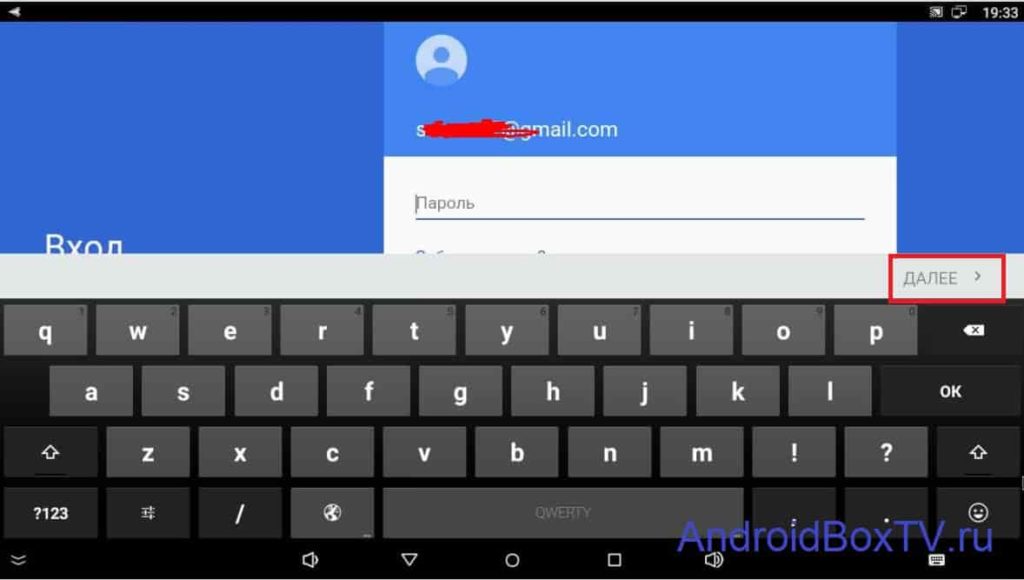
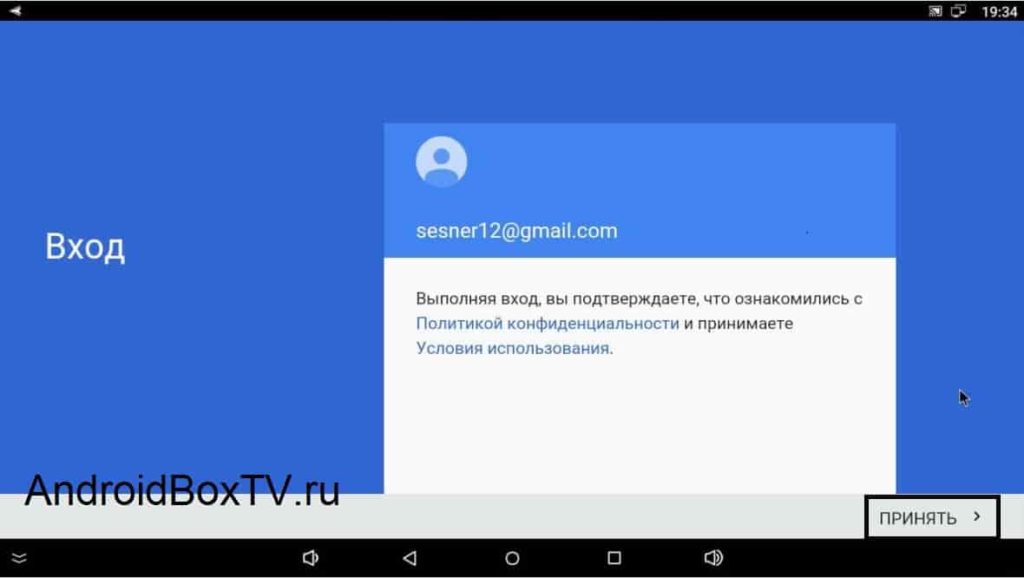
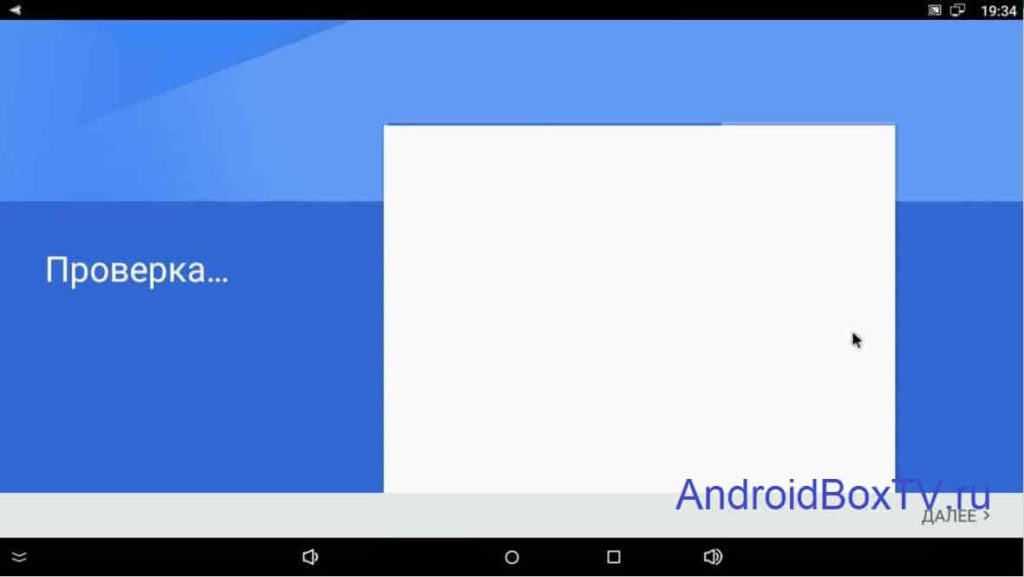
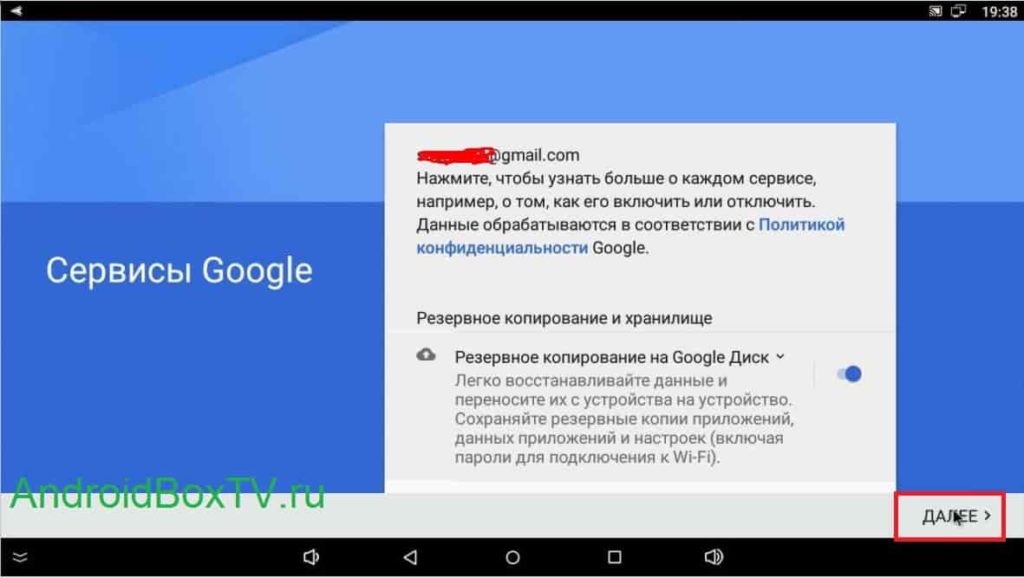
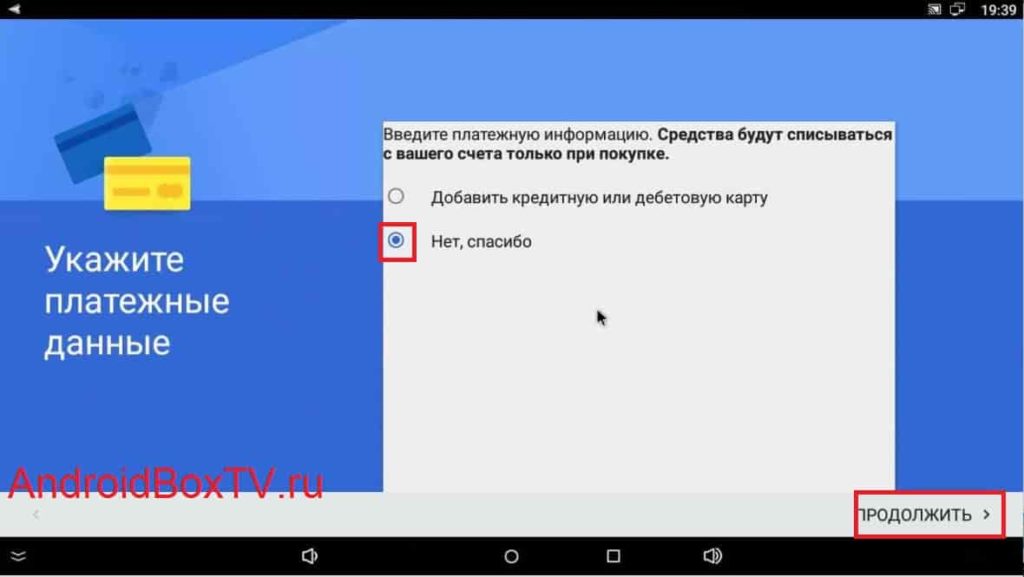
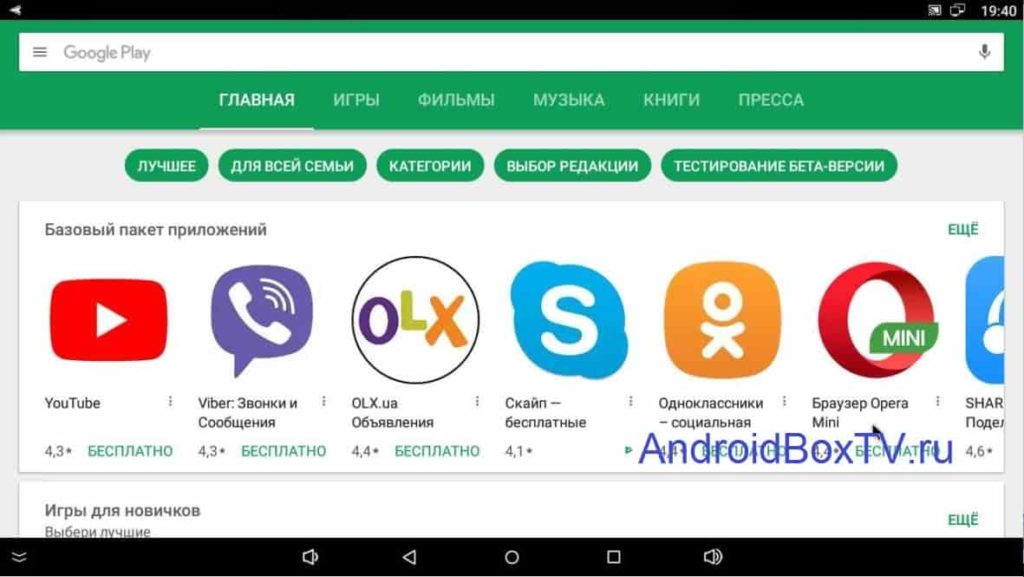
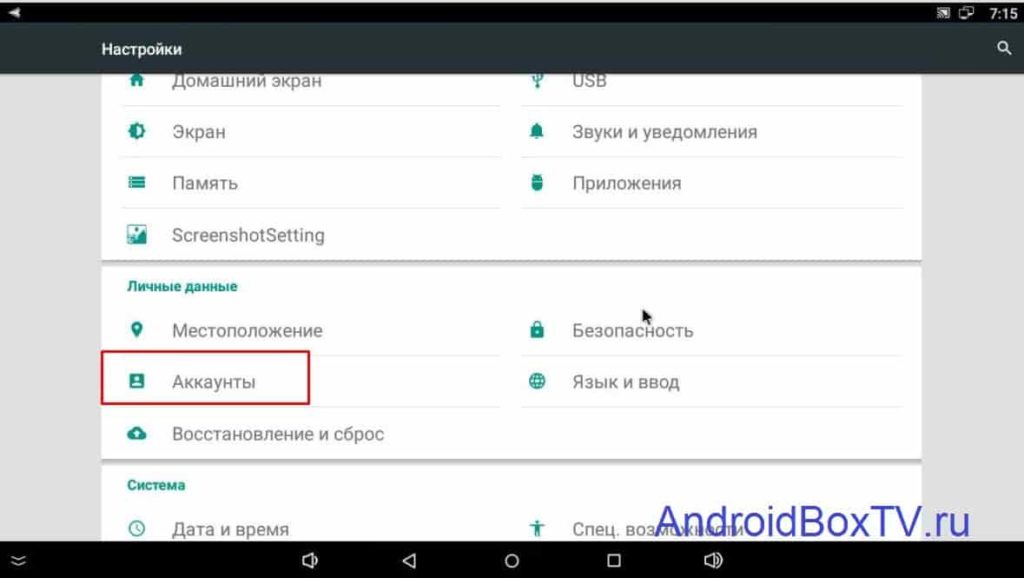
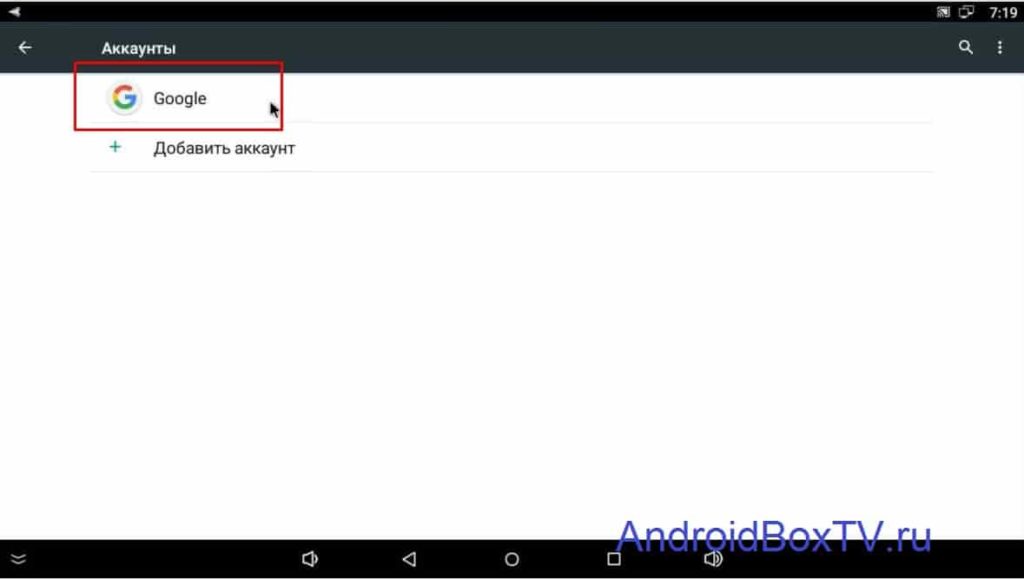
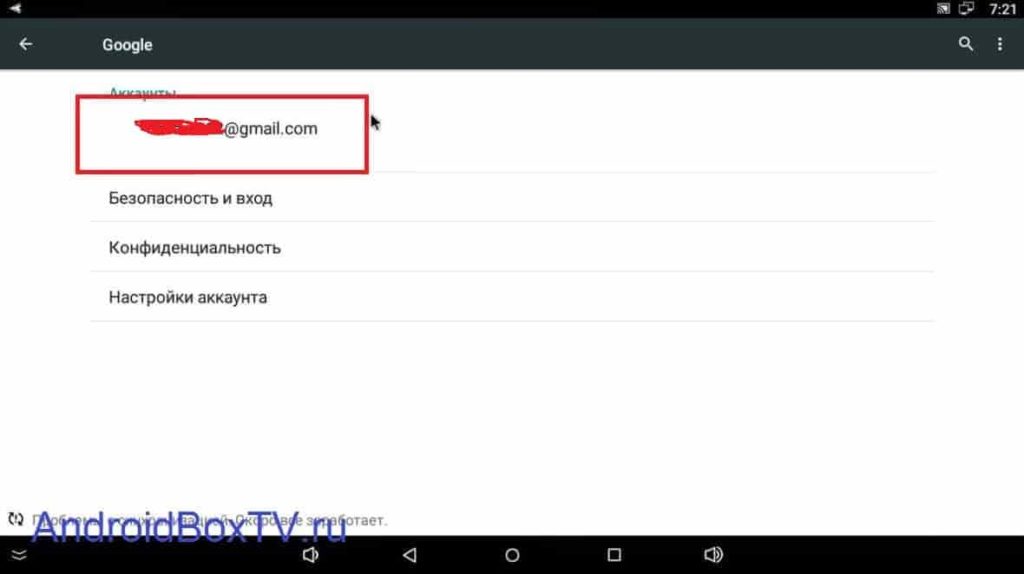
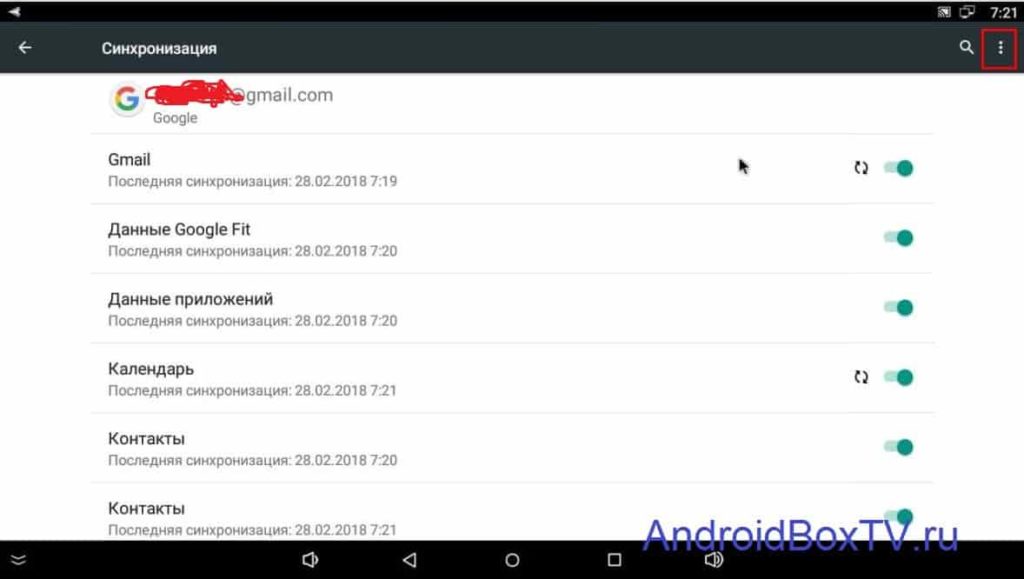
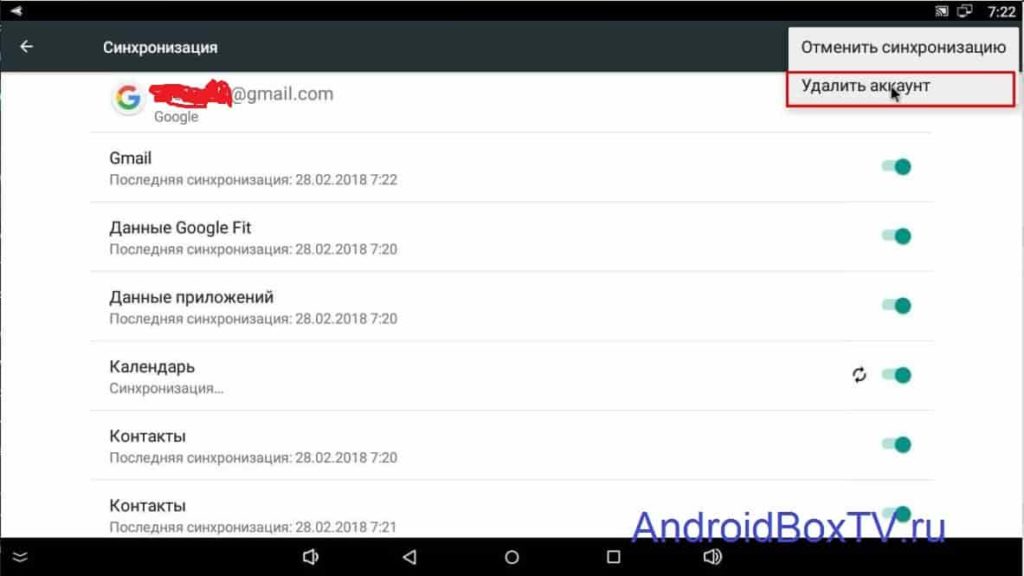
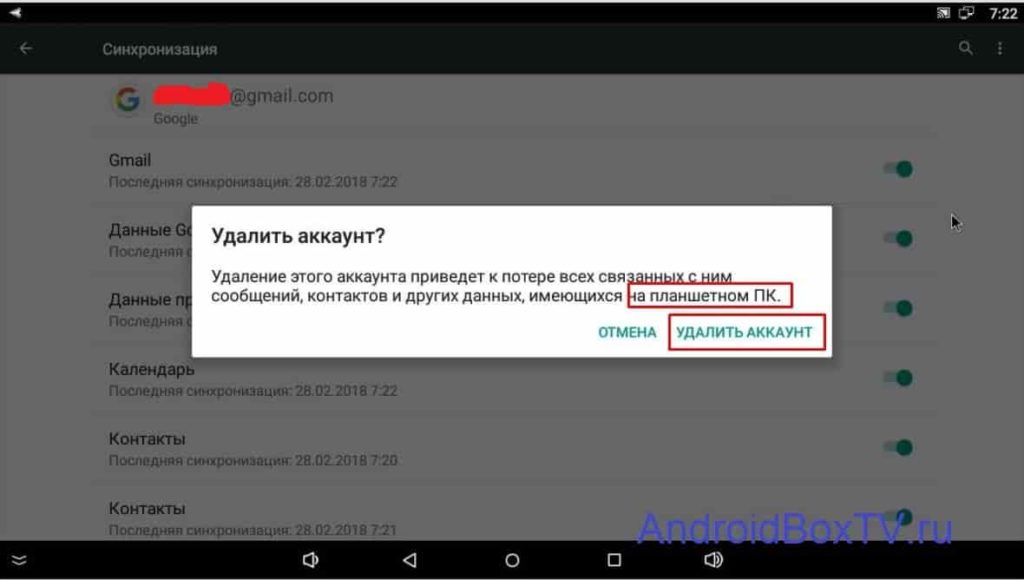
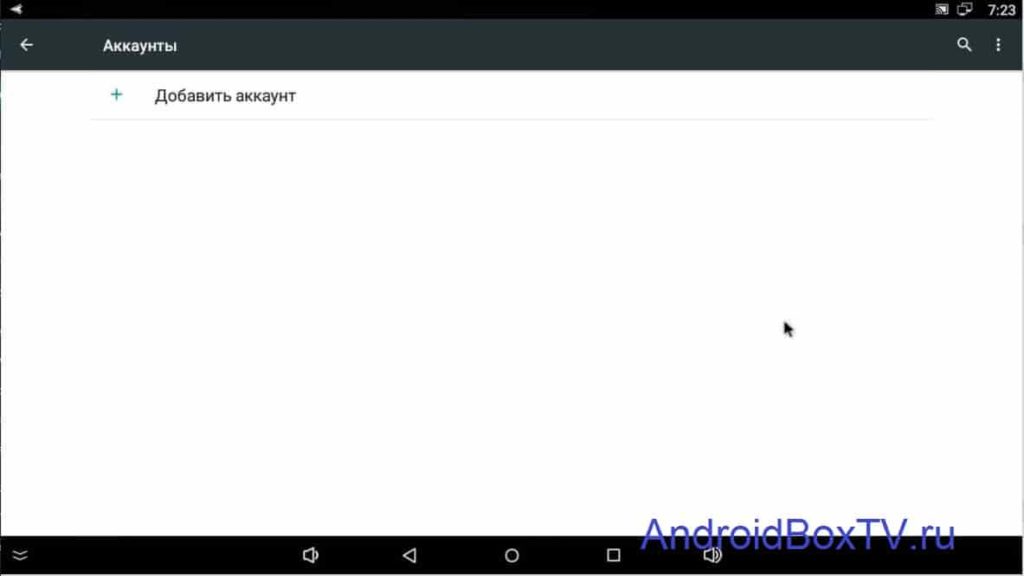
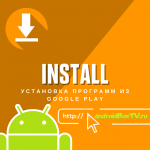
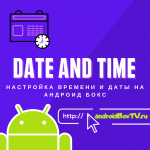


Hello, if you can help, after resetting all settings and account, I can’t enter the month of birth, 3 boxes were registered with one login and password, but I forgot the password and reset all settings on one of them and now I can’t enter Google Play when creating I can’t enter the month of birth for a new account and everyone has arrived! If you can help!
Register a Google account on your phone or computer. then you don’t have to enter the month of birth on the console, and you just log in using your login and password
Everything you have is well and clearly described how to delete an account.
I need to change my Google Play account on a smart set-top box ..
I boldly began to follow your instructions. The account has been deleted. I click on the lonely glowing + on the screen, I think it's for a new account. Went pages: enter the address. Is this your address (the new one I want to install, the same in the mail)? YES! Enter password. I enter, check ... and again the OLD Account (((. I tried it five times, deletes it, but instead of the new one, the old one again ... Of course, I’m not young anymore, I’m in my eighties and maybe I don’t understand what, but I’m not an idiot to such an extent, what would missing something in the instructions.