Telegram on Android TV . This application works the same way as on a smartphone, you can communicate via audio and video calls with a webcam and microphone.
Basically, “Cart” is installed on Android TV not for communication. Telegram has many channels where they upload APK files of applications, they can be downloaded without any problems . Before installing TG for those who have not registered, you need to do this on your smartphone.
Let's see how to install this application. a mouse to navigate the application .
Open the Apkpure or AptoideTV :
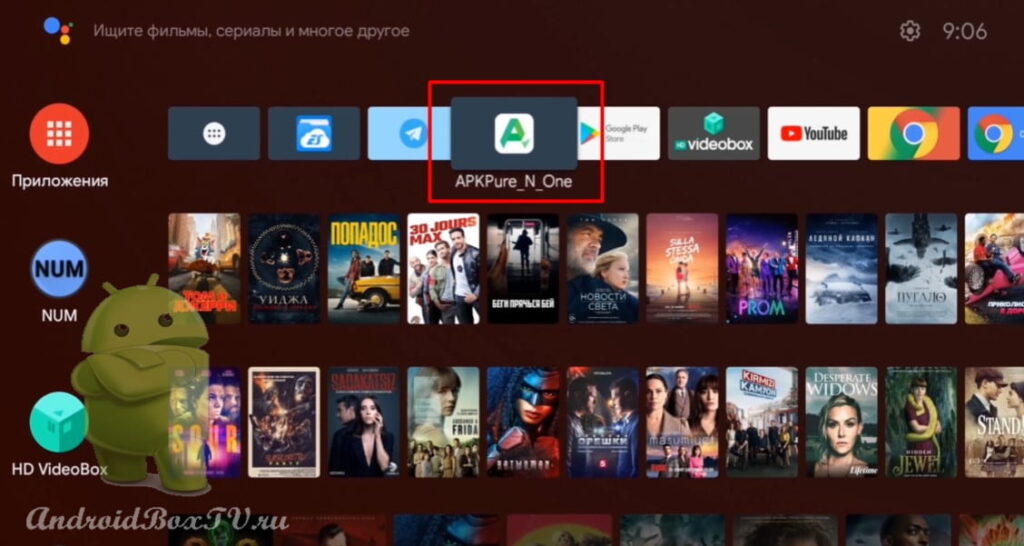 Enter the name in the search and click "Install":
Enter the name in the search and click "Install":
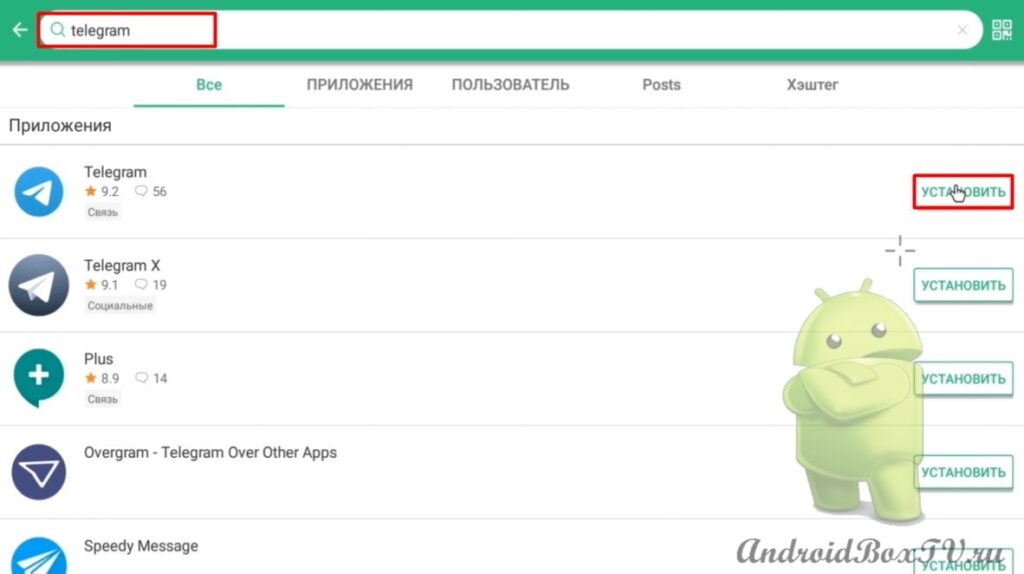 Next, click “OK” and the download of the APK file will begin:
Next, click “OK” and the download of the APK file will begin:
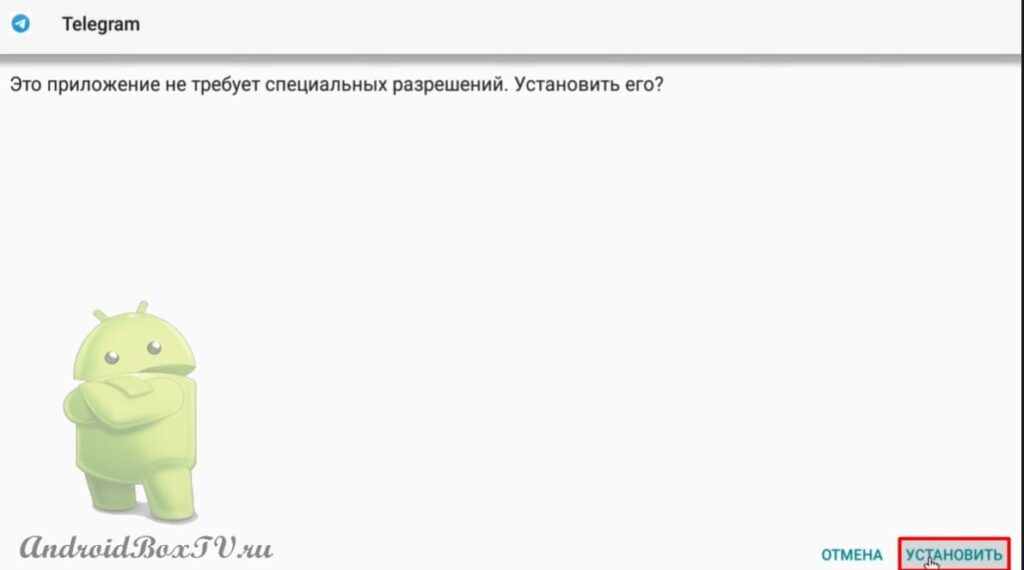
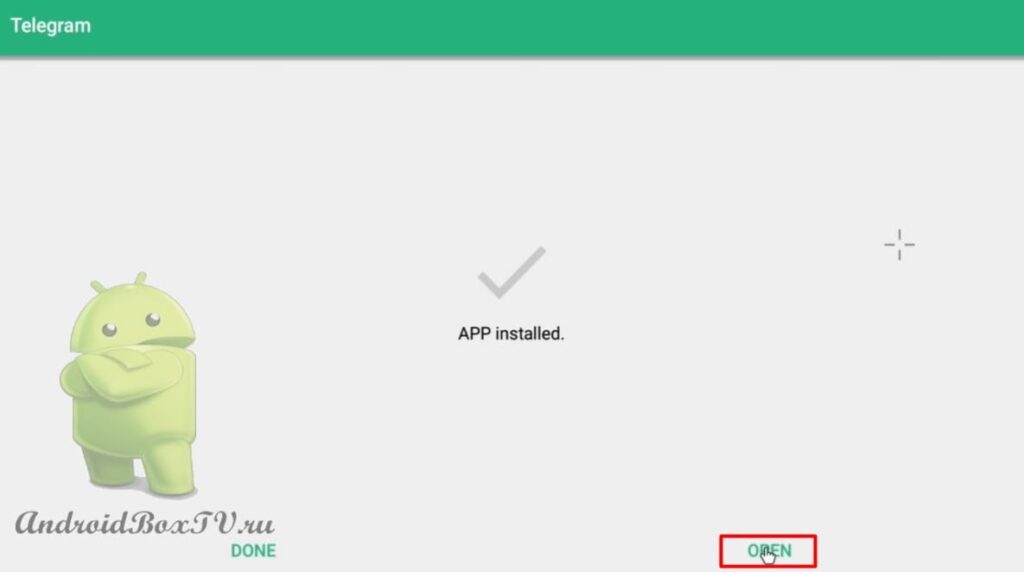 Enter the phone number that was used when registering on the smartphone:
Enter the phone number that was used when registering on the smartphone:
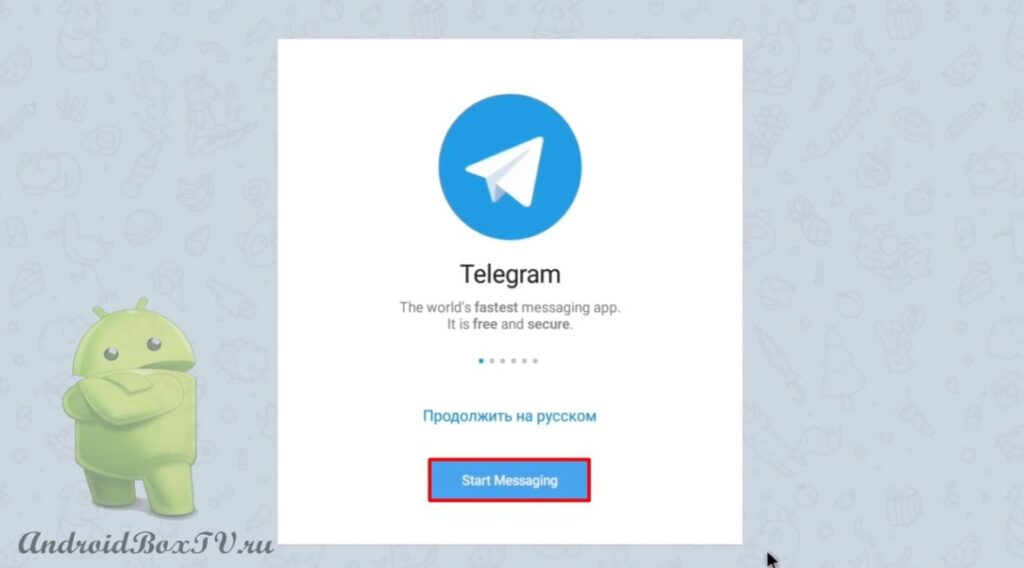
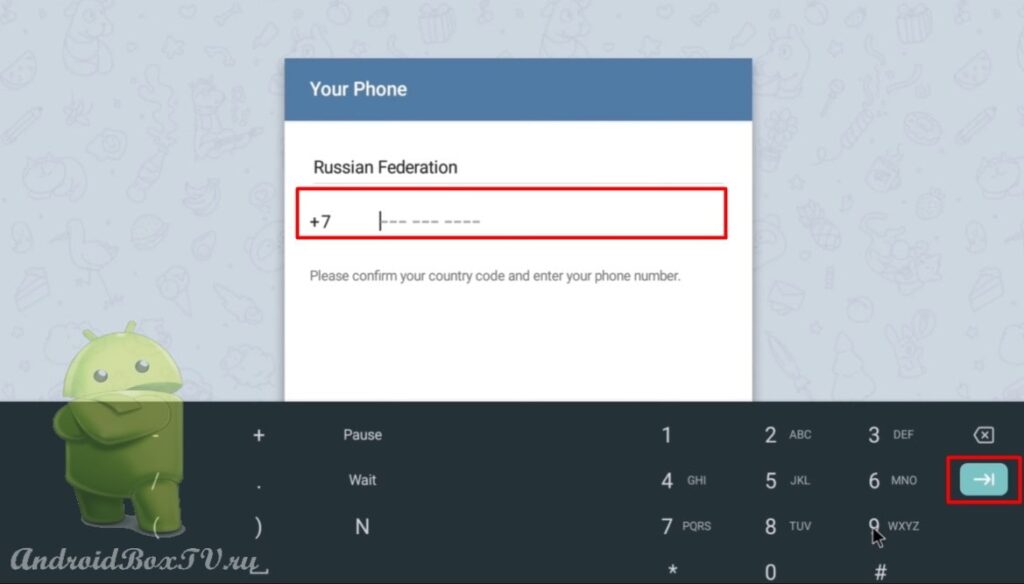 In Telegram on your smartphone, you will receive a confirmation code. Enter the code and click "Next":
In Telegram on your smartphone, you will receive a confirmation code. Enter the code and click "Next":
Now let's take a closer look at the capabilities of this application.
You can make an audio and video call:
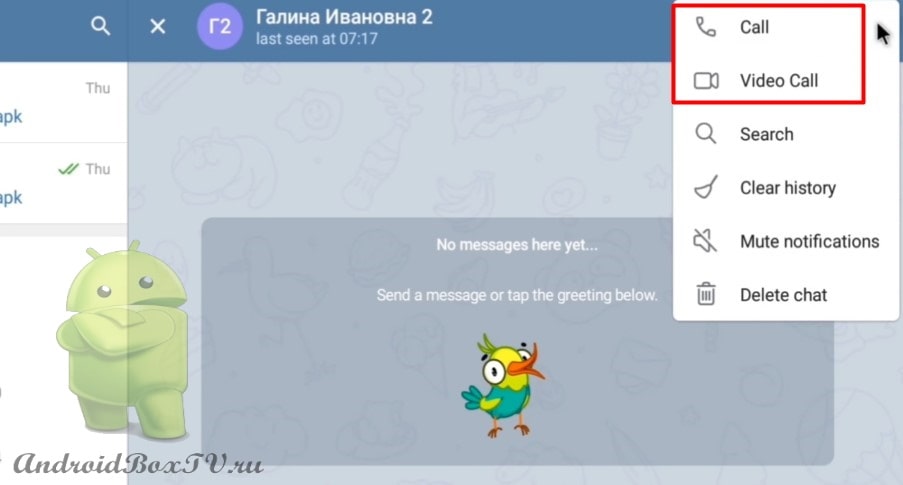
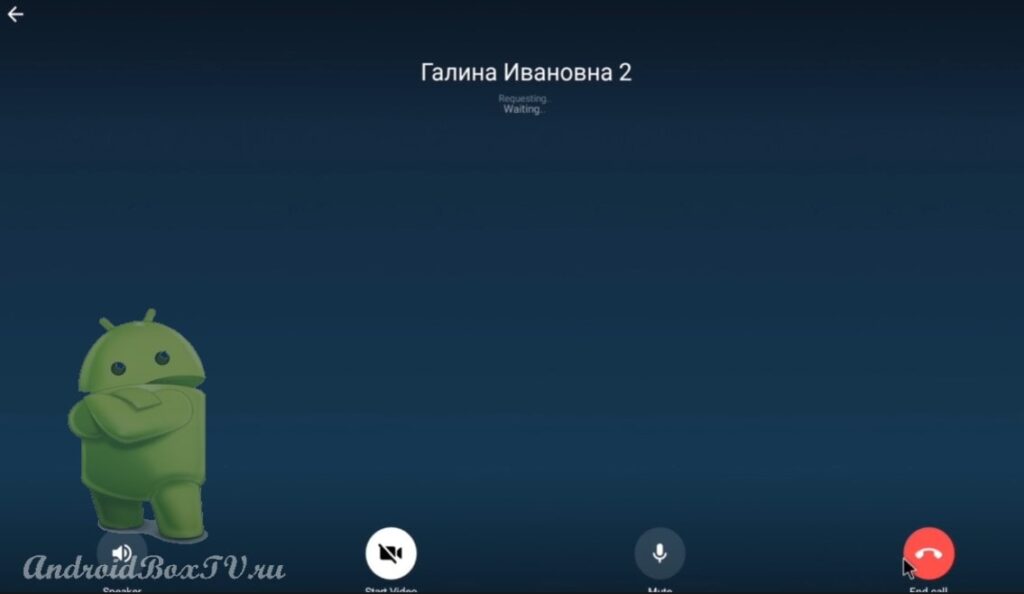 Let's see where to find APK files. In the search, enter the name of the channel you need:
Let's see where to find APK files. In the search, enter the name of the channel you need:
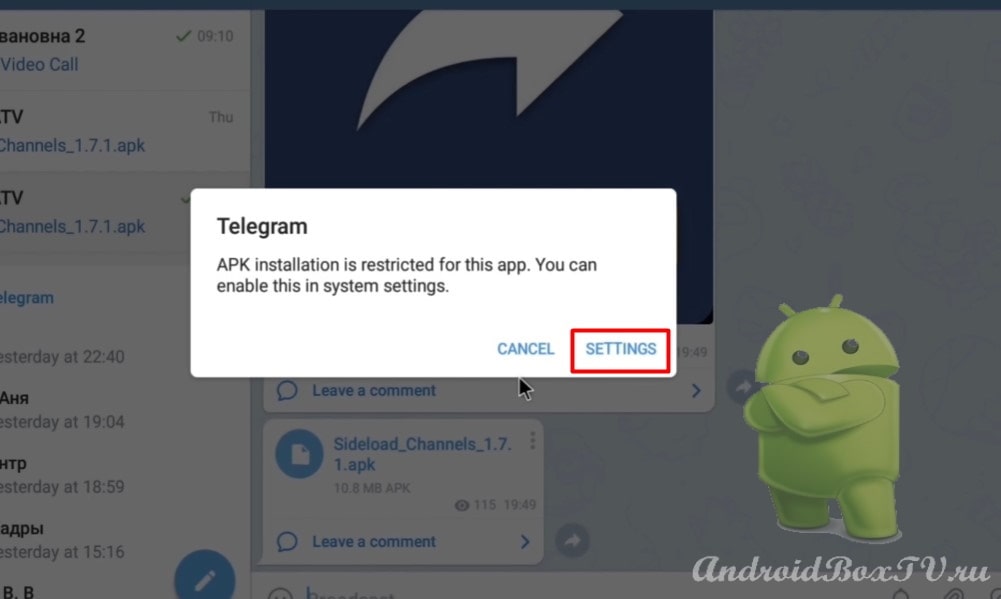 Click "Allow installation from this source" and install:
Click "Allow installation from this source" and install:
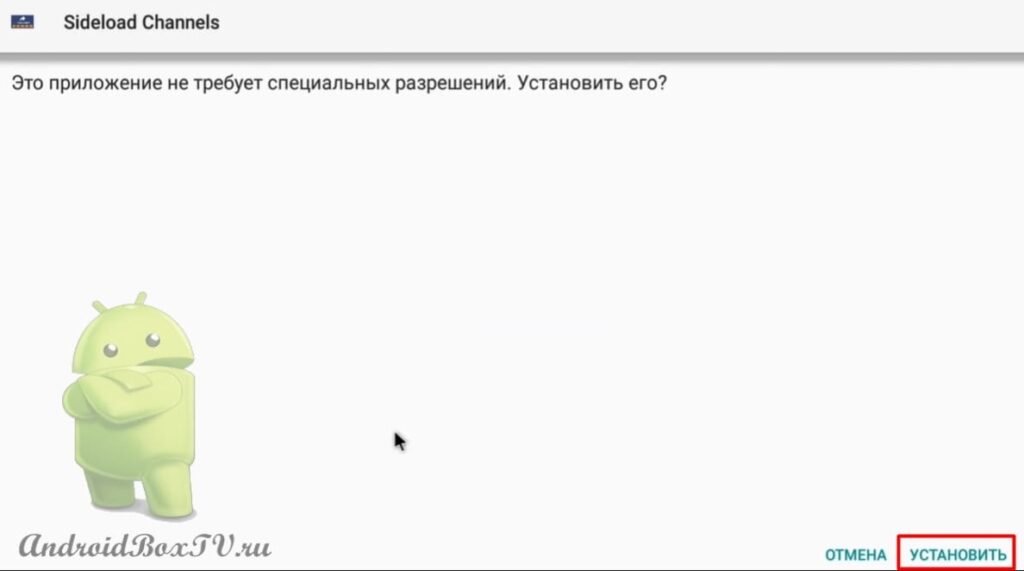
 Also, if Google Chrome , you can download the file via a direct link and install the application:
Also, if Google Chrome , you can download the file via a direct link and install the application:
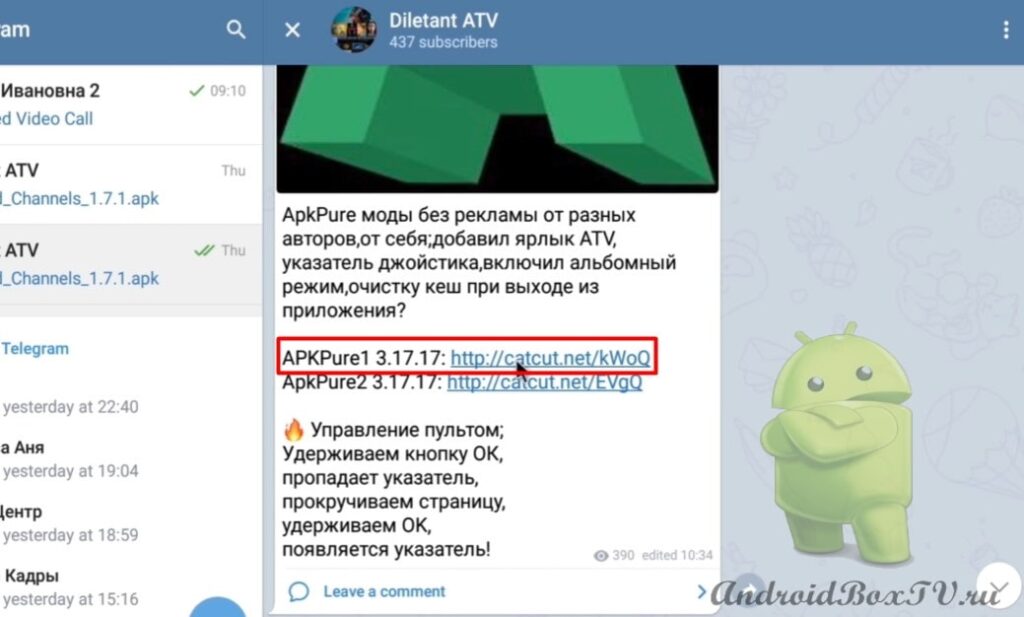 Or download from Google Drive :
Or download from Google Drive :
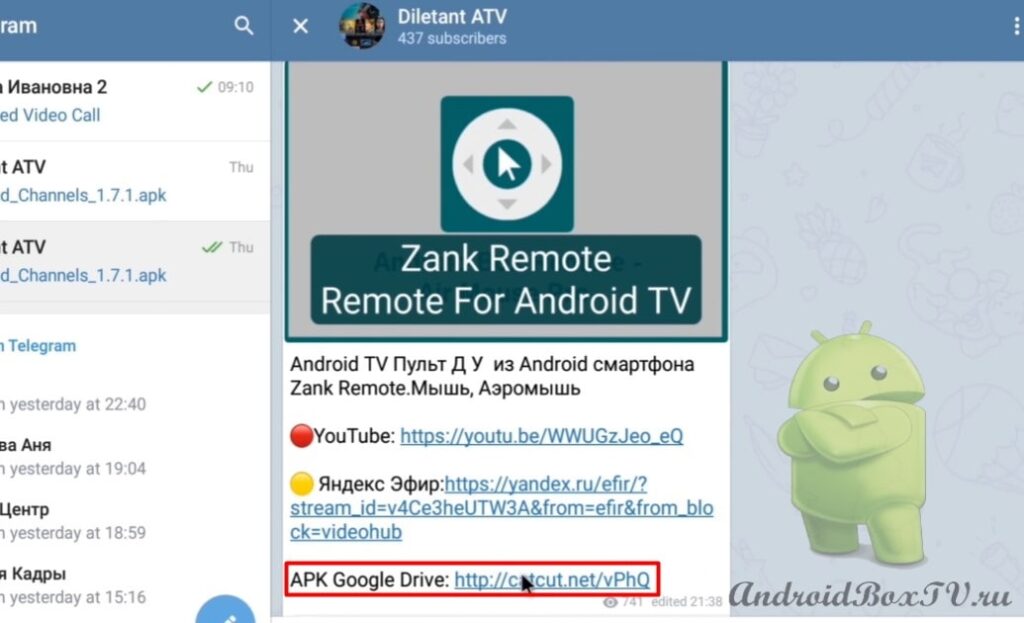 Another description of the Telegram (the article is more modern) was written here
Another description of the Telegram (the article is more modern) was written here
. Compare and write which program is better. Check out other articles from the "Working Moments" section here .
PS Site support via the link 😉
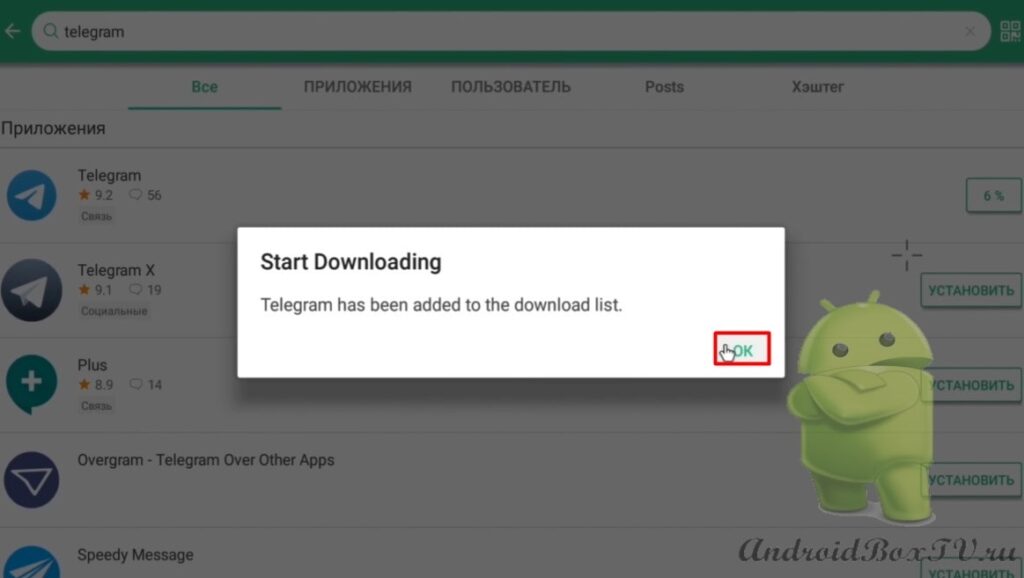
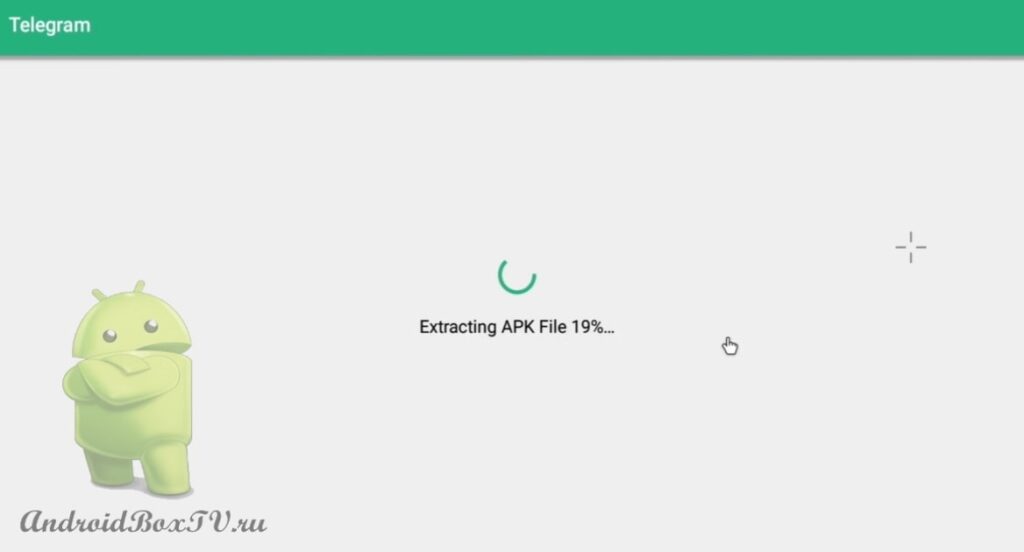
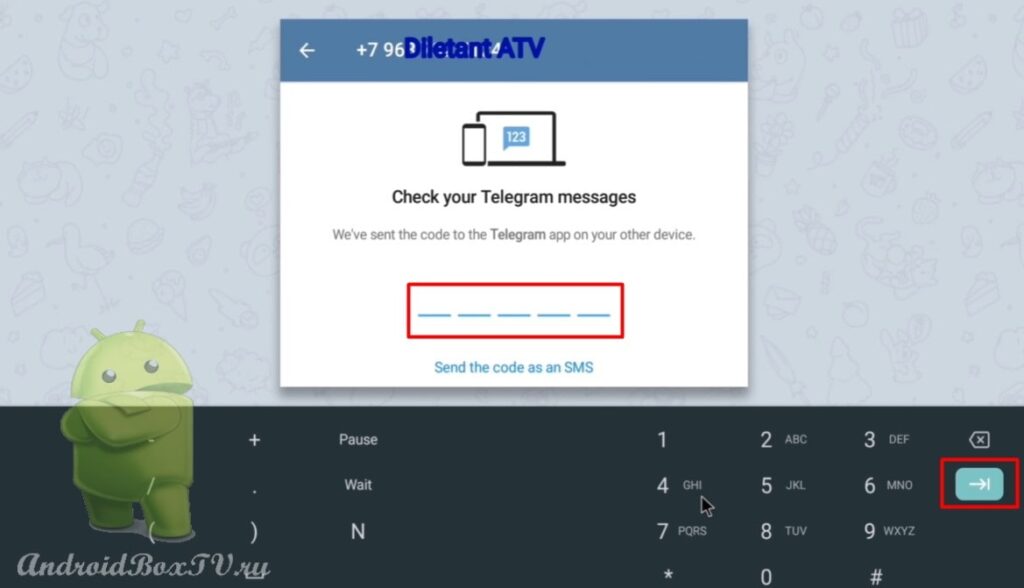
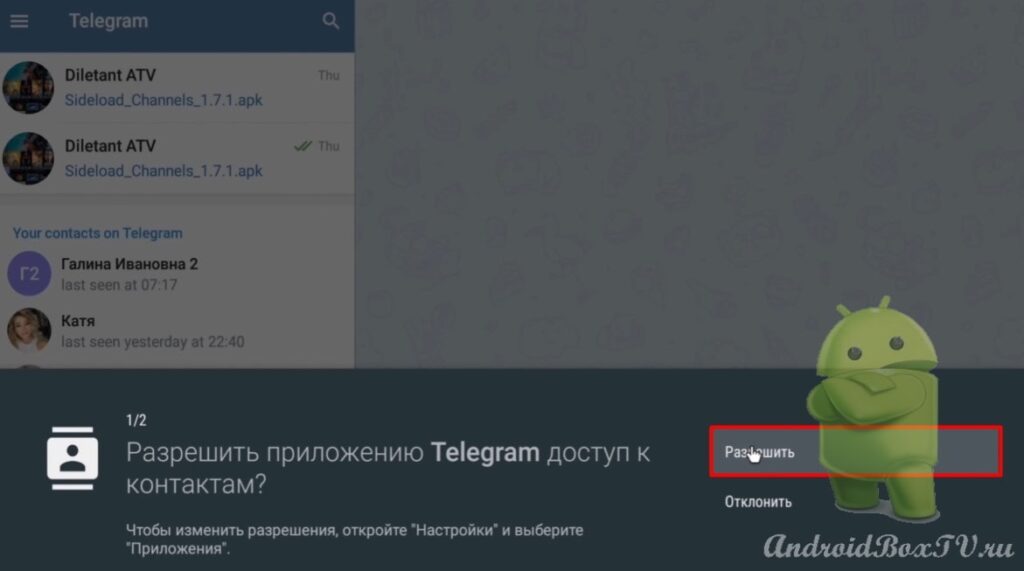
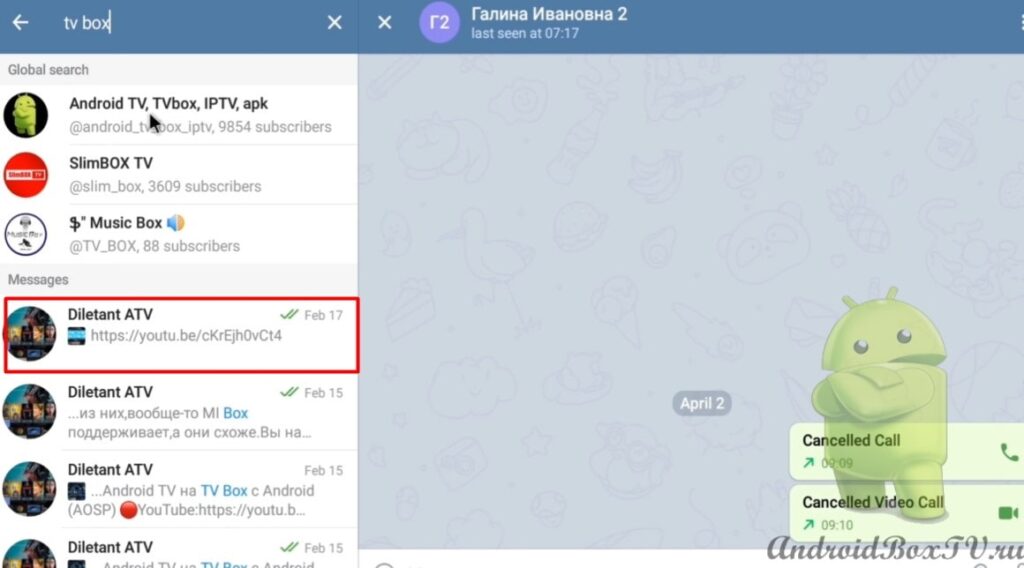
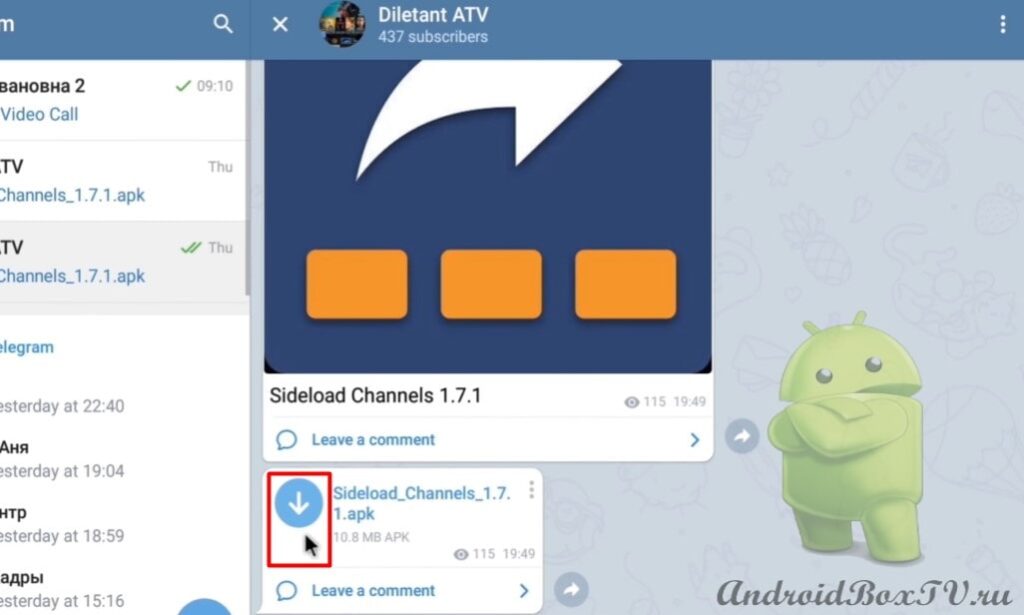
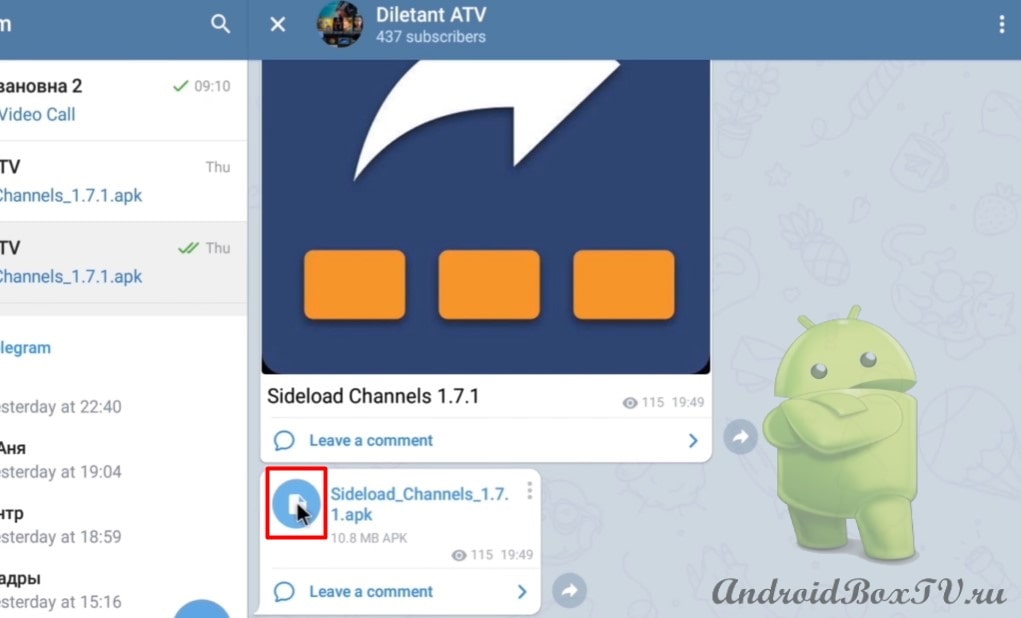




Hello ! In your screenshot, you can see that telegram and the google chrome browser are displayed on the main screen, how could this be done? Please help me, it's not displayed on my Android TV Sony 49XG8096. Thanks in advance, looking forward to your soon reply.
I will email you with clarifying questions.
For me, when I try to start Telegram, only a vertical bar of half of the welcome screen is displayed. The situation repeated itself on 2 of my TVs under Android TV 9.
send a screenshot if possible
I installed the arch file from 4 pda somehow through chrome on the TV. I found it in system applications, how to bring it to the main screen?
I meant telegrams, I had a shortcut downloaded on chrome.
hello, I have a problem that the telegram reflects horizontally
Good afternoon How to remove contacts from Telegram on TV, but on the phone, what would remain !?