Today we will look at how to record video from Android TV, set-top boxes and TV boxes. You can only record what you do in the console itself. Recording videos from YouTube will not work, as Google blocks this feature.
You can download this program from the Play Store . The program is called AZ Screen Recorder :
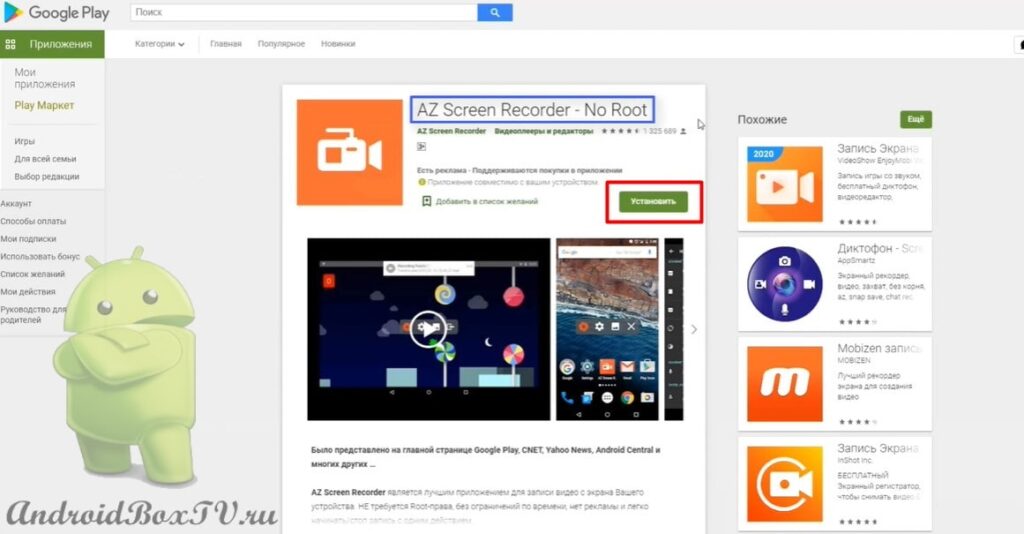 After installing the program, return to the main screen and run it:
After installing the program, return to the main screen and run it:
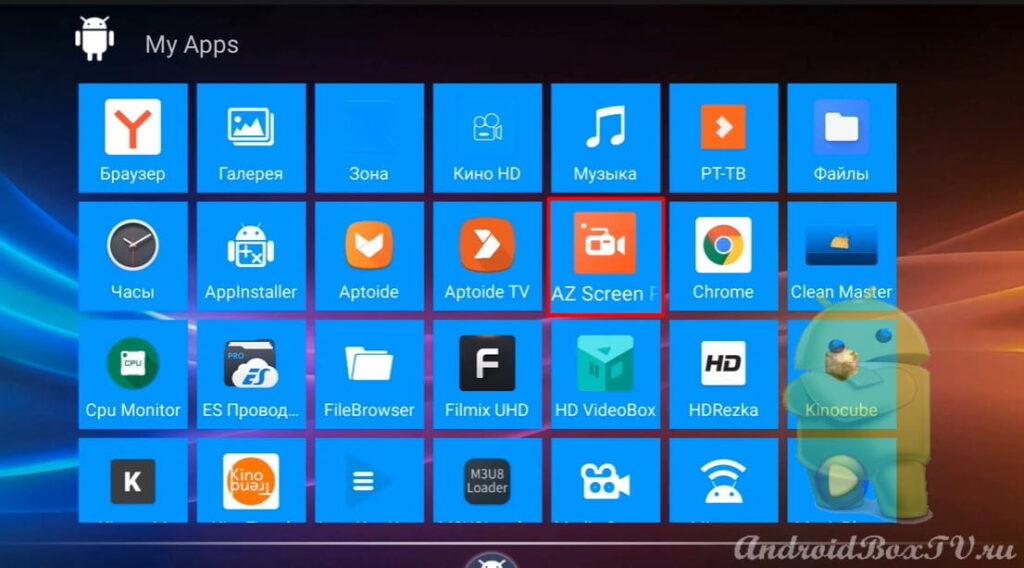 Go to "Settings" and select "Default resolution":
Go to "Settings" and select "Default resolution":
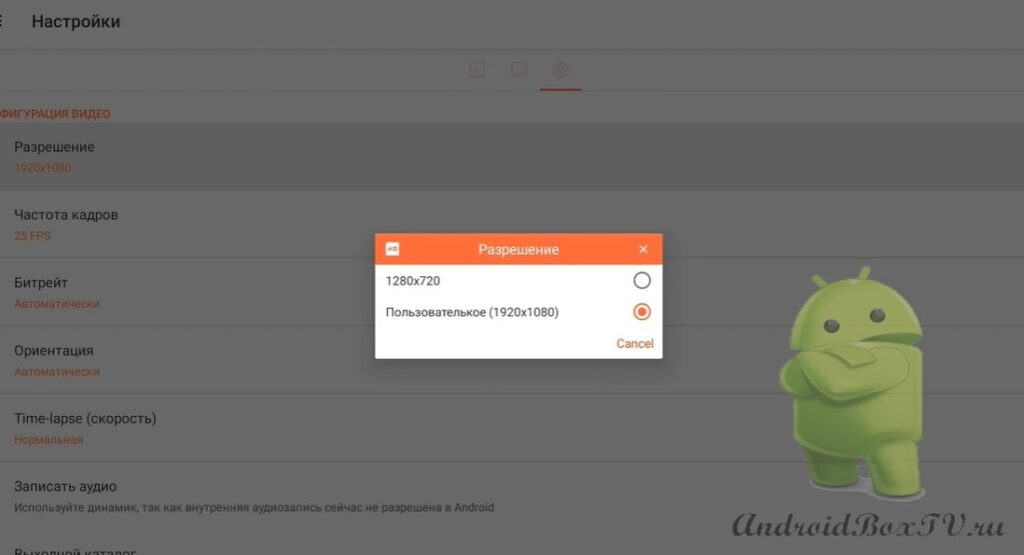 Also, you can select “ frame rate ”:
Also, you can select “ frame rate ”:
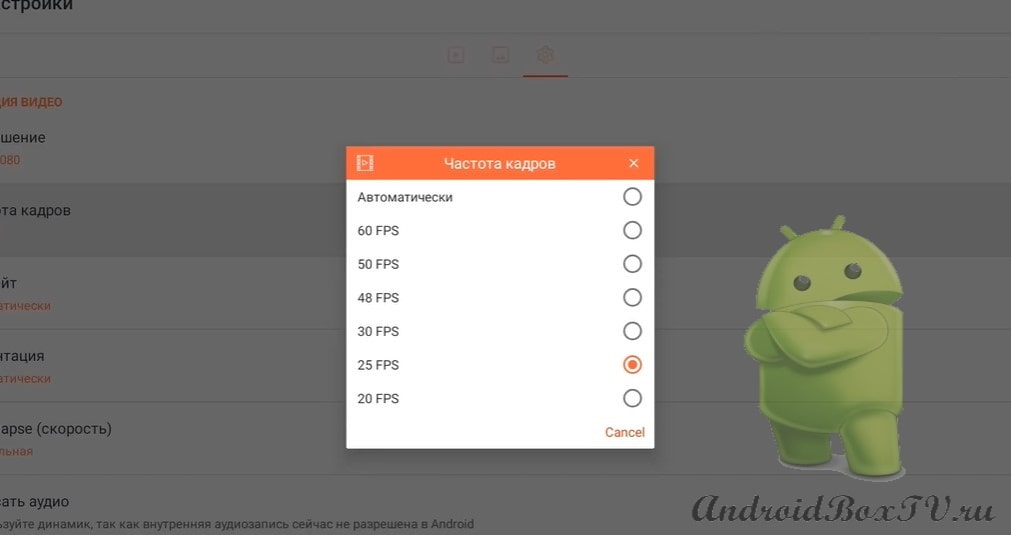
 If you need sound, then turn on “ Record Audio ”:
If you need sound, then turn on “ Record Audio ”:
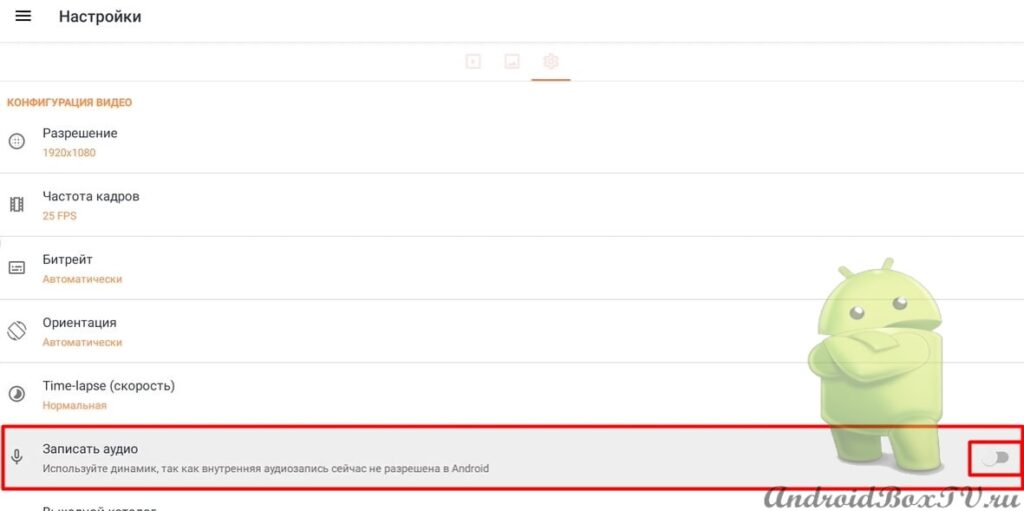 The recorded video will be saved in the “Video” folder with the name of this program.
The recorded video will be saved in the “Video” folder with the name of this program.
Consider how to enable video recording. After starting the program, a mini-panel with buttons will appear on the desktop - “ Pause ”, “ Stop ”, “ Tools ”:
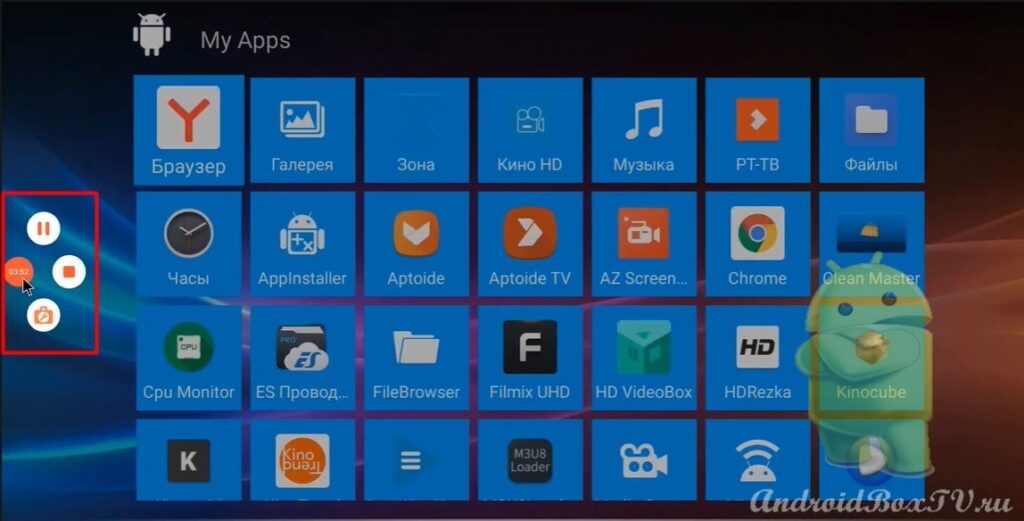 In order to start recording on a smart set-top box, you need to click on the button with the camera image.
In order to start recording on a smart set-top box, you need to click on the button with the camera image.
Tool button:
Stop 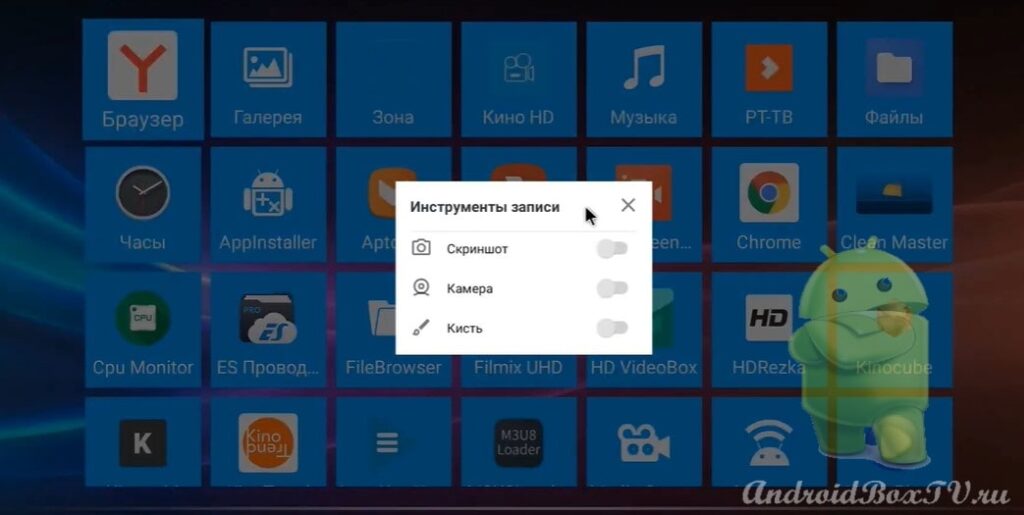
 button . Here you can view the video or delete it:
button . Here you can view the video or delete it:
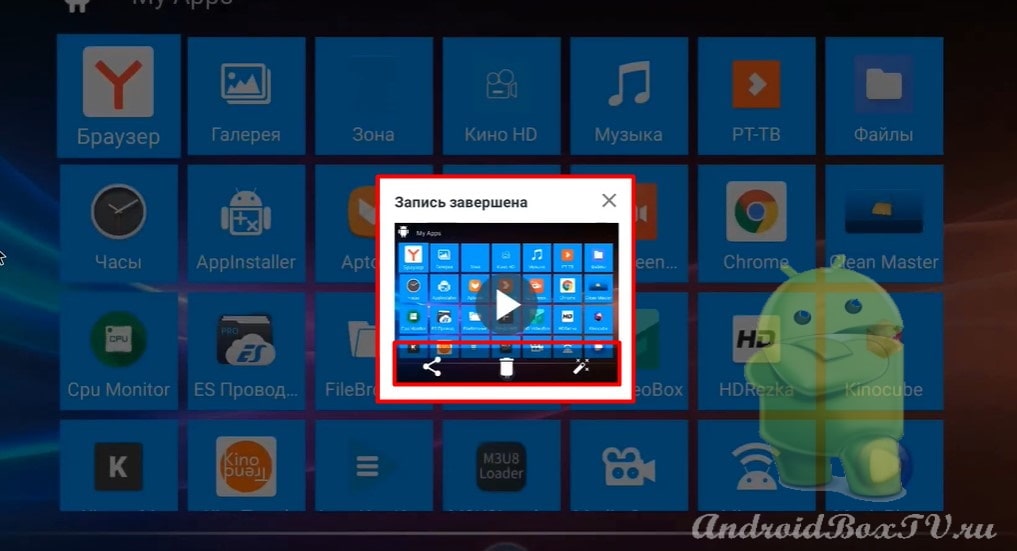
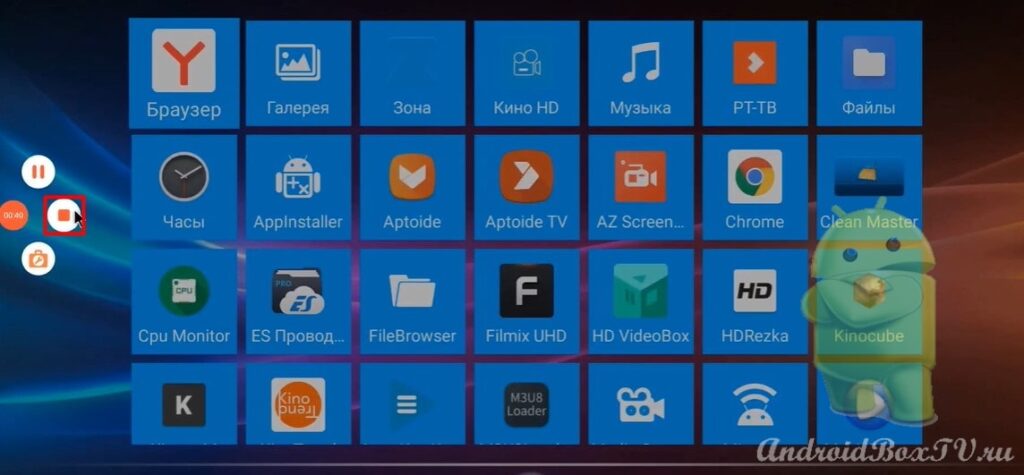 Were you able to record a video?
Were you able to record a video?
Check out other articles from the category “Difficult Tasks” here .
PS Site support via the link 😉
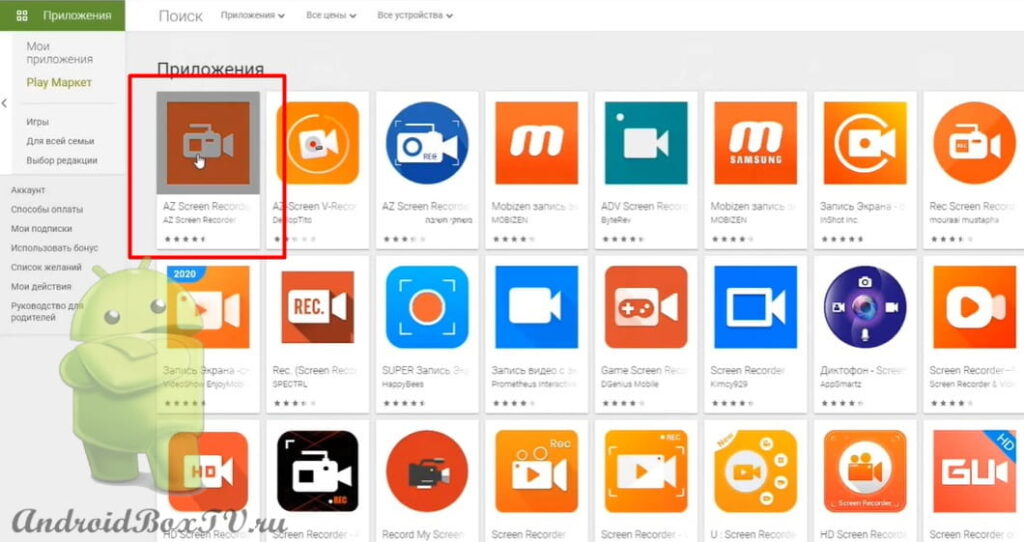
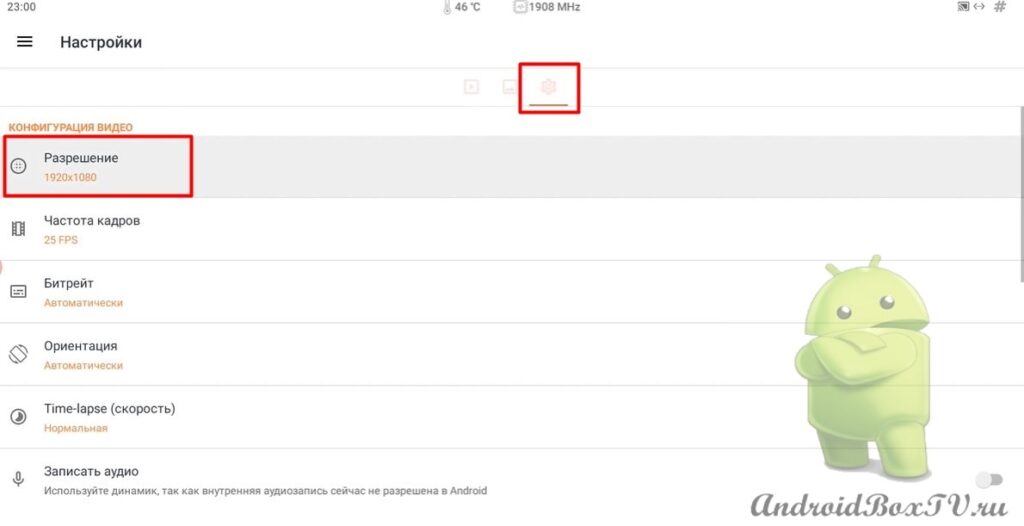




And set-top boxes and TV Boxes are not the same thing, or what did you mean by the word "Set-top boxes"?
It is the same
ps4 and tv box are the same, then bad news for you
It seems to be clear HOW to write.
How can I choose the video I want to record?