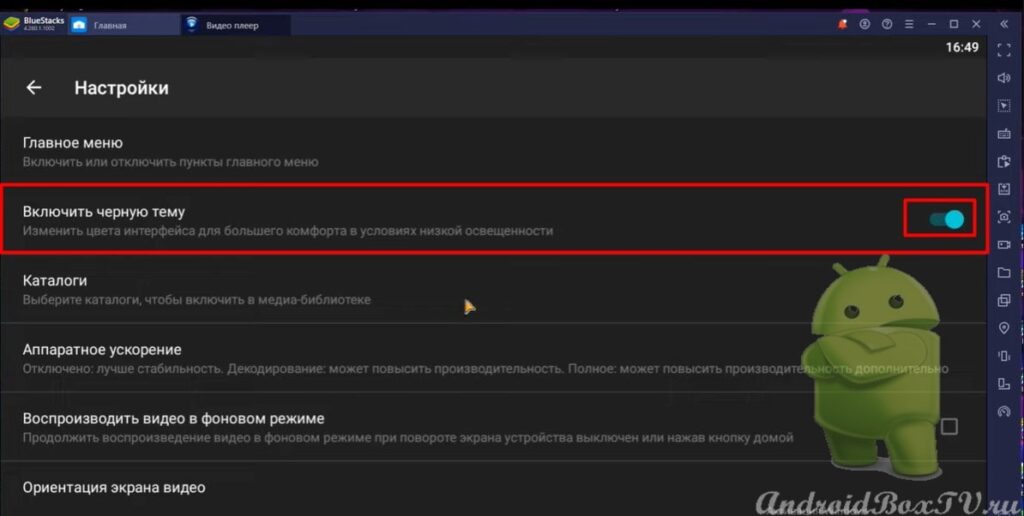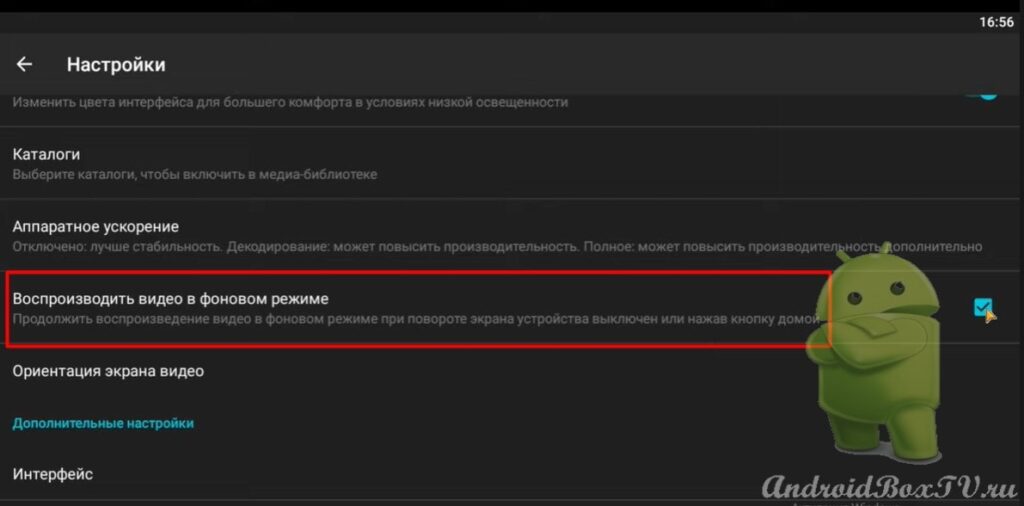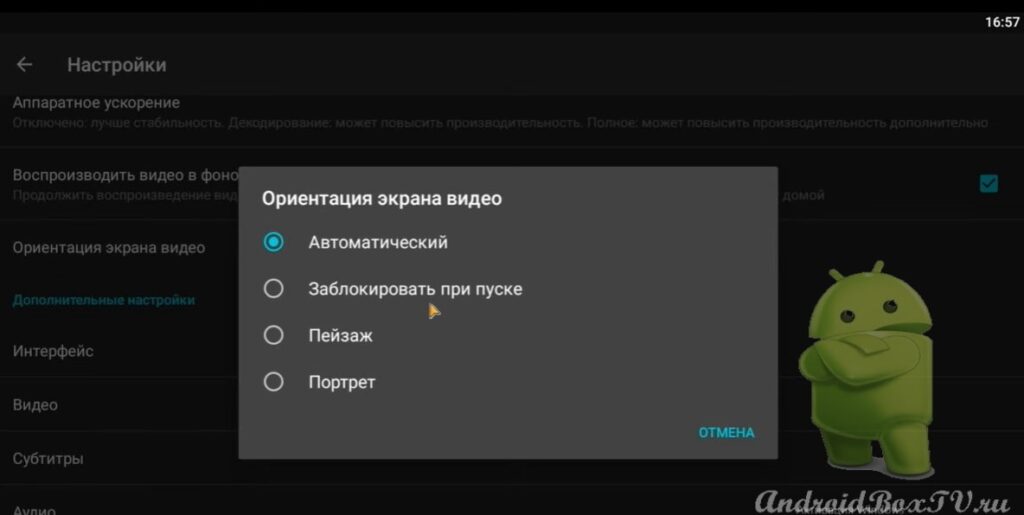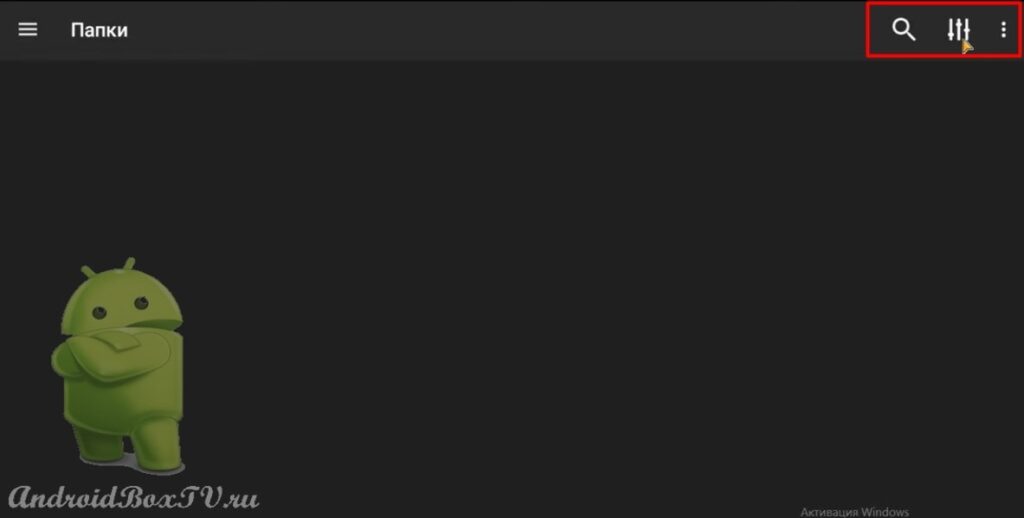In this article, we will consider a player for viewing video content on a TV Box. Video Player HD can handle even those files that classic players can't handle. Let's consider in more detail.
This application is available for download in the Play Store :
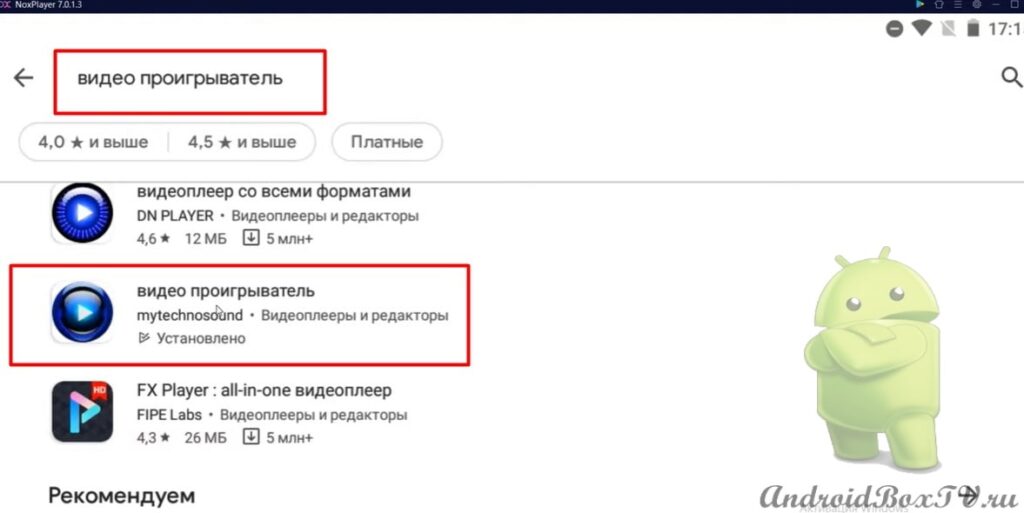 Install and open. On the left side are the main control functions:
Install and open. On the left side are the main control functions:
- Video;
- Audio;
- Catalogs;
- The local network;
- Flow;
- Story;
- Settings;
- About the program.
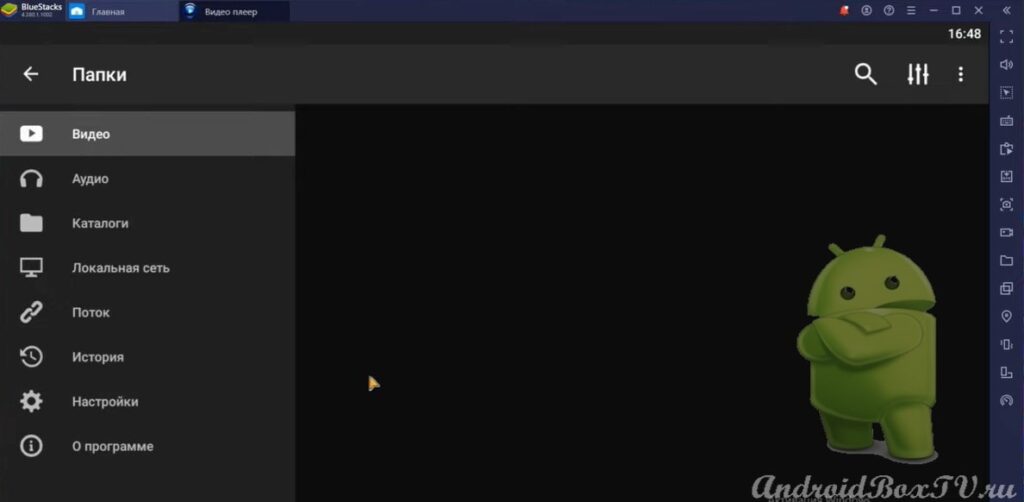 Consider the item " Settings " :
Consider the item " Settings " :
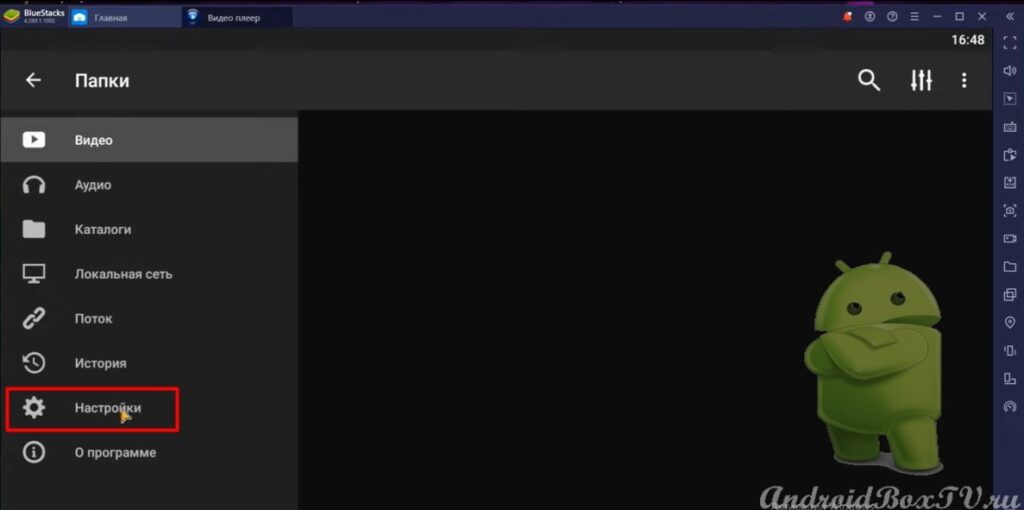 There are several points here.
There are several points here.
Main menu. Enable or disable the main menu items, that is, these are the functions that are displayed on the left side of the screen:
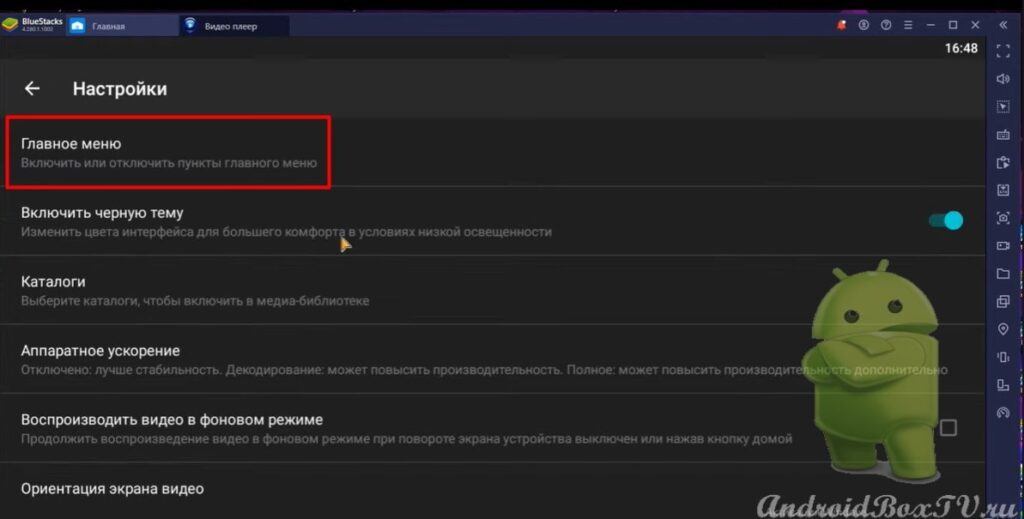
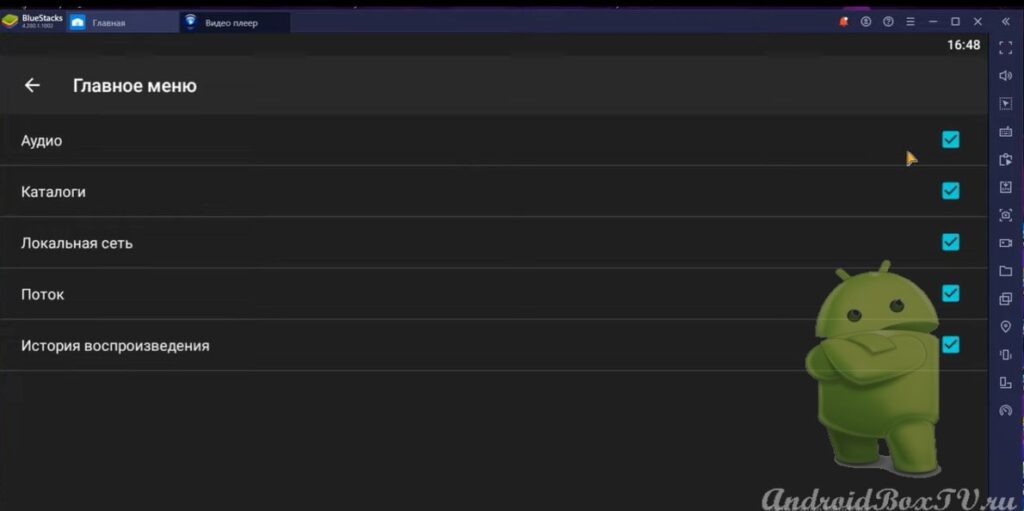 Also, in the settings you can enable the dark theme:
Also, in the settings you can enable the dark theme:
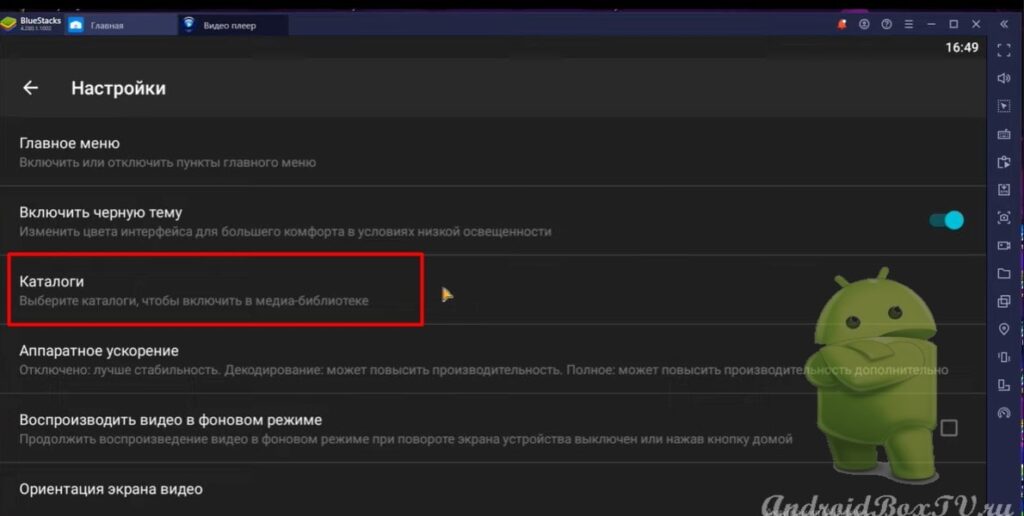
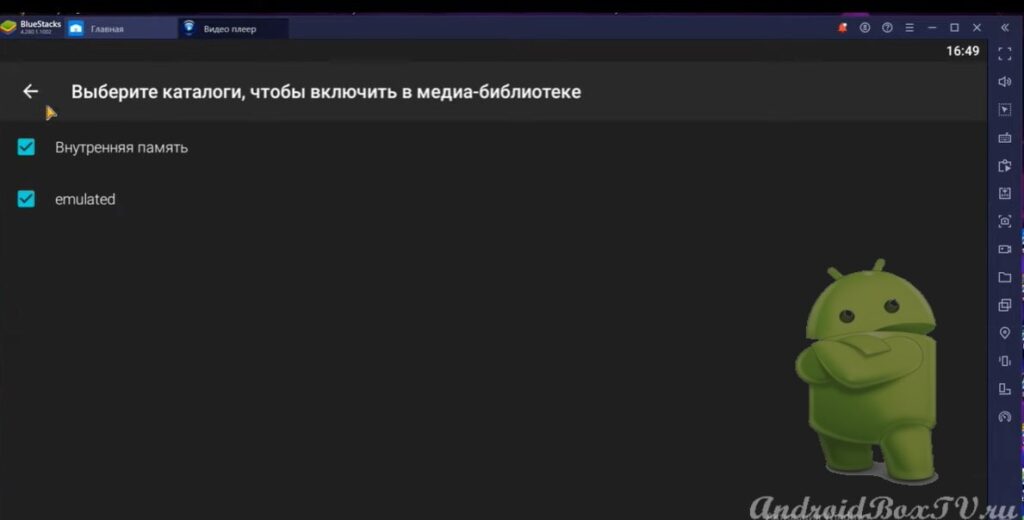 hardware acceleration. We evaluate how this application works on the device and we can install or disable various types of decoding:
hardware acceleration. We evaluate how this application works on the device and we can install or disable various types of decoding:
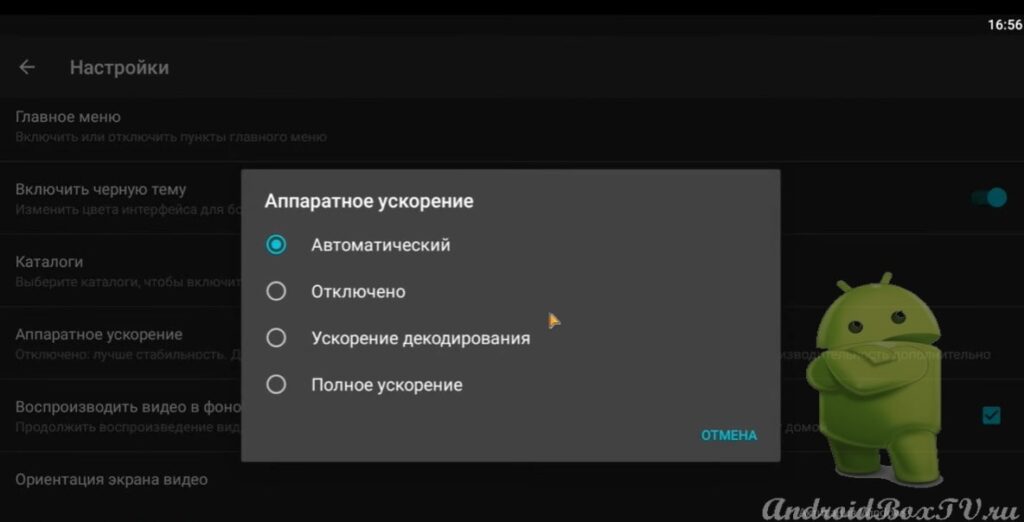 Playing video in the background will be useful for smartphones:
Playing video in the background will be useful for smartphones:
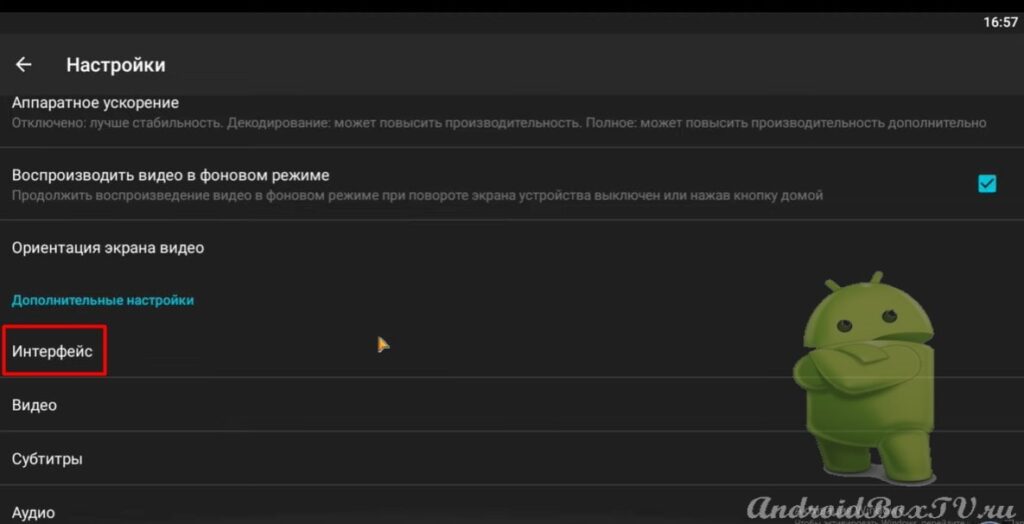
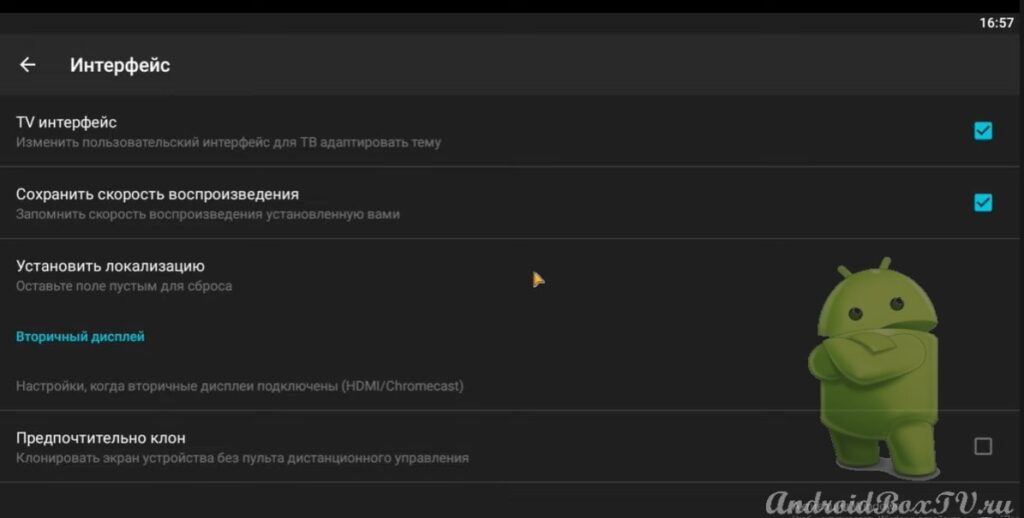 The following are the settings for audio, video and subtitles:
The following are the settings for audio, video and subtitles:
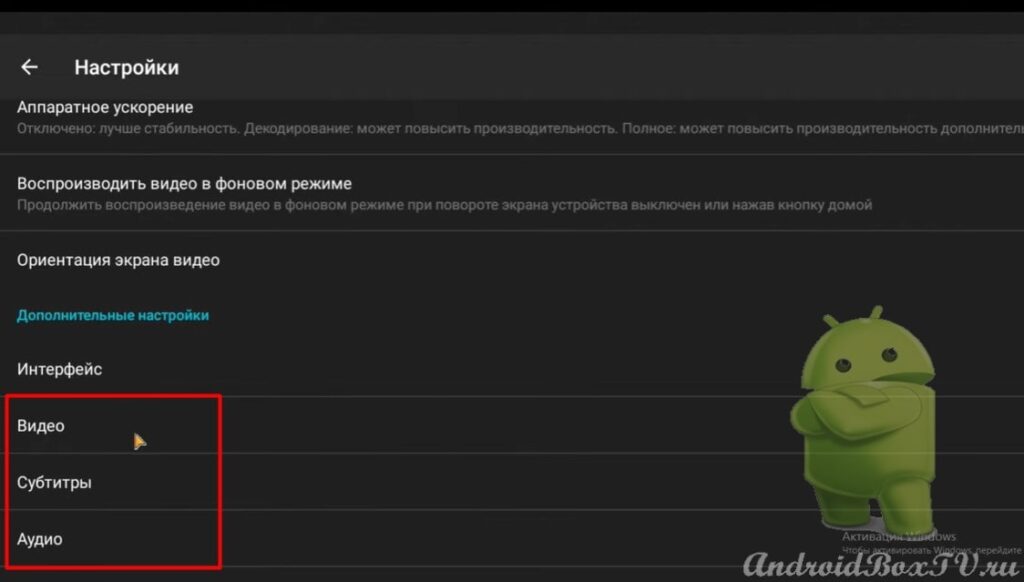 We return back. There are three control buttons in the upper right part of the screen:
We return back. There are three control buttons in the upper right part of the screen:
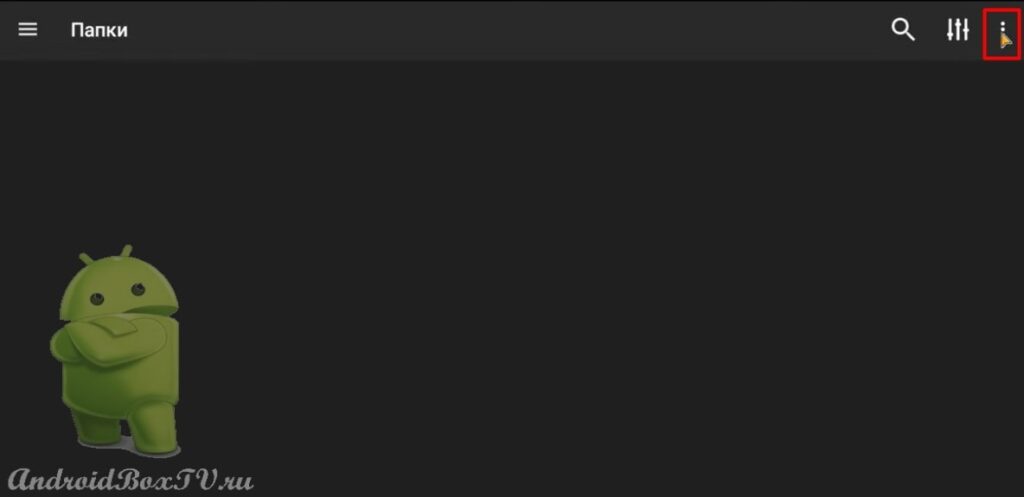
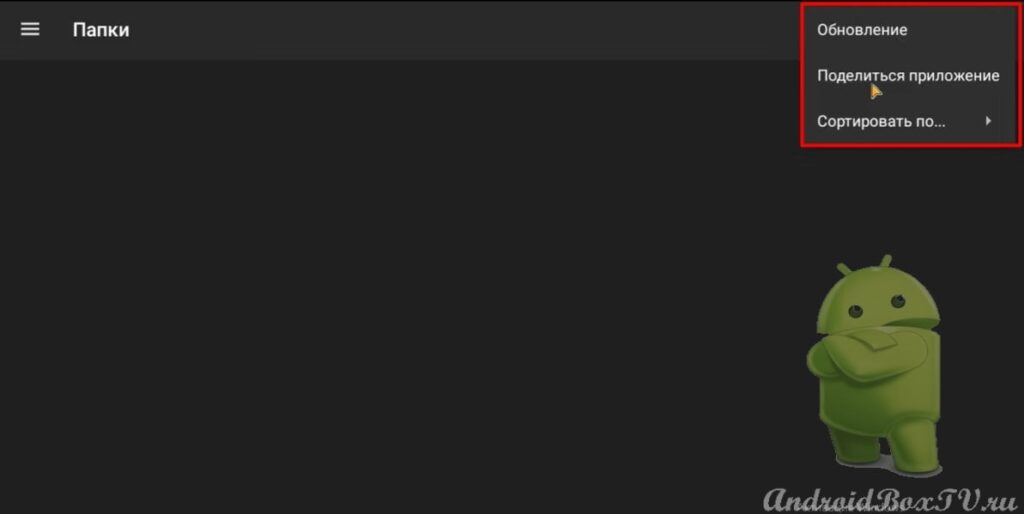 In addition, this player can play various files from the network. You can enter a network address and this player will play streaming video or audio:
In addition, this player can play various files from the network. You can enter a network address and this player will play streaming video or audio:
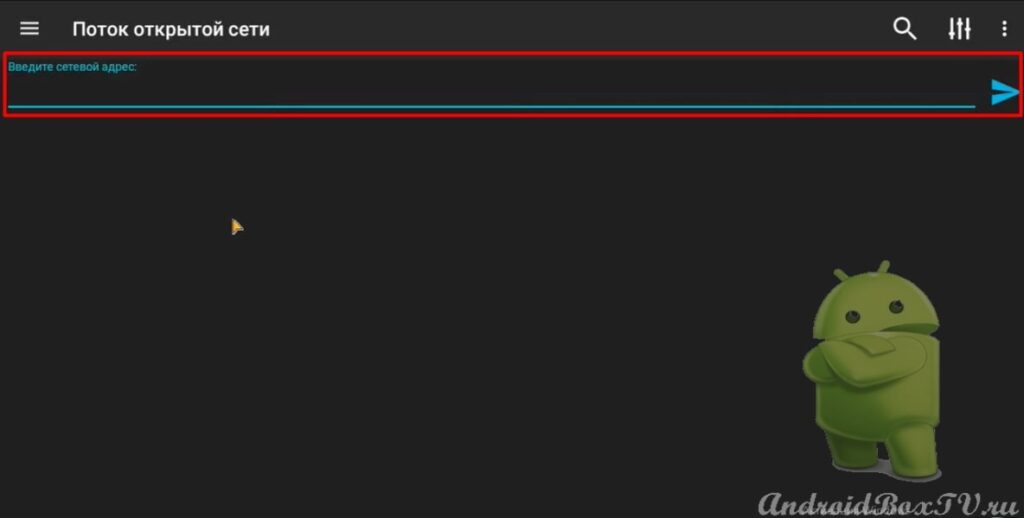 Let's summarize. The latest version of Video Player HD has:
Let's summarize. The latest version of Video Player HD has:
- support for most available video and audio formats;
- player mode with equalizer;
- a large number of adjustments;
- support for external subtitles;
- streaming video playback;
- Chromecast support .
A video version of this information is available on our partners' YouTube channel here.
PS Site support via the link 😉