We go into any browser, but first we’ll decide on the film, we liked “Pacific Rim 2”, so I’ll review it.
So the browser, I have it called:
We enter and in the search engine we type: “Pacific Rim 2 online”; it is important not to click on the tips that drop out with pictures, but to dial to the end:
Scored. We clicked on the magnifying glass in the corner of the keyboard, found the sites, now we have to be patient. You will have to log into most pages and expect the Android Box's ad-heavy pages to fully load.
Wait for the pages to fully load and view the page to the bottom, otherwise we will not understand whether the site is suitable in this case or not.
If such as “online movie”, or the like has loaded, then immediately - no:
We need to find this to watch the movie without problems on an android set-top box:
The main blocks to start viewing and deploying the screen are highlighted in the screenshot.
It is this image with a large film on the rear screen that expands without problems to the full screen and shows smoothly and clearly. Of course, the image is not the same as in the MEGOGO application (I already wrote about it here
The main blocks to start viewing and deploying the screen are highlighted in the screenshot.
What to say instead of ZY!? I found 100% of films and programs, usually on 2-5 pages, I don’t look for films in “screen quality” especially, because I like relative quality. If you have difficulty finding a movie, you can try a combination of the words “online for free” or “watch for free”, well, to the name of the movie,
Sorry for the "multi-letter", thanks for reading! Write comments, as well as what difficulties there are, maybe we will help the whole world.
PS Site support via the link 😉

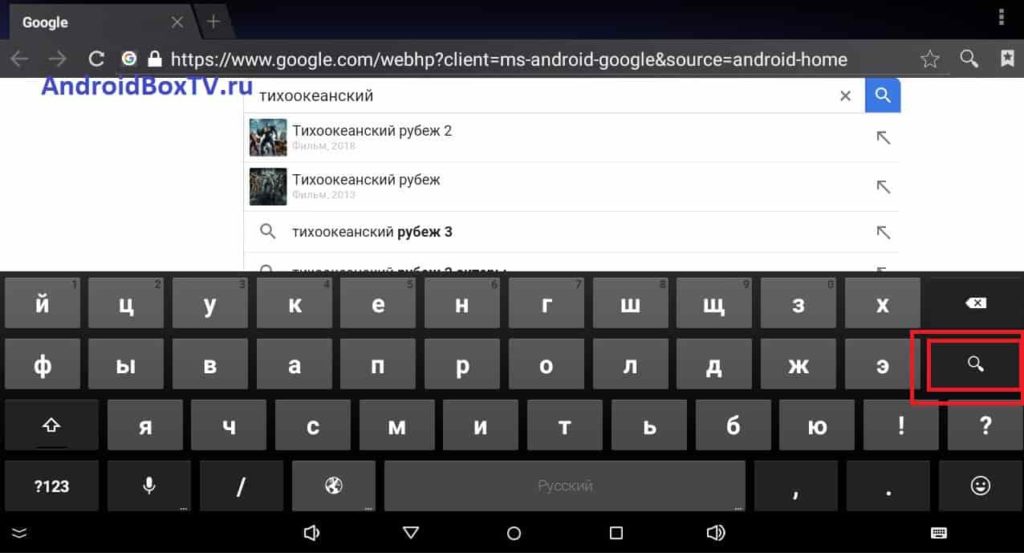
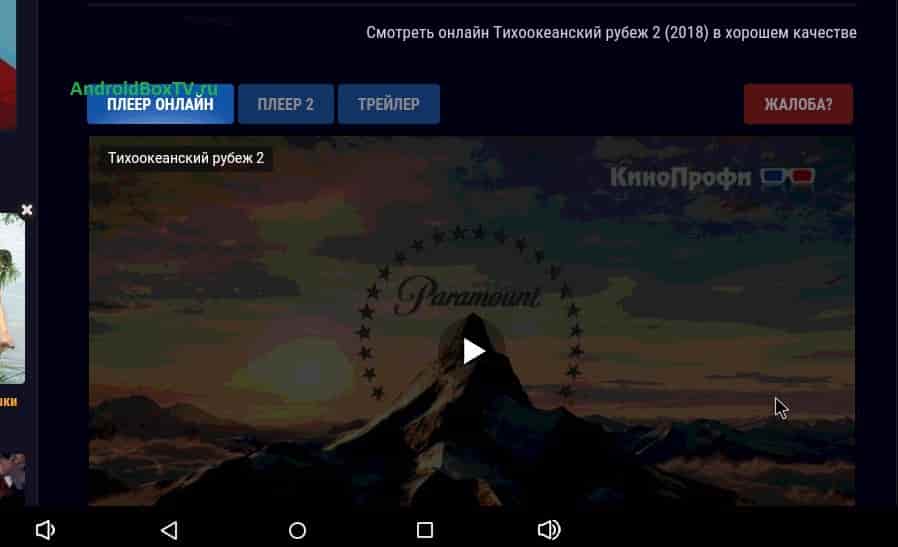
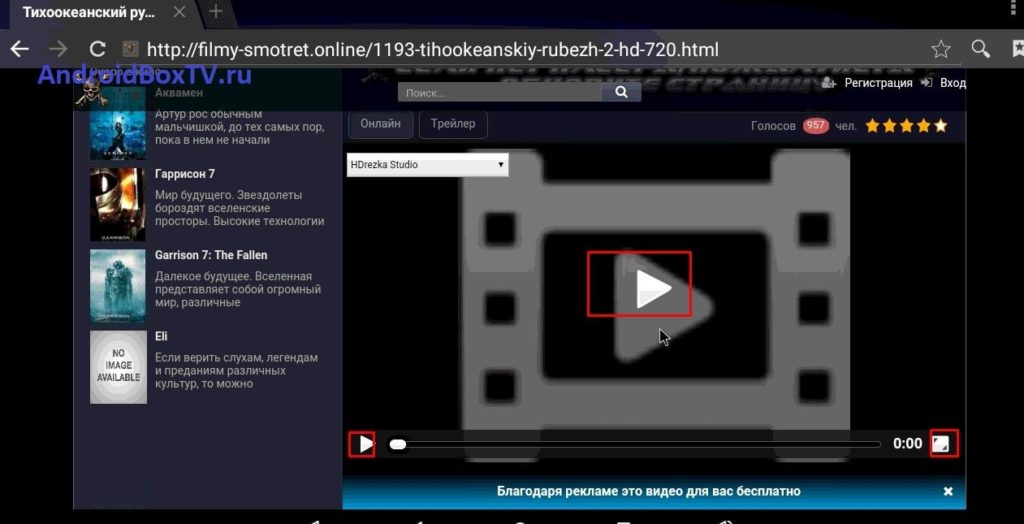




Good afternoon Bought HK1 BOX. I open the browser, go to the site, I want to watch the video, but alas. Is this a feature of TV boxes? What is the problem?