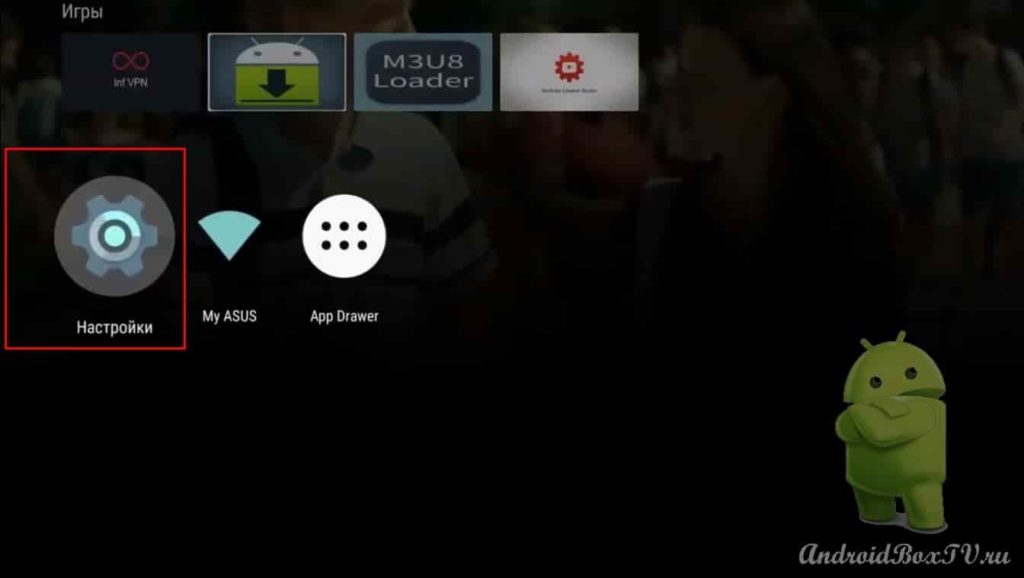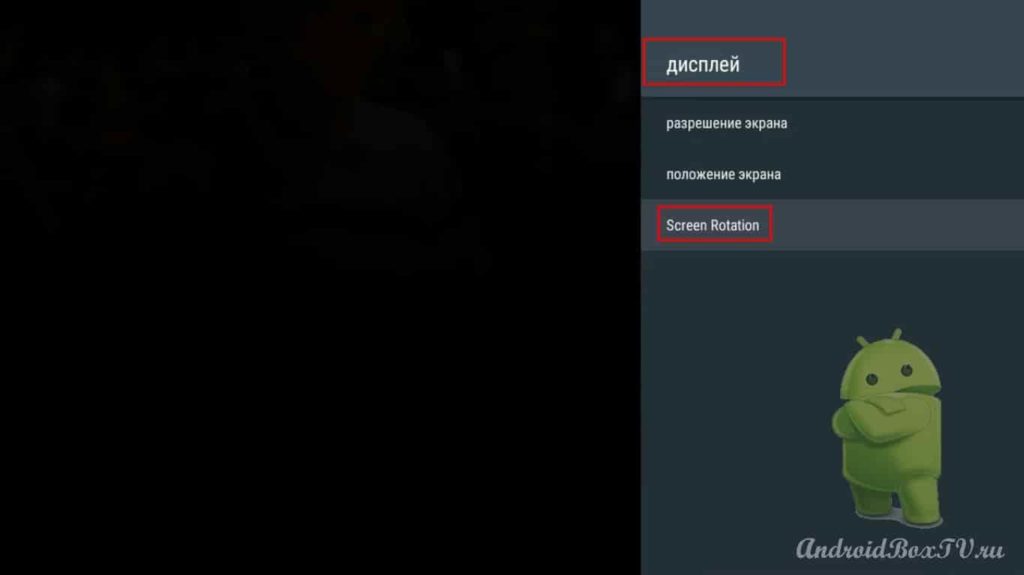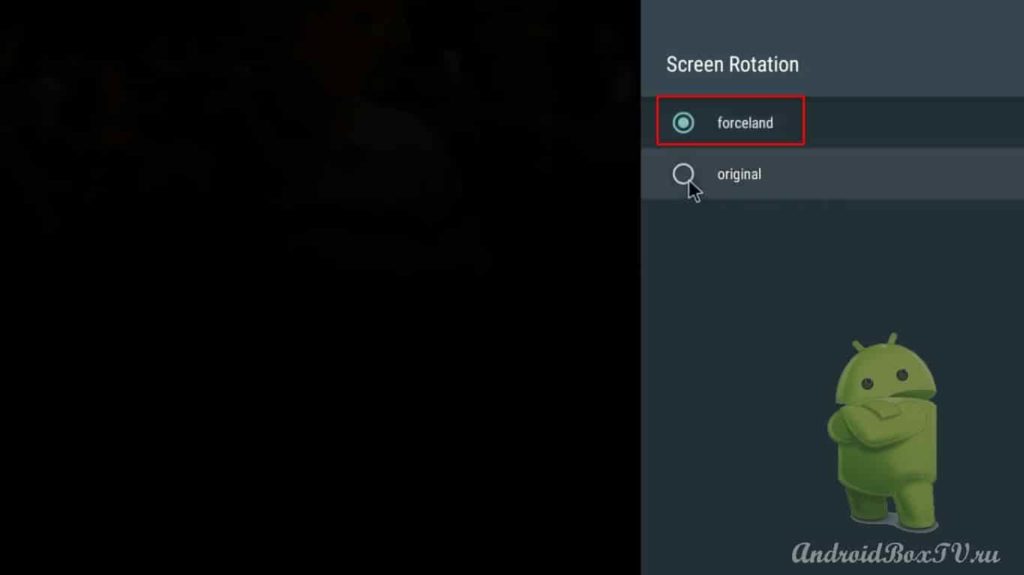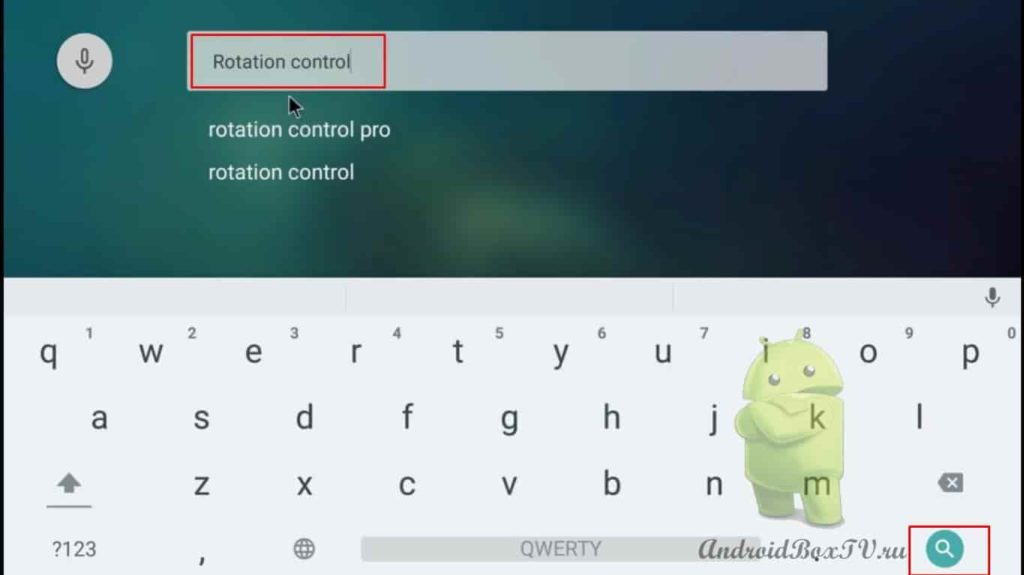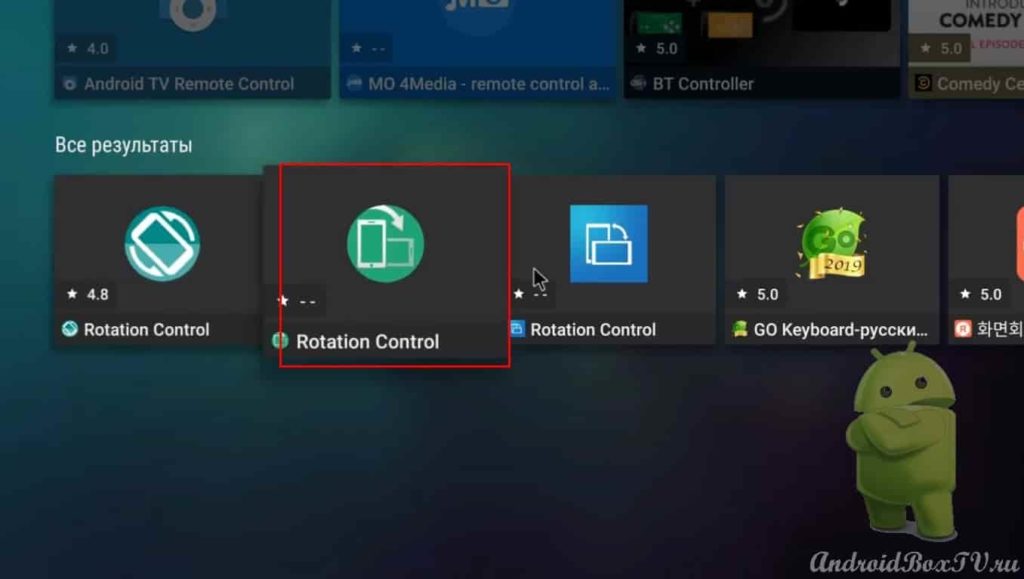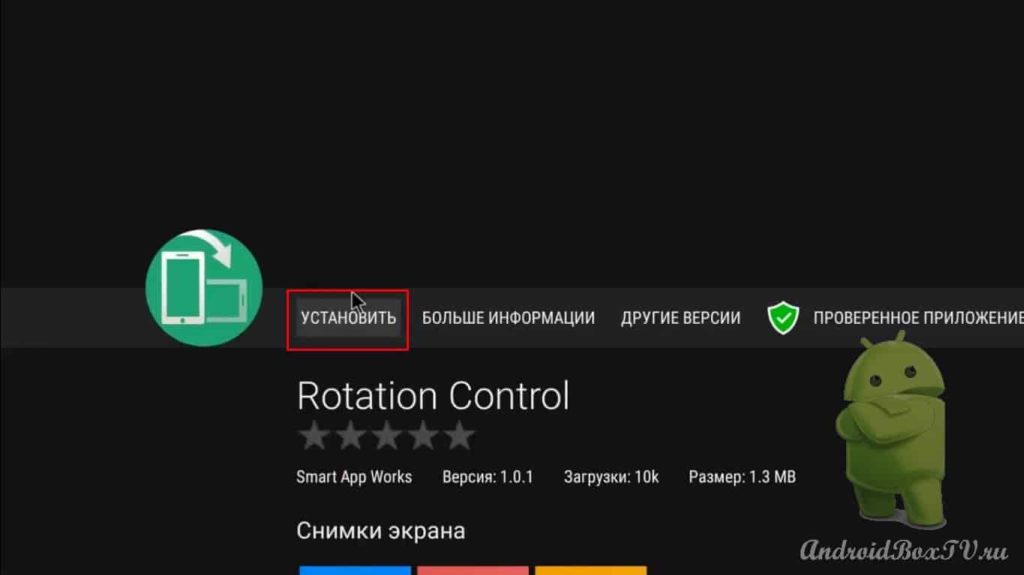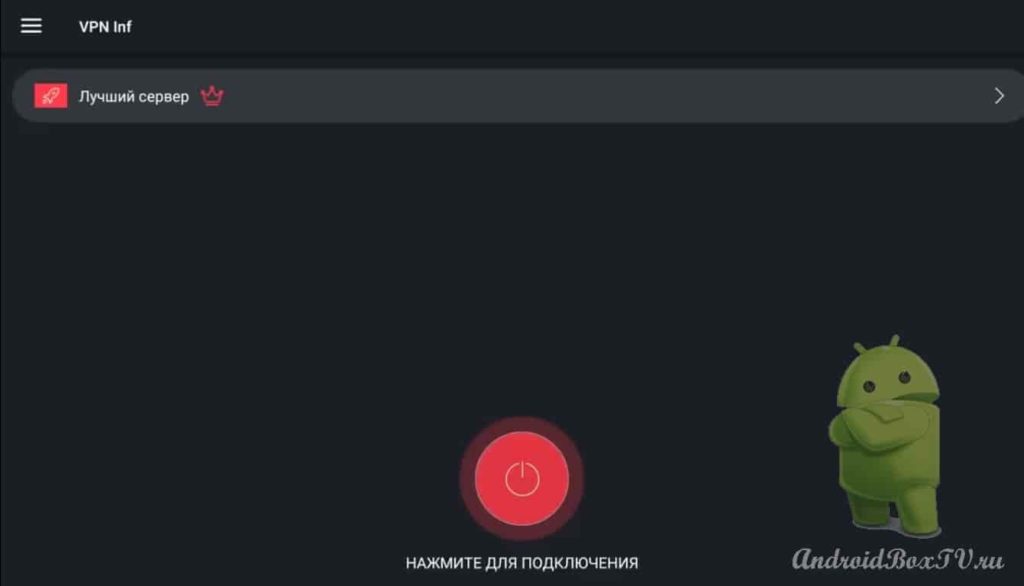Increasingly, there is a need for non-adapted applications to expand the screen on the Android Box. By default, on set-top boxes, the screen and windows do not turn to the desired positions, but open horizontally. Now let's see how to solve this problem using the Rotation control application.
First, let's open the VPN inf application. The application opens horizontally:
Doesn't rotate to correct position.
Let's go to the settings of the Android Box TV:
The display on different devices (versions of the set-top box) may be called differently. Screen settings or something similar:
We need the "screen rotation" item, if the default is "original" we need to enable "forceland":
I will turn on “original” for the time being, whoever has not found this settings item now, go to the Aptoide TV app store and install the application we need. To solve the problem with screen rotation in the search, we write Rotation control:
Here is the app:
We install. Also, the APK file can be downloaded from the link .
We open. There is nothing to configure here:
Disable - enable. Just install once. Now open this app. Everything can be enjoyed:
Let's open the VPN inf applications again:
We see the application opens as expected. It's that simple. Write questions
PS Site support via the link 😉