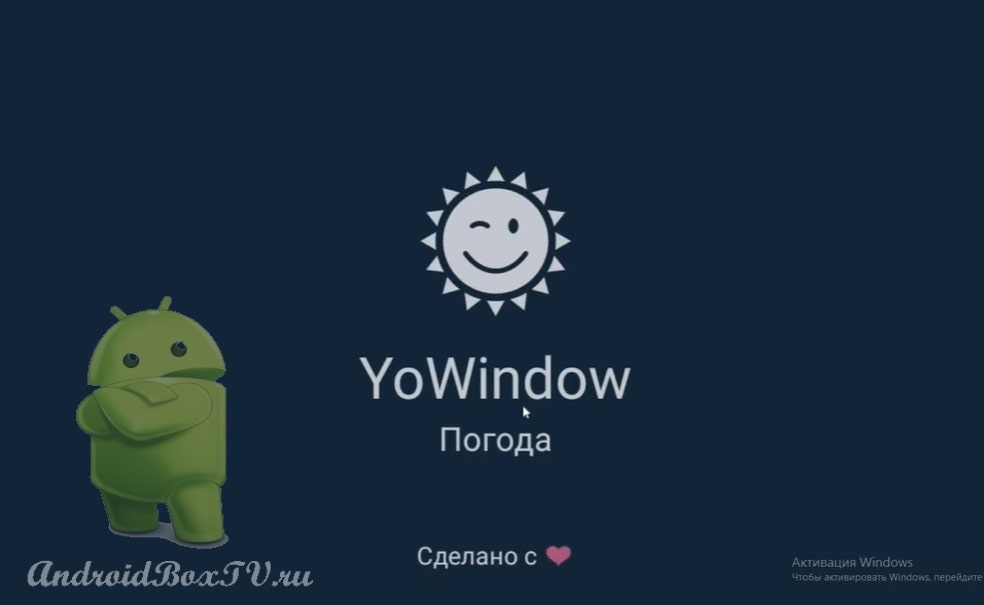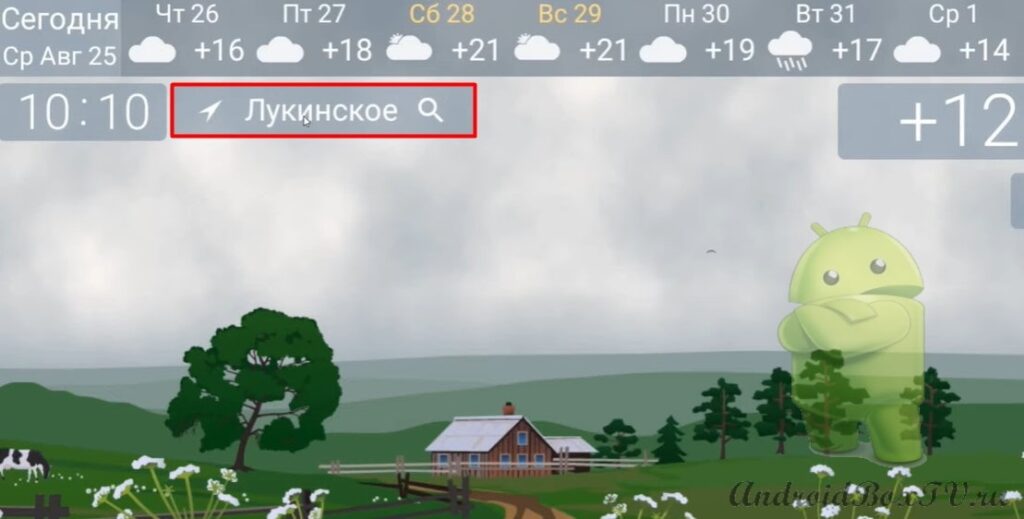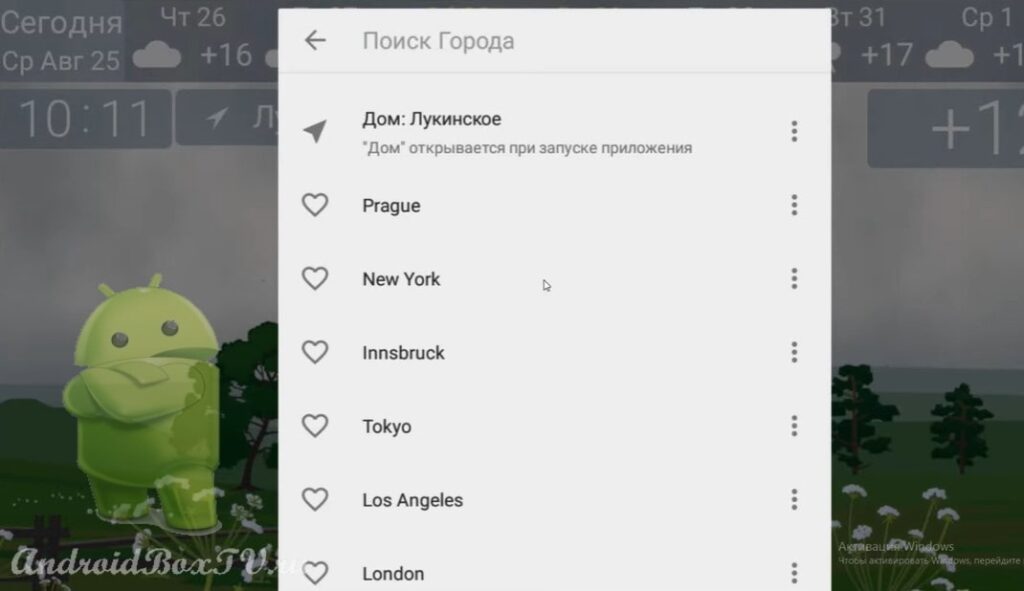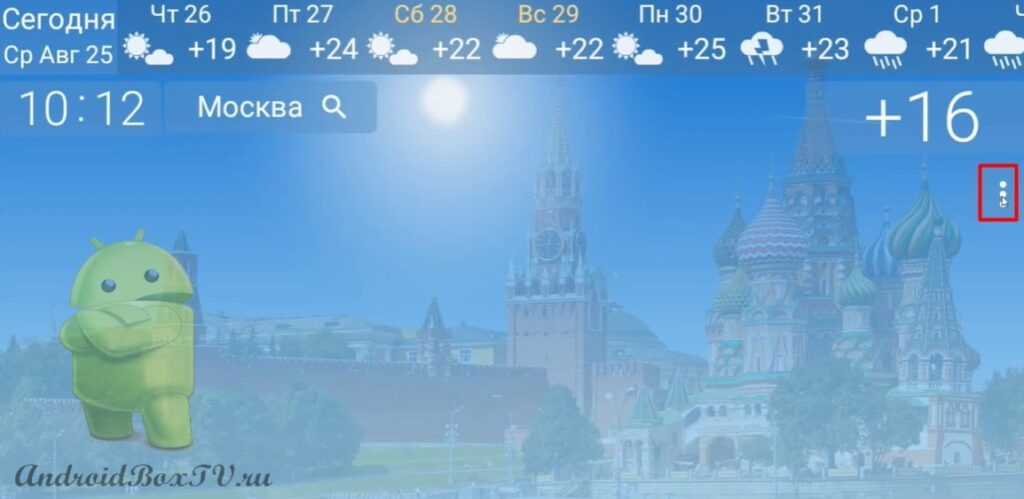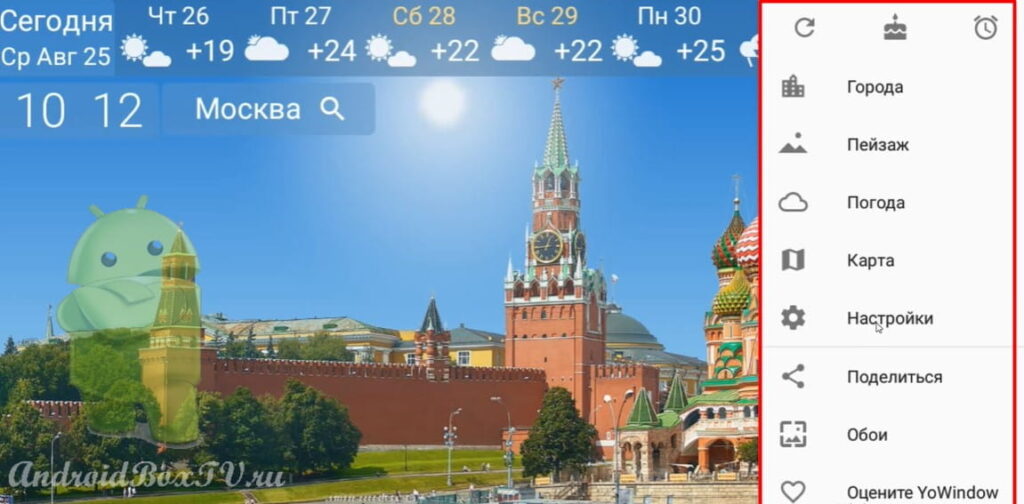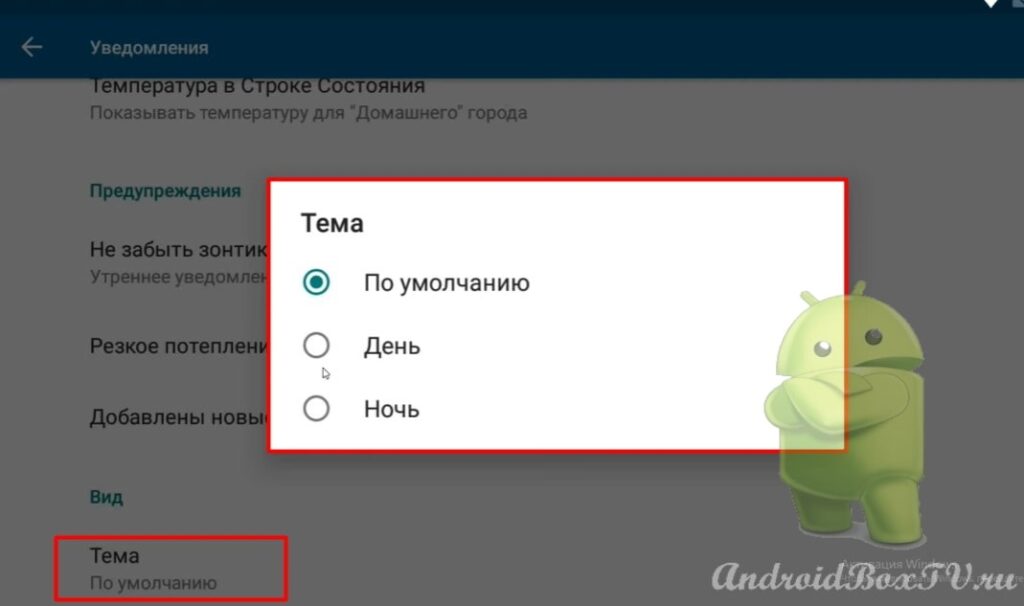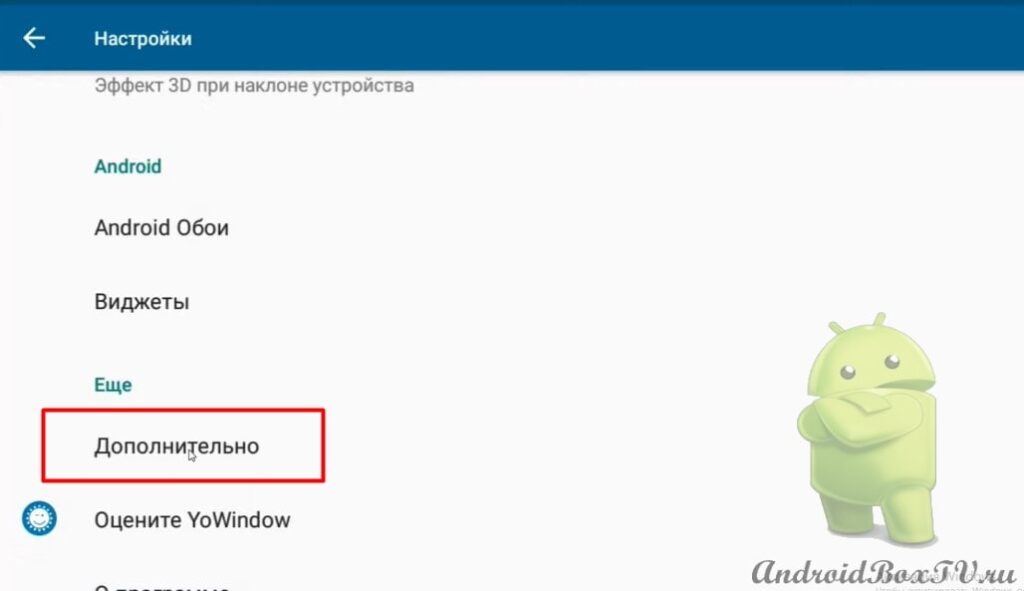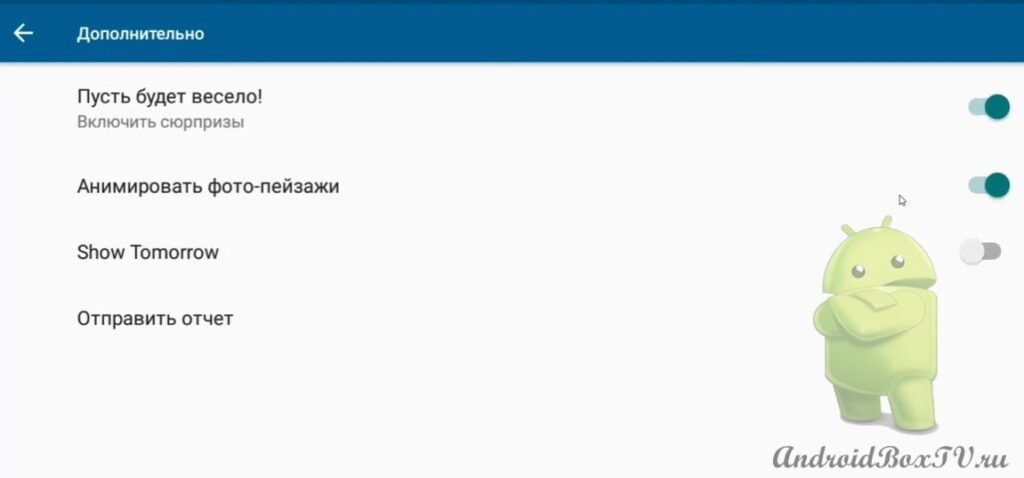In this article, we will consider the YoWindow . This is a complete weather forecast program that you can customize and fully optimize for yourself.
Link for downloading the program - https://t.me/AndroidBoxTv_ru/5
This version is full Pro (when downloaded). In the case of an update or download from the Play Market, the regular version will be downloaded!
Let's get to the review. Opening the application:
This is what the main screen looks like:
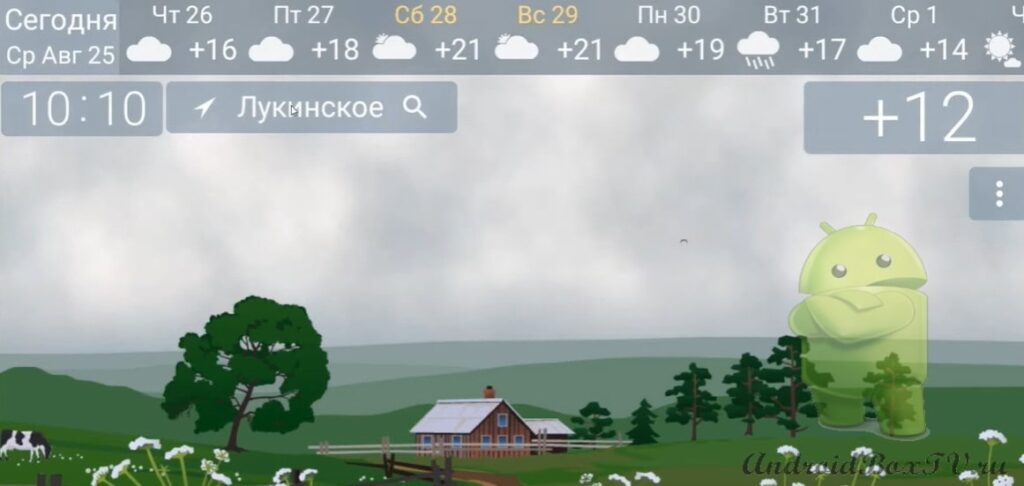 In order to select your city, you must click on the search bar:
In order to select your city, you must click on the search bar:
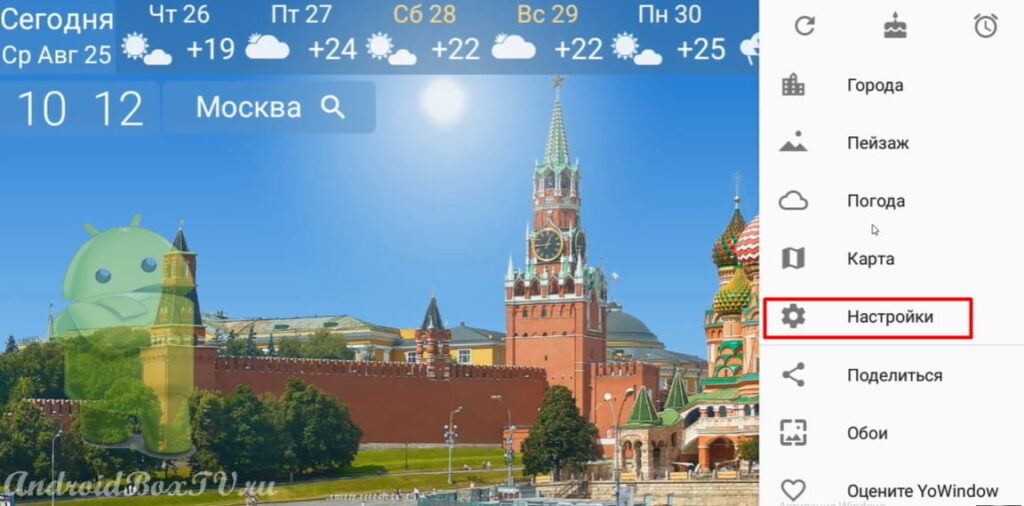 Immediately we receive a proposal to install a new version:
Immediately we receive a proposal to install a new version:
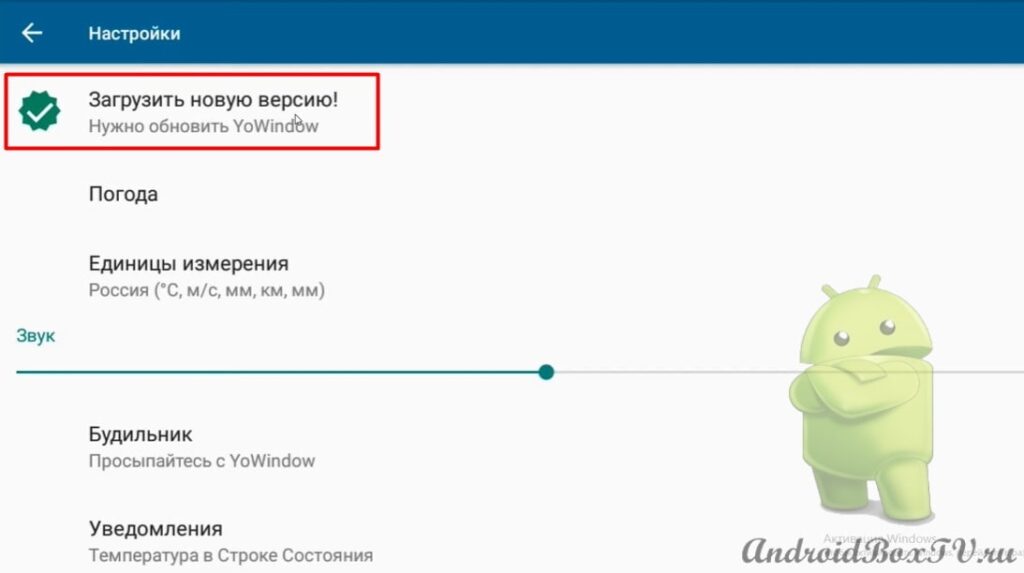 Also, there is a weather item in which we can choose:
Also, there is a weather item in which we can choose:
- current weather;
- Weather forecast;
- Enable display of water temperature;
- Ultraviolet;
- chance of rain.
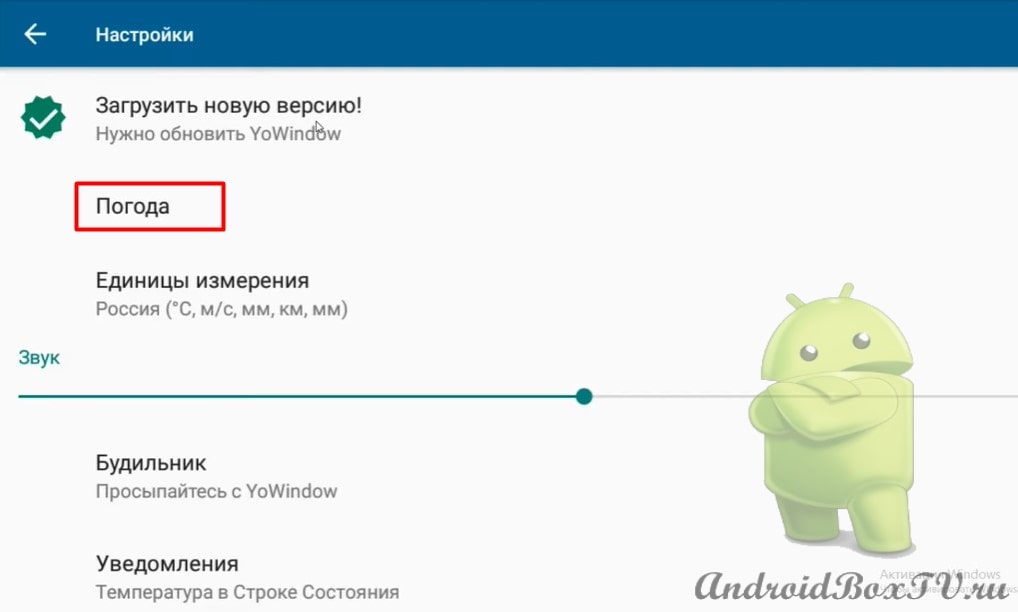
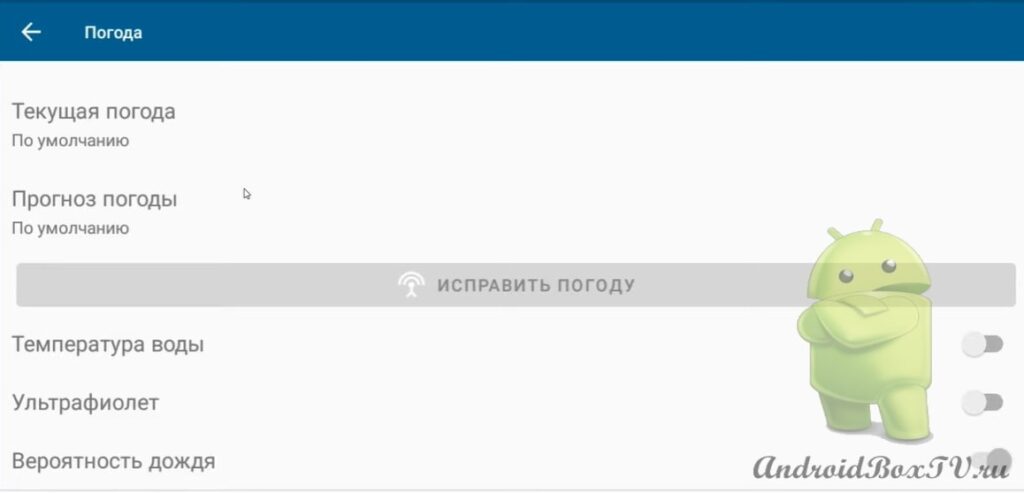 You can change the units of measurement (degrees Celsius, meters per second, millimeters, kilometers):
You can change the units of measurement (degrees Celsius, meters per second, millimeters, kilometers):
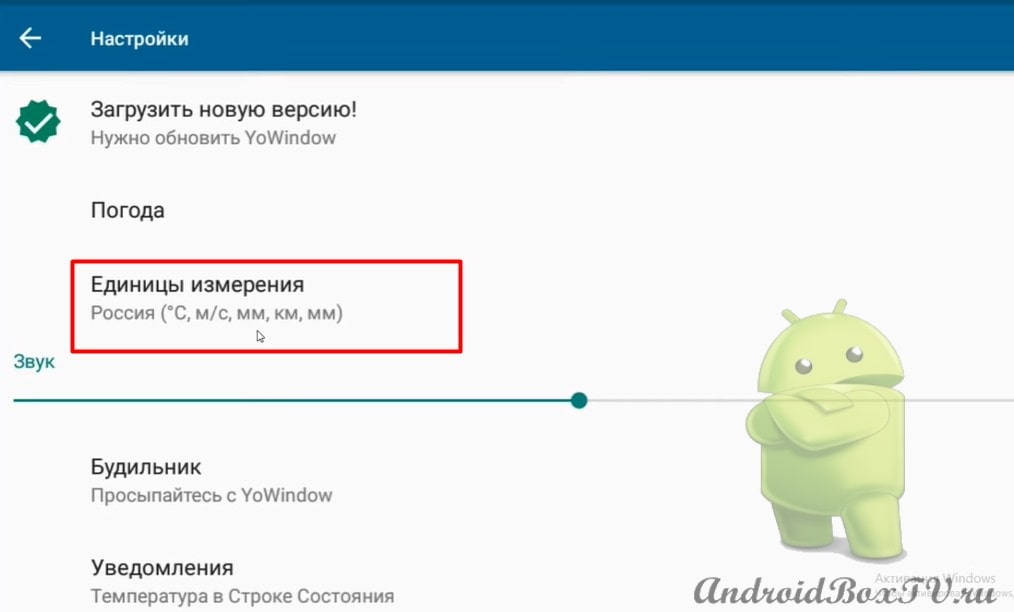 Also, we can add or reduce the sound of the application itself. That is, if it rains, the application will make rain noise:
Also, we can add or reduce the sound of the application itself. That is, if it rains, the application will make rain noise:
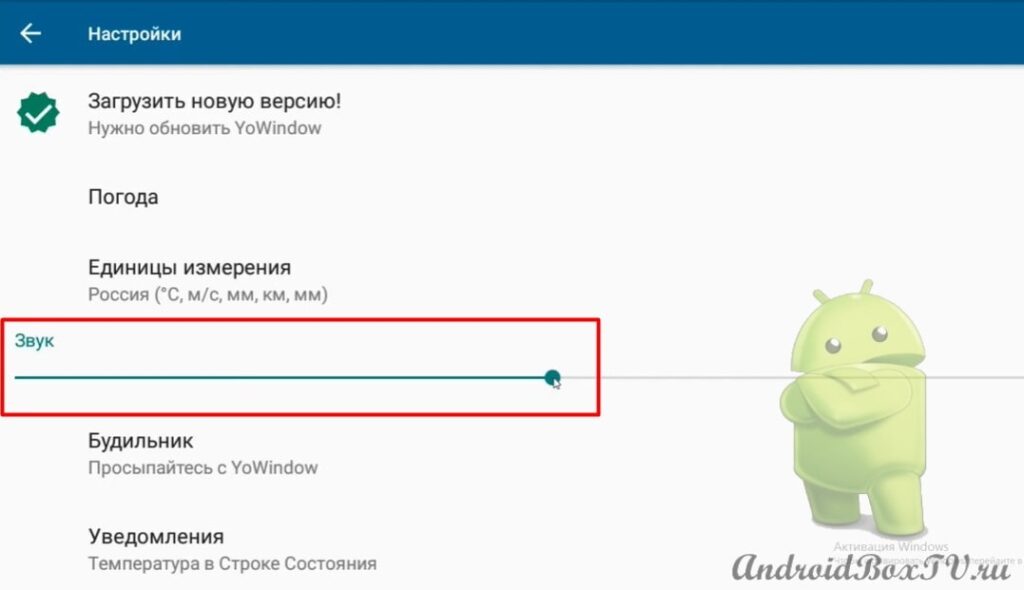 It is possible to set an alarm:
It is possible to set an alarm:
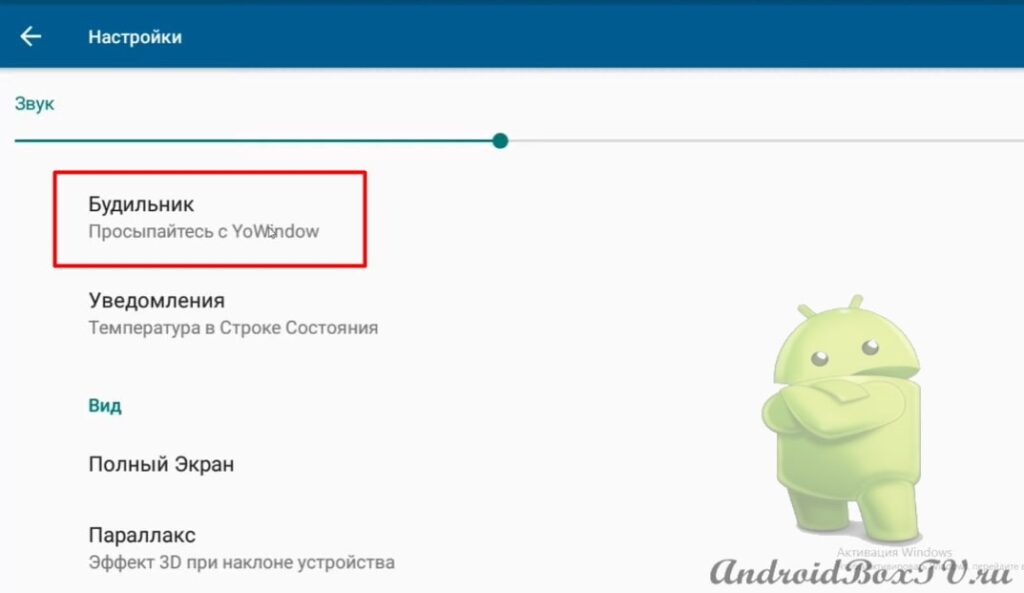 Notification section. You can turn on the following notifications:
Notification section. You can turn on the following notifications:
- Don't forget the umbrella;
- Sudden warming or cooling;
- Added new landscapes.
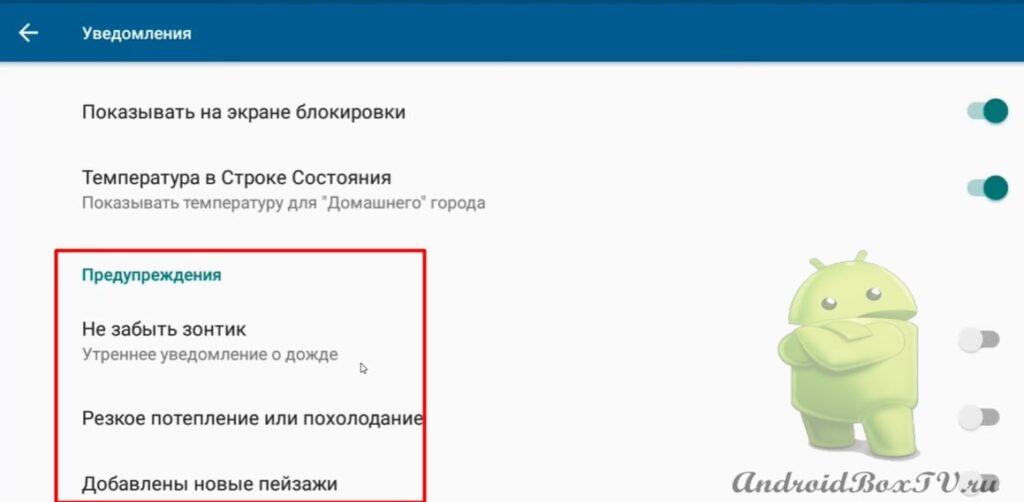 You can choose "Theme" ( dark, light ):
You can choose "Theme" ( dark, light ):
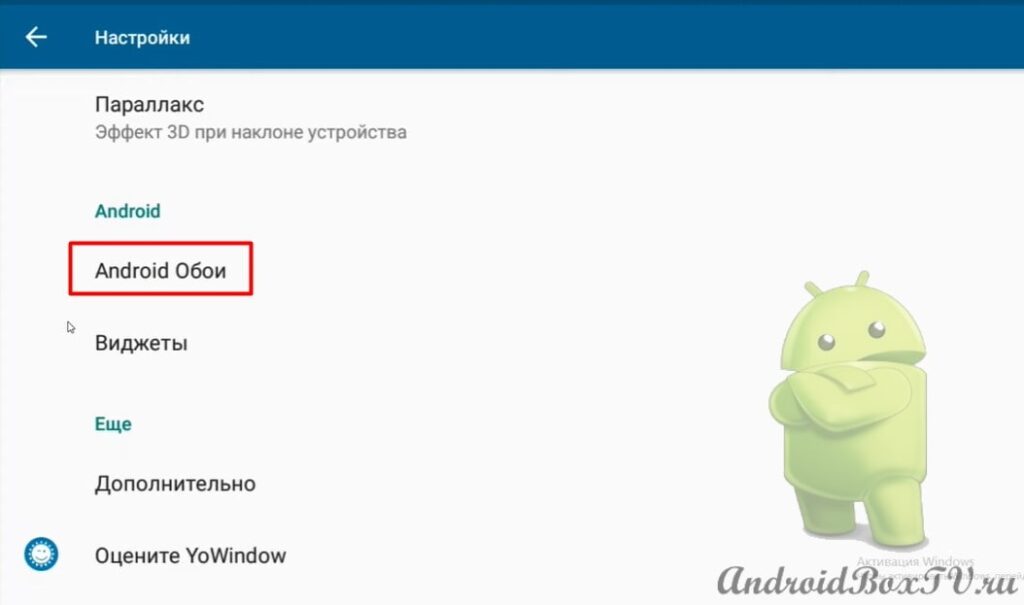 You can choose your landscape:
You can choose your landscape:
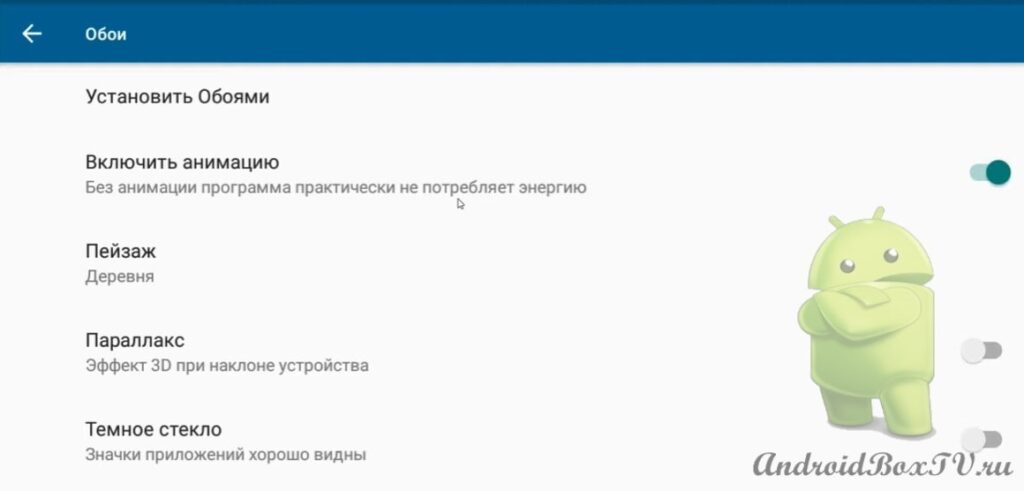
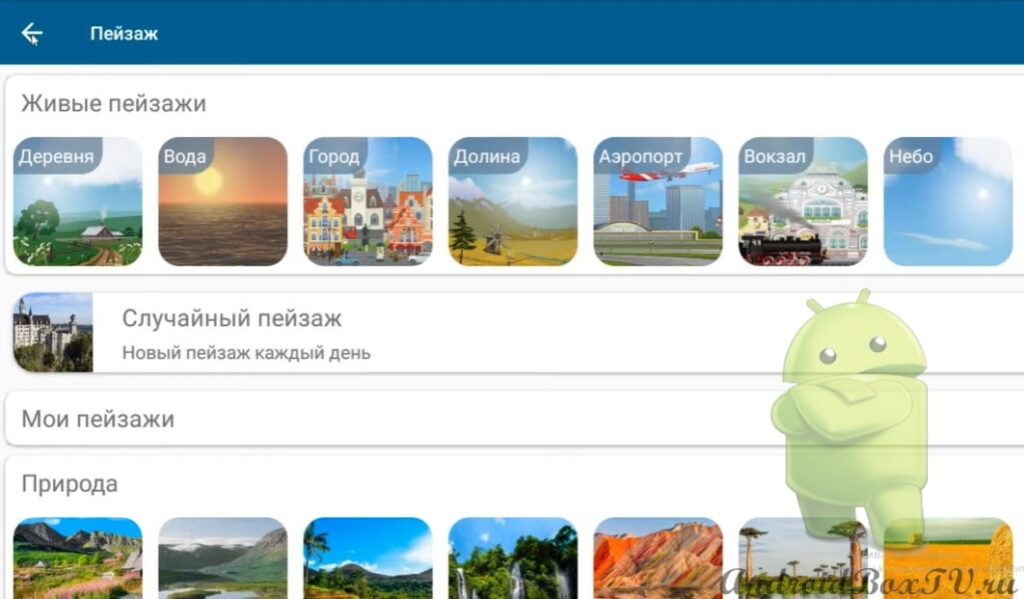 Also, there is an item "Advanced":
Also, there is an item "Advanced":
- Enable surprises;
- Animate photo-landscapes (additional sounds, special effects, rain noise, wildlife sounds);
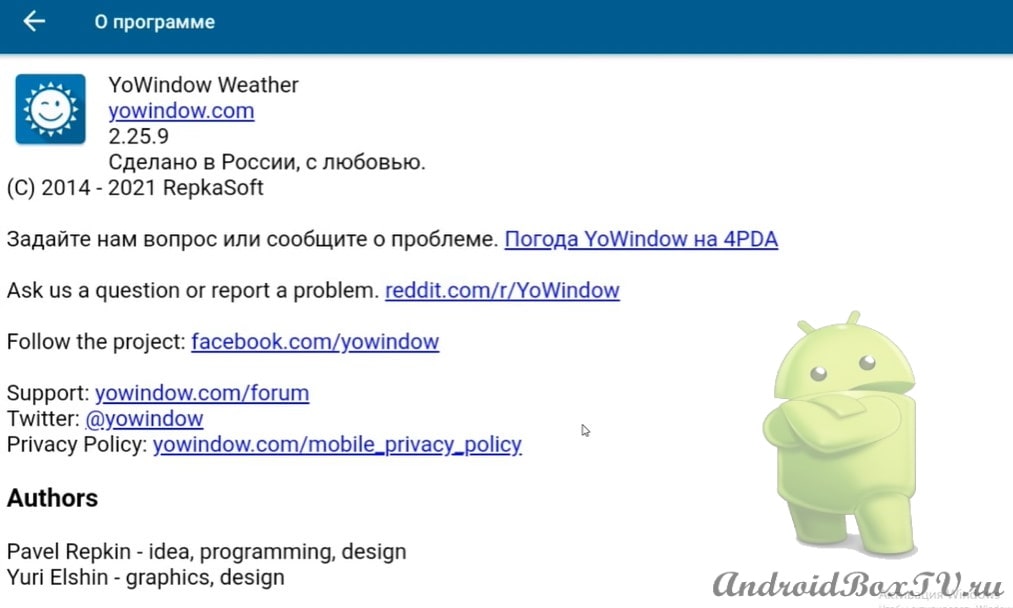 Also, on the main settings window there is an item "Map", in which we can see the weather in the nearest cities:
Also, on the main settings window there is an item "Map", in which we can see the weather in the nearest cities:
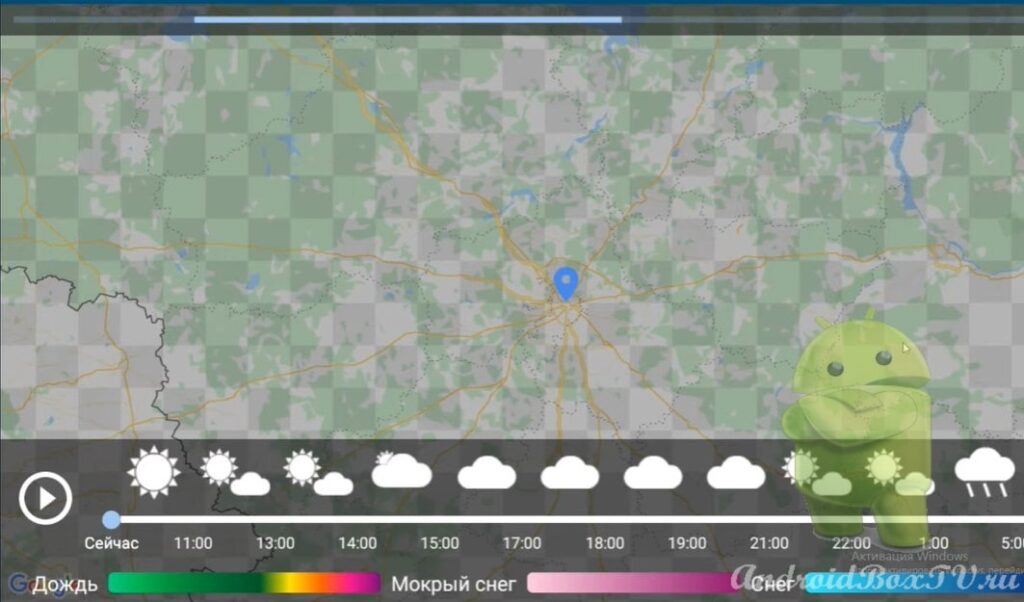
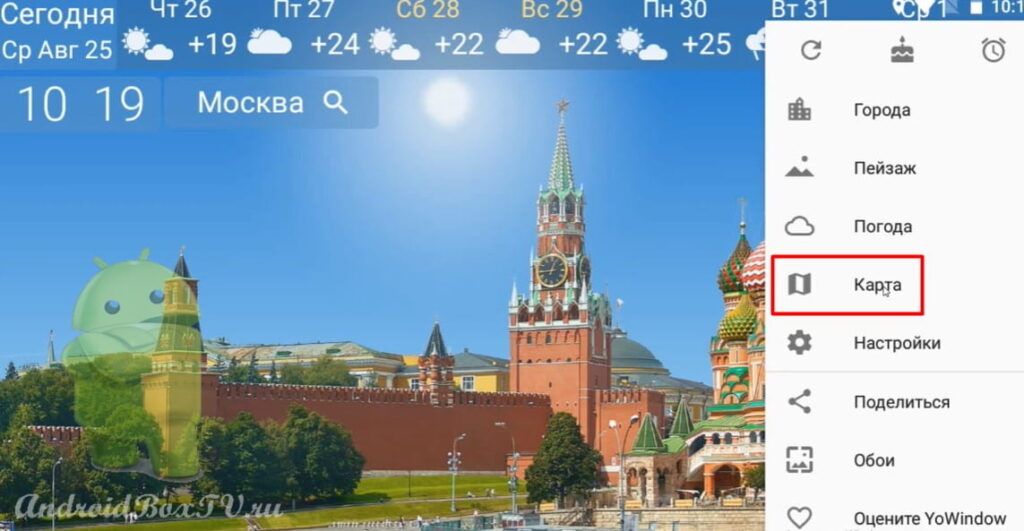 Download the YoWindow and enjoy watching the weather forecast.
Download the YoWindow and enjoy watching the weather forecast.
A video version of this information is available on our partners' YouTube channel here
PS Site support via the link 😉