Today we will look at how to display the temperature of the Android TV Box CPU. To do this, you need to install the application "Cpu Monitor" . You can install this program from the Play Store .
We go to the Play Store and enter the name:
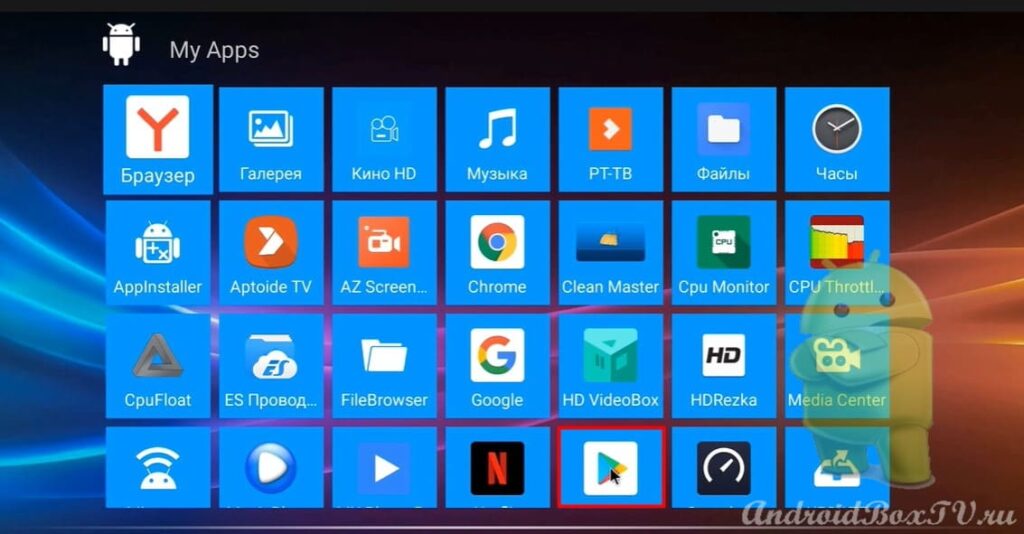
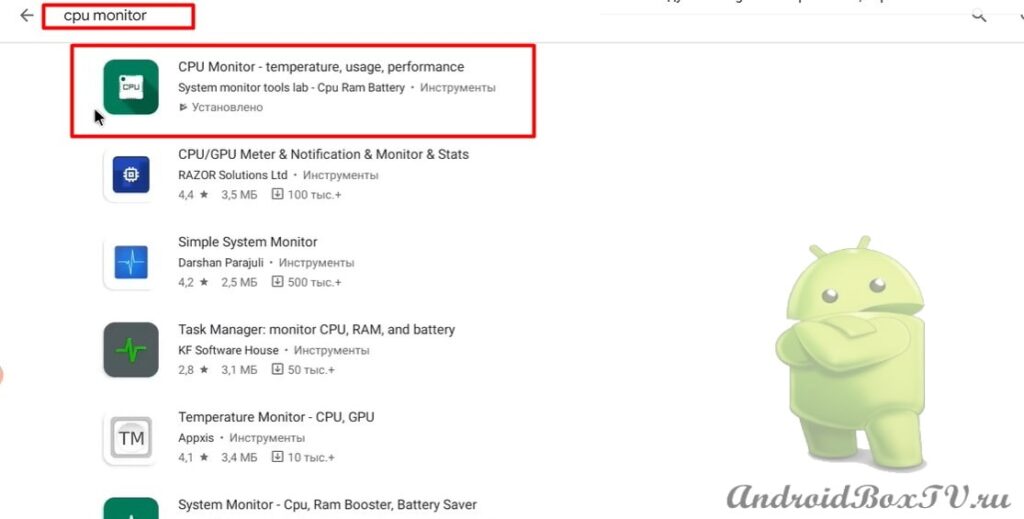 Install on a smart prefix and open:
Install on a smart prefix and open:
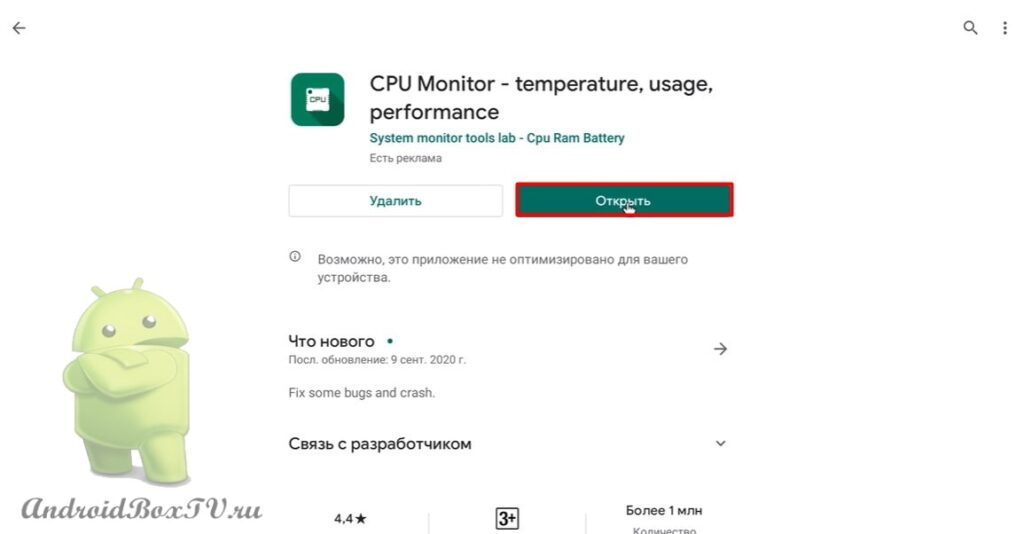 In the right corner we see the temperature of the central processor, and below the frequency of the processor cores:
In the right corner we see the temperature of the central processor, and below the frequency of the processor cores:
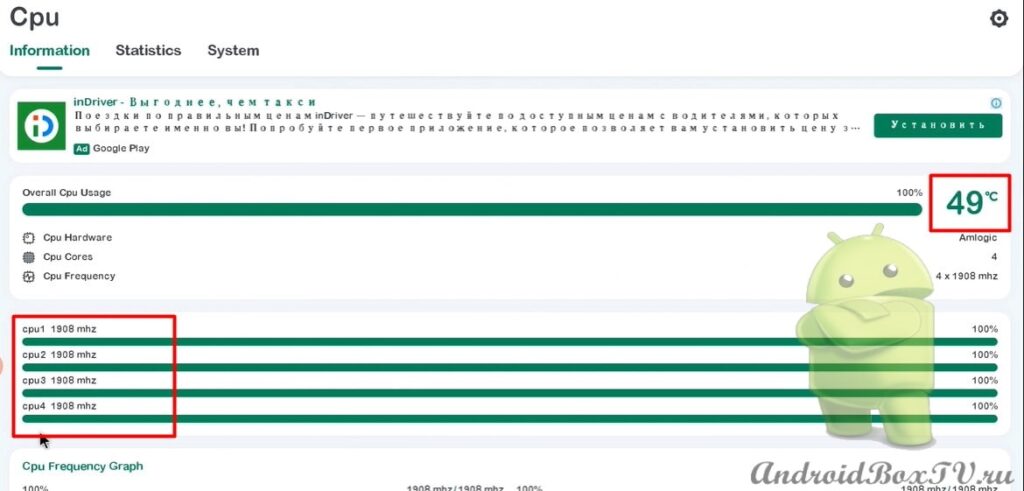 In order to display the sensor on the screen, go to “ Settings ”:
In order to display the sensor on the screen, go to “ Settings ”:
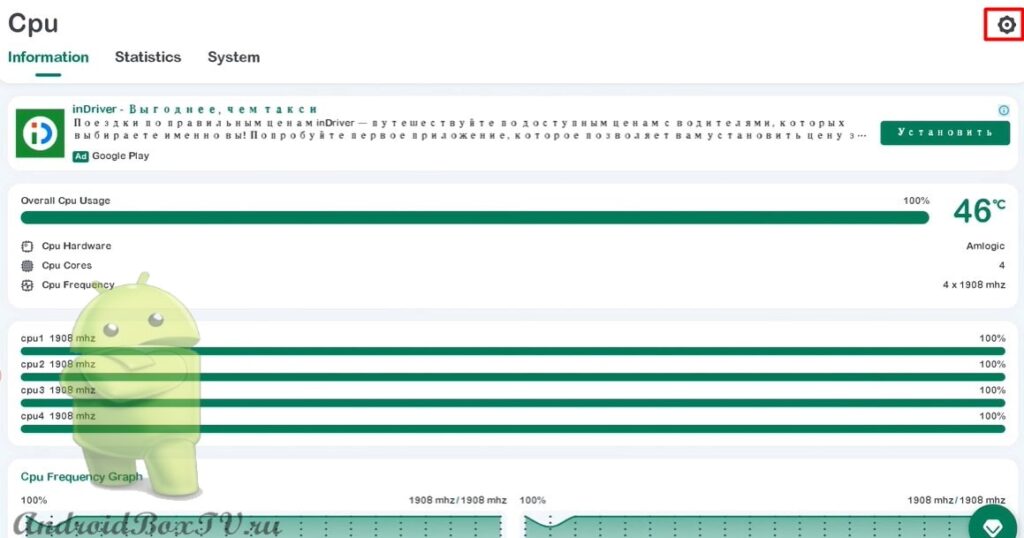 Now you need to enable you need to enable “ Desktop floating window ”:
Now you need to enable you need to enable “ Desktop floating window ”:
 After that, a small sensor with the temperature of the central processor is displayed on the screen, which can be moved with the mouse (they told how to connect it here ):
After that, a small sensor with the temperature of the central processor is displayed on the screen, which can be moved with the mouse (they told how to connect it here ):
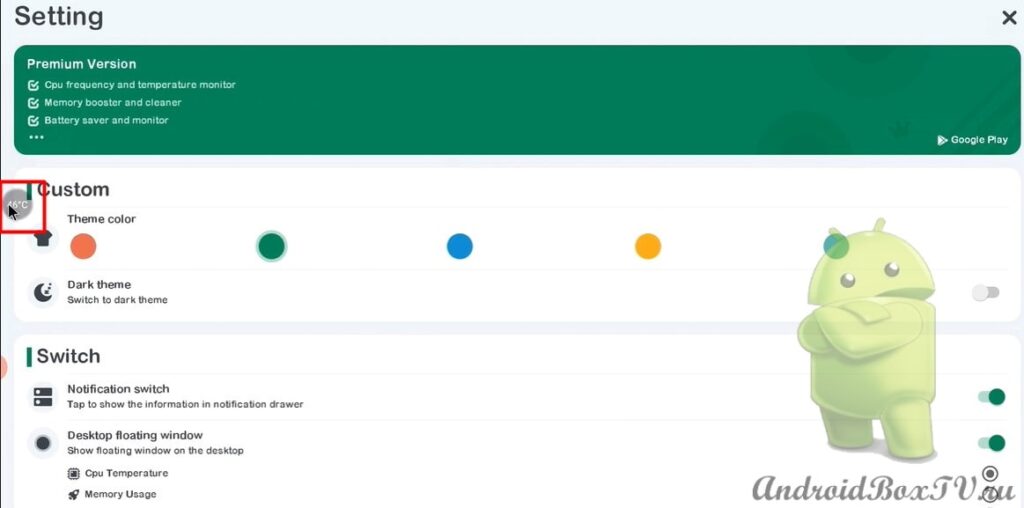 If you click on the sensor, a panel with functions will open:
If you click on the sensor, a panel with functions will open:
 An interesting program?
An interesting program?
Check out other articles from the "Working Moments" section here .
PS Site support via the link 😉



