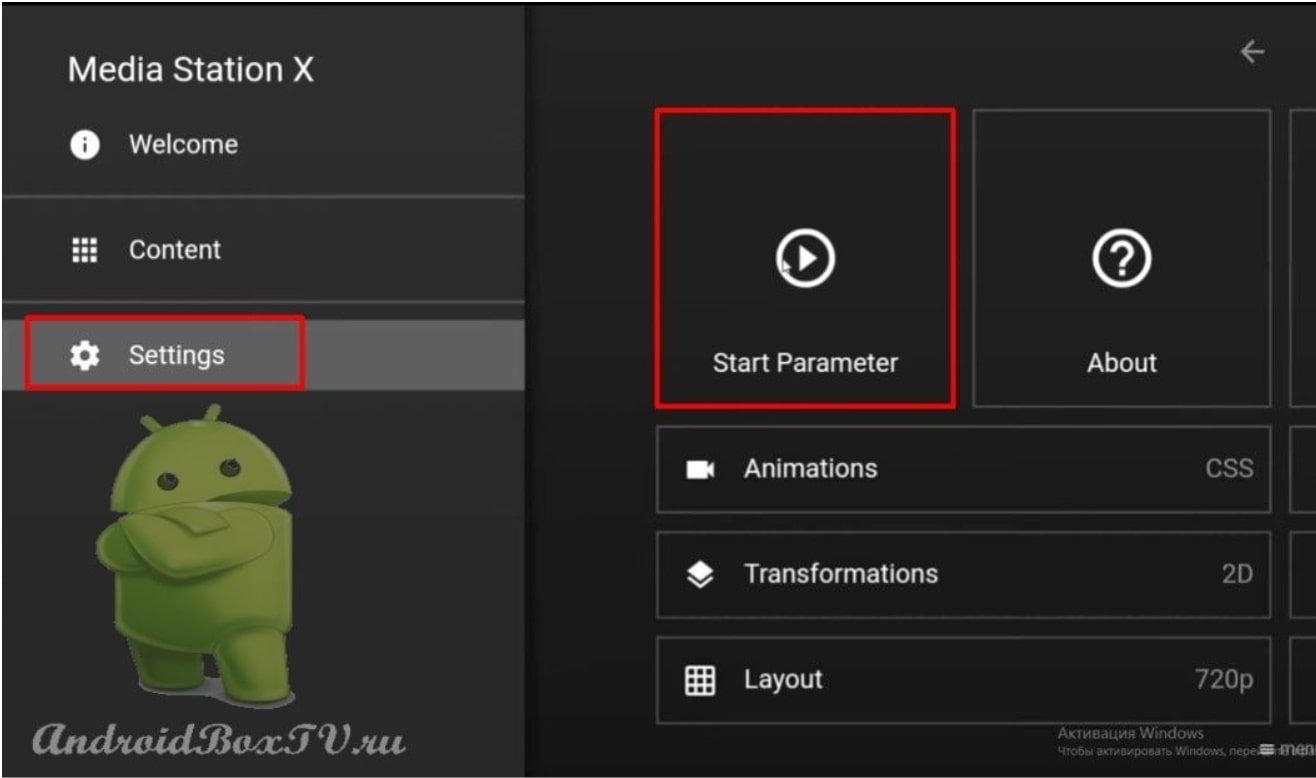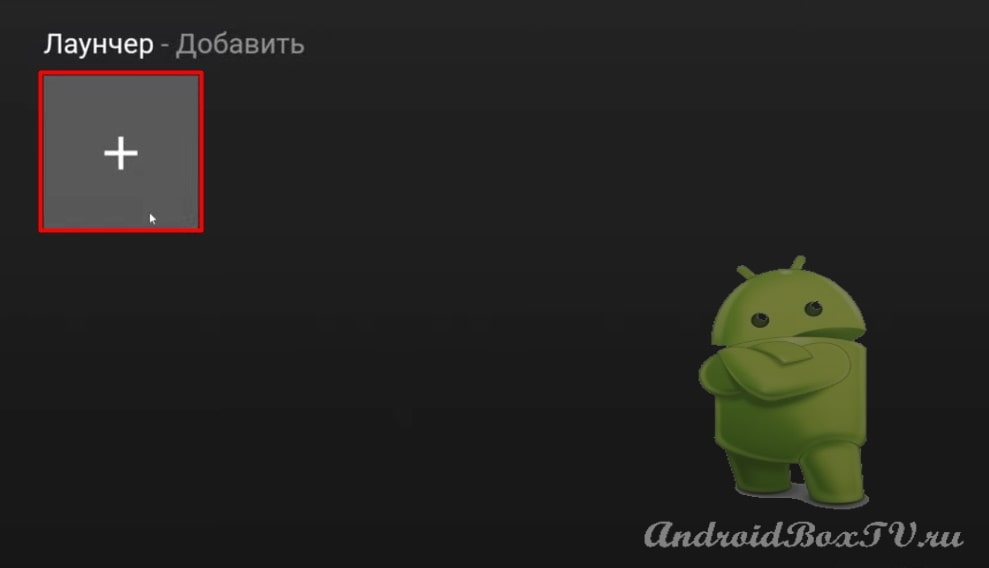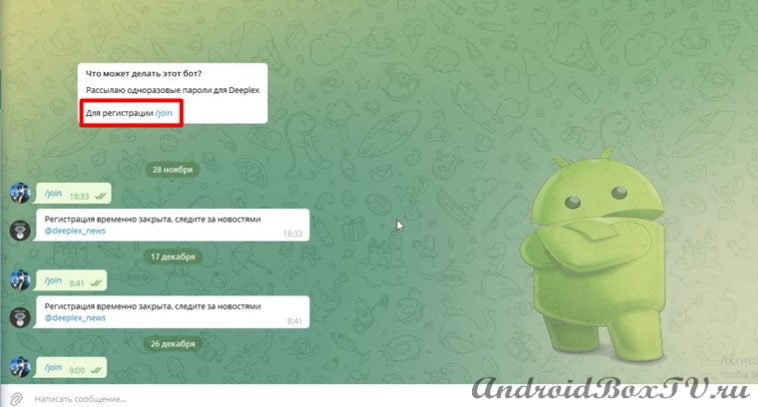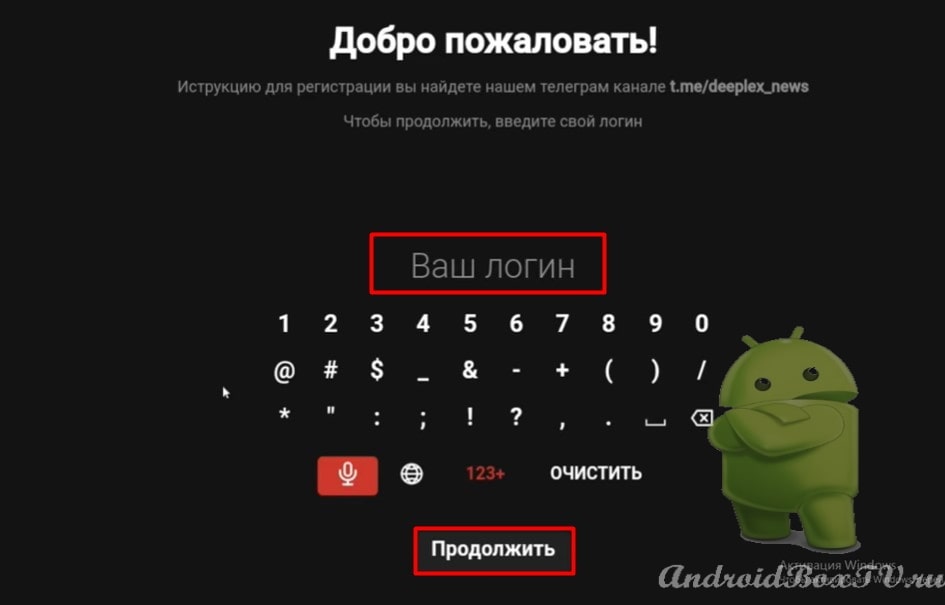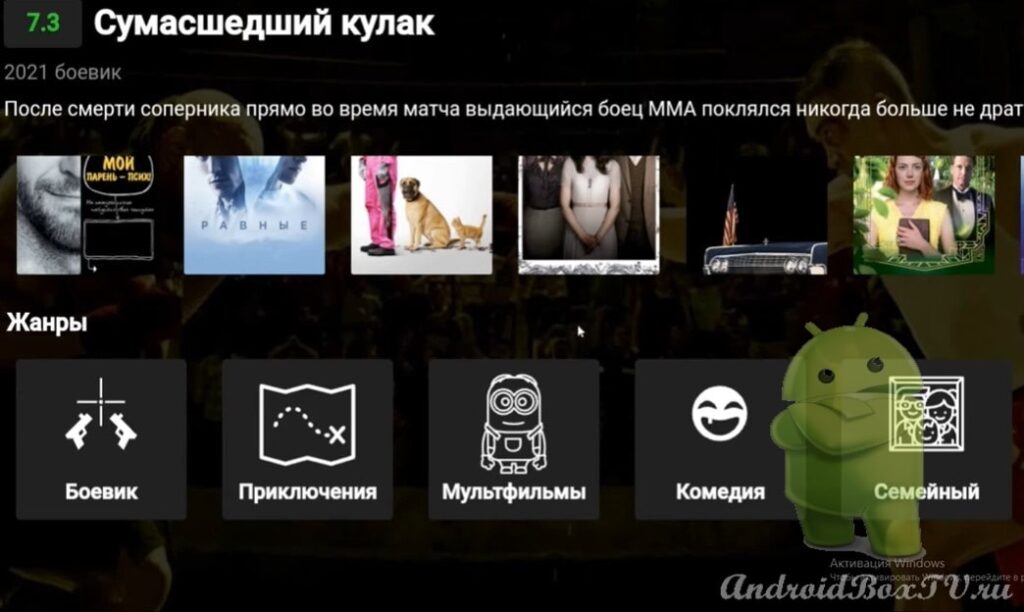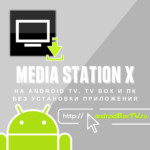In this article, we will consider one of the applications of the Media Station X (installing Media Station X here ) called DEEPLEX . In order to install this application, you need to register a portal.
Go to the Media Station X and select the start options:
Enter the address and click on the checkmark:
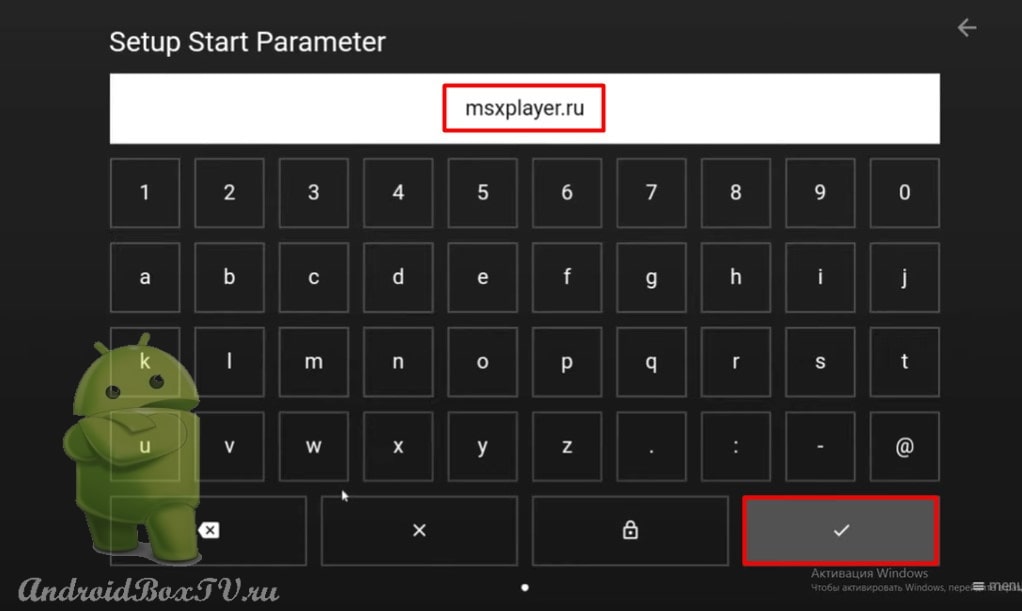 After entering the address, we get directly into the portal. Click on the Plus :
After entering the address, we get directly into the portal. Click on the Plus :
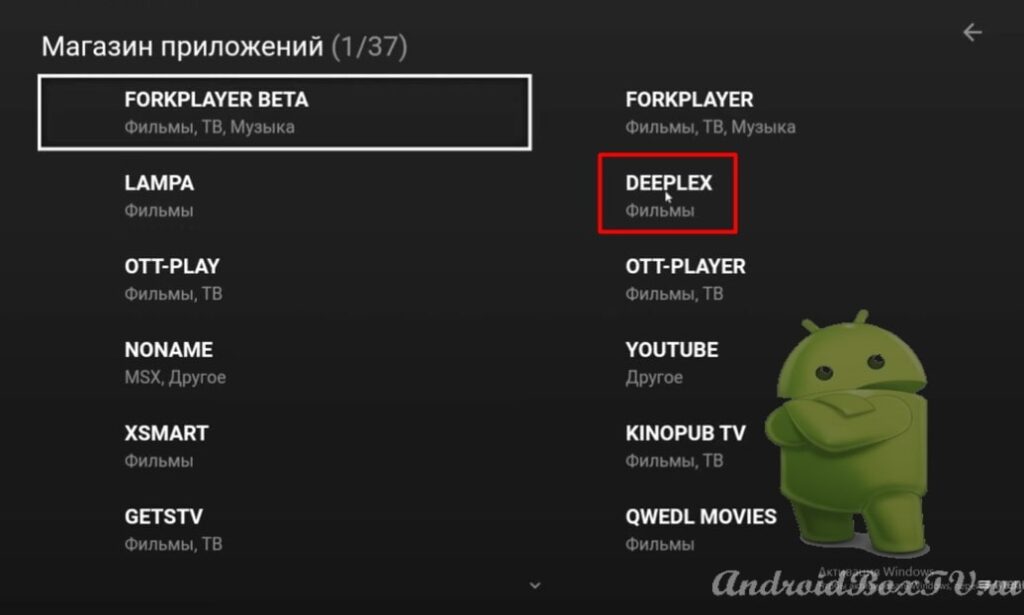 To activate this application, you need to go to the telegram channel, which is indicated:
To activate this application, you need to go to the telegram channel, which is indicated:
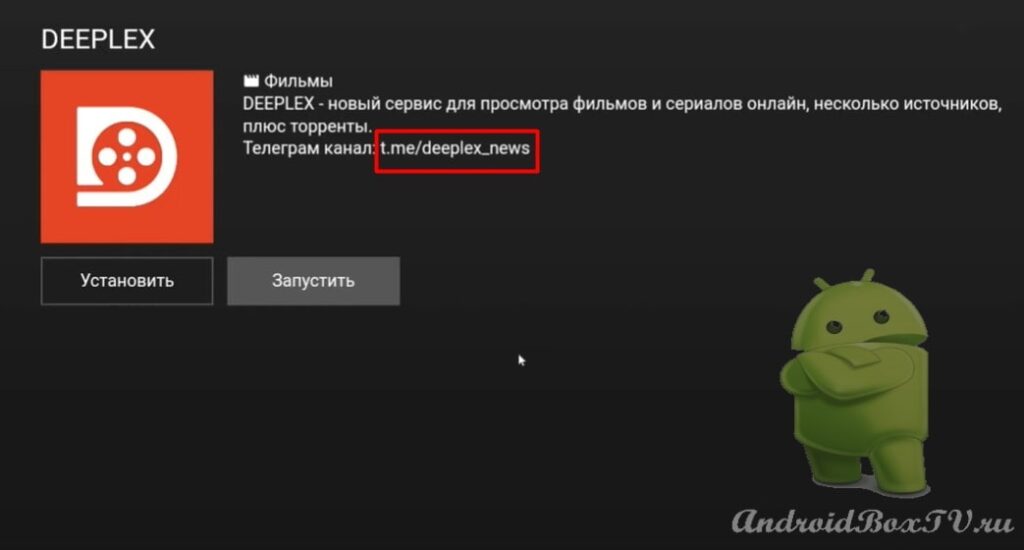 In the telegram channel, you need to give the “/join” command, after which you will receive a code to access the application. Previously, registration was closed, but now everything is fine:
In the telegram channel, you need to give the “/join” command, after which you will receive a code to access the application. Previously, registration was closed, but now everything is fine:
Copy the code and return to the application. Specify the access code and click " Continue ":
Next, a one-time password is sent to the telegram channel to enter the application. Copy and paste:
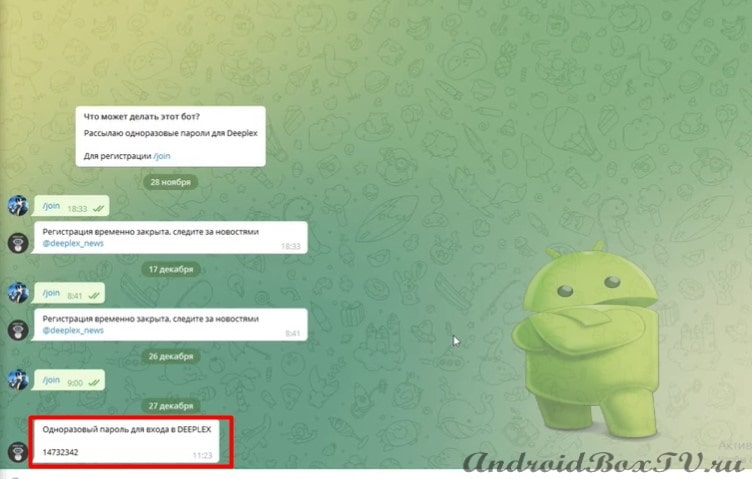 After entering the password, we get into the application itself. Here you can select any genre, view the movie description, rating, add to bookmarks, etc.:
After entering the password, we get into the application itself. Here you can select any genre, view the movie description, rating, add to bookmarks, etc.:
A video version of this information is available on our partners' YouTube channel here .
PS Site support via the link 😉