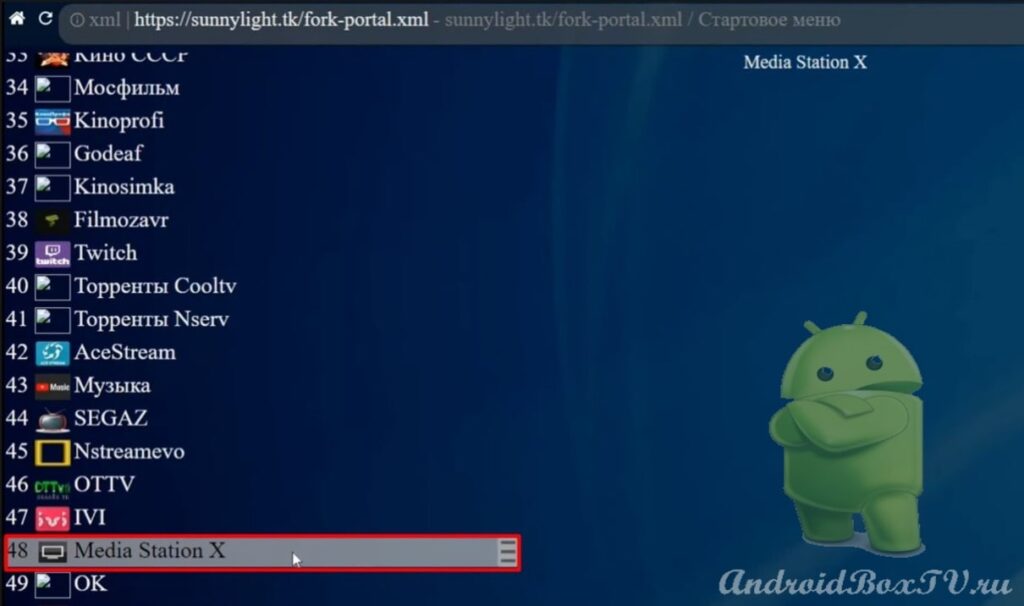, we'll look at how to install Media Station X if you can't install the apk file.
You can use the application using ForkPlayer , which must be installed on the device. This method is suitable not only for ANDROID TV and TV BOX, but also for a computer.
So, go to ForkPlayer and enter the portal address in the search bar:
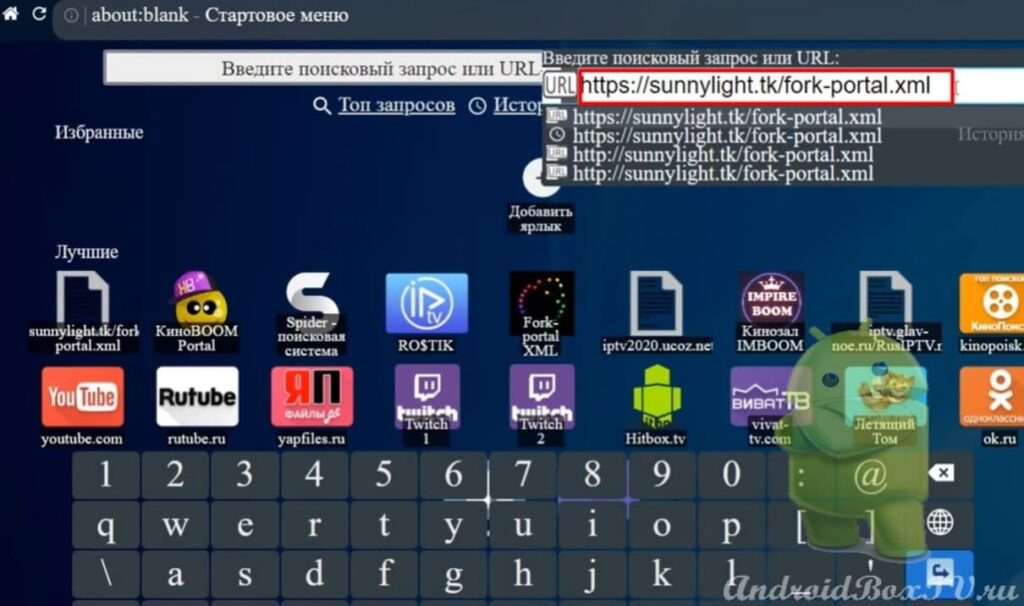
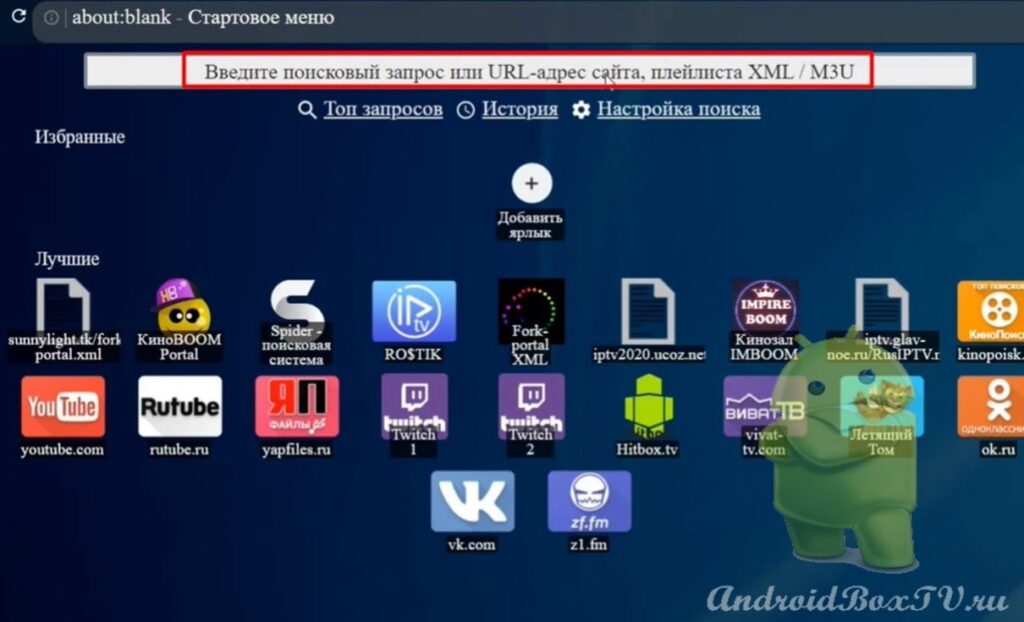 Go to this address and scroll to the very bottom. Find Media Station X and click:
Go to this address and scroll to the very bottom. Find Media Station X and click:
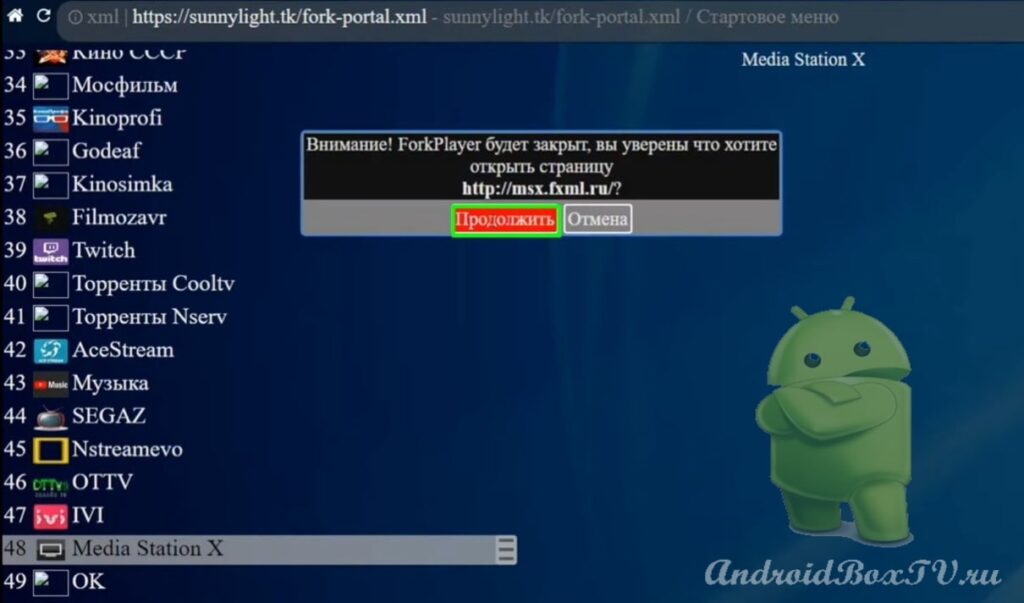 After that, the standard download of the Media Station X :
After that, the standard download of the Media Station X :
Media Station X  in the same way . This will require a browser and an additional extension - Arcelik Smart TV Browser Emulator . We install this application, after a red icon appears in the upper right corner:
in the same way . This will require a browser and an additional extension - Arcelik Smart TV Browser Emulator . We install this application, after a red icon appears in the upper right corner:
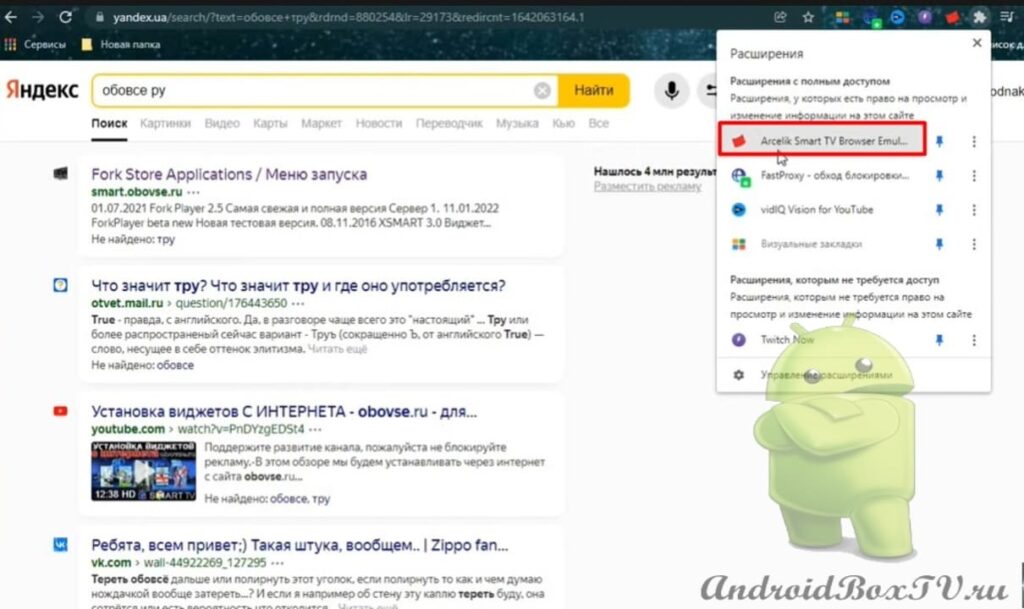 Click on this icon and switch the platform to “ J5 ” mode:
Click on this icon and switch the platform to “ J5 ” mode:
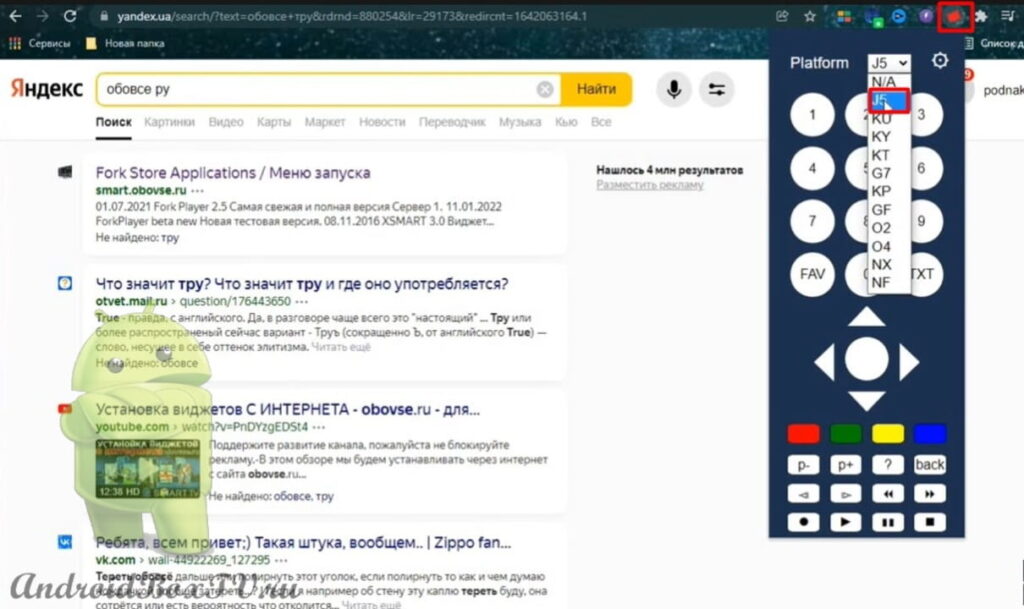 Next, go to the obovse.ru and select the first ForkPlayer :
Next, go to the obovse.ru and select the first ForkPlayer :
 We register the portal address and find Media Station X :
We register the portal address and find Media Station X :
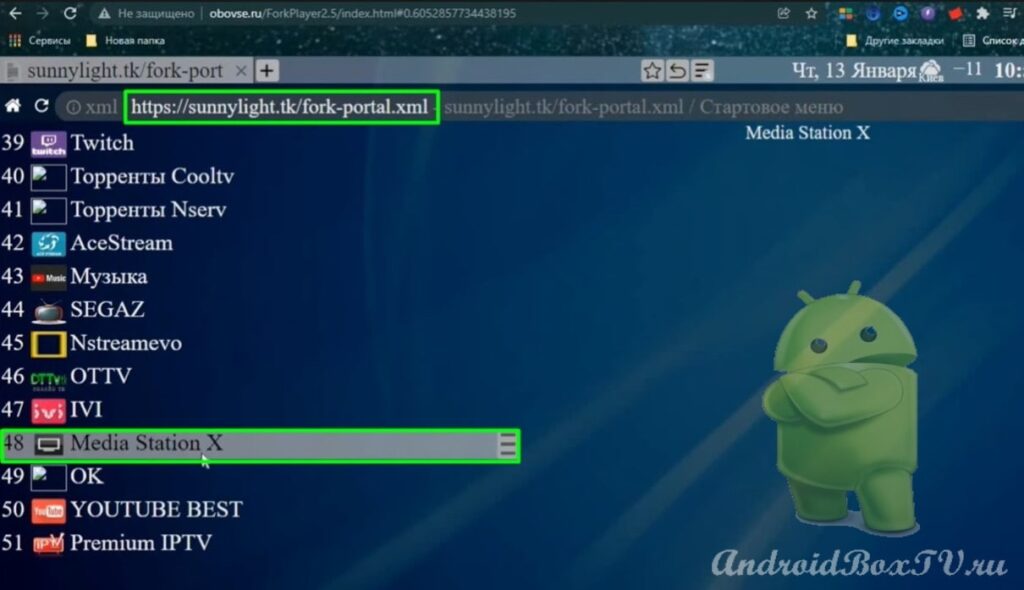 This way you can use Media Station X without installing it on your device.
This way you can use Media Station X without installing it on your device.
A video version of this information is available on our partners' YouTube channel here .
PS Site support via the link 😉