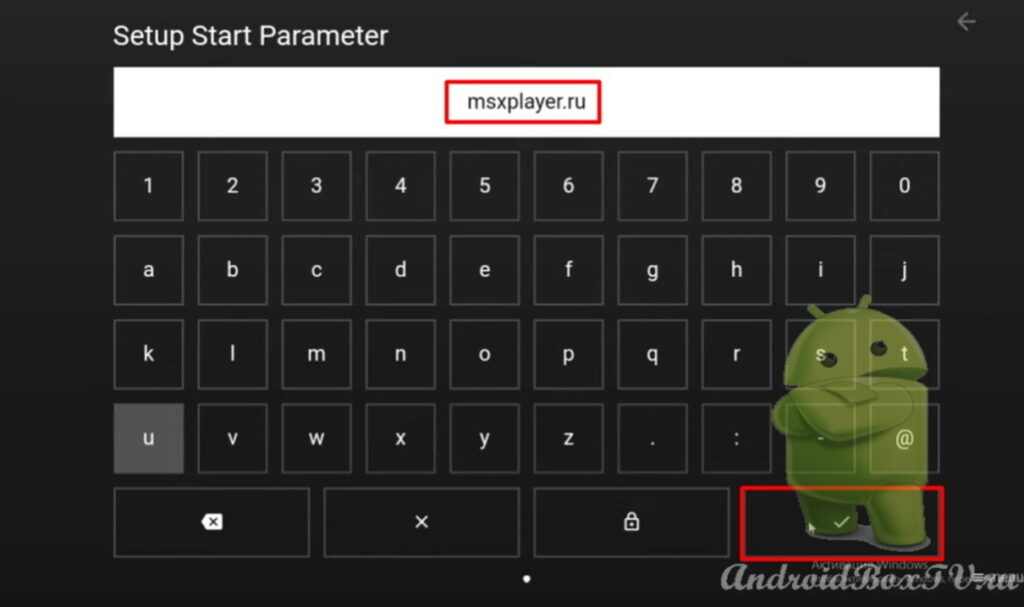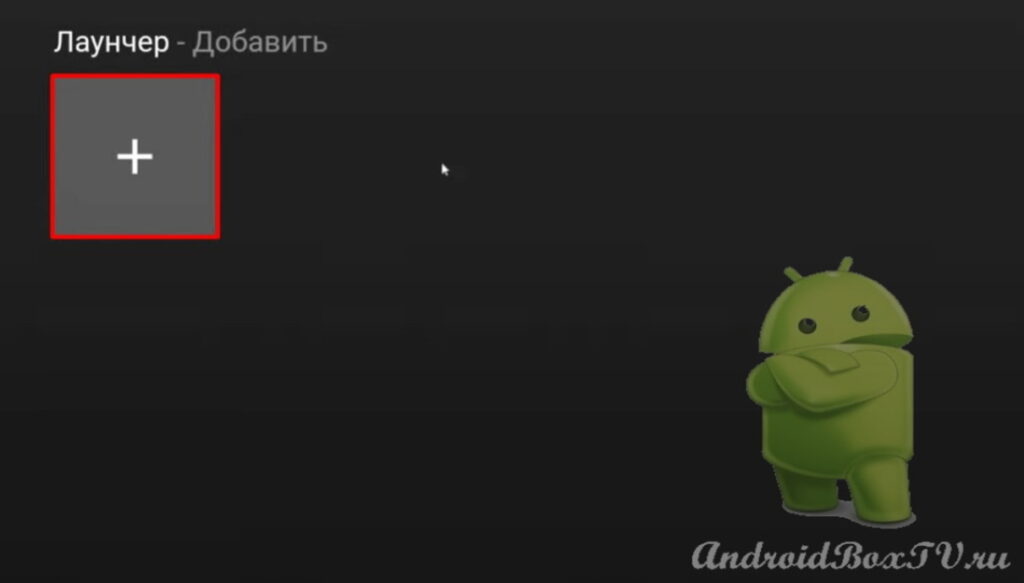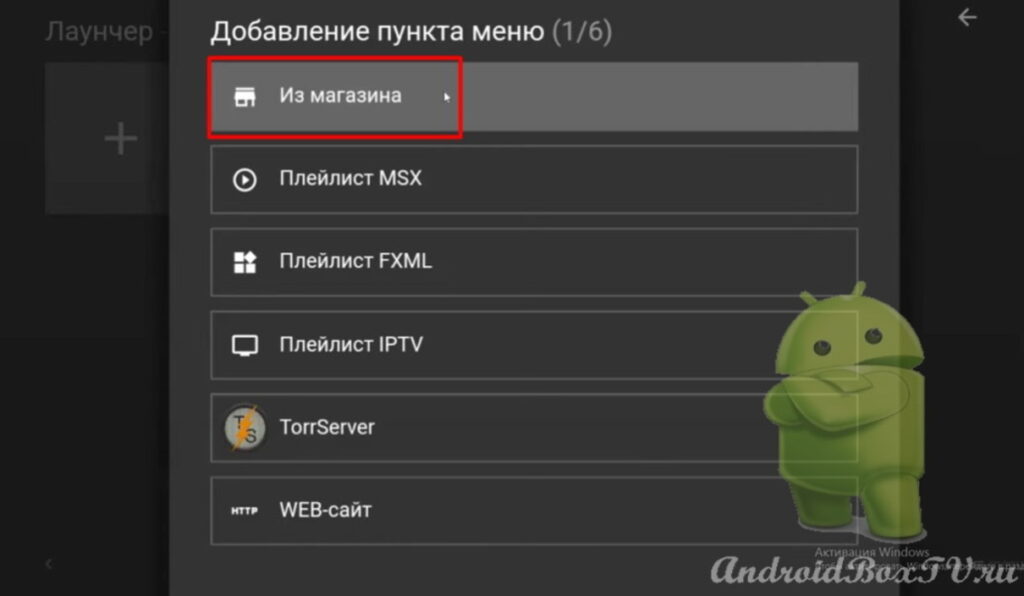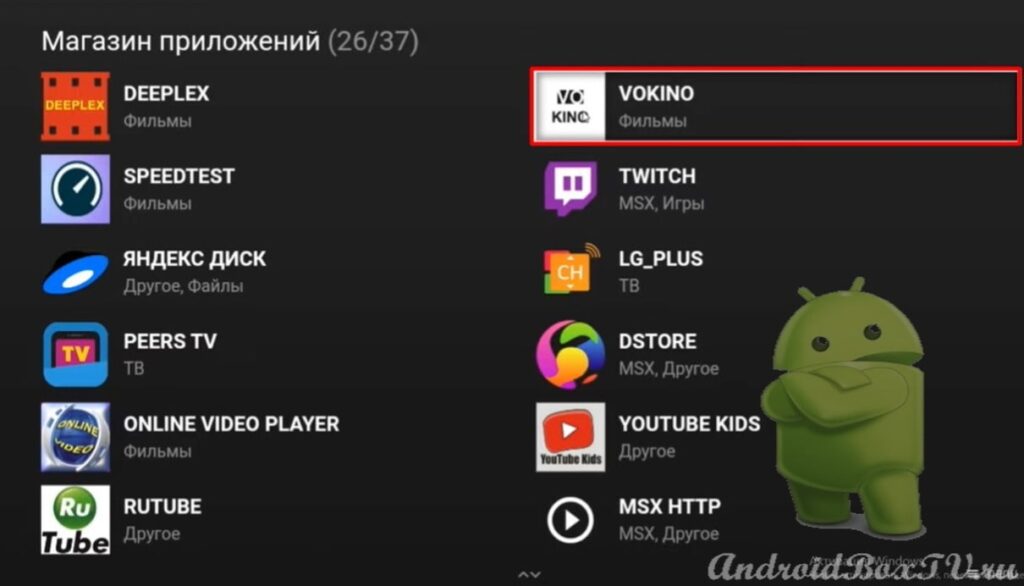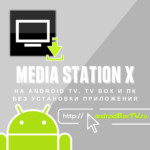In this article, we will look at one of the applications of the Media Station X portal. The application is called Vokino .
First you need to install the MSX application and register the portal address, an overview of this is in this article . Go to the settings and select the item " Starting parameters ":
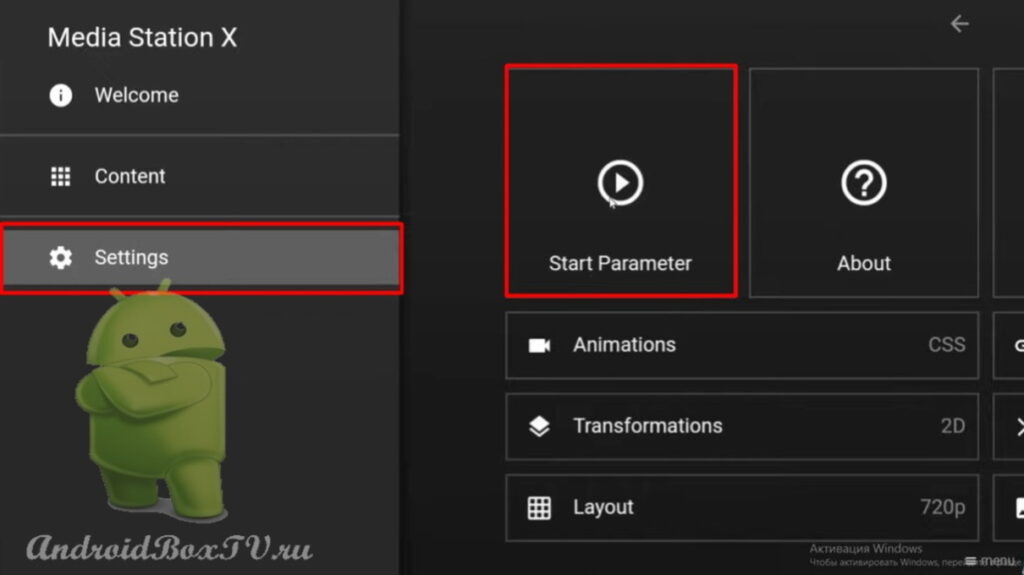 Enter the address. You can manually write on the keyboard (convenient here ), or you can use the “ copy-paste ” function if you read us on Android TV, we wrote about it here . Portal address: msxplayer.ru
Enter the address. You can manually write on the keyboard (convenient here ), or you can use the “ copy-paste ” function if you read us on Android TV, we wrote about it here . Portal address: msxplayer.ru
After that, we get into the portal itself. Click on the plus and select the item " From the store ":
The application store opens, in which we can find the application we need - “ Vokino (movies) “:
Vokino 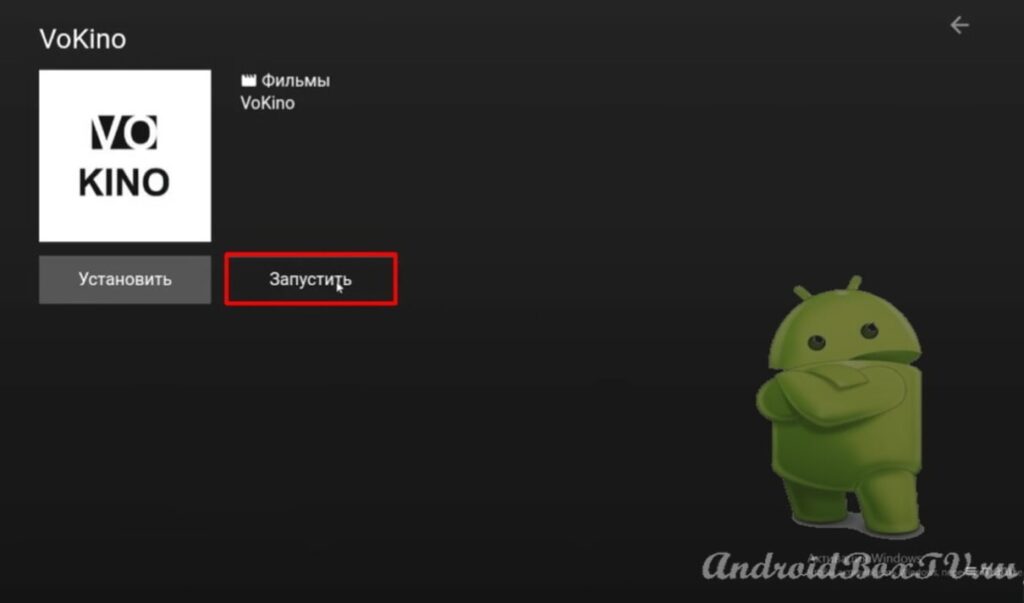 movie portal opens on the Smart TV set-top box , the main screen looks like this:
movie portal opens on the Smart TV set-top box , the main screen looks like this:
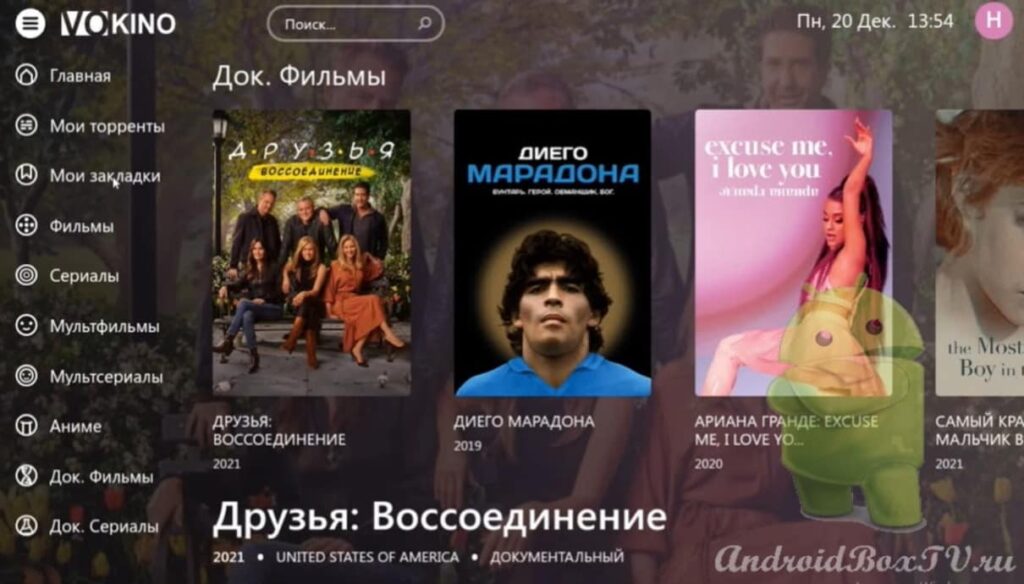 In order for the application to work properly, you must register. Click on the account icon and select “ Register ”, or “ Login ” if you have been registered before:
In order for the application to work properly, you must register. Click on the account icon and select “ Register ”, or “ Login ” if you have been registered before:
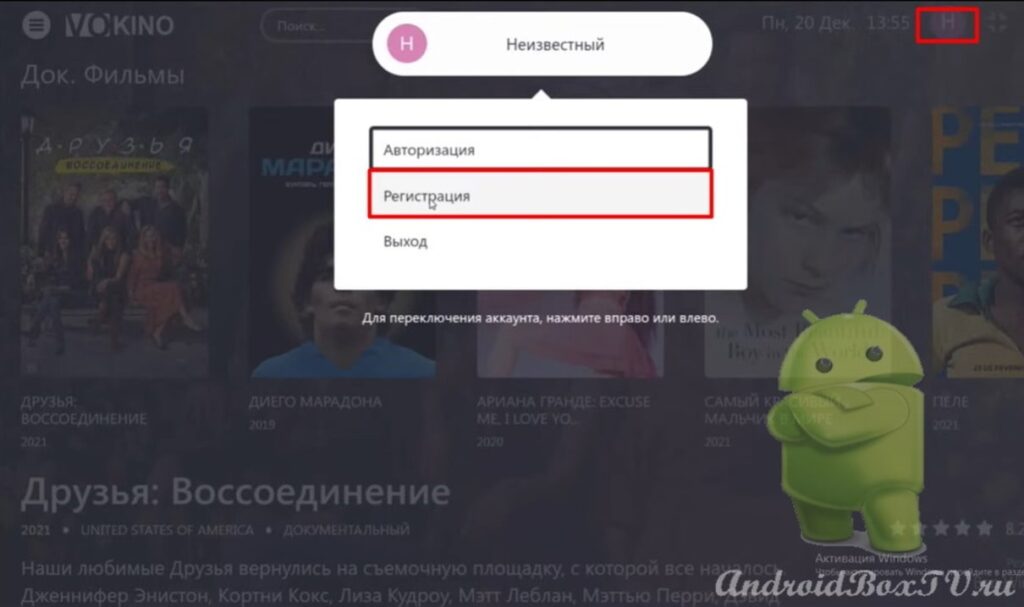 Next, enter your data and click on the “ Register ” button:
Next, enter your data and click on the “ Register ” button:
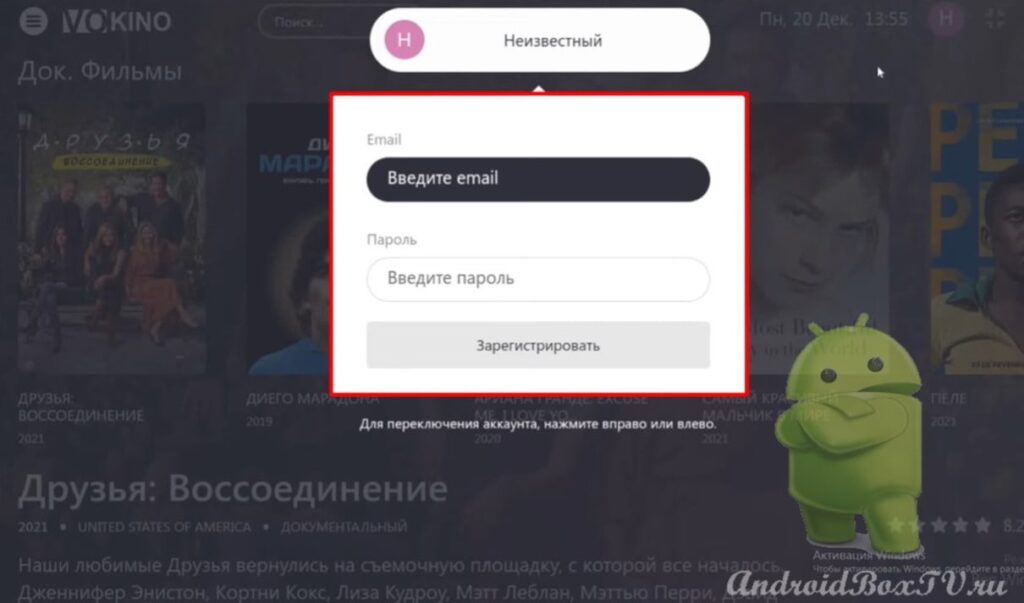 After registration, additional features of the application appear:
After registration, additional features of the application appear:
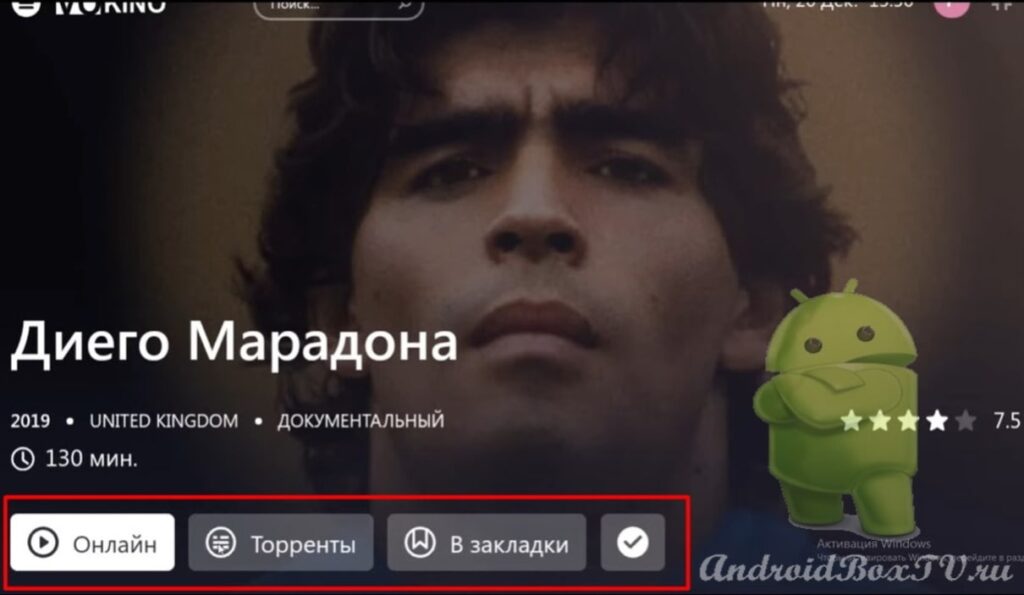 There are several settings in the application itself, but I'm sure you will do everything right, and these settings will not be needed, they are working by default:
There are several settings in the application itself, but I'm sure you will do everything right, and these settings will not be needed, they are working by default:
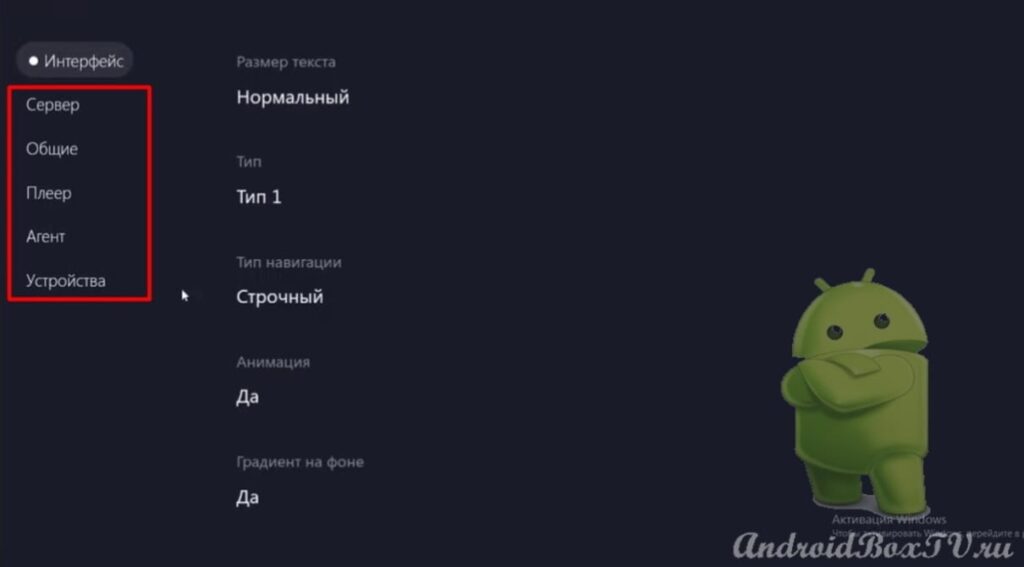 A video version of this information is available on our partners' YouTube channel here.
A video version of this information is available on our partners' YouTube channel here.
PS Site support via the link 😉