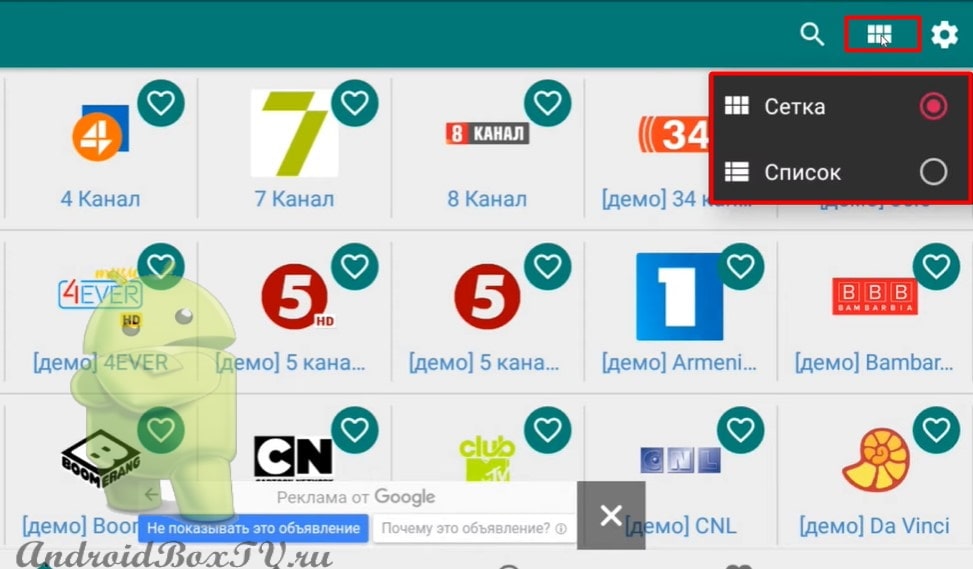In this article, we will consider an application that has recently appeared in the Play Store - INSTA IPTV . This app is available for download from the official Play Store . The application acts not only as a player, but also contains a built-in ready-made playlist of channels. However, most of them are not working. Let's consider in more detail.
The main screen looks like this:
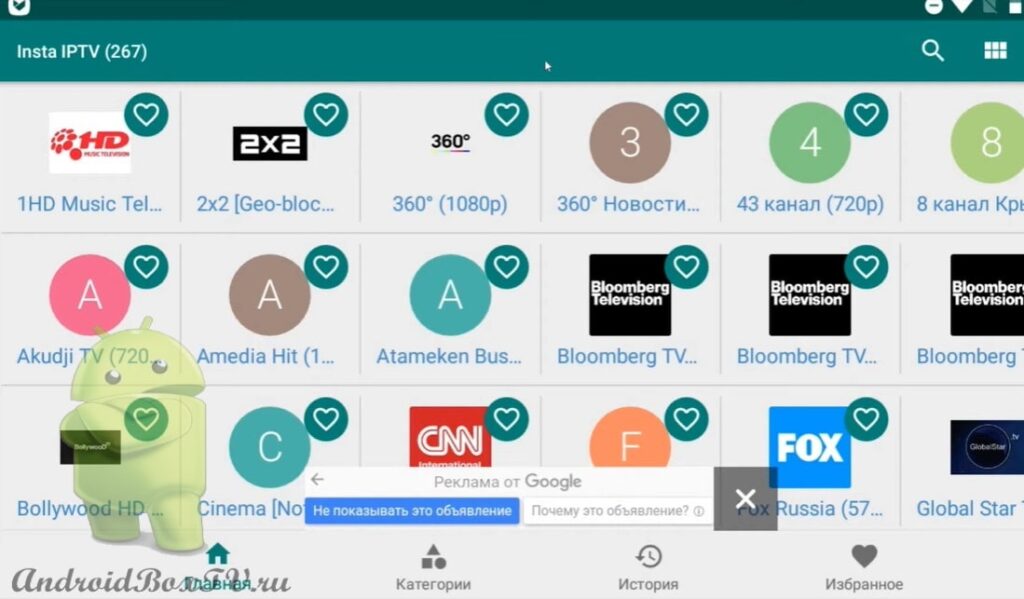 Consider the settings section:
Consider the settings section:
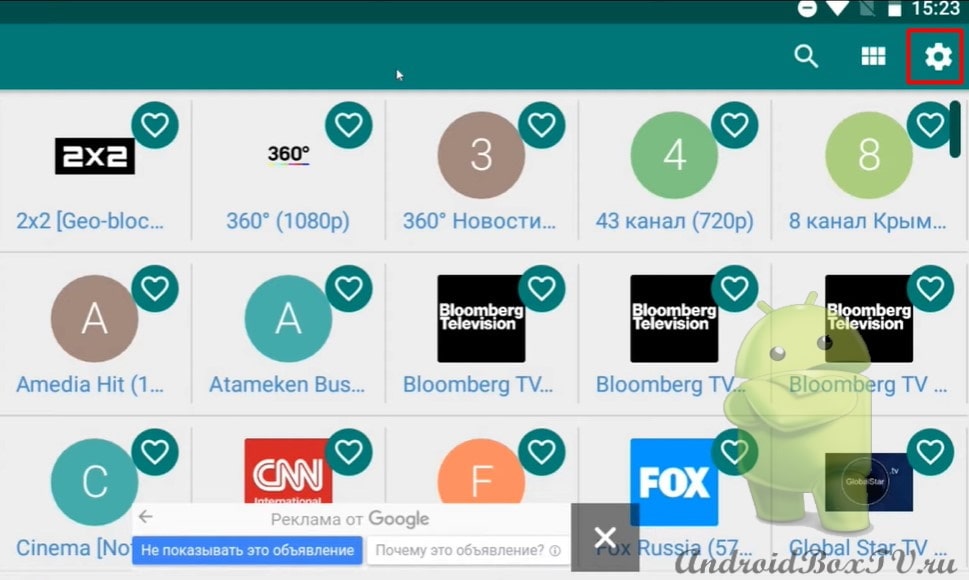 Here we can select the IPTV country/region , then the channels of the country we choose will be shown:
Here we can select the IPTV country/region , then the channels of the country we choose will be shown:
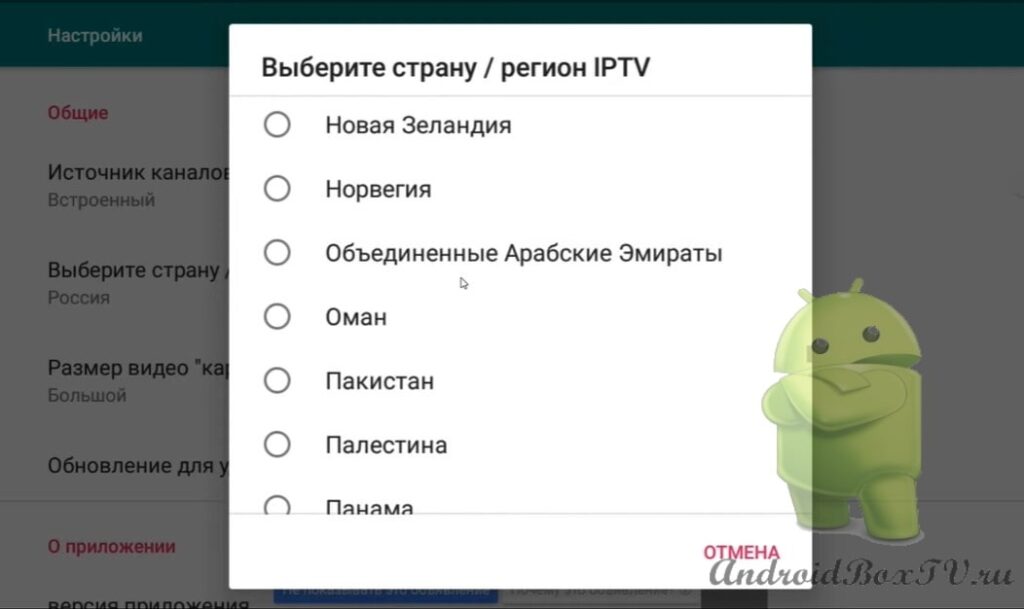
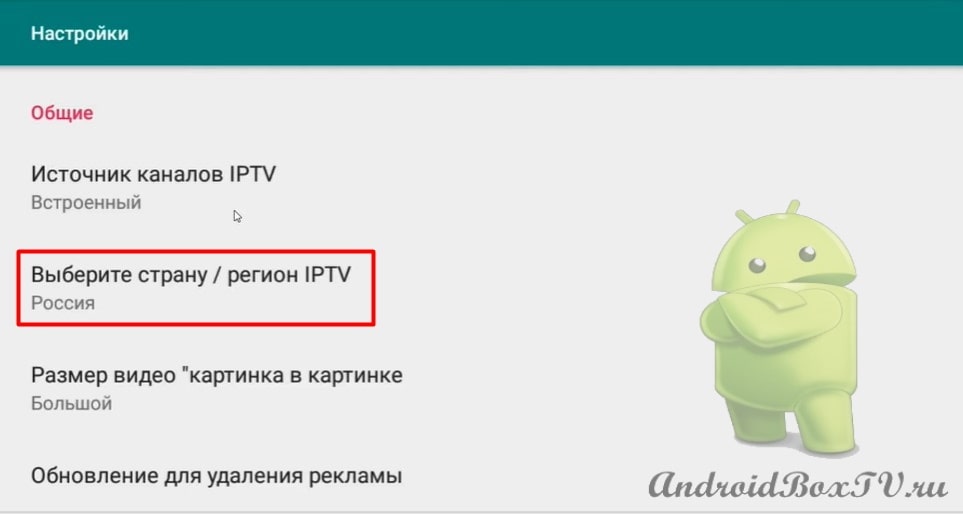 Also, you can choose the size of the video , but most likely, this feature will only be available in the paid version of the application:
Also, you can choose the size of the video , but most likely, this feature will only be available in the paid version of the application:
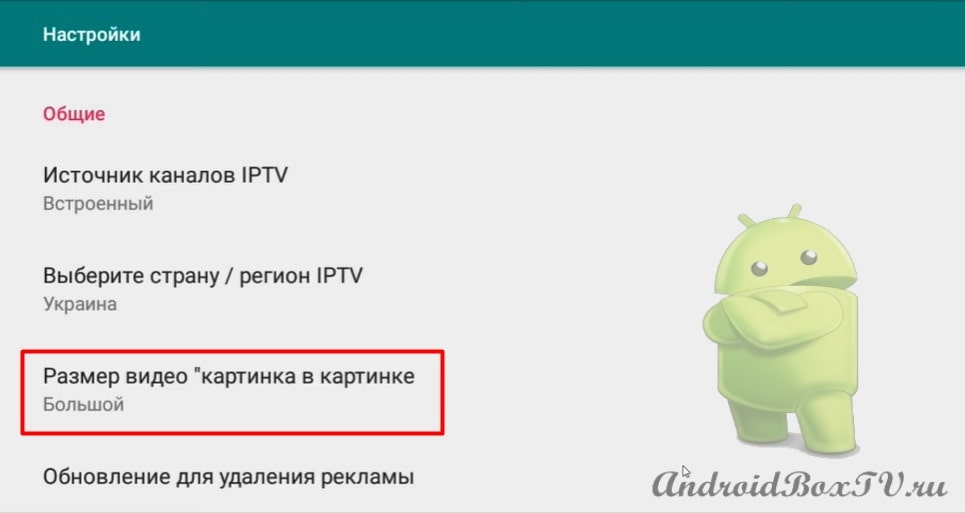
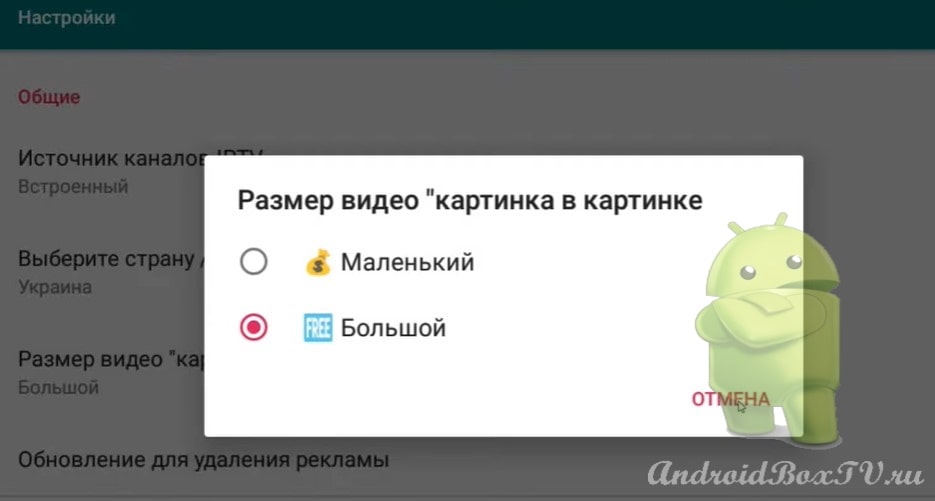 In the free version, ads will constantly appear at the bottom of the screen. On large screens, it is practically not noticeable, but if you use it on a smartphone, then after a few minutes of using this player, it starts to bother.
In the free version, ads will constantly appear at the bottom of the screen. On large screens, it is practically not noticeable, but if you use it on a smartphone, then after a few minutes of using this player, it starts to bother.
Also, in this application, you can turn off the built-in playlist mode and enter your own:
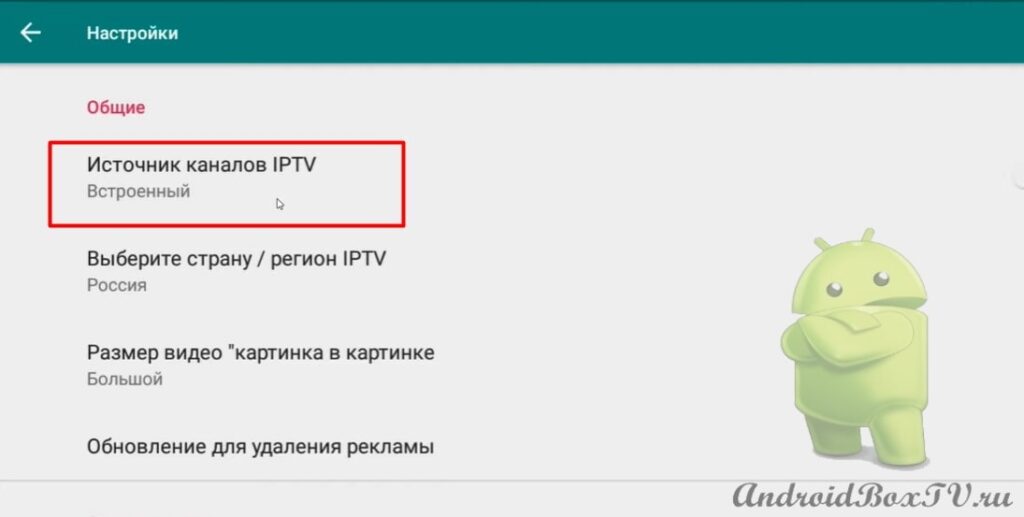
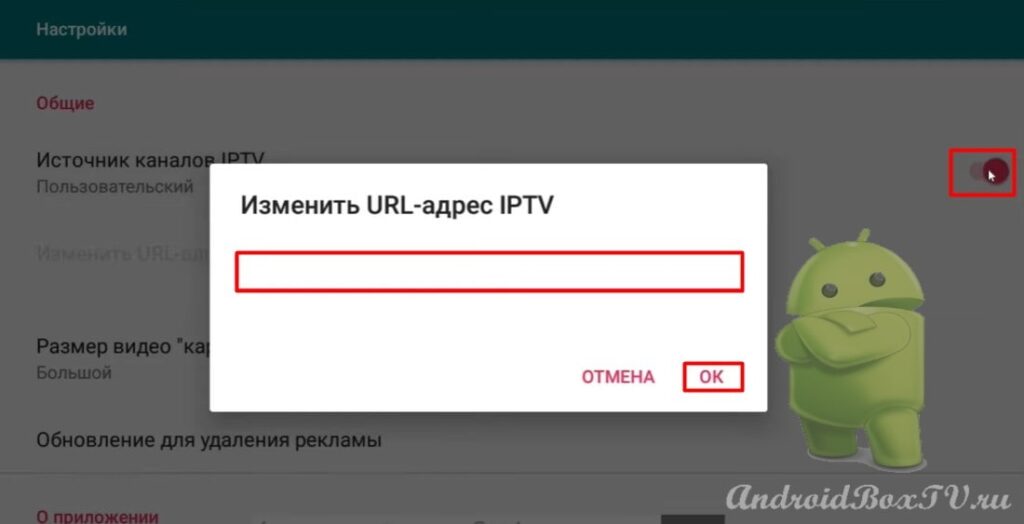 After entering, go to the main screen. All channels are loaded with logos:
After entering, go to the main screen. All channels are loaded with logos:
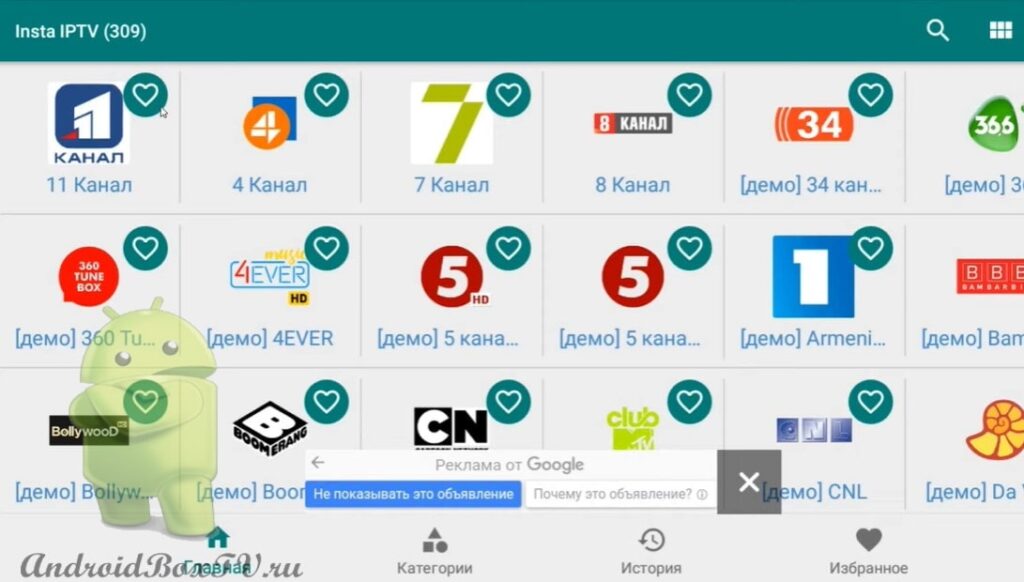 It is possible to quickly add any channel to favorites by simply clicking on the heart:
It is possible to quickly add any channel to favorites by simply clicking on the heart:
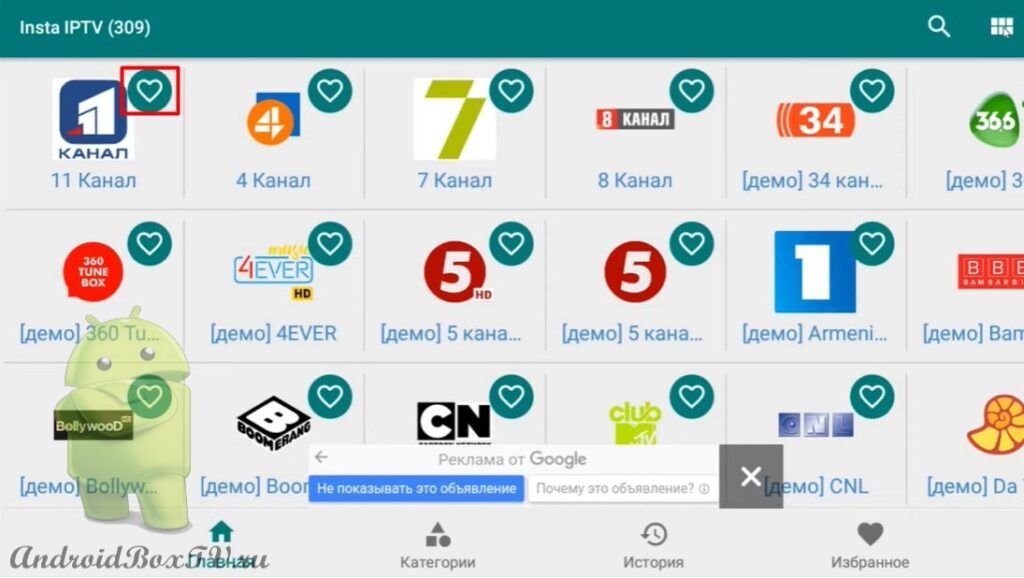 Also, there are two options for displaying channels:
Also, there are two options for displaying channels:
- net
- list
There are several control buttons at the bottom of the screen:
- "Home"
- "Categories"
- "Story"
- "Favorites"
"History" 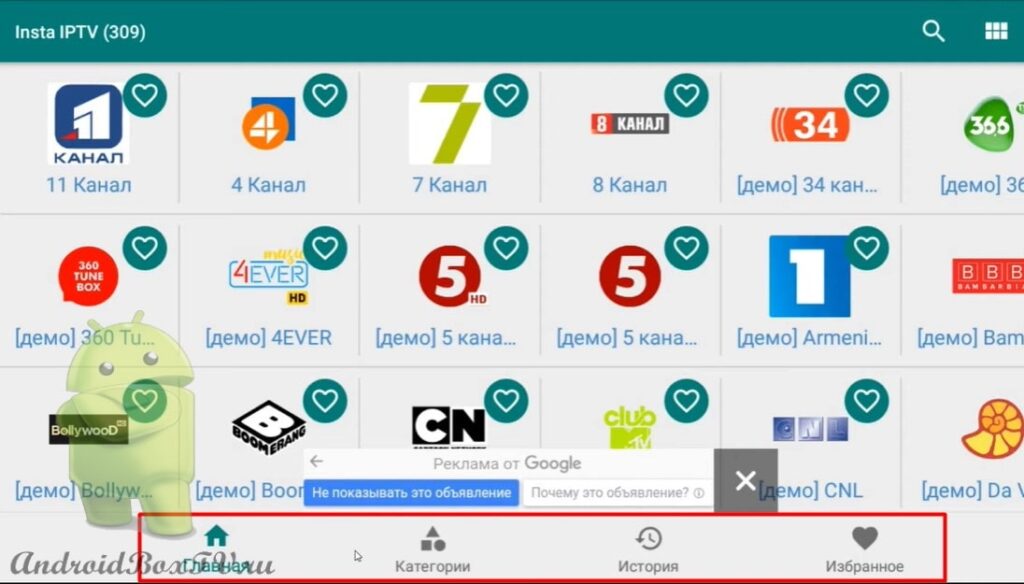 item displays the viewed channels, which can be deleted by clicking on the cross:
item displays the viewed channels, which can be deleted by clicking on the cross:
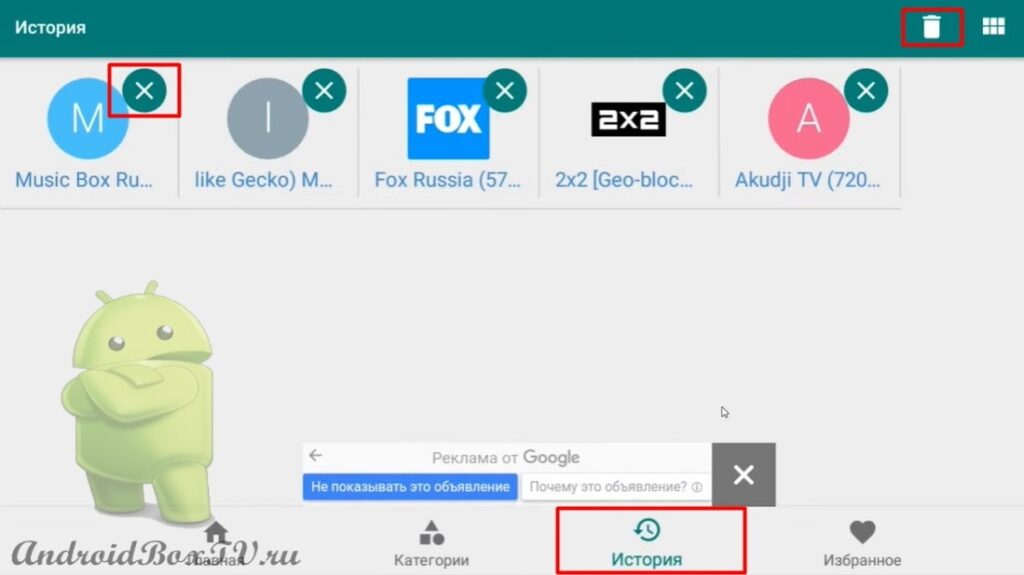 In conclusion, I would like to note that the INSTA IPTV can be used as a regular player to view your playlists.
In conclusion, I would like to note that the INSTA IPTV can be used as a regular player to view your playlists.
A video version of this information is available on our partners' YouTube channel here
PS Site support via the link 😉