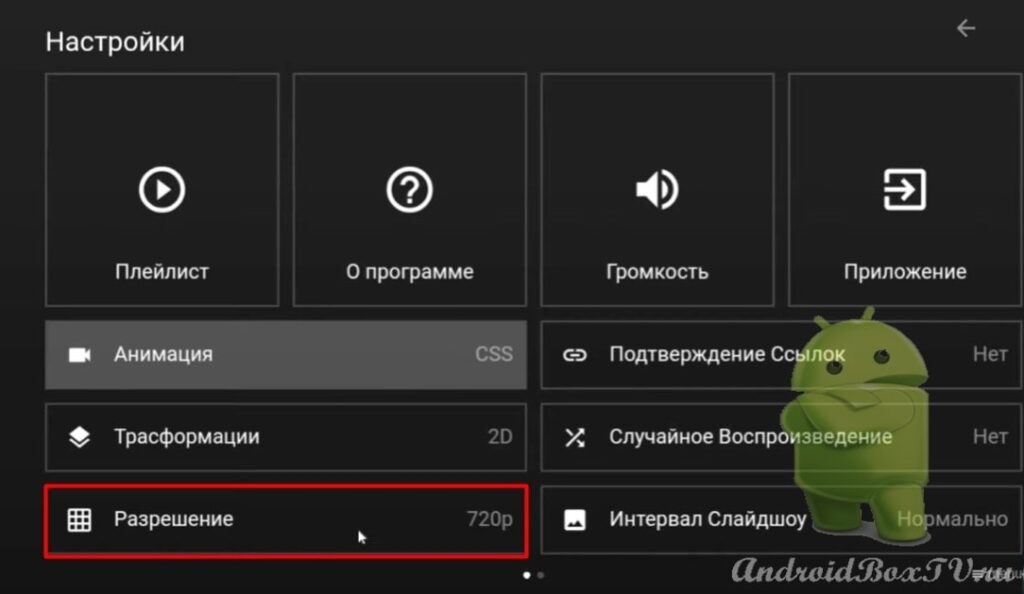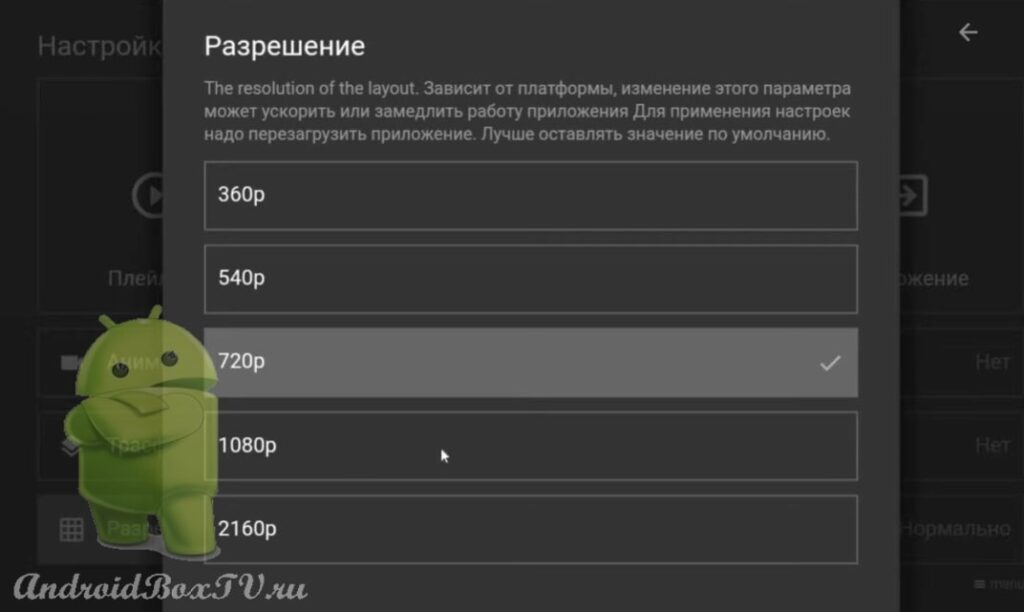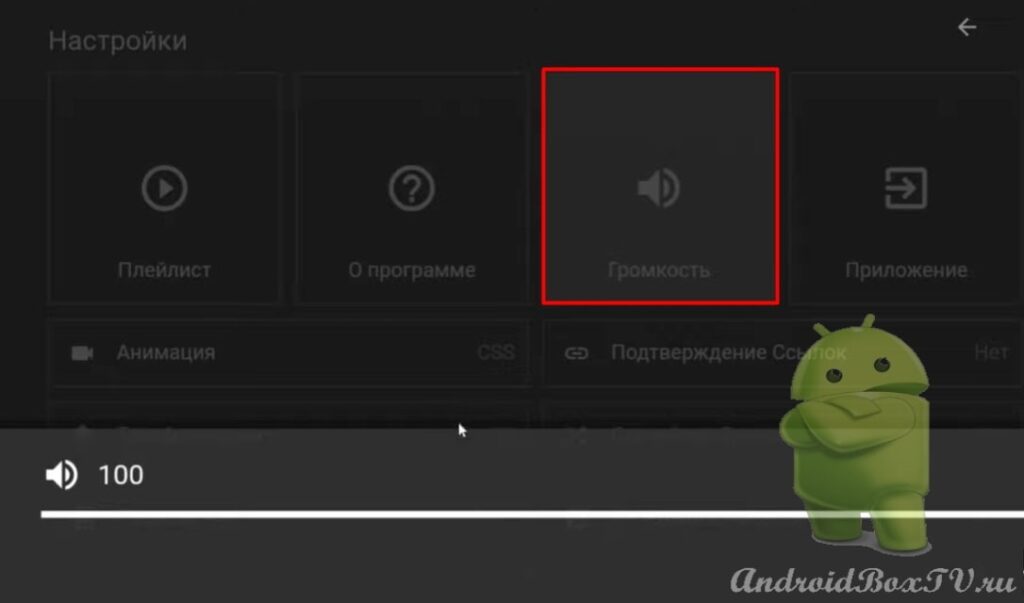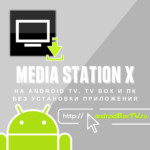In this article, we will consider the Media Station X . This is a set of various applications for Android TV and TV BOX . This program allows you to play audio and video files, work with various players, which we will consider. You can install it from Google Play, standard installation, we wrote about it here . If you do not have access to Google Play or are not able to run the APK file, we have described the ability to run the Media Station X application without installation here .
Immediately after loading Media Station X, a dialog box appears where everything is written in English, so you will need to configure the program. Go to the “ Setting ” item:
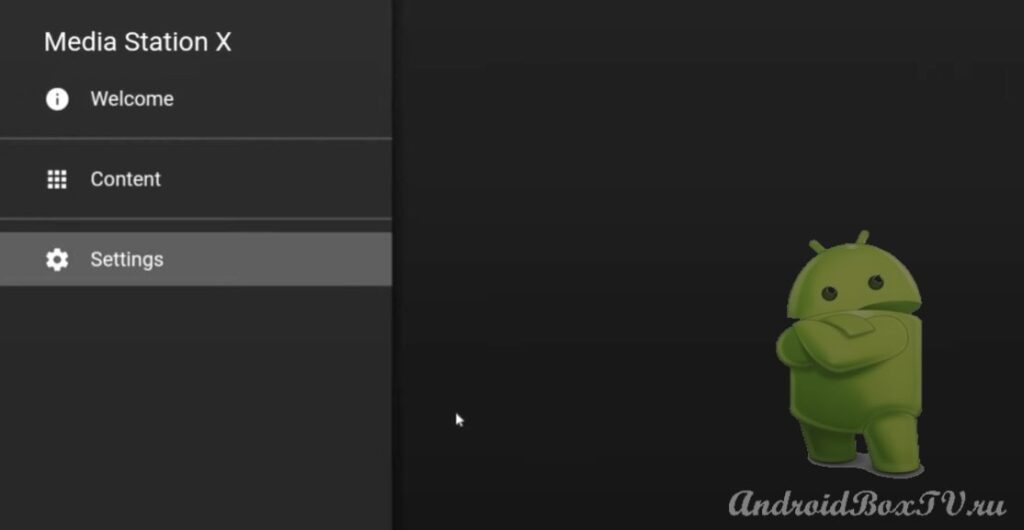 Next, select " Starting parameters "And press" Setup » :
Next, select " Starting parameters "And press" Setup » :
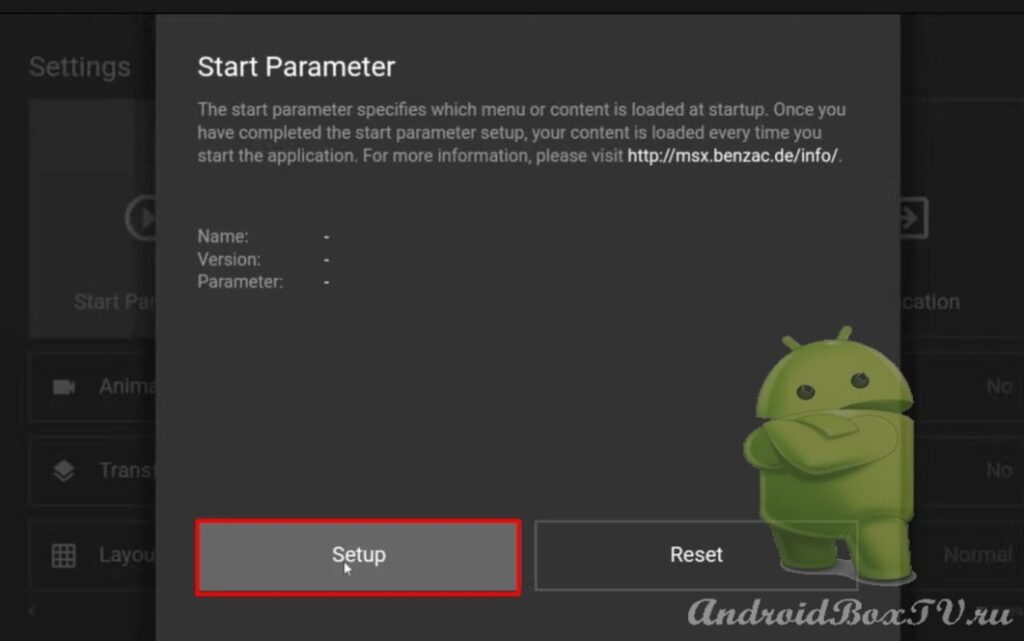
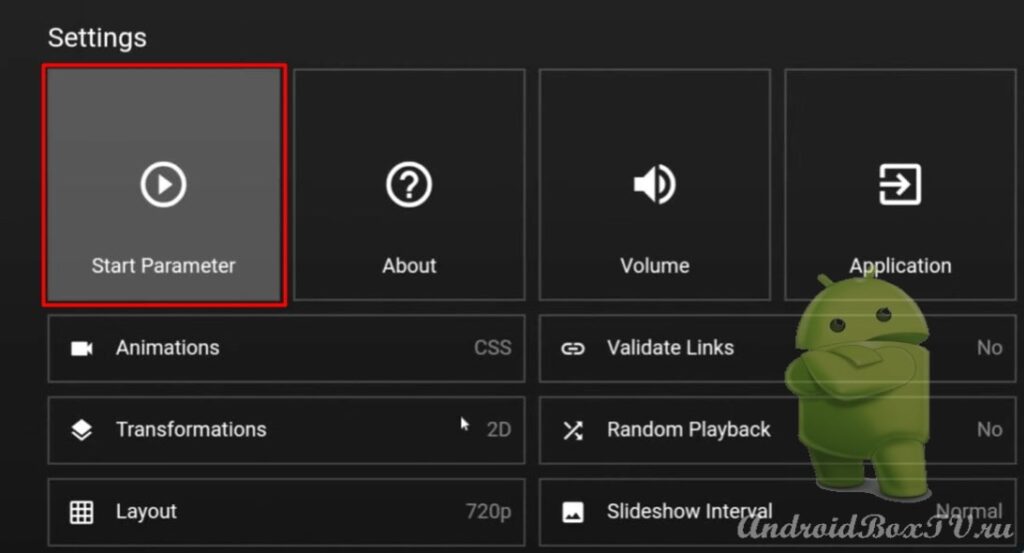 In the search field, you will need to register the portal to which you will connect. For example, one of the best portals, in our opinion, is msxplayer. en :
In the search field, you will need to register the portal to which you will connect. For example, one of the best portals, in our opinion, is msxplayer. en :
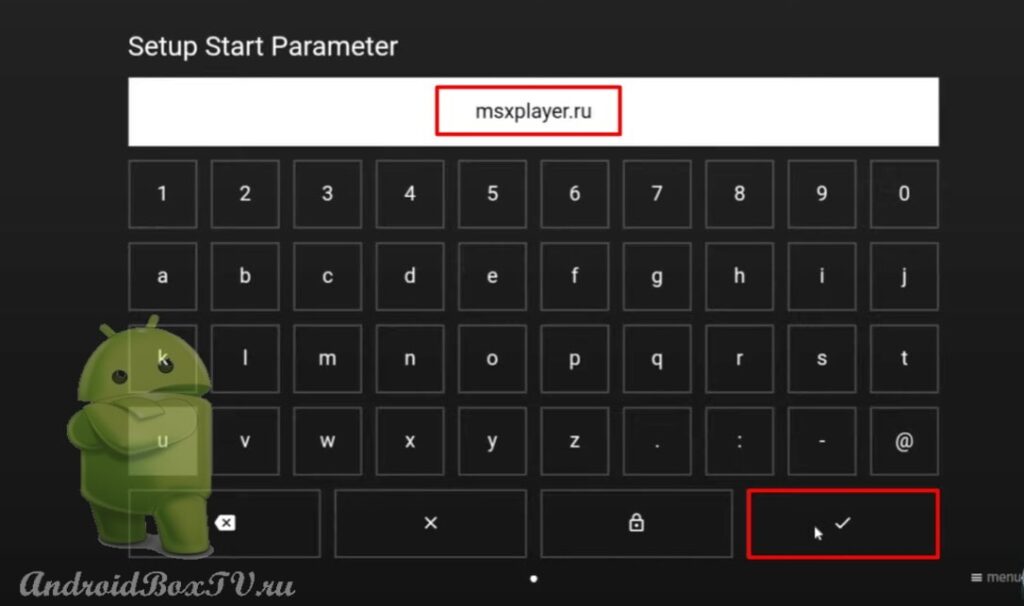 After entering the name of the portal, click on the checkmark and agree to reload the application:
After entering the name of the portal, click on the checkmark and agree to reload the application:
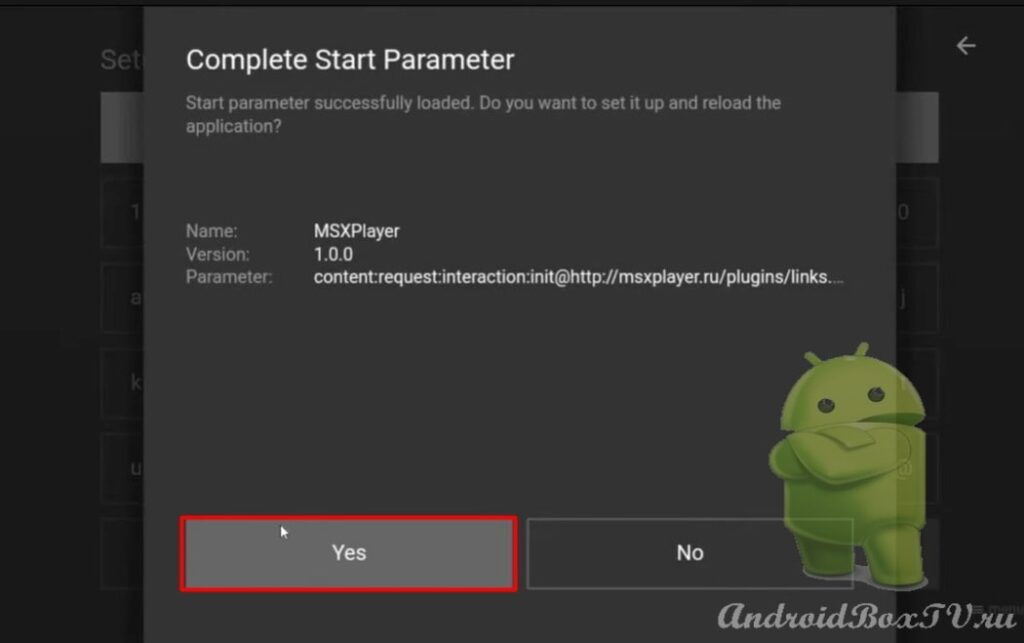 After the reboot, the application starts working in Russian. Also, several applications were added at once, we will consider them in more detail.
After the reboot, the application starts working in Russian. Also, several applications were added at once, we will consider them in more detail.
vPlay application is a portal where you can find absolutely all movies and series:
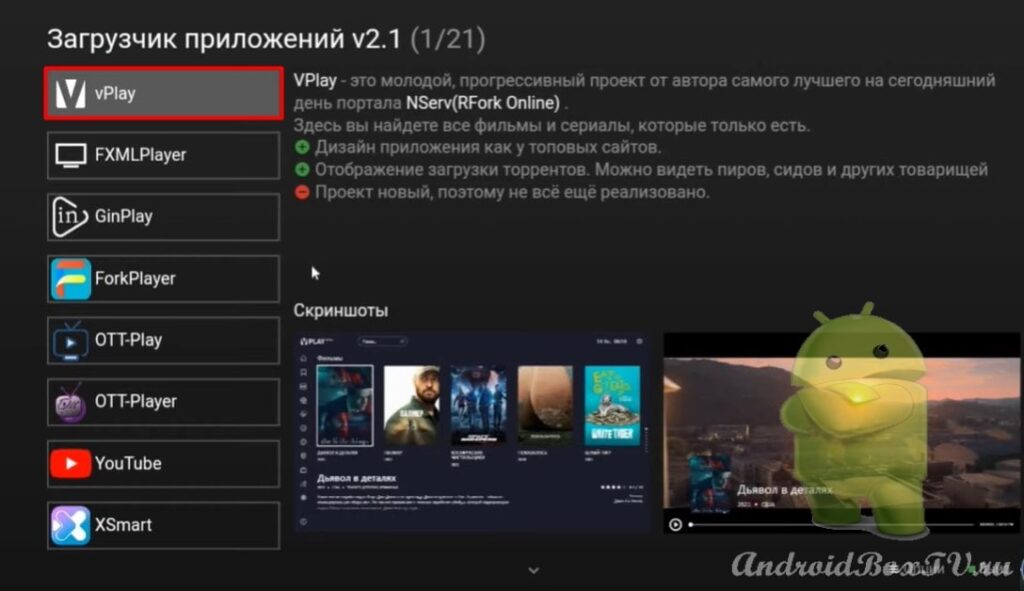 FXMLPlayer is a program for convenient TV viewing:
FXMLPlayer is a program for convenient TV viewing:
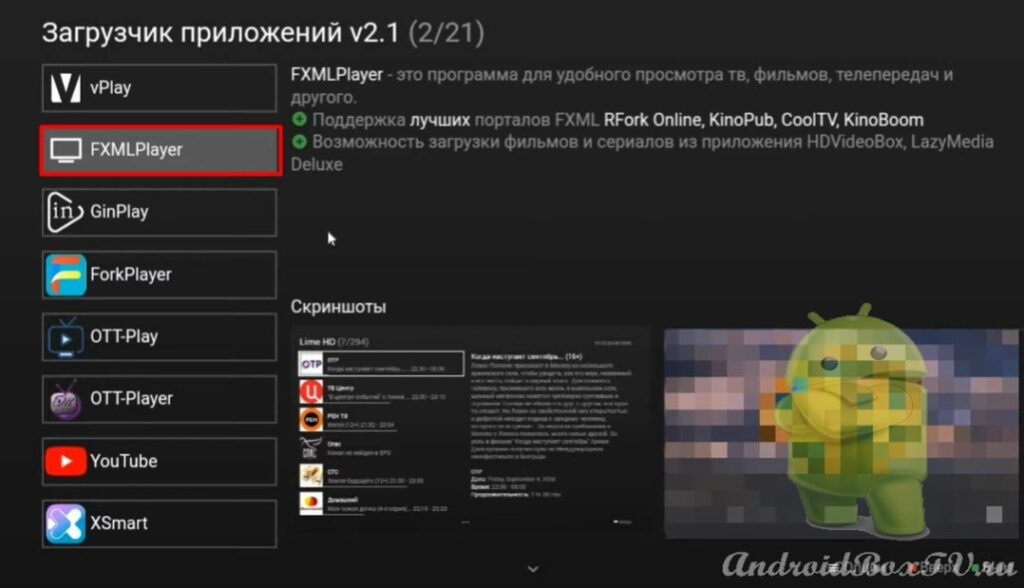 GinPlay is the same as Media Station X only for weaker TV models:
GinPlay is the same as Media Station X only for weaker TV models:
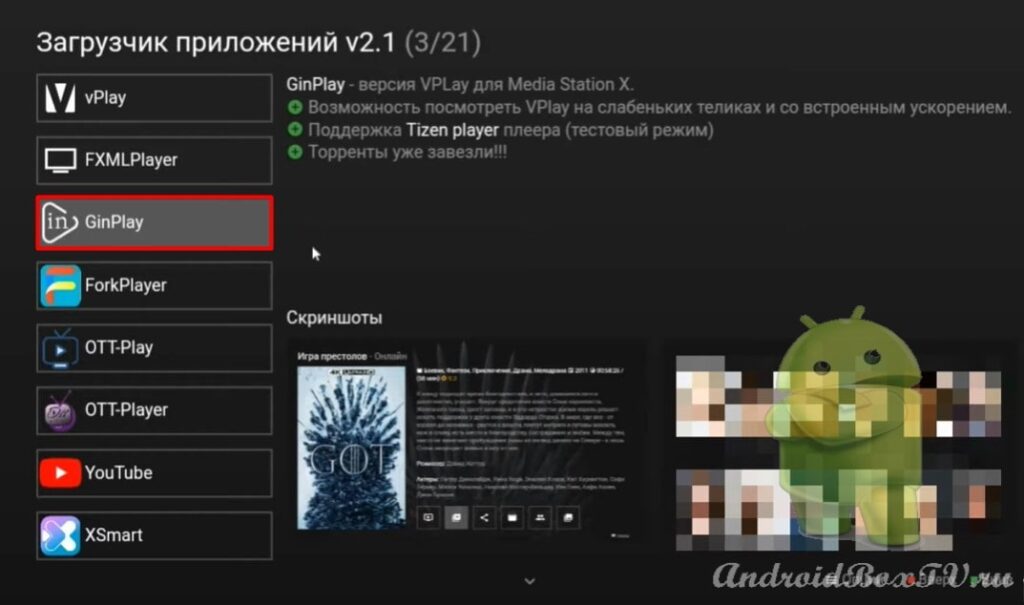 ForkPlayer - an overview of this application can be viewed by clicking on the link :
ForkPlayer - an overview of this application can be viewed by clicking on the link :
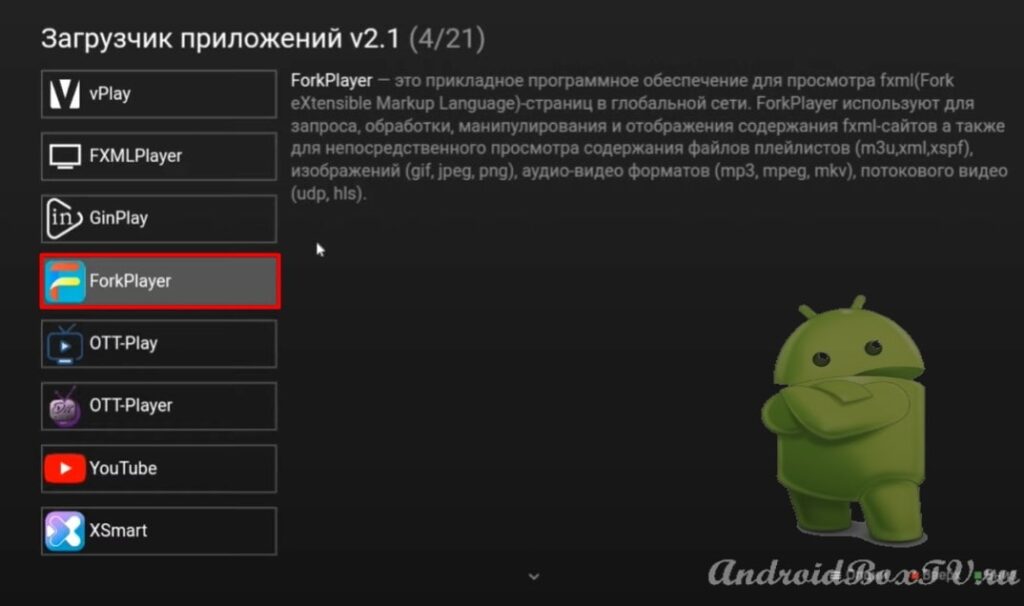 In addition, this portal contains additional applications:
In addition, this portal contains additional applications:
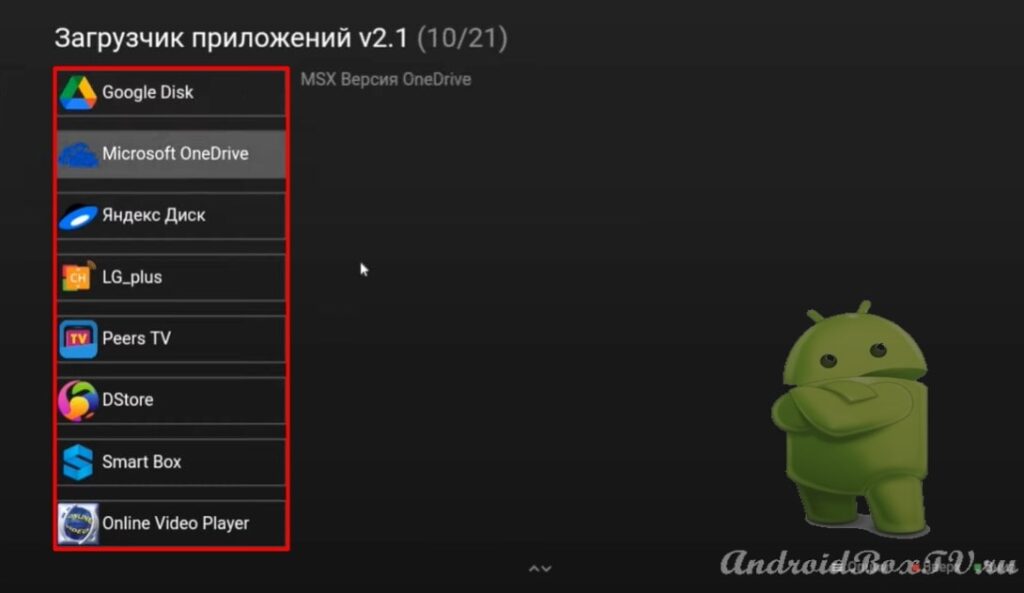 Online Video Player is a free app for Samsung, Smart TV and Android . This is a directory of public resources. If you are not satisfied with the applications that are already installed here, then in the online video player you will find everything you need:
Online Video Player is a free app for Samsung, Smart TV and Android . This is a directory of public resources. If you are not satisfied with the applications that are already installed here, then in the online video player you will find everything you need:
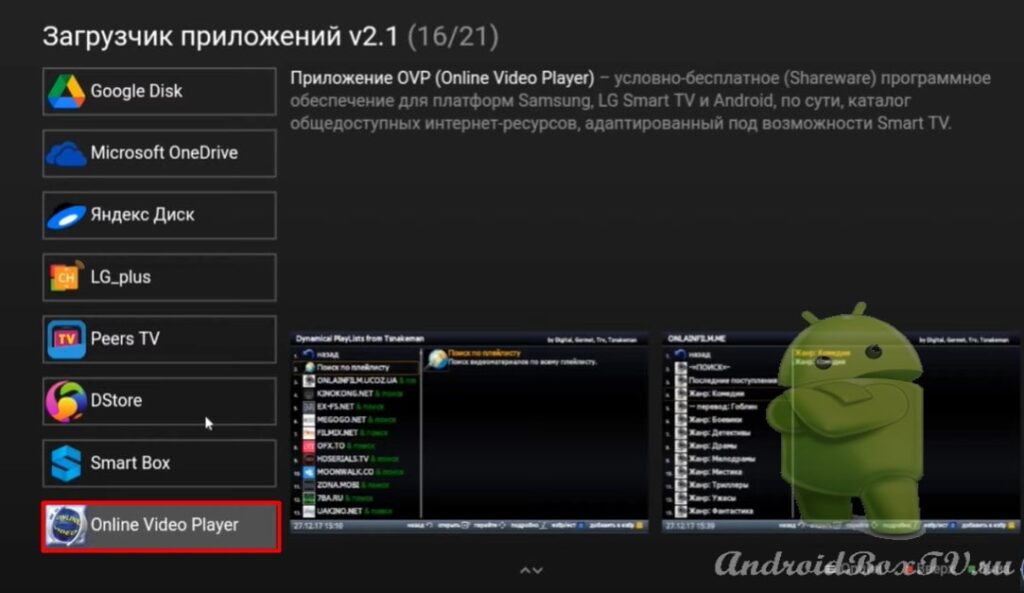 If this portal is not enough for you or you want to replace it, then you need to go back and go to the “ Playlist ” item in the settings, delete the old portal and register the portal you need:
If this portal is not enough for you or you want to replace it, then you need to go back and go to the “ Playlist ” item in the settings, delete the old portal and register the portal you need:
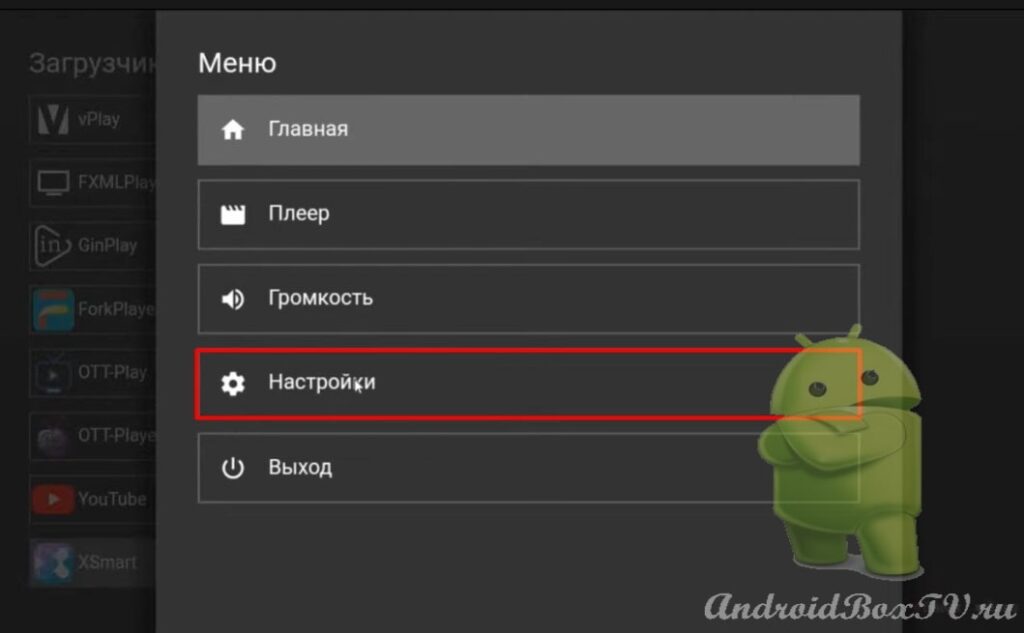
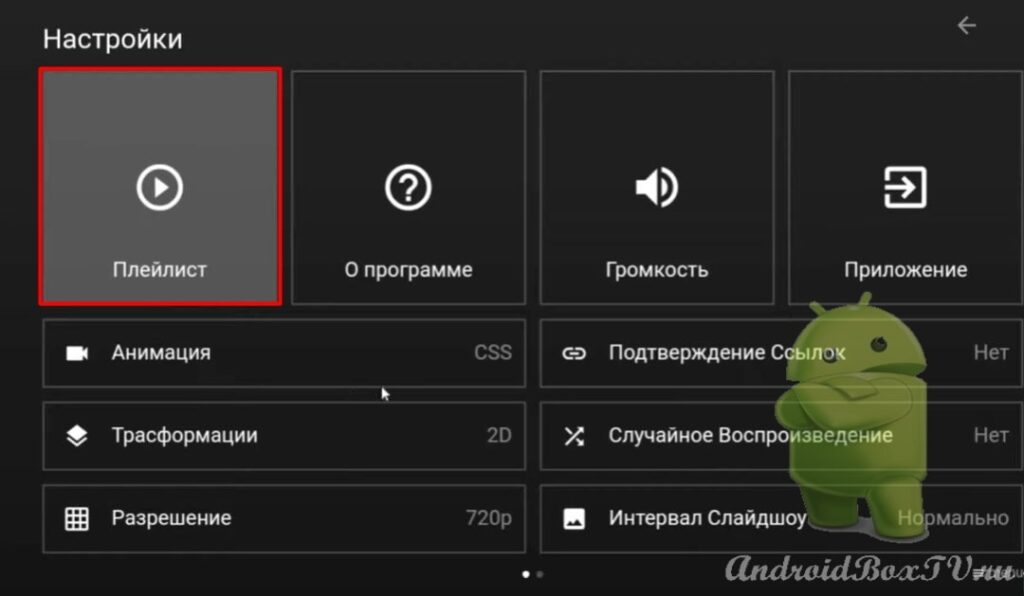 Now let's look at some settings of the application itself. Here you can enable or disable animation:
Now let's look at some settings of the application itself. Here you can enable or disable animation:
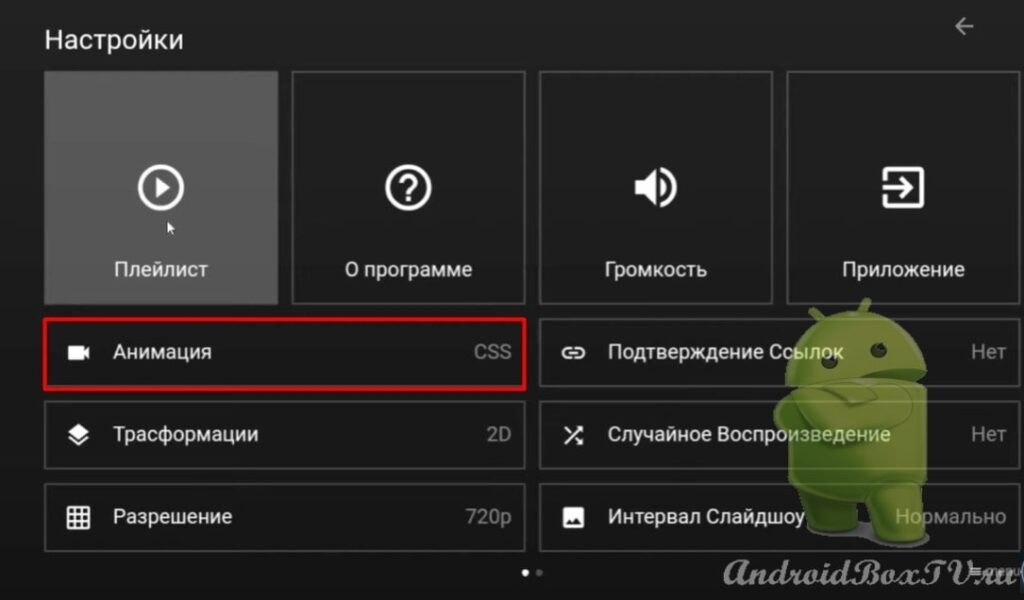
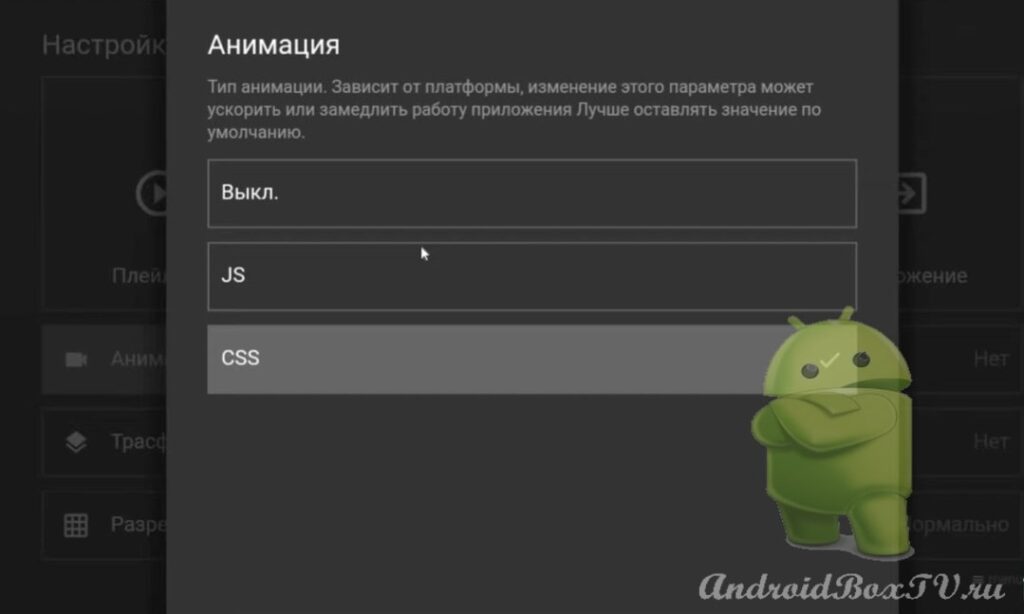 Also, it is possible to choose a resolution:
Also, it is possible to choose a resolution:
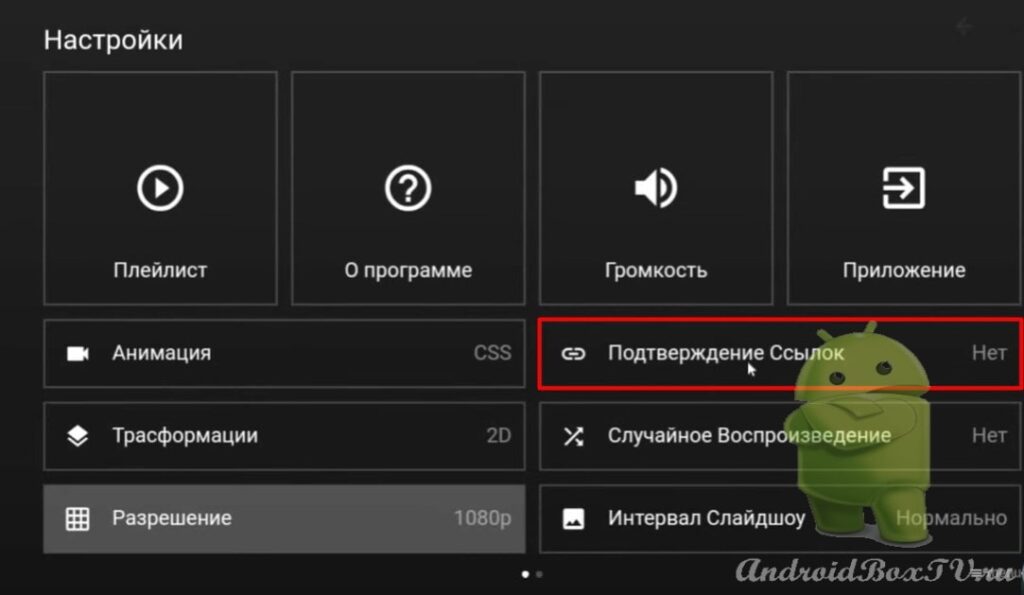
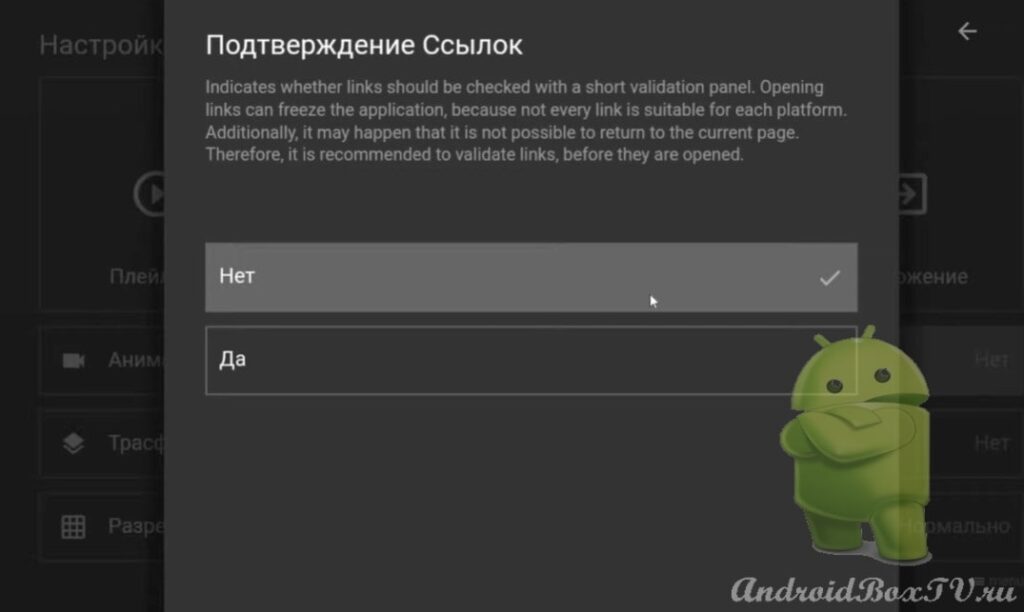 Also, you can adjust the volume:
Also, you can adjust the volume:
A video version of this information is available on our partners' YouTube channel here .
PS Site support via the link 😉