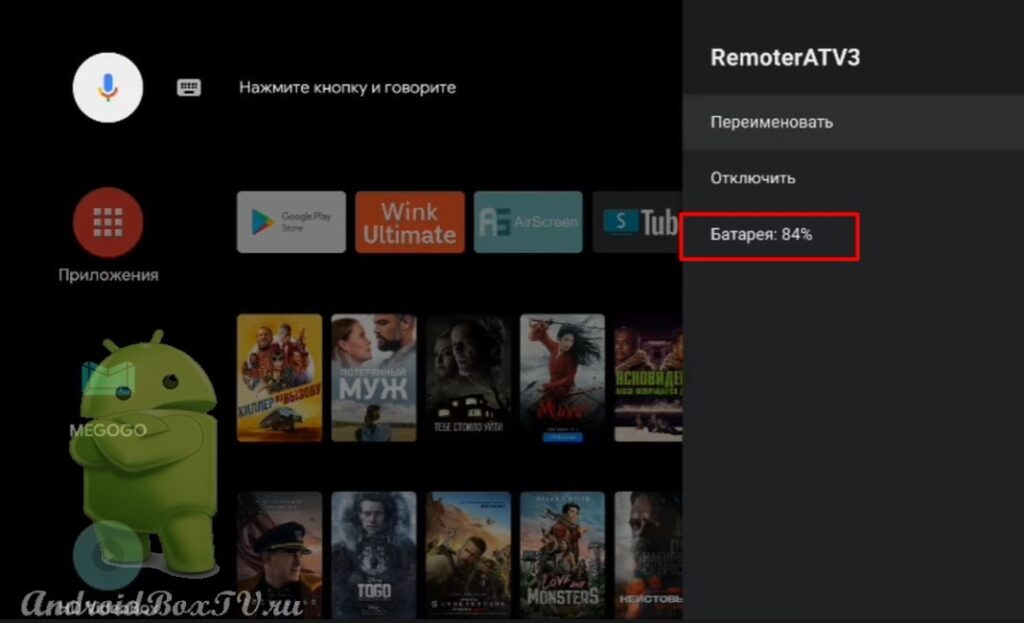Today we will look at how to connect a device via a Bluetooth wireless channel to a TV with OS Android TV. If you have problems connecting via Bluetooth, for example, after a software update, then you need to check the drivers on the TV.
To do this, go to " Device Settings ":
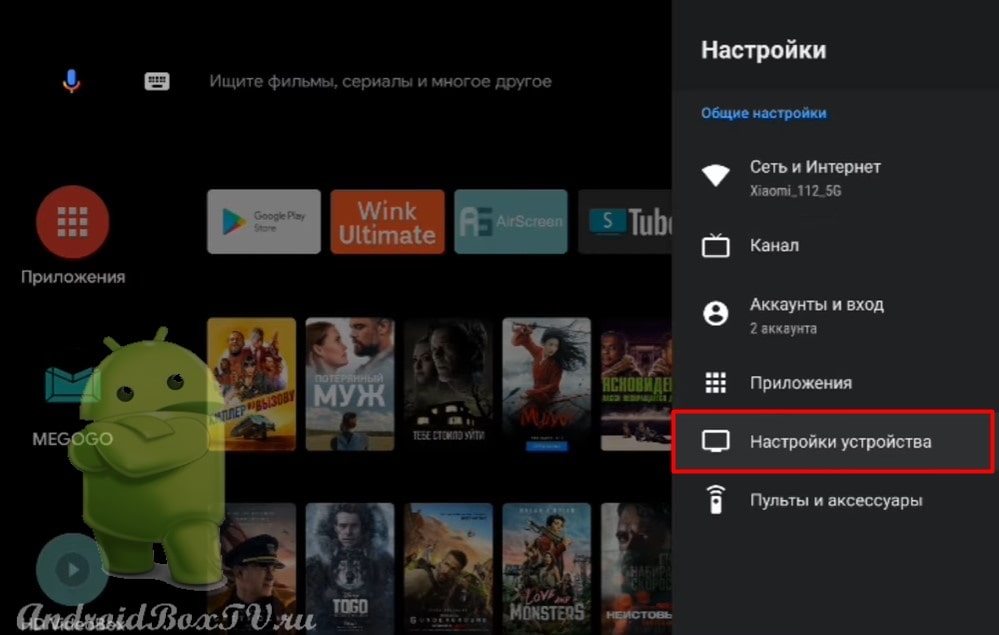 Select " About device " and " Status ":
Select " About device " and " Status ":
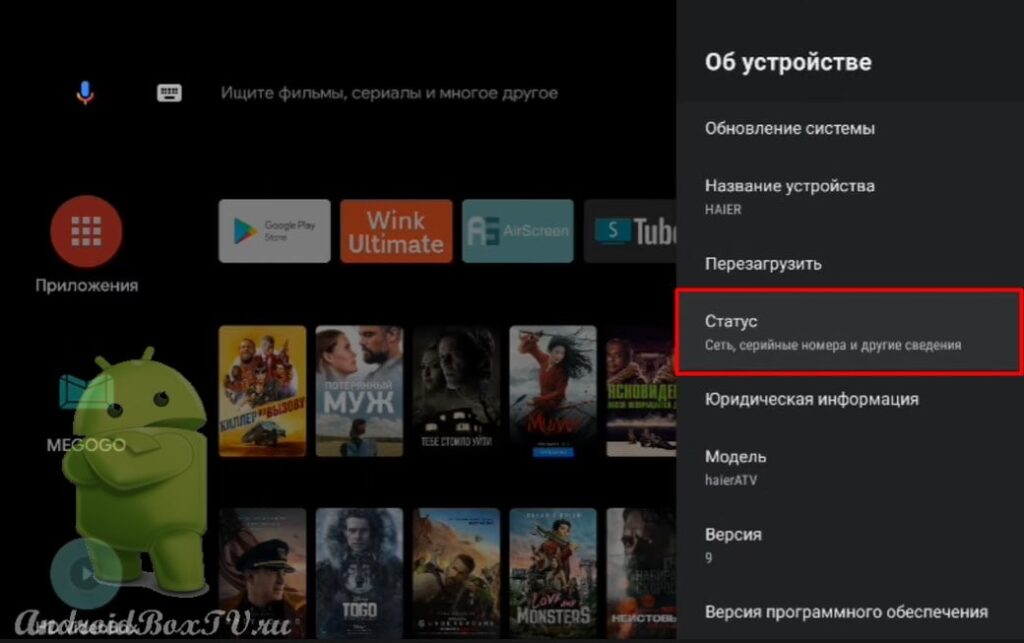
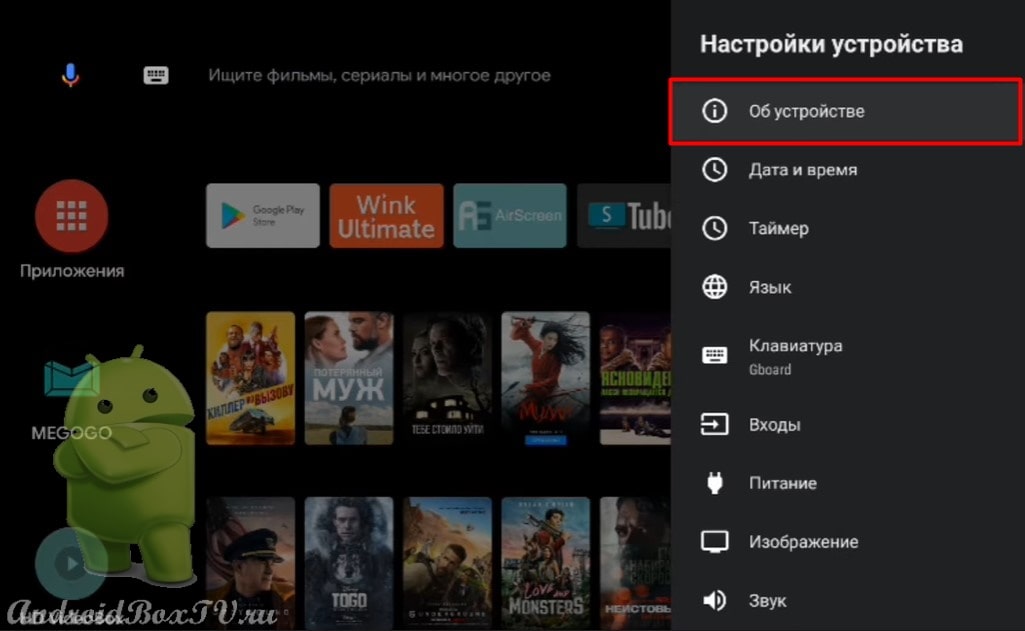 If the Bluetooth address is empty, then you need to reset the device to factory settings . If there is an address, then look for solutions to the problem in the connected peripheral device:
If the Bluetooth address is empty, then you need to reset the device to factory settings . If there is an address, then look for solutions to the problem in the connected peripheral device:
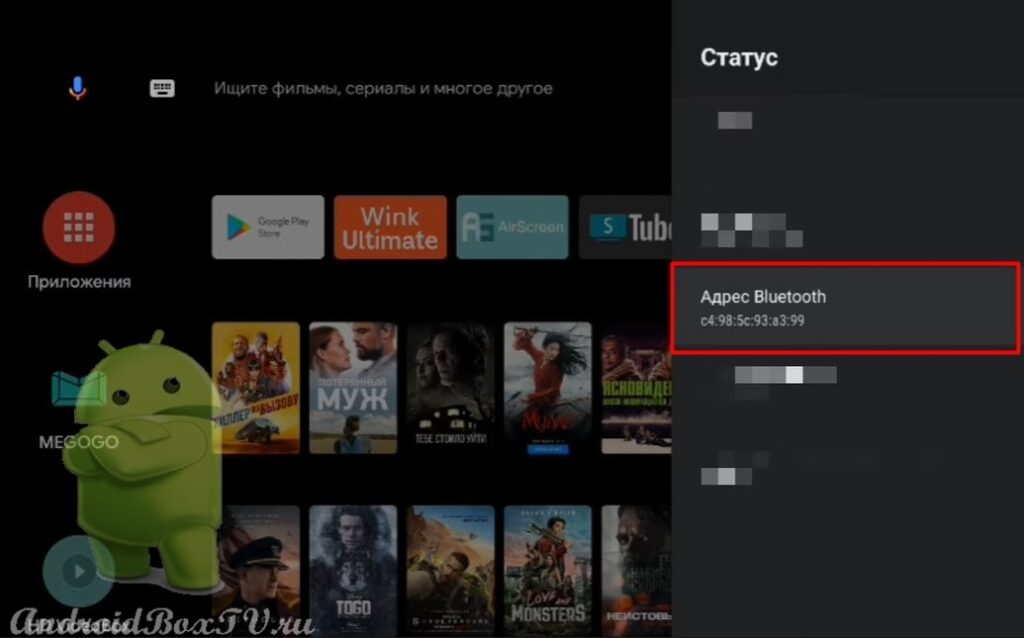 Let's start. Go to settings and select " Remotes and accessories ":
Let's start. Go to settings and select " Remotes and accessories ":
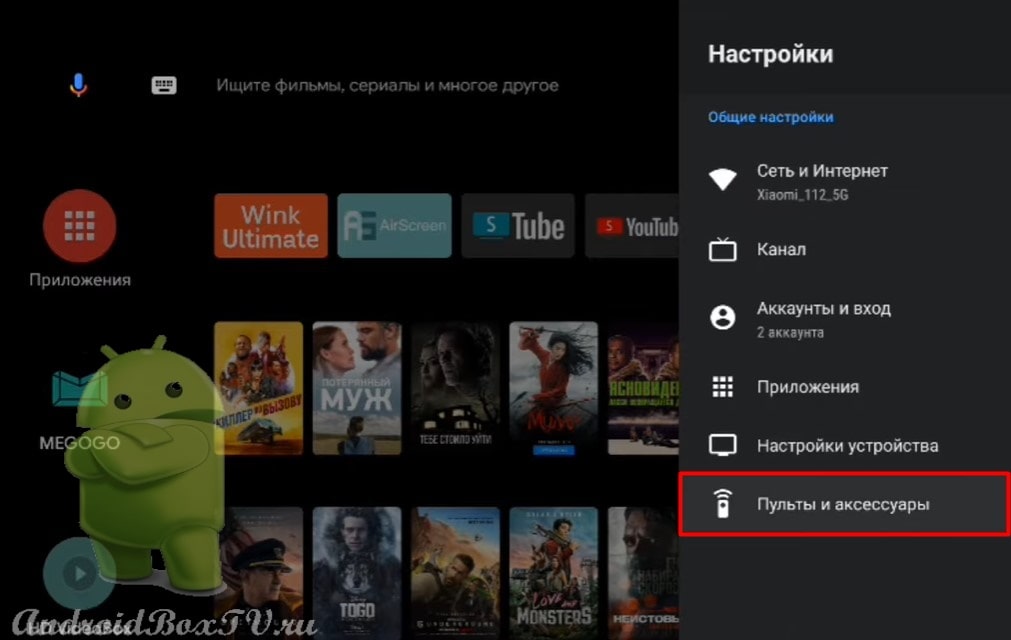 Let's try to connect a control panel with built-in Bluetooth. We press two buttons:
Let's try to connect a control panel with built-in Bluetooth. We press two buttons:
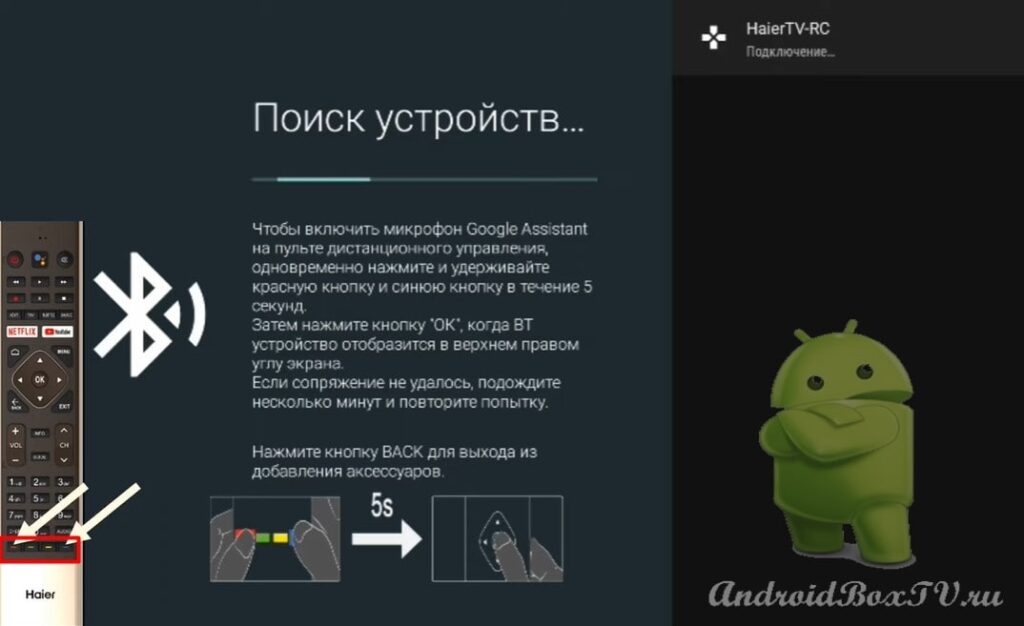 After the diode on the control panel starts blinking, press "OK":
After the diode on the control panel starts blinking, press "OK":
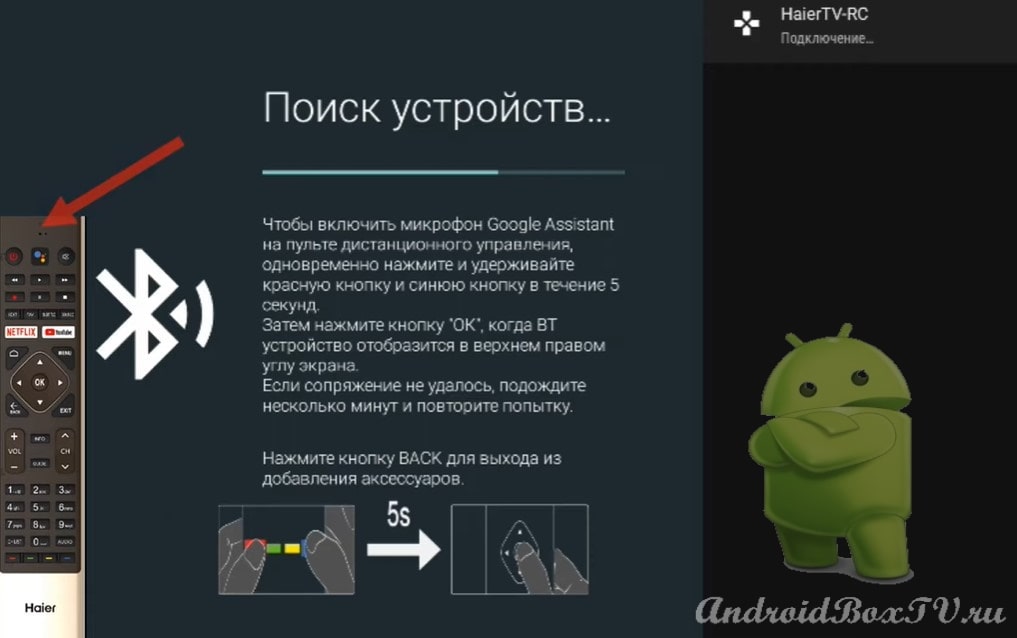 It is recommended that all devices at the time of connection be located no further than 60 centimeters from the Android TV itself.
It is recommended that all devices at the time of connection be located no further than 60 centimeters from the Android TV itself.
Connect an external audio device:
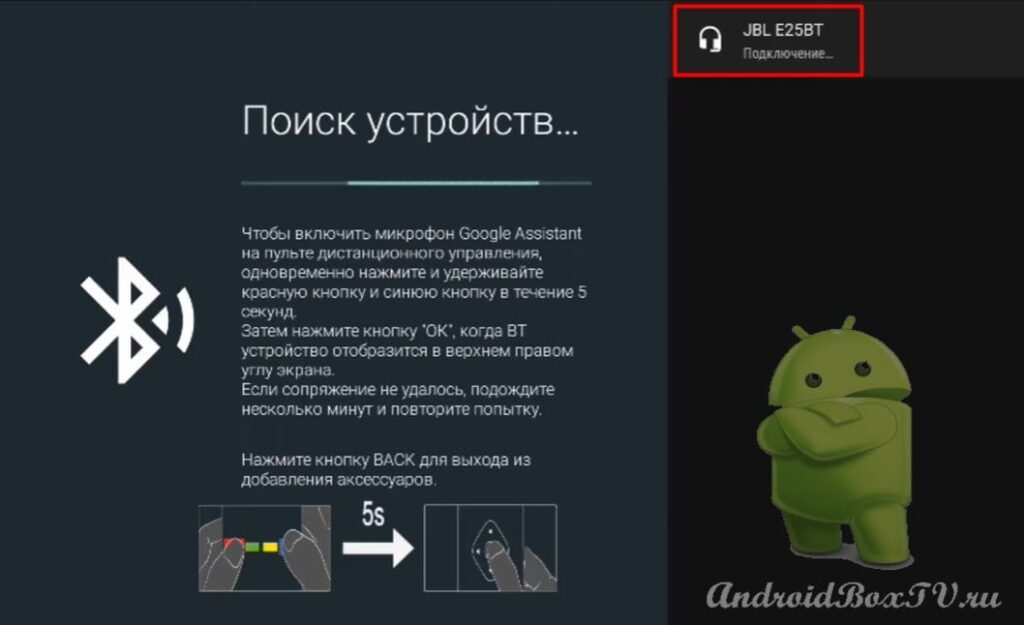
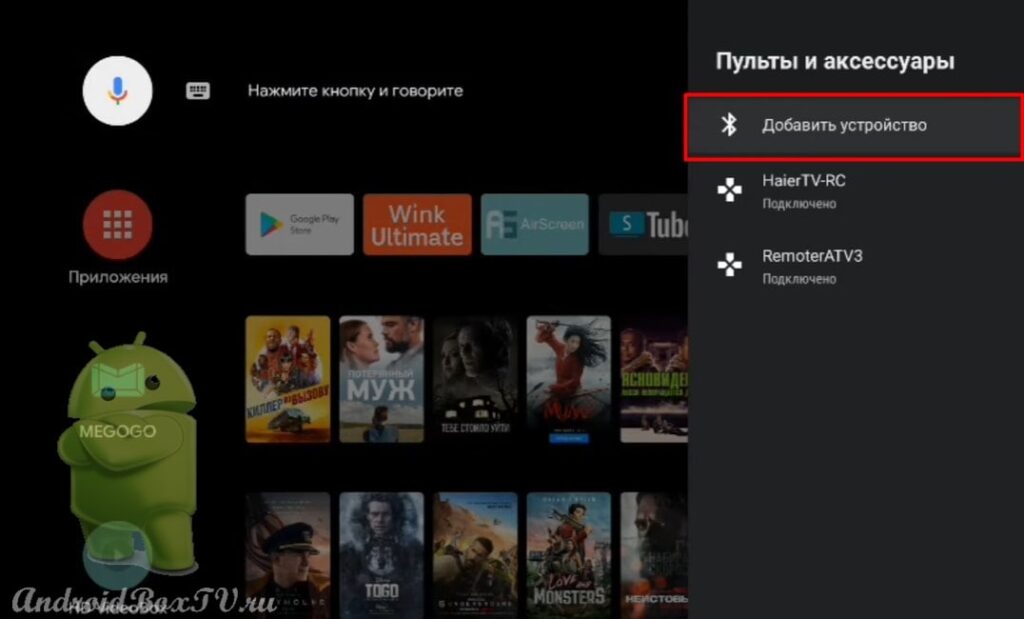 If you press down on the Smart TV remote control twice, up once, and then up and down , (the combination is like from Mortal Combat 🤩, then pairing will be much faster:
If you press down on the Smart TV remote control twice, up once, and then up and down , (the combination is like from Mortal Combat 🤩, then pairing will be much faster:
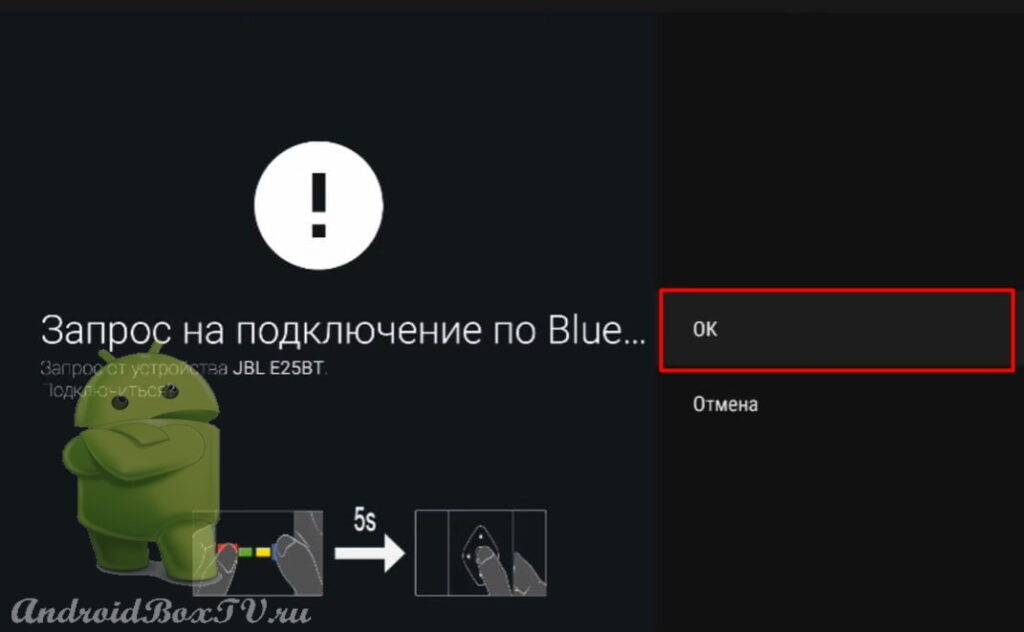 Everything connected. It is also worth noting that the connected remote controls show the remaining battery charge:
Everything connected. It is also worth noting that the connected remote controls show the remaining battery charge:
Learned something new?
Check out other articles from the "Working Moments" section here .
PS Site support via the link 😉