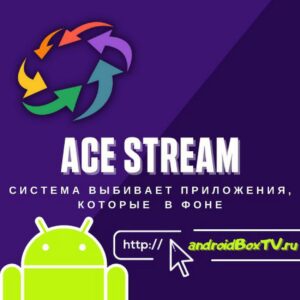How to Record Video from Android TV Box and TV

Today we will look at how to record video from Android TV, set-top boxes and TV boxes. You can only record what you do in the console itself. Recording videos from YouTube will not work, as Google blocks this feature. You can download this app from the Play Store. The program is called AZ Screen Recorder: Install the application: After installing the program, return to the main screen and launch it: Go to ...